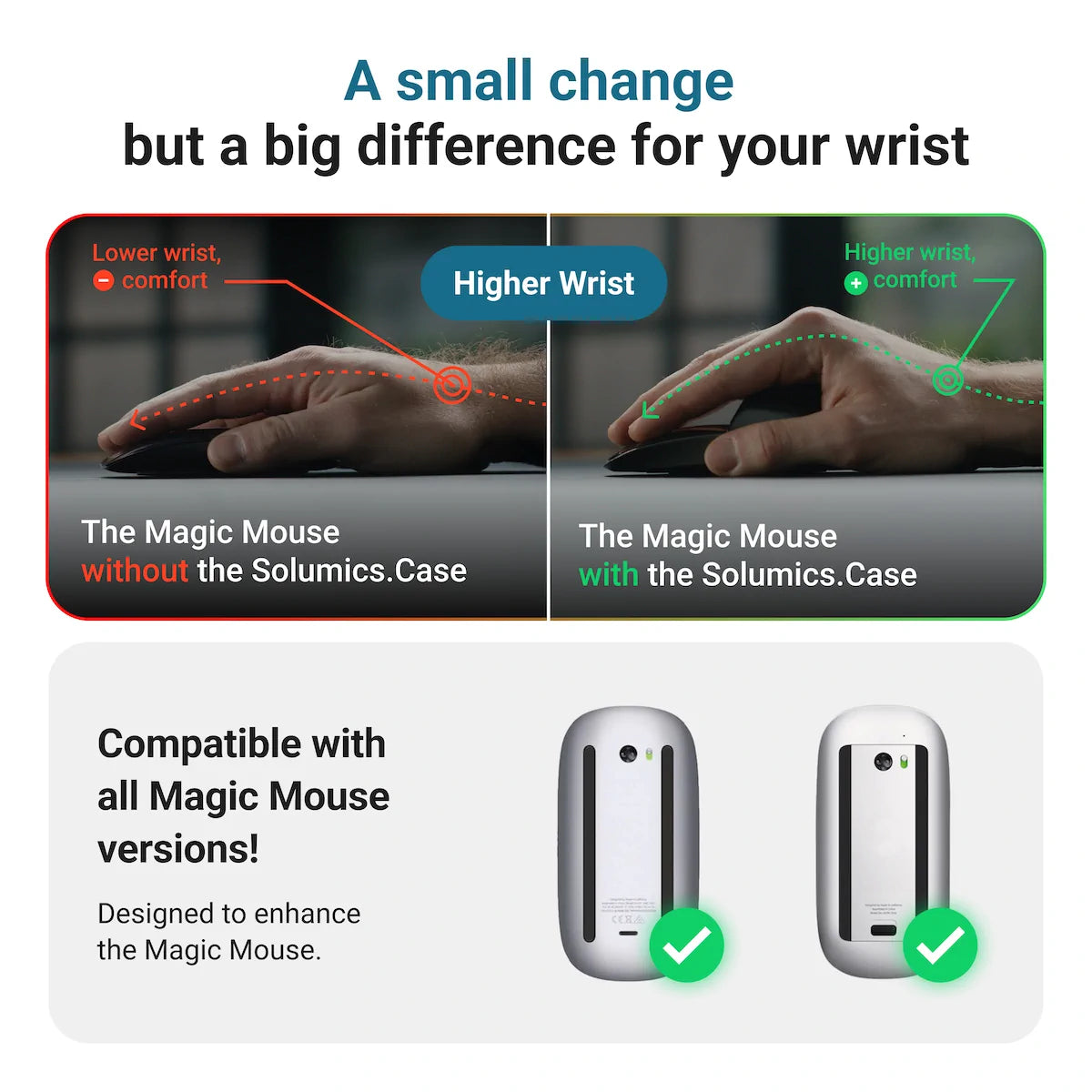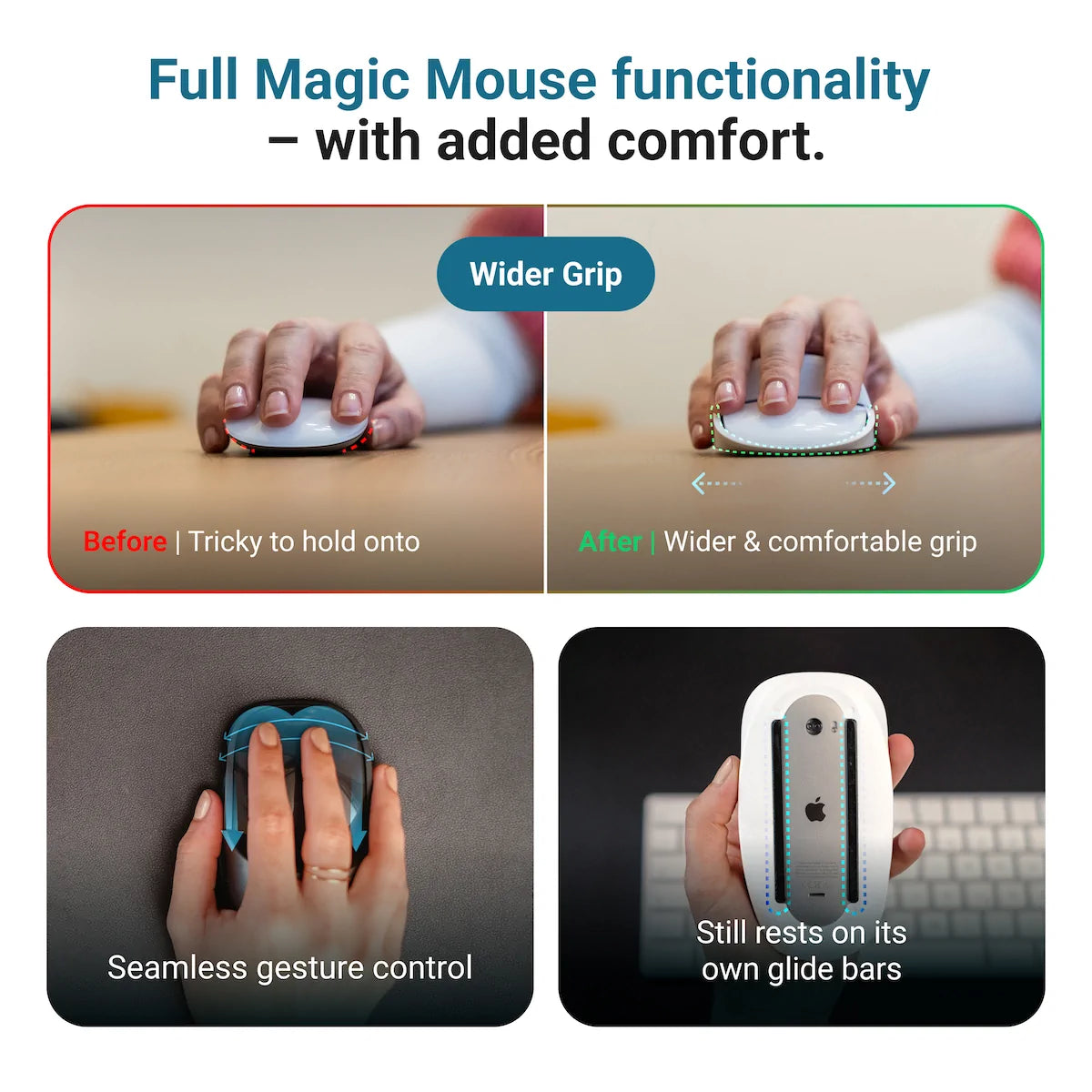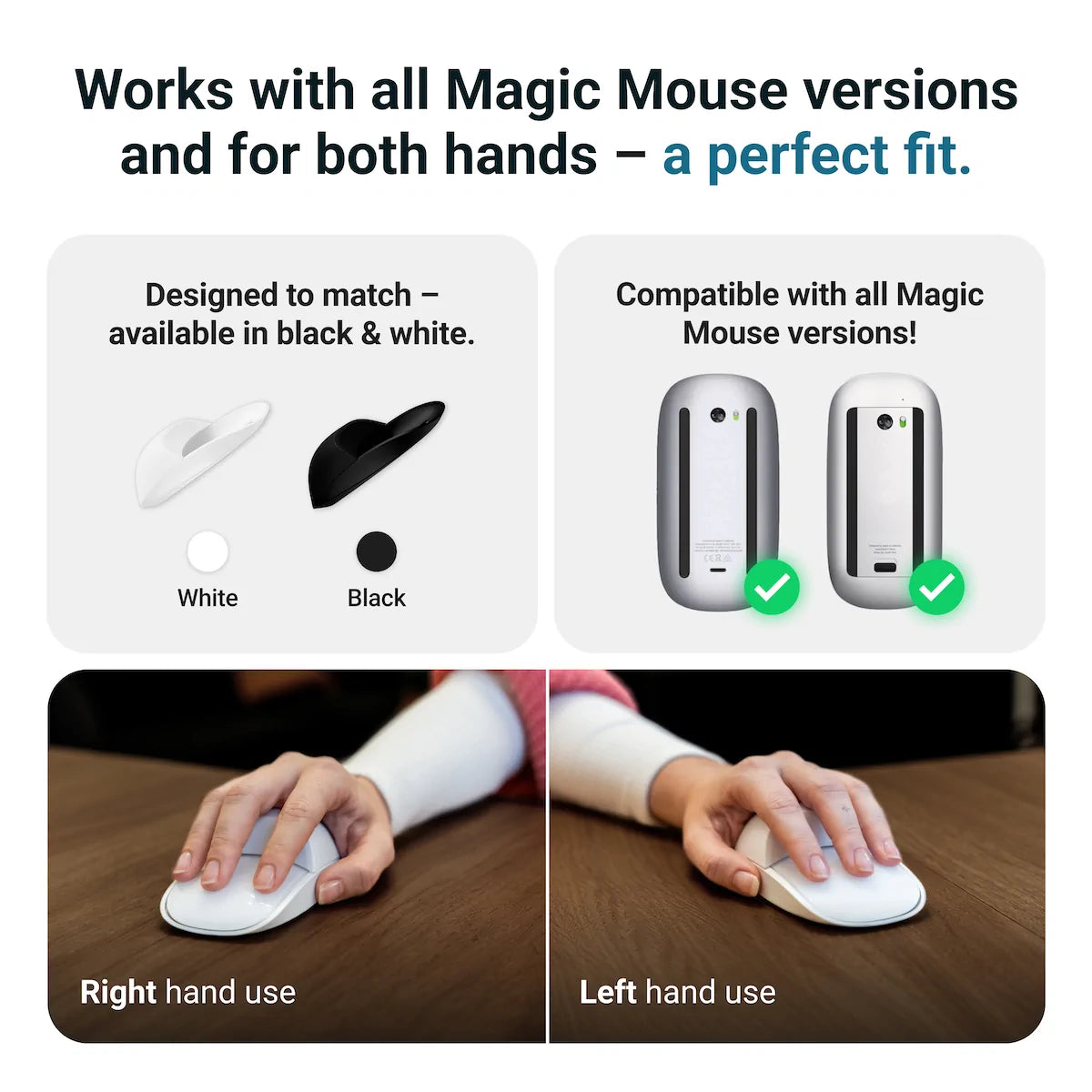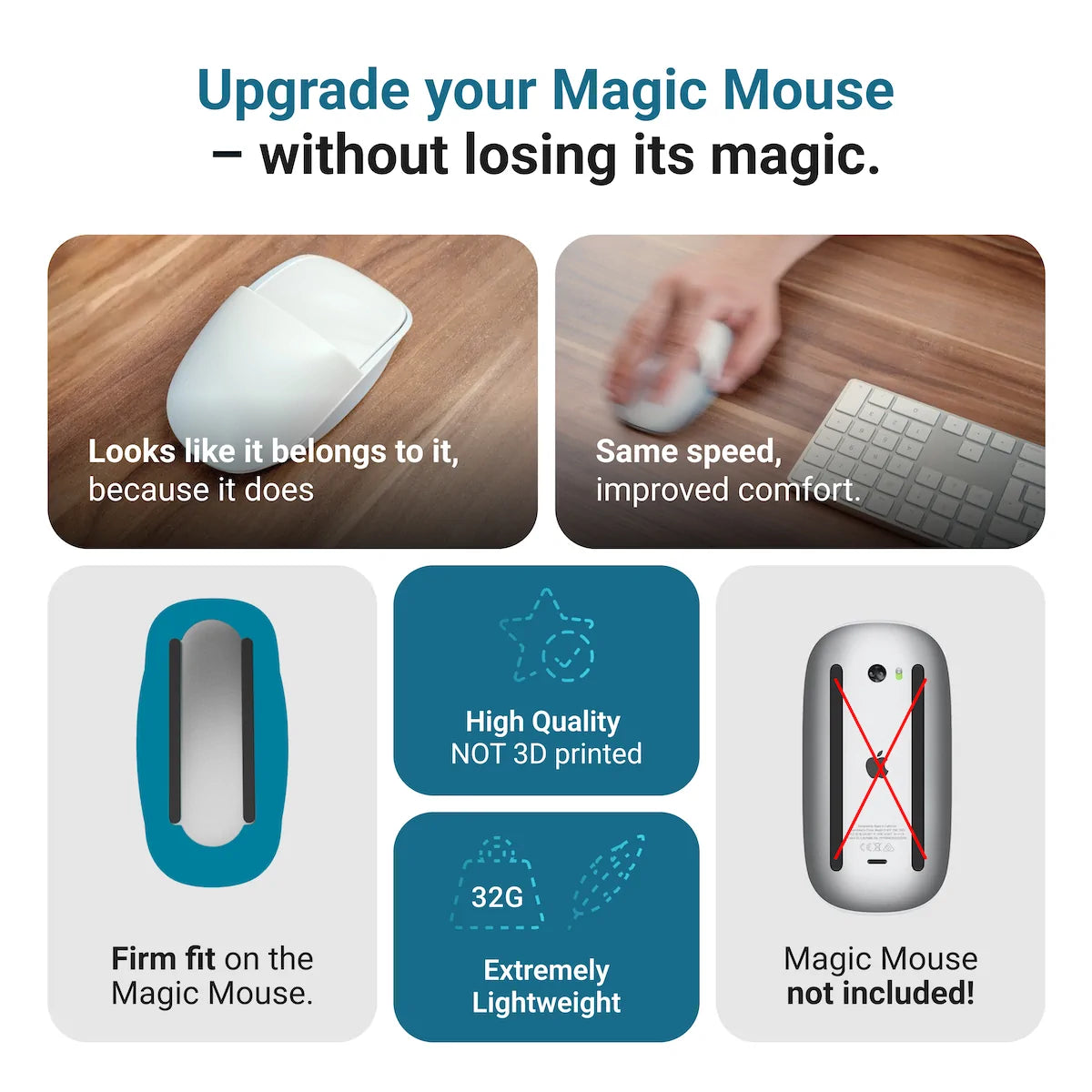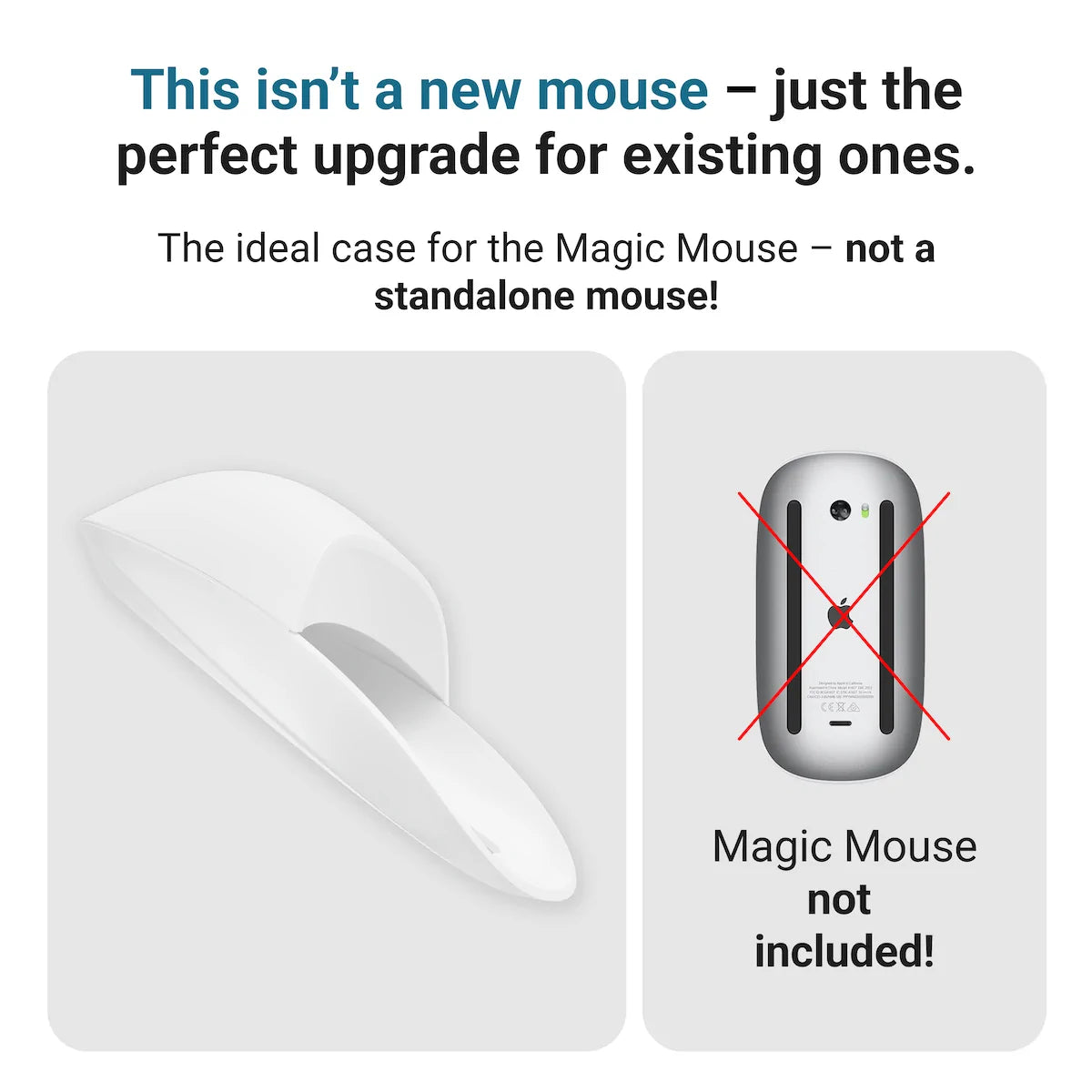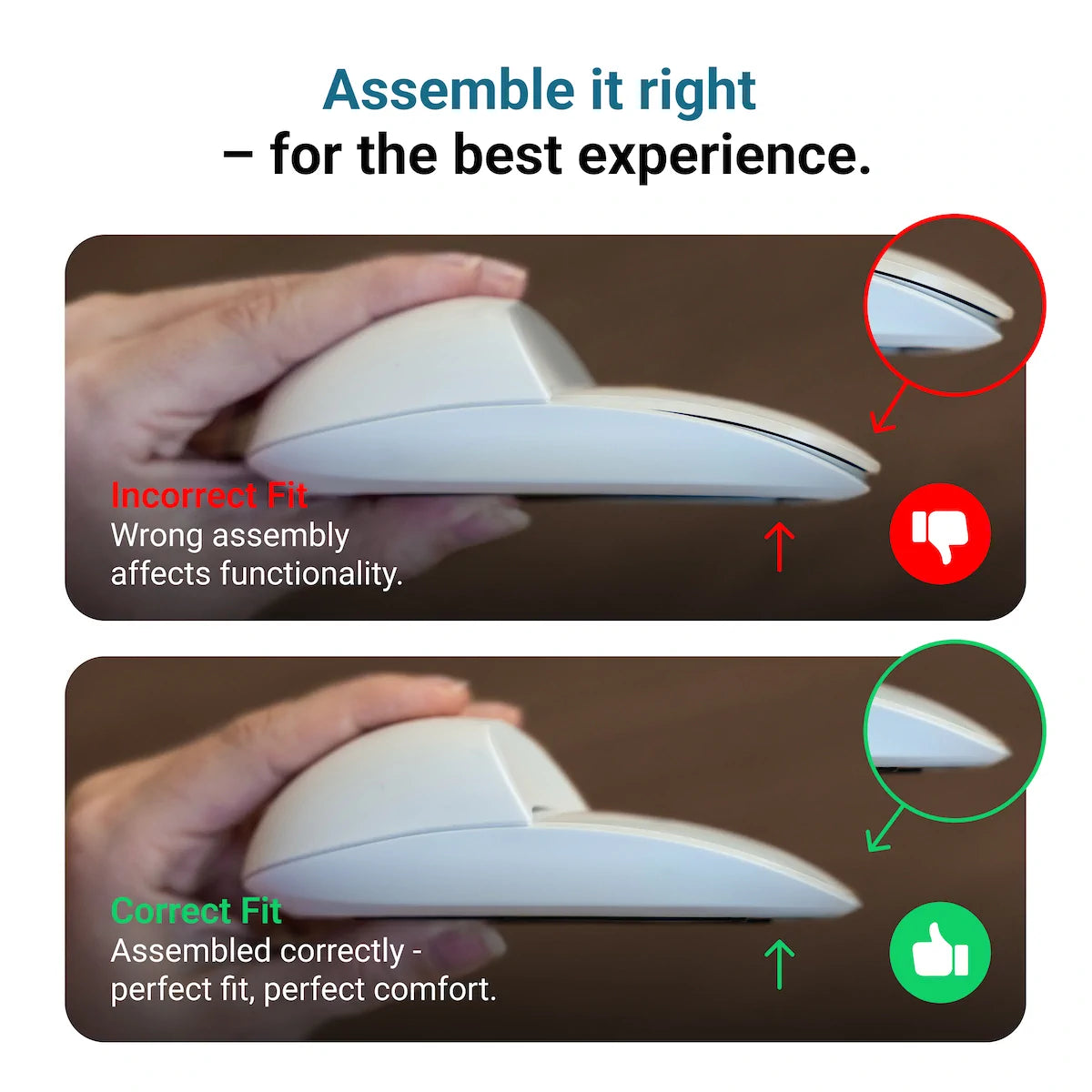Is the Apple Magic Mouse ergonomic? This question is vital for users who spend hours at their desks. Known for its sleek design, the Magic Mouse has received mixed reviews regarding comfort. This article explores its ergonomic benefits and shortcomings, helping you decide if it’s the right choice for you.
Key Takeaways
- The Apple Magic Mouse boasts a sleek design, but its lack of ergonomic support can lead to discomfort during prolonged use.
- Many users experience hand fatigue and soreness due to the mouse’s flat shape and claw-like grip requirement.
- The Solumics Case offers a practical solution to enhance comfort and handling without compromising the mouse’s design.
The Apple Magic Mouse: A Design Overview

The Apple Magic Mouse is a marvel of modern design. With its multi-touch surface, it allows for both vertical and horizontal scrolling, making navigation a breeze. Apple’s integration of this mouse with macOS is seamless, offering customizable gestures that enhance user navigation. Whether you’re swiping between pages or scrolling through long documents, the Magic Mouse makes it feel intuitive and smooth.
The low-profile design of the Magic Mouse is another standout feature. It perfectly blends sleek aesthetics with functionality, making it a beautiful addition to any workspace. This mouse isn’t just about looks, though; it’s designed to work harmoniously with other Apple devices like the Magic Keyboard and the iMac.
However, this sleek design is a double-edged sword. While it looks great on your desk, the low profile and minimalist ergonomic design can lead to some ergonomic challenges, especially during extended use. However, understanding these ergonomic considerations is crucial before moving forward.
Ergonomic Considerations of Apple's Magic Mouse

The ergonomics of the Apple Magic Mouse have sparked considerable debate. The sleek and slim profile, while visually appealing, can lead to discomfort during long periods of use. Many users report that the flat design causes hand fatigue, as it necessitates a claw-like grip that’s far from comfortable.
One of the most common complaints is soreness in the arch of the palm. The low profile design doesn’t offer adequate palm support, leading to strain and discomfort. This can make long work sessions a painful experience.
Additionally, the sharp edges and contourless design contribute to discomfort in the fingers and hands after prolonged usage. The lack of a contoured grip forces users into awkward hand positions, which can lead to wrist strain and other ergonomic issues.
These ergonomic challenges have led some to label the Magic Mouse as an ‘ergonomic nightmare’. However, for those who love the sleek design and functionality of Apple's Magic Mouse, there is hope. Enter the Solumics Case — a clever solution designed to enhance the ergonomics of the Magic Mouse without sacrificing its aesthetic appeal.
Enhancing Ergonomics with the Solumics Case

The Solumics Case is ingeniously crafted to elevate the ergonomic experience of using the Apple Magic Mouse. Offering an elevated palm area, this lightweight housing significantly reduces hand fatigue during long hours of use. It enhances handling and control while preserving the mouse’s sleek design and gesture control features. For Magic Mouse users, comfort is crucial during extended use, and the Solumics Case delivers by improving grip and addressing the original flat and slippery design.
Easy Attachment and Compatibility
Attaching the Solumics Case to the Apple Magic Mouse is a breeze. The process takes under three seconds and requires no tools, ensuring compatibility across all model versions. Its design allows for easy attachment and removal, providing convenience for many users. Despite its robust features, the Solumics Case adds minimal weight, maintaining the sleek profile of the Magic Mouse, making it ideal for those seeking enhanced ergonomics without compromising design.
Comparing the Apple Magic Mouse to Traditional Mice

At first glance, the Apple Magic Mouse stands out from the traditional mouse with its sleek design and multi-touch surface. Traditional mice typically rely on physical buttons and scroll wheels, which can feel clunky in comparison. However, these design differences significantly influence user experience and functionality.
One major drawback of the Magic Mouse is the placement of its charging port. Located on the bottom, it prevents the mouse from being used while charging—an inconvenience not found in traditional mice. However, the quick charge capability offers a silver lining, allowing the Magic Mouse to gain significant battery life in a short amount of time. For more insights on why this design isn't necessarily a flaw, check out the our guide for a Magic Mouse quick charge.
These differences impact how users interact with the different mouse over extended periods. While the Magic Mouse offers advanced gesture controls and a sleek mouse design, traditional mice often provide greater comfort and support, making them more suitable for long-term use.
Common Issues Faced by Magic Mouse Users

Concerns about the Magic Mouse’s design are common among its users. The flat profile often leads to palm soreness, as it lacks adequate support. Extended use can amplify this discomfort, challenging productivity.
Users often adopt a claw-like grip, which is another common issue. This grip can contribute to hand strain and discomfort, especially during long work sessions. Additionally, some users find it difficult to click effectively, which can be frustrating when precise actions are required.
The placement of the charging port on the bottom of the mouse adds to these challenges. This design choice means the Magic Mouse cannot be used while charging, leading to interruptions and inconvenience.
Prolonged Use and Repetitive Stress Injuries

Extended periods of using the Apple Magic Mouse can result in various ergonomic problems. The low-profile design results in an unnatural wrist position, which can cause strain over time. This can be particularly problematic for users who spend long hours at their computers.
The claw-like grip required for extended use particularly contributes to hand fatigue. The demands of clicking and scrolling on a flat surface can contribute to repetitive stress injuries, making the Magic Mouse less suitable for prolonged use.
Overall, these ergonomic challenges can lead to discomfort and increase the risk of developing repetitive stress injuries over time. However, the Solumics Case offers a practical solution by enhancing the ergonomic design of the Magic Mouse, providing better support and reducing strain.
Alternatives to the Apple Magic Mouse

Should the Apple Magic Mouse not meet your ergonomic needs, numerous Magic Mouse ergonomic alternatives are available. An ergonomic mouse like the Logitech MX Master 3S offers better hand support and comfort for extended use. This mouse features a sculpted shape and advanced features like gesture controls and multi-device pairing.
For gamers or those who need extra buttons for productivity, the Razer Basilisk V3 is a great choice. It combines comfort with additional buttons, making it an excellent ergonomic gaming mouse.
Budget-friendly options are also available. The Logitech M720 Triathlon offers ergonomic features and a long battery life, making it an affordable yet comfortable choice.
Summary
The Apple Magic Mouse is a sleek and innovative device, but it does come with its ergonomic challenges. From palm soreness to hand fatigue and wrist strain, prolonged use can lead to discomfort and even repetitive stress injuries. However, solutions like the Solumics Case can significantly improve the ergonomic experience without compromising the mouse’s design and functionality.
Alternatives to the Magic Mouse, such as the Logitech MX Master 3 and Razer Basilisk V3, offer better ergonomic support and additional features that cater to different user needs. Whether you choose to enhance your existing Magic Mouse with the Solumics Case or switch to a different mouse altogether, the key is to prioritize comfort and usability.
In the end, your choice of mouse should make your work easier and more comfortable. Don’t settle for discomfort; explore your options and find the best solution for your needs.
Frequently Asked Questions
What are the main ergonomic issues with the Apple Magic Mouse?
The main ergonomic issues with the Apple Magic Mouse include palm soreness and wrist strain due to its flat design and lack of support. For those using it extensively, the Solumics Case offers a practical solution by providing an elevated palm area to alleviate discomfort. This accessory can significantly enhance comfort during prolonged use.
How does the Solumics Case improve the ergonomics of the Magic Mouse?
The Solumics Case boosts the ergonomics of the Magic Mouse by offering an elevated palm area that cuts down on hand fatigue, making it way more comfortable to use. This little upgrade can really enhance your mouse experience!
Can the Solumics Case be used with all versions of the Magic Mouse?
Absolutely, the Solumics Case works with all versions of the Apple Magic Mouse. You're good to go!
Are there any alternatives to the Apple Magic Mouse that offer better ergonomics?
Absolutely, the Logitech MX Master 3 and Razer Basilisk V3 are great choices for better ergonomics and added functionality. They’re definitely worth considering if comfort is a priority for you!
Does the Solumics Case affect the sleek design of the Magic Mouse?
Nope, the Solumics Case adds minimal weight and keeps the sleek design of the Magic Mouse intact. You're good to go!