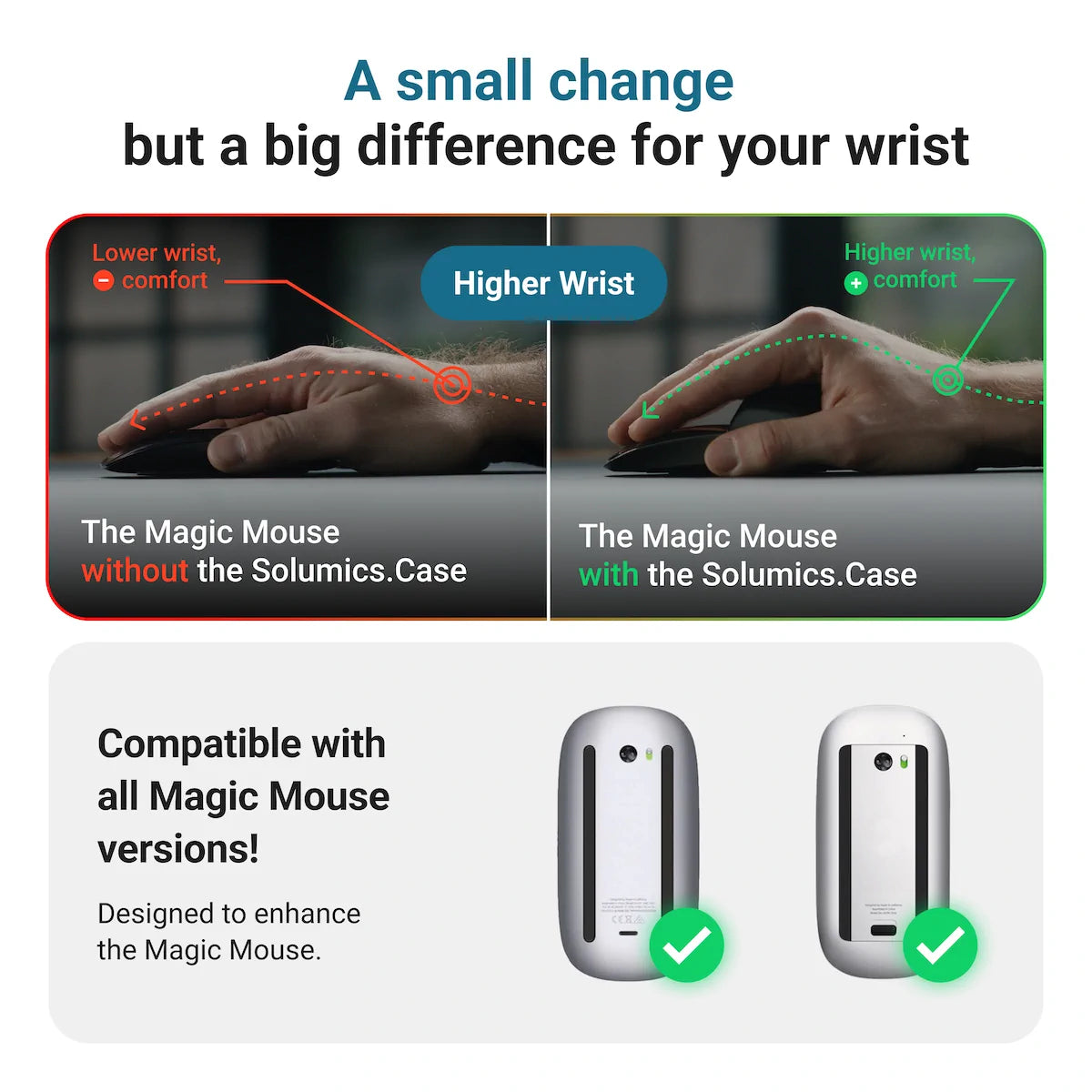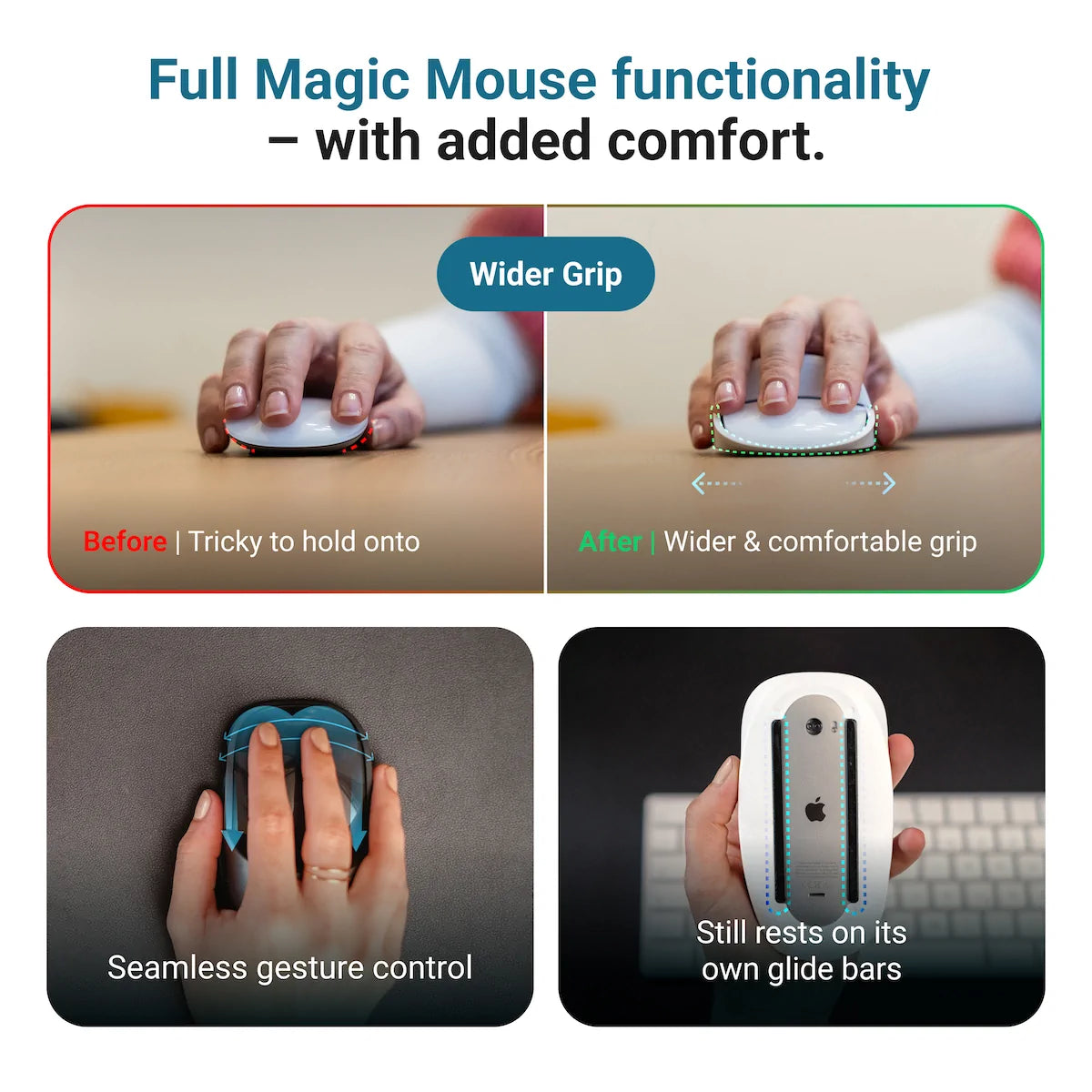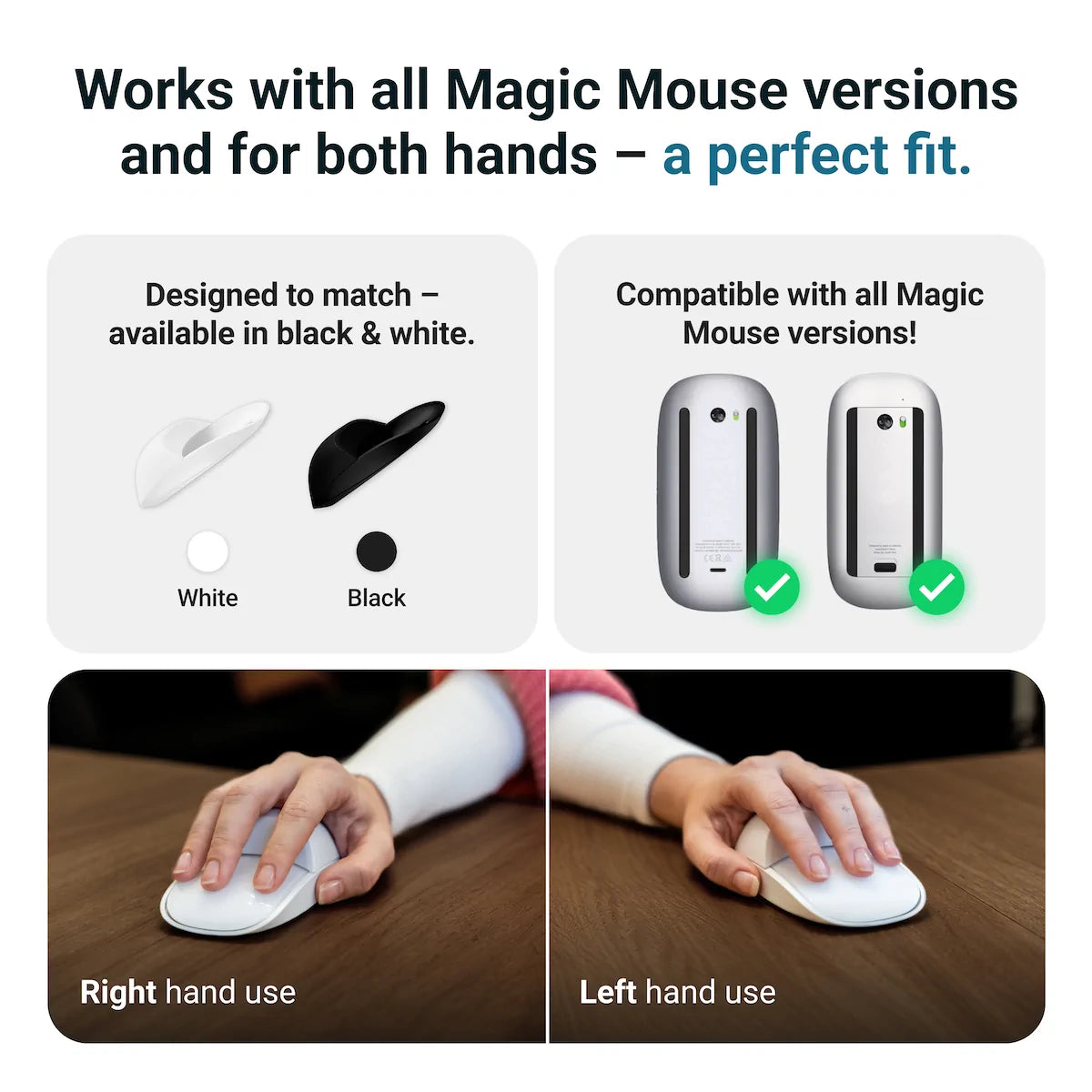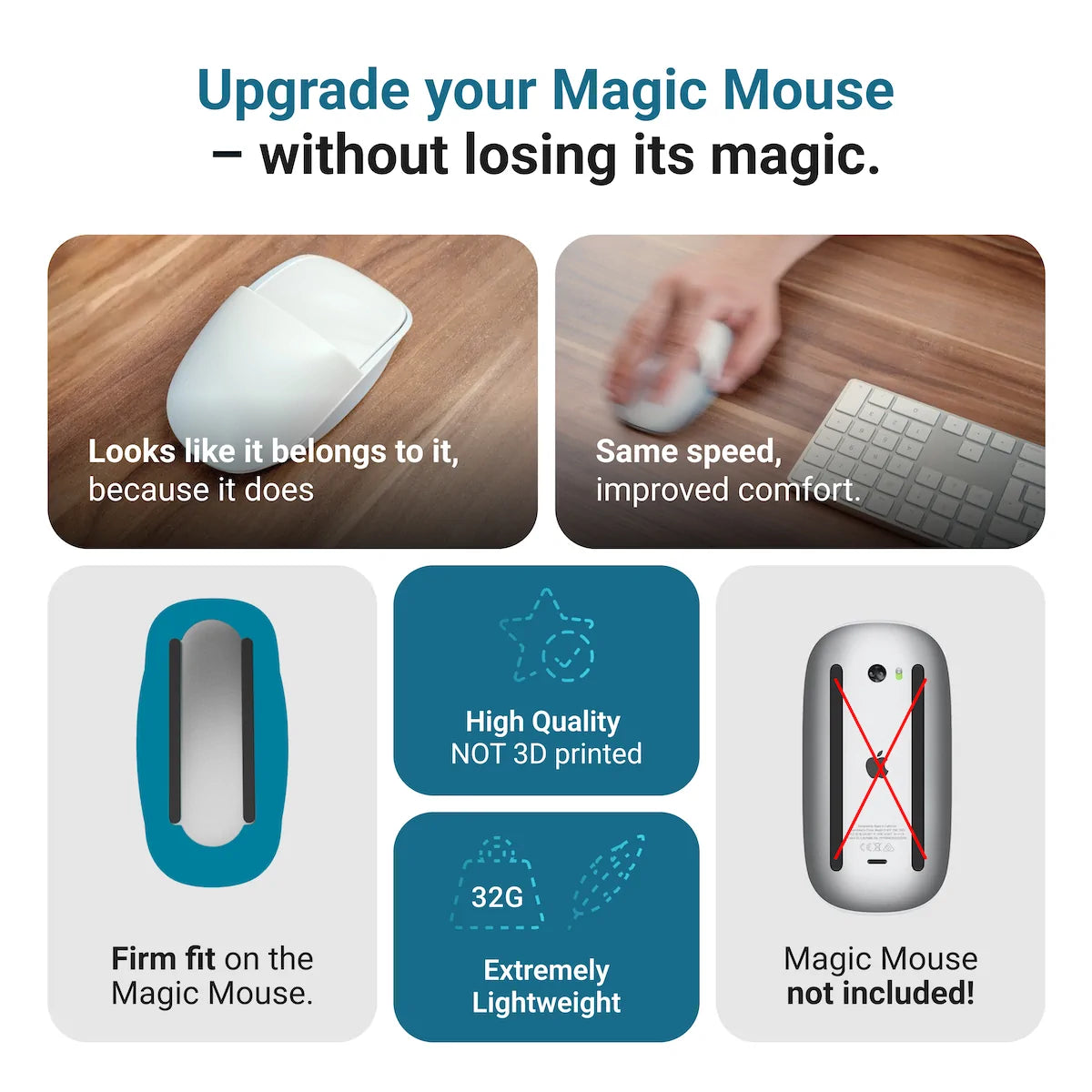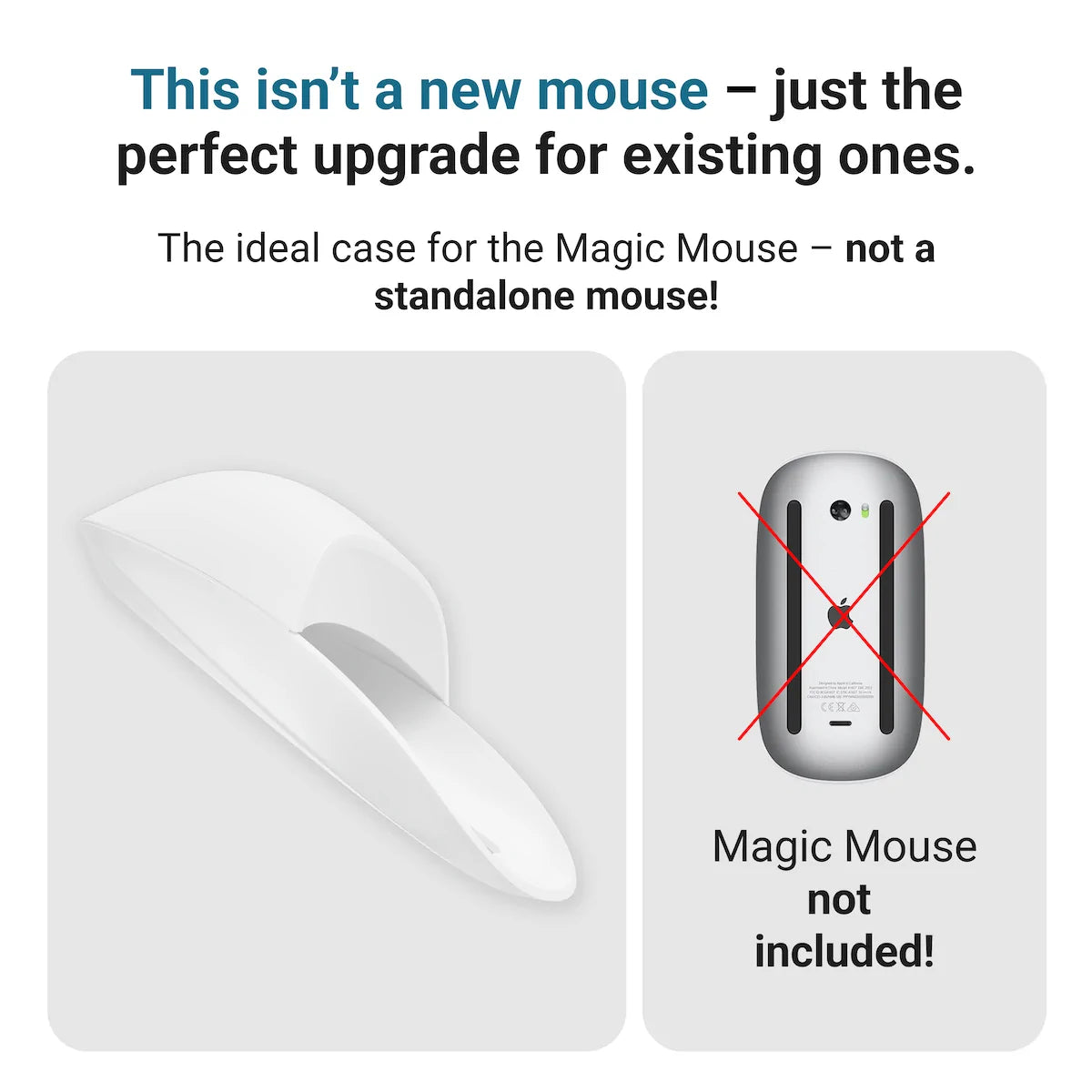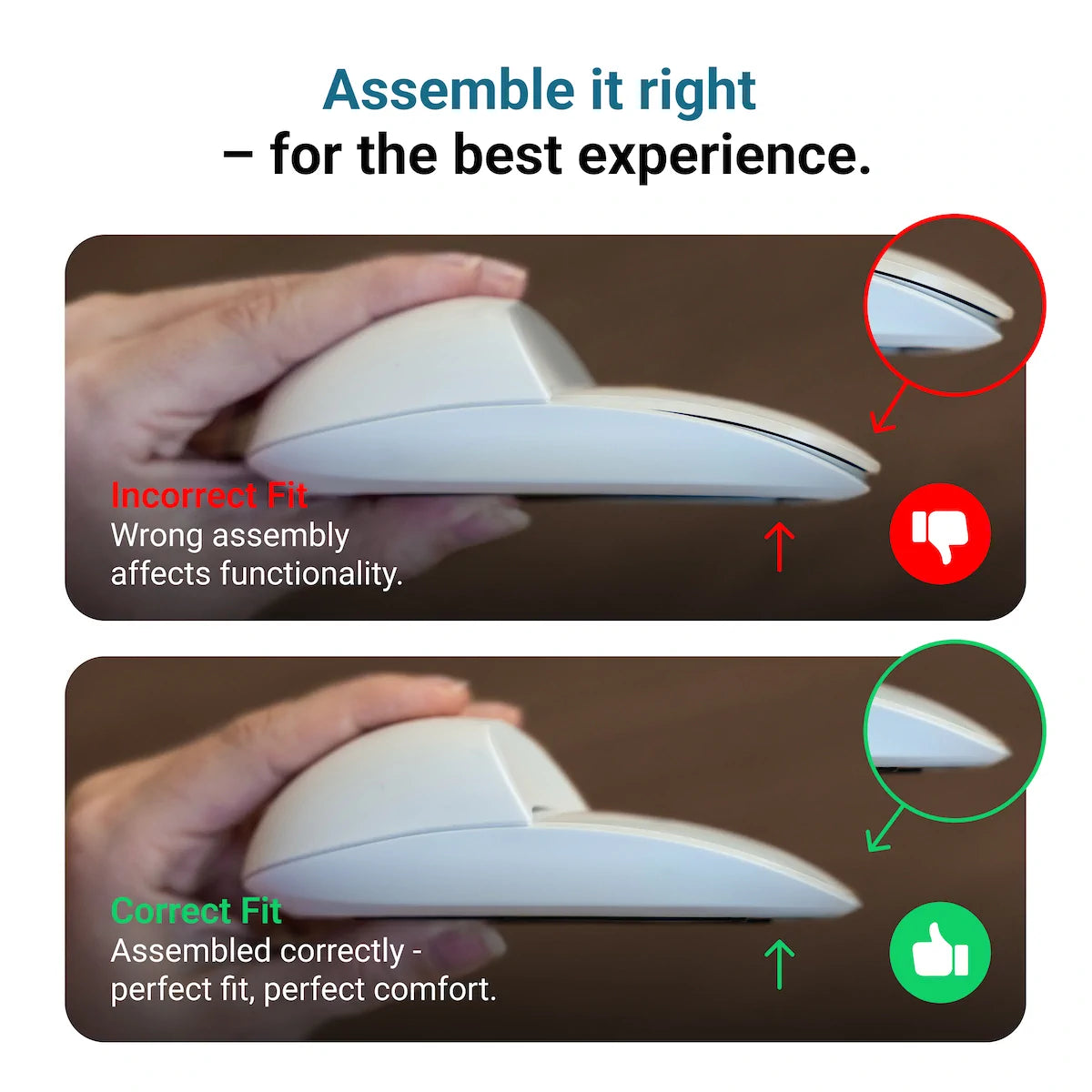Apple's Magic Mouse brings some intriguing design choices to the table, most notably where it positions the charging port. By placing the port on the bottom, Apple ensures that the mouse is unusable while charging. There's a lot of speculation about the reasons behind this peculiar design decision. Some suggest aesthetics, to prevent users from leaving the mouse tethered, which would undermine its wireless elegance.
Yet, this explanation falls apart when you consider other Apple devices. For instance, the Magic Keyboard can be used while charging. The true reason appears rooted in practicality.
Key Takeaways
- Apple’s Magic Mouse has a unique charging method.
- Speculations about the charging port's location often miss the mark.
- Rapid charging minimizes the impact of the design choice.
Debunking Common Myths

Many people believe Apple designed the Magic Mouse to be unusable while charging for aesthetic reasons. The argument is that a constantly plugged-in mouse would look less "magical." Apple's decision to stop including wired mice with computers since 2005 is used to support this claim. The theory, however, doesn't hold up. The Magic Keyboard can be used while charging, contradicting the aesthetic argument.
A more practical reason seems more credible. The previous generation of Magic accessories used double-AA batteries housed at the top of the keyboard and the bottom of the mouse. When Apple switched to rechargeable batteries, the keyboard's design naturally accommodated a charging port. The mouse, unfortunately, became unusable while charging because of its bottom battery location.
A common question arises: Why didn't Apple redesign the mouse to move the charging port? The answer likely lies in practicality. Charging the Magic Mouse for just two minutes offers nine hours of use. You can plug it in during a short break, and it will last through the day. Apple accessories like AirPods and the Apple Pencil also offer quick-charge features, minimizing the inconvenience.
Complaints about this issue probably come from those who don't use the product regularly. The mouse's quick-charging capabilities meet the needs of most users.
Solumics Case: Enhancing Your Magic Mouse Experience

Understanding the Magic Mouse's design, you might find yourself looking for ways to make your Magic Mouse experience more comfortable and efficient. This is where the Solumics Case steps in. Below are key features that make it a beneficial addition:
- Ergonomic Design: With an elevated palm area, it can help reduce hand fatigue, making extensive mouse usage more comfortable.
- Lightweight Construction: Crafted from high-quality plastic, it adds minimal weight while ensuring smooth and easy maneuverability.
- Enhanced Grip and Control: It often improves handling, an advantage for users who find the original design too flat or slippery.
- Easy Application: You can attach the case in under three seconds. Its perfect fit ensures both stability and protection.
- Compatibility: The case works with all versions of the Apple Magic Mouse, offering versatility for every Apple user.
Considering the above, adding the Solumics Case to your setup could make a tangible difference in your daily use, offering a balance between comfort and functionality without altering the sleek design of your Magic Mouse. Despite the ergonomic and comfort improvements offered by the Solumics Case, it does not address the fundamental design issue of the charging port.
Understanding Design Decisions

Differences Between Magic Mouse and Magic Keyboard
Apple's Magic Mouse charges from the bottom, making it unusable during charging. This design decision sets it apart from the Magic Keyboard, which can be used while plugged in. The earlier models of Magic accessories utilized double-AA batteries. The mouse stored these batteries at the bottom, whereas the keyboard placed them at the top. When switching to rechargeable batteries, Apple faced different challenges for each device. The keyboard's top battery placement easily accommodated a charging port. However, the mouse retained its bottom battery placement, making it impossible to use while charging. Apple likely didn't see this as a significant issue, given the quick charging capabilities.
Functionality Versus Beauty
Many speculate that Apple's choice to locate the charging port on the bottom of the Magic Mouse is purely for its sleek, cordless look. The argument is that Apple wanted to avoid the appearance of a traditional wired mouse, which users might mistake for an old-fashioned model. This seems unlikely given that the Magic Keyboard, another Apple peripheral, charges over a cable without compromising its usability. It can be used while charging, emphasizing that practical utility often overrides aesthetic concerns when needed.
Fast Charging as a Solution

Charging Port Location
When Apple transitioned from removable batteries to built-in rechargeable ones, they had to rethink the design of their accessories. The Magic Keyboard benefited from a convenient battery location that naturally suited a charging port. For the Magic Mouse, relocating the port wasn’t prioritized. Instead, Apple emphasized the quick-charge capability; even a short charging break provides hours of usage. Therefore, Apple likely considered that this charging method would not inconvenience most users. This design aligns with other Apple products like AirPods and the Apple Pencil, which also benefit from rapid-charging features.
Quick Charge Functionality
Apple's Magic Mouse uses a unique charging method, drawing power from the bottom, which prevents its use during charging. Yet, this is not a significant issue due to its rapid charging capability. Charging it for just two minutes offers around nine hours of use. This allows you to plug it in during brief breaks, ensuring it stays functional throughout the day.
Other Apple accessories like AirPods and the Apple Pencil have similar quick charging features. For example:
- AirPods: Five minutes of charging provides an hour of listening time.
- Apple Pencil: Charging for fifteen seconds allows for thirty minutes of use.
This consistency in charging efficiency highlights Apple's focus on minimizing downtime for their devices.
Comparison with Other Apple Accessories
Apple's focus on quick charging is evident across its range of accessories. Here's a comparison showcasing the efficiency:
| Accessory | Charge Time | Usage Time Provided |
|---|---|---|
| Magic Mouse | 2 minutes | 9 hours |
| AirPods | 5 minutes | 1 hour |
| Apple Pencil | 15 seconds | 30 minutes |
Final Reflections

Apple often surprises its users with unique design choices, the Magic Mouse being a prime example. Myths have circulated about Apple's intentions behind this design. One misconception suggests Apple wanted to maintain its aesthetic by preventing users from constantly plugging in the mouse, thus preserving the "magic." However, this theory doesn't hold up as the Magic Keyboard can be used while plugged in.
The real reason lies in practicality. Previous generations of Magic accessories used replaceable AA batteries. With these, the keyboard had its battery compartment conveniently at the top, while the mouse's was at the bottom. When transitioning to rechargeable batteries, Apple faced a challenge only with the mouse. This setup made the mouse unusable during charging.
The question arises: Why didn’t Apple redesign the Magic Mouse to place the charging port in a more functional location? The answer is simple. Apple didn’t see it as an issue because the charging efficiency is impressively high.
In essence, while the charging design of the Magic Mouse may seem inconvenient, its quick charging capability ensures minimal disruption to your workflow.
Frequently Asked Questions
Why did Apple position the charging port on the bottom of the Magic Mouse?
Apple placed the charging port on the bottom for practical reasons. When transitioning from AA batteries to built-in rechargeable batteries, the design retained the bottom placement. This allowed for quick charging, providing nine hours of use from a two-minute charge.
Can the Magic Mouse be used while charging?
No, the Magic Mouse cannot be used while charging because the port is on the bottom. However, its quick-charging feature means a brief charge provides several hours of use, minimizing inconvenience.
How does the charging efficiency of the Magic Mouse compare to other Apple accessories?
The Magic Mouse charges rapidly, similar to other Apple accessories. A two-minute charge provides nine hours of use. In comparison, AirPods gain an hour from five minutes of charging, and the Apple Pencil gets thirty minutes from a fifteen-second charge.
What is the Solumics Case, and how does it improve the Magic Mouse experience?
The Solumics Case is an ergonomic accessory for the Magic Mouse. It reduces hand fatigue, improves grip, and is easy to apply. While it doesn't address the charging port issue, it enhances comfort and handling.
Why didn’t Apple redesign the Magic Mouse to place the charging port in a more functional location?
Apple likely prioritized the quick-charge capability over relocating the port. A short charging session provides extended use, and maintaining the mouse's sleek design was also a consideration.