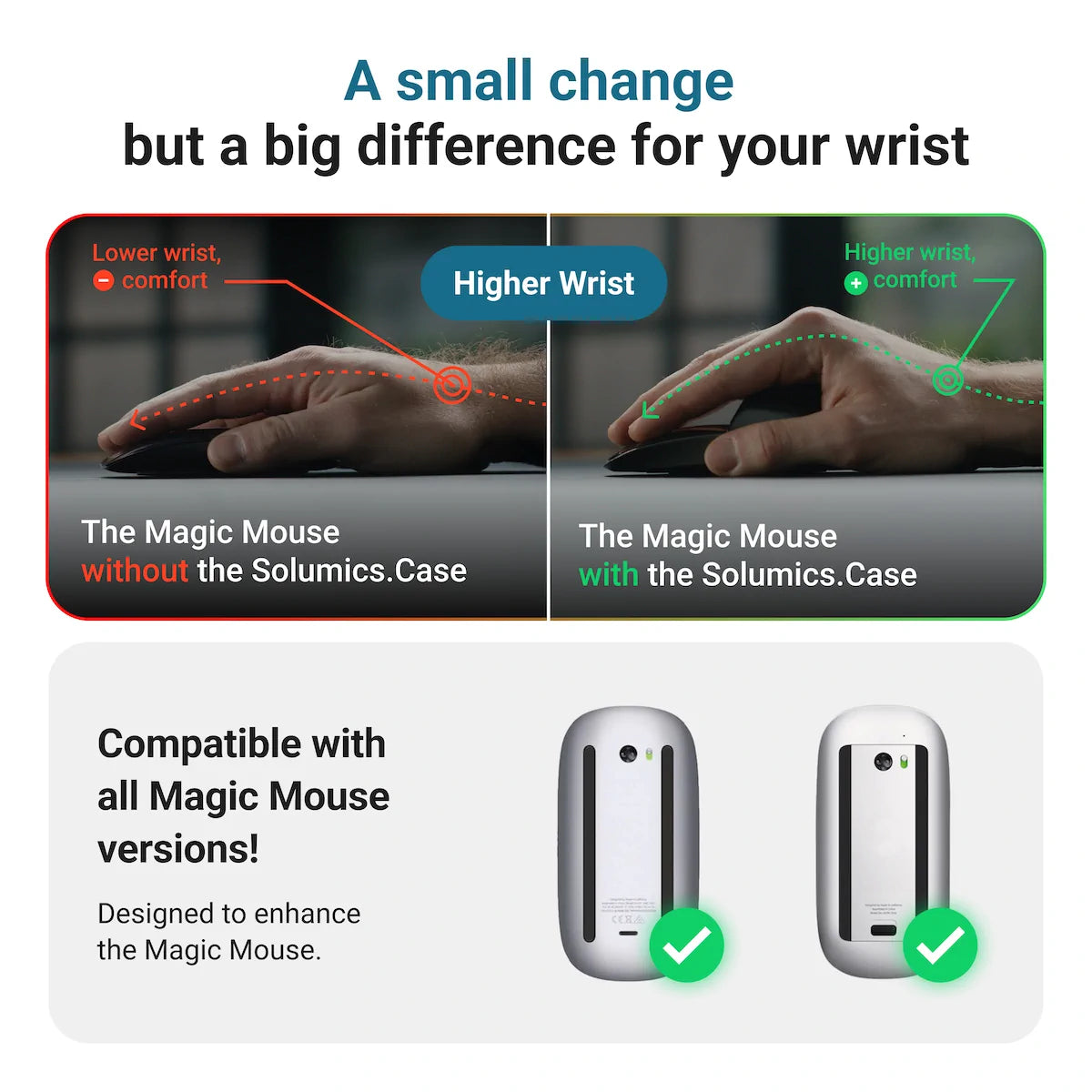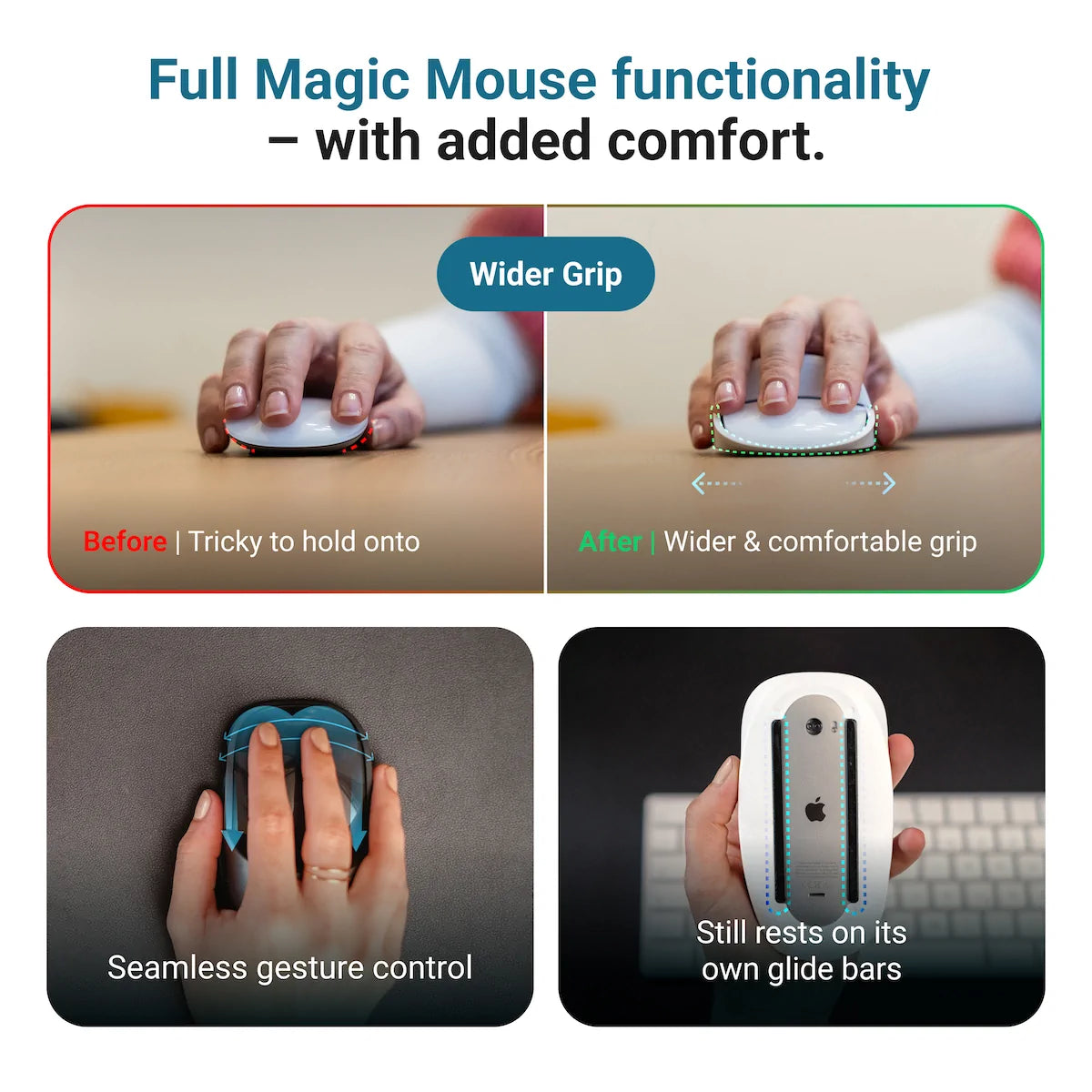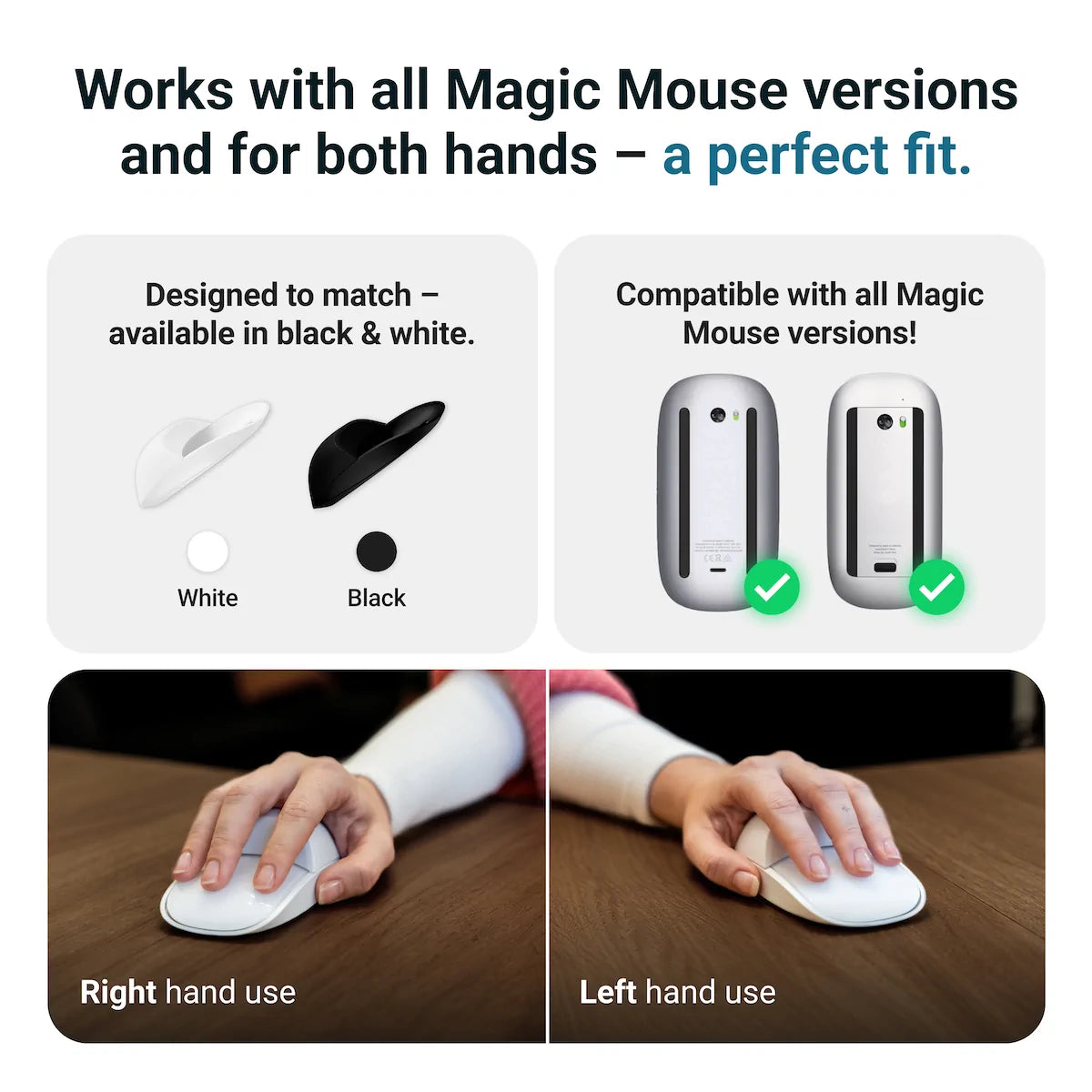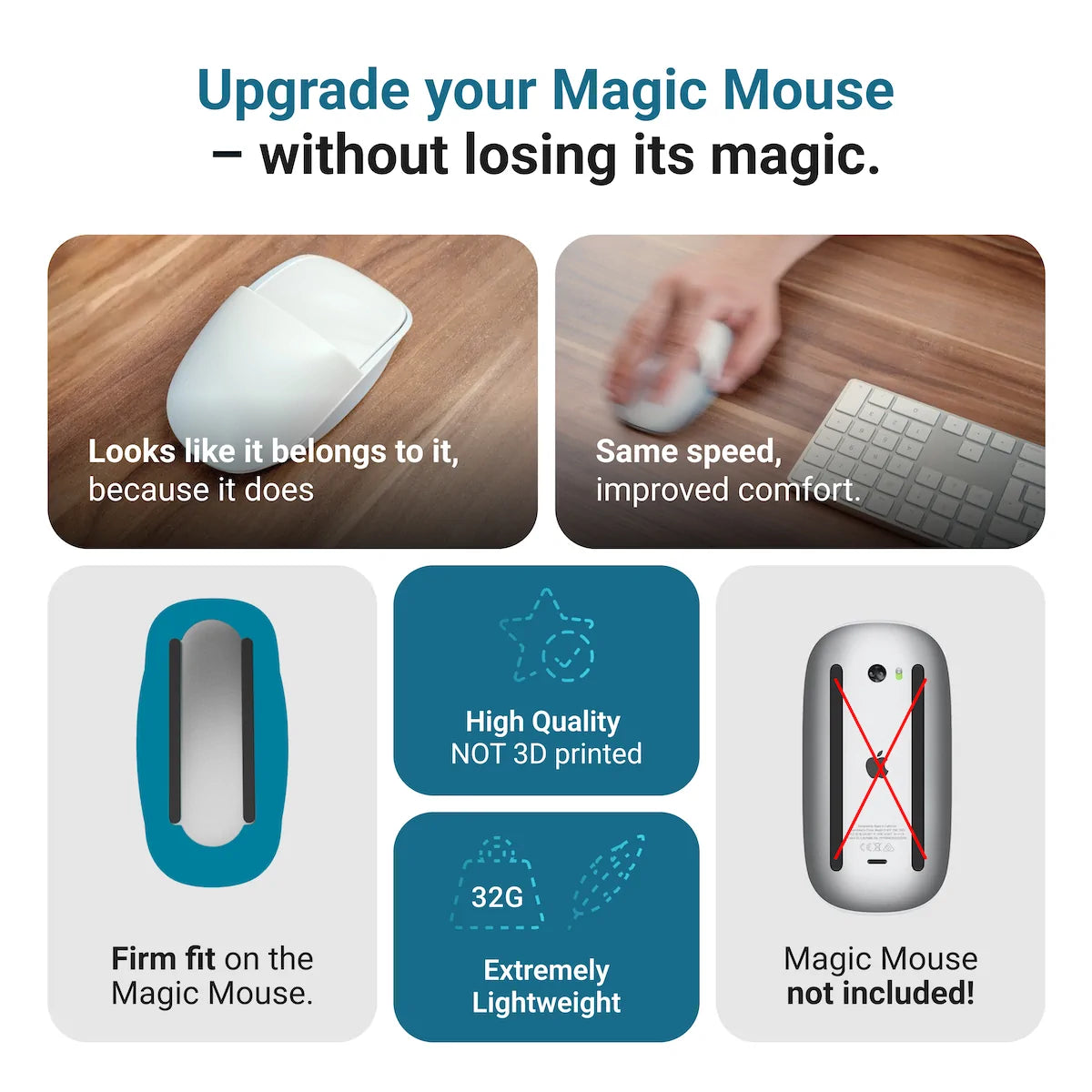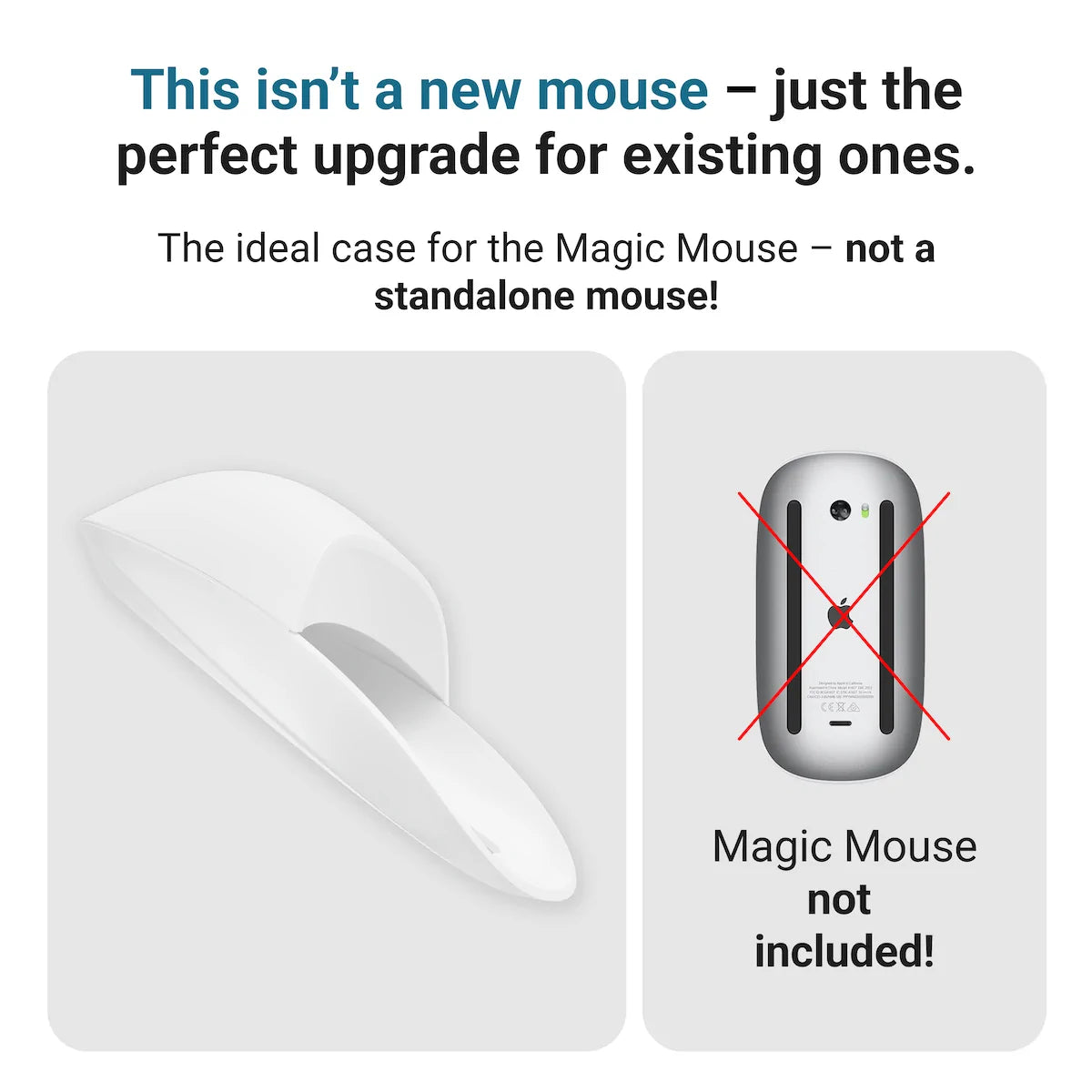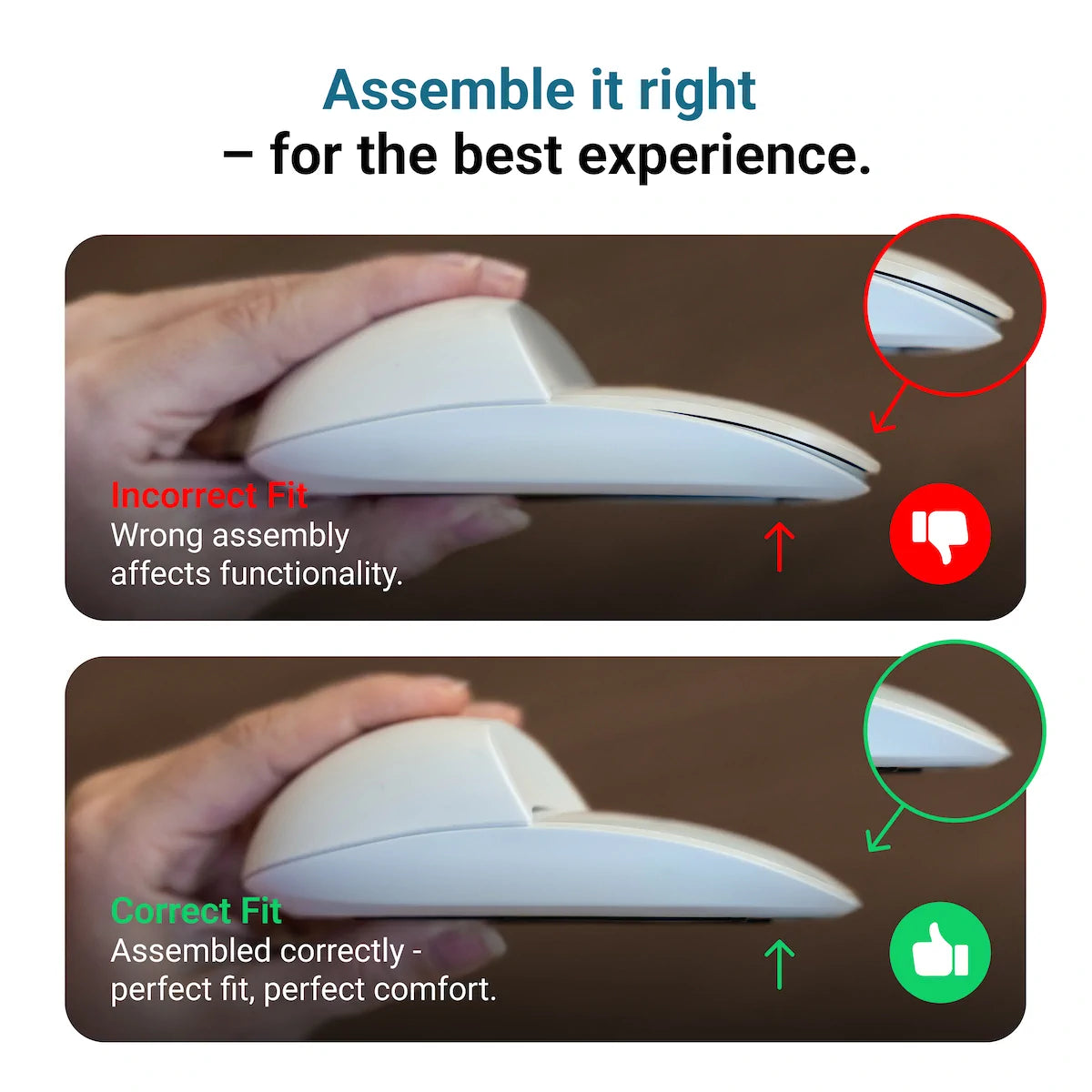What mouse for MacBook Pro should you choose in 2025? This article reviews the top options to make your decision easier, no matter your preferences.
Key Takeaways
- The Apple Magic Mouse offers a sleek design, seamless integration with Apple devices, and impressive battery life, but its low-profile design can be uncomfortable for prolonged use.
- The Logitech MX Master 3S is highly recommended for MacBook Pro users due to its ergonomic design, customizable buttons, advanced scrolling features, and exceptional battery life.
- The Keychron M3 Wireless Mouse and SteelSeries Aerox 3 are top choices for Mac gamers, offering high-performance sensors, customizable RGB lighting, and ergonomic designs suitable for extended gaming sessions.
Apple Magic Mouse – Default Choice for MacBook Pro

The Apple Magic Mouse is a popular choice among Mac users because of its sleek design and seamless integration with Apple devices. Here are some key features of the Apple Mouse:
- Glossy, multi-touch surface made of acrylic
- Recognizes gestures like scrolling, zooming, and swiping between applications
- Versatile tool for navigation and multitasking
The impressive battery life is a notable feature of Apple's Magic Mouse. Apple advertises up to a month or more of use on a single charge, with a quick charge feature that provides around nine hours of use after just two minutes of charging. This means less downtime and more productivity, a crucial factor for busy professionals and students alike.
Yet, the low-profile design of the Magic Mouse has its drawbacks. While it’s suitable for all hand sizes, its shape isn’t as ergonomic as other options on the market. Some users may find the flat design uncomfortable during extended use, potentially leading to hand strain. Despite these concerns, the Magic Mouse remains a popular choice for its elegant design and intuitive touch controls.
Users can match their aesthetic preferences with the Magic Mouse 2, available in both white and black. Its seamless Bluetooth connectivity ensures that your MacBook or iPad instantly recognizes and pairs with the mouse, delivering a smooth and hassle-free experience. For many MacBook Pro users, the Magic Mouse is a reliable and stylish companion for daily tasks.
The Solumics Case - Enhancing the Magic Mouse experience

The Solumics Case, enhancing the comfort of the Apple Magic Mouse, is a game-changer for those who prioritize comfort. This lightweight, ergonomic housing is specifically designed to improve the Magic Mouse’s usability and comfort.
With an elevated palm area, the Solumics Case offers the following benefits:
- Reduces hand fatigue, making long hours of mouse usage more comfortable
- Made from high-quality plastic, adding minimal weight to the mouse for smooth maneuverability
- Enhances the Magic Mouse’s overall ergonomics
This makes the Solumics Case an ideal accessory for both work and play.
With a perfect fit around the Magic Mouse, the Solumics Case offers the following benefits:
- It can be attached in less than three seconds, providing stability and protection.
- It enhances the grip and control, especially for users who find the original design too flat or slippery.
- It is compatible with all versions of the Apple Magic Mouse.
- It is a versatile and invaluable addition to any Mac user’s setup.
Logitech MX Master 3S – Excellent Option for MacBook Pro Users

The Logitech MX Master 3S, with its ergonomic design and advanced features, is a top choice among MacBook Pro users. This mouse features an ergonomic design that supports your hand and wrist, reducing strain during long work sessions.
The MX Master 3S is equipped with seven customizable buttons, including left/right-click, back/forward, app-switch, wheel mode-shift, and middle click, providing users with a high level of control and efficiency. One of its notable features is the scroll wheel and thumbwheel, which offer advanced navigation options, including two scrolling modes: MagSpeed Smartshift and horizontal scroll by holding the side button while turning the wheel. With scroll wheels like these, users can enjoy a seamless browsing experience.
The mouse boasts the following features:
- 8K DPI track-on-any-surface sensor, making it highly accurate and suitable for various tasks, from precise graphic design work to fast-paced gaming
- Darkfield high-precision sensor technology, ensuring that the mouse can operate on virtually any surface, including glass
- DPI range from 200 to 8,000, adjustable in increments of 50 DPI
The MX Master 3S boasts:
- A strong battery life, providing up to 70 days of use on a full charge
- A quick charge feature that offers three hours of use from a one-minute charge
- Customization options via the Logi Options+ app on macOS, allowing users to tailor the buttons and settings to their specific needs.
For MacBook Pro users seeking a combination of comfort, functionality, and precision, the Logitech MX Master 3S is an excellent investment.
Apple Magic Trackpad – Alternative to Traditional Mice

The Apple Magic Trackpad provides a compelling alternative to traditional mice for those preferring a different navigation approach. The Magic Trackpad features a large, edge-to-edge glass surface that provides ample space for comfortable scrolling and swiping.
The Magic Trackpad’s Force Touch technology, a standout feature, detects subtle pressure differences which enable a range of gestures and commands not possible with a traditional mouse. This technology enhances the user experience by allowing more nuanced interactions with the MacBook Pro.
Pairing the Magic Trackpad with your Mac is a seamless process, thanks to its automatic Bluetooth connectivity. It is compatible with Bluetooth-enabled Macs running OS X 10.11 or later, making it a versatile option for a wide range of users.
For those who find the traditional mouse less intuitive or less comfortable, the Apple Magic Trackpad presents a sophisticated and highly functional alternative.
Satechi M1 Bluetooth Wireless Mouse – Best Budget Option

The Satechi M1 Bluetooth Wireless Mouse doesn’t compromise on functionality or style, making it a fantastic option for budget-conscious MacBook Pro users. Priced around $30, the Satechi M1 delivers excellent value for money.
The design of the Satechi M1 includes a physical scroll wheel and two buttons, with a thicker profile than Apple’s Magic Mouse, providing improved ergonomics for extended use. Charging is made convenient with a USB-C port located on the front, allowing the mouse to be used while charging. With up to 45 days of battery life on a single charge, it ensures that users can stay productive without frequent interruptions.
In addition to its practical features, the Satechi M1 offers the following:
- Available in a variety of colors to match Apple products, including blue, gold, rose gold, silver, and space gray
- Bluetooth 5.0 technology
- Maximum DPI of 1200, making it suitable for most everyday tasks
Overall, the Satechi M1 Bluetooth Wireless Mouse is an outstanding choice for anyone looking for a budget-friendly yet reliable mouse for their MacBook Pro.
Logitech MX Anywhere 3S – Best Portable Mouse

The Logitech MX Anywhere 3S, a perfect portable mouse, is ideal for MacBook Pro users who are always on the move. Its compact design makes it easy to carry, while still offering a robust set of features that ensure top-notch performance wherever you are.
The MX Anywhere 3S:
- Supports Bluetooth Low Energy Technology
- Is compatible with macOS 10.15 or later
- Connects to your MacBook Pro without the need for additional dongles or receivers
- Can connect via both Bluetooth 3.0 and Bluetooth 5.0
This offers flexibility and reliability in different environments.
With a battery life of up to 70 hours with RGB lighting off, this mouse ensures that you won’t be left stranded without a functioning mouse during critical moments. Made from post-consumer recycled material, the MX Anywhere 3S is also an eco-friendly choice.
Whether you’re working from a café, a conference, or a co-working space, the Logitech MX Anywhere 3S is a dependable companion for your MacBook Pro.
SteelSeries Aerox 3 – Best Gaming Mouse for MacBook Pro

The SteelSeries Aerox 3 is an excellent choice for gamers using a MacBook Pro or a MacBook Air. This versatile gaming mouse offers an 8000dpi sensor, customizable RGB lighting, and a lightweight design that enhances the gaming experience.
The Aerox 3 features a lightweight honeycomb body, which is ergonomic for both claw and fingertip grip styles, reducing fatigue during long gaming sessions. Its TrueMove Core optical sensor has a CPI range of 200-8,500, ensuring precise and responsive tracking.
Additionally, the mouse includes three customizable RGB lighting zones that can be adjusted using the SteelSeries Engine 3 software, allowing gamers to personalize their setup. The PTFE feet ensure a very smooth glide, making it easier to execute swift and accurate movements.
For MacBook Pro users who are serious about gaming, the SteelSeries Aerox 3 is the best gaming mouse to consider.
Keychron M3 Wireless Mouse – High-Performance Gaming Mouse

The Keychron M3 Wireless Mouse, offering high performance with its impressive PAW3395DM optical sensor and 26,000dpi resolution, is another excellent option for gamers. This best mouse is designed to respond quickly to physical movements, making it ideal for fast-paced gaming and one of the best mice in its category compared to other wireless mice.
The Keychron M3 features customizable RGB lighting zones in the scroll wheel and a strip along both sides and around the bottom edge of the mouse, providing a visually striking and functional design. The Kailh GM 8.0 mechanical switches for the left and right-click buttons ensure reliable and responsive clicks, enhancing the gaming experience.
With polling rate options of 125Hz, 500Hz, and 1000Hz, users can adjust the mouse’s responsiveness to suit their needs. The mouse also includes a paracord-like USB-C to USB-C charging cable, with a USB-C to USB-A adapter, and a built-in battery that offers up to 70 hours of usage.
For gamers looking for a high-performance mouse, the Keychron M3 Wireless Gaming Mouse is a top contender.
Logitech Lift – Ergonomic Choice for MacBook Pro Users

Designed with ergonomics in mind, the Logitech Lift plays a crucial role in maintaining comfort during extended computer use. Featuring a 57-degree lift, this mouse promotes a natural handshake position, reducing wrist strain and making it an excellent choice for MacBook Pro users.
The Logitech Lift includes six customizable buttons, offering a range of functions to enhance productivity. It is best suited for small to medium hands, which may limit its user versatility, but for those it fits, it provides exceptional comfort and control.
With a single AA battery providing up to 24 months of use, the Logitech Lift is both reliable and convenient. The universal version includes a Bolt USB adaptor for a more reliable and secure wireless connection, and it is also available in a left-handed version, catering to a wider range of users.
Kensington Expert Mouse Wireless Trackball – Best Ergonomic Trackball

The Kensington Expert Mouse Wireless Trackball is an excellent ergonomic choice for users with wrist or shoulder issues. This trackball mouse minimizes arm movement, providing a comfortable and efficient way to navigate your MacBook Pro.
The Kensington Expert Mouse features:
- A detachable wrist rest to ensure hand and wrist support during extended use
- A textured scroll ring around the ball for effortless scrolling
- Four large, triangular click panels for easy and intuitive navigation.
This trackball mouse is particularly suitable for users who need to minimize arm movement due to wrist or shoulder issues. Its ergonomic design and practical features make it the best ergonomic trackball option for MacBook Pro users.
Alogic Echelon USB-C Rechargeable Wireless Mouse – Lightweight Travel Mouse

The Alogic Echelon USB-C Rechargeable Wireless Mouse, a lightweight and travel-friendly mouse, is a great option for those on the go. Its ambidextrous design makes it suitable for both left and right-handed users, adding to its versatility.
The Alogic Echelon charges via a USB-C port on the front, allowing it to be used while charging. This convenience is ideal for travelers who need a reliable mouse without needing to wait for it to charge fully.
However, the Alogic Echelon does have some drawbacks. It lacks customization software, which may be a limitation for some users, and its scroll wheel is notably noisy.
Despite these issues, its lightweight design, ambidextrous usability, and ergonomic mouse features make it a solid choice for those who need a travel-friendly mouse.
Summary
Choosing the right mouse for your MacBook Pro in 2025 boils down to understanding your specific needs and preferences. The Apple Magic Mouse remains a solid default choice, especially with enhancements like the Solumics Case improving its comfort and usability. For those seeking more advanced features and ergonomic designs, options like the Logitech MX Master 3S and Logitech Lift offer exceptional functionality and comfort.
Gamers aren’t left out either, with the SteelSeries Aerox 3 and Keychron M3 Wireless Mouse providing high performance and customizable features. Meanwhile, budget-conscious users will find great value in the Satechi M1 Bluetooth Wireless Mouse and the versatile, travel-friendly Alogic Echelon USB-C Rechargeable Wireless Mouse. Each of these options brings something unique to the table, ensuring that there’s a perfect mouse for every MacBook Pro user.
Frequently Asked Questions
The Apple Magic Mouse is a reliable and stylish choice for MacBook Pro users due to its sleek design, multi-touch surface, and seamless integration with Apple devices.
The Solumics Case improves the Apple Magic Mouse experience by offering an ergonomic design, lightweight construction, and enhanced grip, resulting in better comfort and functionality.
The standout features of the Logitech MX Master 3S include an ergonomic design, seven customizable buttons, an 8K DPI track-on-any-surface sensor, and a long battery life, making it an excellent choice for MacBook Pro users.
The SteelSeries Aerox 3 is considered the best gaming mouse for MacBook Pro due to its 8000dpi sensor, lightweight honeycomb body, customizable RGB lighting, and PTFE feet for smooth gliding.
The Satechi M1 Bluetooth Wireless Mouse is a great budget option because it offers a functional design, USB-C charging, and up to 45 days of battery life, all for around $30.