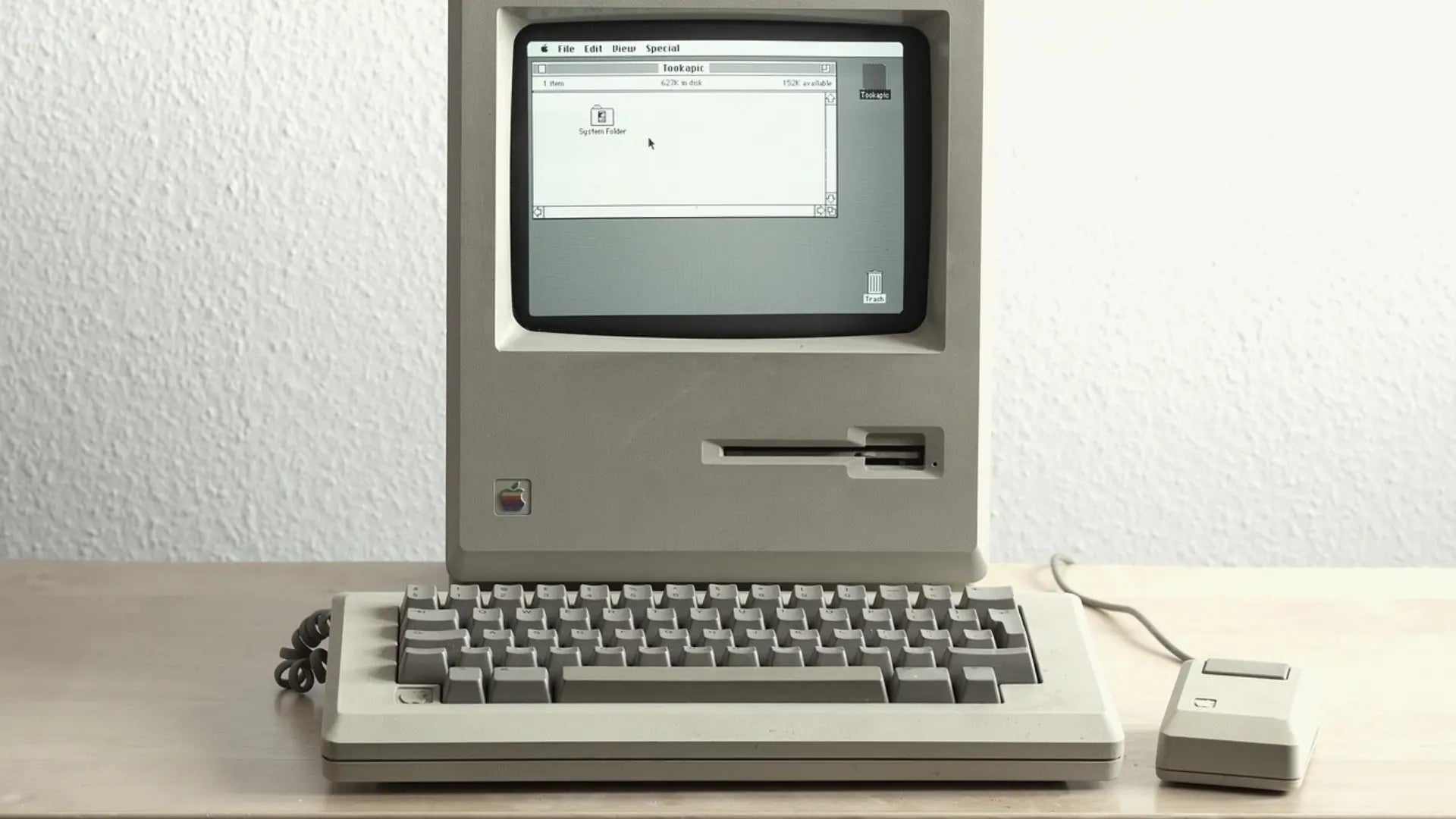Experiencing discomfort in your hand or eager to personalize your Magic Mouse? This guide for Magic Mouse accessories provides straightforward solutions for comfort, functionality, and style customization. Whether you need ergonomic support or want to express your unique style, discover the best accessories tailored for your Apple Magic Mouse without unnecessary jargon or sales hype.
Key Takeaways
- Magic Mouse accessories, such as the MouseBase or Ascrono grip, enhance ergonomics and reduce hand fatigue, but users should select according to hand size for the best fit.
- The Solumics Case stands out for its universal compatibility with Apple Magic Mouse models, ergonomic design with an elevated palm area for comfort, and quick installation process.
- Alongside ergonomic improvements, other accessories like protective covers, mousepads, skins, charging solutions, and protective cases add functionality, style, and convenience to the Magic Mouse experience.
Elevate Your Magic Mouse Experience

Despite its innovative design, the Magic Mouse can sometimes cause discomfort during extended use, especially when compared to other mice. Its flat, aesthetically pleasing design does not match the natural curves of the human hand, potentially leading to strain. Imagine being able to modify your Magic Mouse to perfectly fit your hand, attaining a new level of comfort and functionality.
That’s where Magic Mouse accessories come in. Simple accessories can transform your Apple Mouse from a stunning tech gadget into a comfortable, ergonomic device, reducing strain and amplifying your user experience. To enhance your setup further, check out a variety of iMac accessories designed to complement and enhance your iMac experience.
Ergonomic Enhancements
Employing ergonomic accessories such as MouseBase is a method to improve the ergonomics of your Magic Mouse. This accessory modifies the shape of the Magic Mouse to fit the natural contours of your hand, allowing it to rest more naturally. As some users have indicated, this could help alleviate the discomfort or hand cramps that may occur with prolonged use.
Another ergonomic accessory worth considering is the Ascrono® grip. Optimized for improved hand posture, this accessory offers arch support to reduce hand fatigue and discomfort during extended use. However, it’s important to remember that these ergonomic enhancements are not one-size-fits-all solutions. Users should consider their individual hand size when selecting an ergonomic accessory for their Magic Mouse.
Solumics Case: The Ultimate Magic Mouse Accessory

While there are several ergonomic accessories available for the Magic Mouse, one stands out for its innovative design and universal compatibility - the Solumics Case. Designed specifically for the Apple Magic Mouse, this accessory transforms the user experience, promising a more comfortable and ergonomic grip. It is perfect for those using an iMac, ensuring seamless integration with their setup.
Billed as the world’s first ergonomic case for the Magic Mouse, the Solumics Case is crafted to be universally compatible with all Apple Magic Mouse models. Integrating this case with your Magic Mouse can significantly boost your comfort and user experience, particularly during extended usage periods.
Comfortable Design
Designed with an elevated palm area, the Solumics Case caters to ergonomic needs and enhances comfort during extended Magic Mouse use. This elevated palm rest ensures a more natural hand position, which is essential for maintaining an ergonomic posture and reducing strain during extended mouse activities.
Made from premium plastic, the Solumics Case adds minimal weight to the Magic Mouse, facilitating maneuverability and adding to user comfort, especially over prolonged use. With easy access to system preferences, users can customize their mouse settings for an enhanced experience.
The design of the Solumics Case not only improves comfort but also enhances handling, making it a perfect addition to your Magic Mouse.
Quick and Easy Installation
The user-friendly design of the Solumics Case significantly simplifies the installation process. You can attach and detach the case in under three seconds, making it a hassle-free addition to your Magic Mouse.
Once attached, the Solumics Case fits the Magic Mouse perfectly, providing a stable experience during use.
Other Magic Mouse Accessories to Consider

Apart from ergonomic enhancements such as the Solumics Case, a myriad of other Magic Mouse accessories can further enrich your experience. These accessories include:
- Protective covers
- Mousepads
- Stylish skins
- Convenient charging solutions
- Sturdy protective cases
Each of these accessories adds a unique dimension to your Magic Mouse usage, enhancing its functionality, comfort, or aesthetics. Whether you’re looking to protect your mouse, get the perfect Magic Mouse grip, or simply add a touch of personal style, there’s an accessory out there for you.
Magic Mouse Covers
Magic Mouse Covers serve to protect your Apple Mouse and simultaneously enhance its aesthetics. For instance, the Hermitshell Hard Storage Carrying Case offers high-level protection with its hard shell design, designed to fit both the Apple Magic Mouse I and II.
Alternatively, if you prefer a more minimalist approach, you might consider the ultra-thin silicone case from IRain Sun or the transparent plastic hard case from B BELK as an example. These cases are both drop proof and dust proof, providing reliable protection without adding unnecessary bulk.
For a touch of style, G JGOO offers a protective cover with a glitter pearl design, enhancing your mouse’s appearance while also offering a drop-proof and dust-proof shield.
Magic Mouse Mousepads

Selecting the perfect mousepad can greatly improve the performance and accuracy of your Magic Mouse, focusing your attention on what truly matters—uninterrupted productivity and enhanced comfort. We've sifted through various choices to assist you in discovering the most suitable mousepad for your Magic Mouse.
The right surface is crucial for your Apple Magic Mouse. Opt for options with excellent grip and vibrant colors like those from Belkin, or consider mousepads that double as chargers, such as Insignia's, for smooth, precise tracking.
Combine style with sustainability by exploring the offerings from Harber London or SaharaCase’s Universal mouse pads. These selections provide an environmentally friendly choice without sacrificing aesthetics or longevity.
Magic Mouse Skins
Magic Mouse skins offer a fun and stylish approach to customizing your Magic Mouse. Slickwraps offers a variety of skins for the Magic Mouse 2, including the Color Series, with options like Matte Black and White. For a more luxurious feel, consider the Leather Series Skins, which provide a luxurious leather texture for the Magic Mouse 2.
For those who prefer a more unique look, the Limited Series Skins offer distinctive designs like Charred Robot and Deep Space. Alternatively, the Marble Series offers elegant skins in various colors, adding a touch of sophistication to your Magic Mouse. For an earthy touch, consider the Stone Series skins with realistic stone textures.
Charging Solutions

Another category of Magic Mouse accessories that can notably improve your user experience is charging solutions. The Ascrono charging station, for instance, allows users to charge their Magic Mouse conveniently by placing it on the dock. This station also serves as a charger and a stand, delivering fast charging and featuring rubbery ‘sticky’ feet for stability.
Ergonomic charging bases for the Magic Mouse 2 are another option, improving comfort and supporting wireless charging for a practical upgrade to your device. Some customers have even found that a charging adapter makes the Magic Mouse more ergonomic and comfortable when used with a wireless Qi pad. However, it is important to note that some users have experienced issues with mouse tracking performance when using certain types of charging adapters.
Protective Cases
Another type of accessory that can boost your Magic Mouse experience is protective cases. Available in various materials, such as silicone, these cases not only offer a soft touch but also enhance the grip of the Magic Mouse.
Some protective cases for the Magic Mouse are designed to be:
- Ultra-thin to maintain the sleek profile of the mouse
- Provide scratch protection
- Include precise cutouts for the mouse’s sensors and charging port, ensuring the mouse remains fully functional while encased.
Similarly, choosing the right iMac case can significantly enhance the protection and functionality of your desktop setup, safeguarding your investment with materials designed for durability and convenience.
Customization Options

Personalization of your Magic Mouse extends beyond just selecting the appropriate accessories for comfort and functionality. You can also add a touch of your personal style to your Magic Mouse through various customization options. From unique colors that match the mouse design to custom skins and decals, the possibilities are endless.
Slickwraps, for instance, offers a variety of skins for the Magic Mouse, allowing you to create your own unique design. This not only adds a personal touch to your Magic Mouse but also ensures a proper fit and quality with a satisfaction guarantee. So, why not let your Magic Mouse be an extension of your personal style?
How to Purchase Magic Mouse Accessories
Now that you’re familiar with the wide range of Magic Mouse accessories available, you might be wondering where to find these products. Magic Mouse accessories are readily available across various online retail platforms, including:
- Amazon
- Apple Store
- Best Buy
- Walmart
This makes it easy for you to find the perfect accessory to enhance your Apple’s Magic Mouse experience.
Whether you prefer shopping from the comfort of your home or want to physically explore the accessories before making a purchase, there are a multitude of options available to you. From online retailers like Amazon to physical stores like Apple Stores and authorized resellers, you’re sure to find the ideal accessory to elevate your Magic Mouse experience.
Online Retailers
You can find a vast selection of Magic Mouse accessories on various platforms, including:
- Amazon
- eBay
- Best Buy
- Specialized electronic e-commerce sites
These platforms offer a range of options to suit your shopping preferences, making it easy to find the right stock at the right price using your preferred browser.
Apple Store and Authorized Resellers

For those who prefer in-store shopping, Magic Mouse accessories can be purchased at Apple Store locations globally. You can use the Store Locator feature on Apple’s website to find the nearest Apple Store that carries Magic Mouse accessories.
In addition to Apple Stores, Magic Mouse accessories can also be found at various authorized reseller locations, which may provide additional benefits like extended warranties or special offers.
Summary
The Apple Magic Mouse, with its sleek design and innovative features, is undoubtedly a favorite among Apple device users. However, like all products, it comes with its own set of challenges, mainly the potential discomfort during extended use. Thankfully, a variety of accessories are available that can significantly enhance the comfort and functionality of your Magic Mouse, transforming your user experience.
From ergonomic enhancements like the Solumics Case to aesthetic and functional accessories like covers, mousepads, skins, charging solutions, and protective cases, there’s something for every Magic Mouse user. Whether you’re looking to enhance comfort, functionality, or aesthetics, these accessories offer a multitude of options to elevate your Magic Mouse experience. So, why not explore these options and give your Magic Mouse the upgrade it deserves?
Frequently Asked Questions
Hold the Magic Mouse by placing your palm flat against the surface with your thumb and fingers extended along either side of the device, and curl your index finger slightly inwards to improve cursor control.
The Apple Magic Mouse is special because it is easy to move around and is one of the lightest options, weighing only 99 grams, making it effortless to carry in a backpack. Additionally, it features a Multi-Touch surface for simple gestures and smooth gliding across your desk.
It's best to turn off your Magic Mouse if you won't be using it for an extended period of time in order to preserve its battery life. You can use the on/off switch to do so.
Yes, you can customize the Magic Mouse by adjusting settings such as tracking and scrolling speed, and enabling or customizing gestures in the System Settings.
Improving your Magic Mouse comfort is effortless with the Solumics Case. Its ergonomic design with an elevated palm area supports your hand, reducing strain for a more comfortable experience.