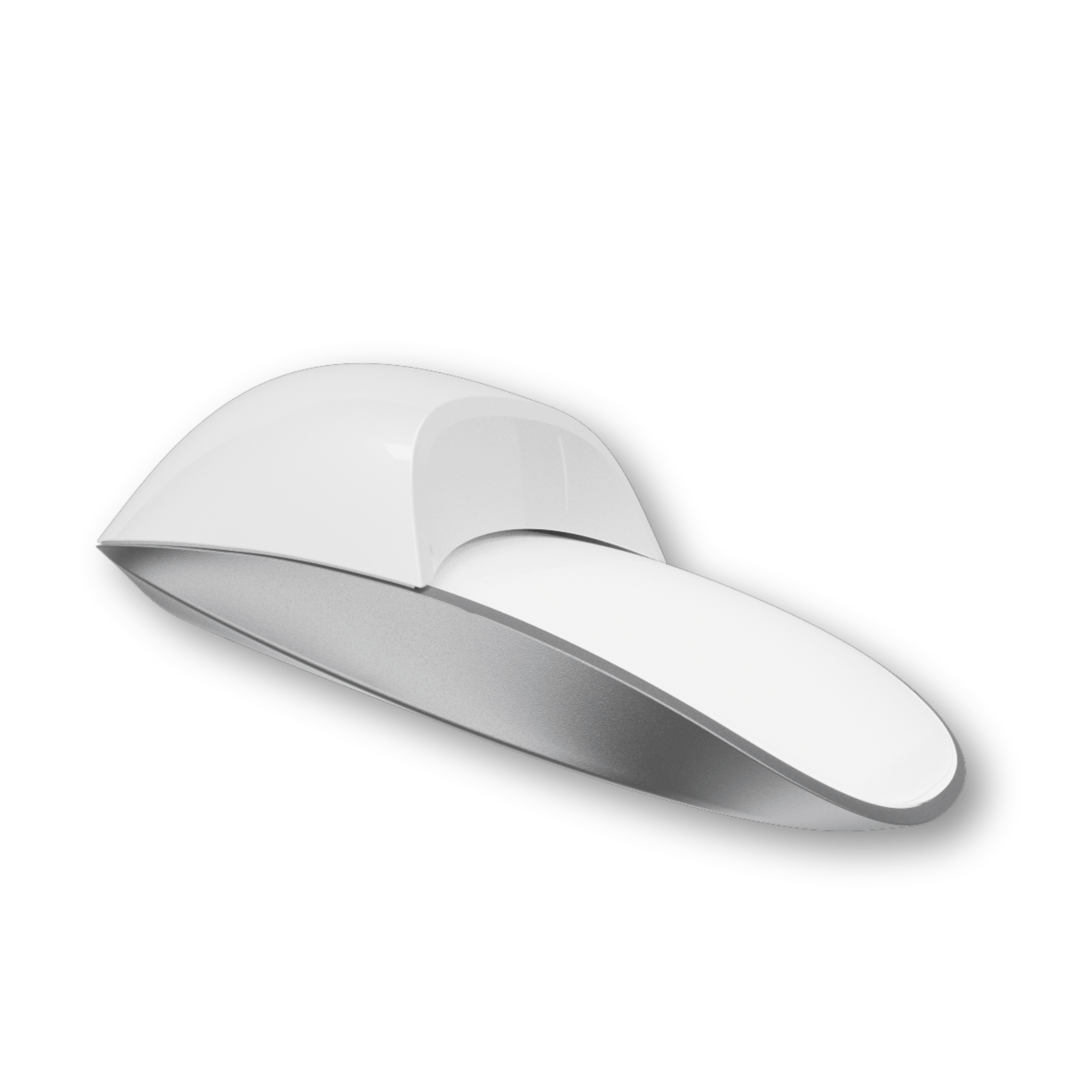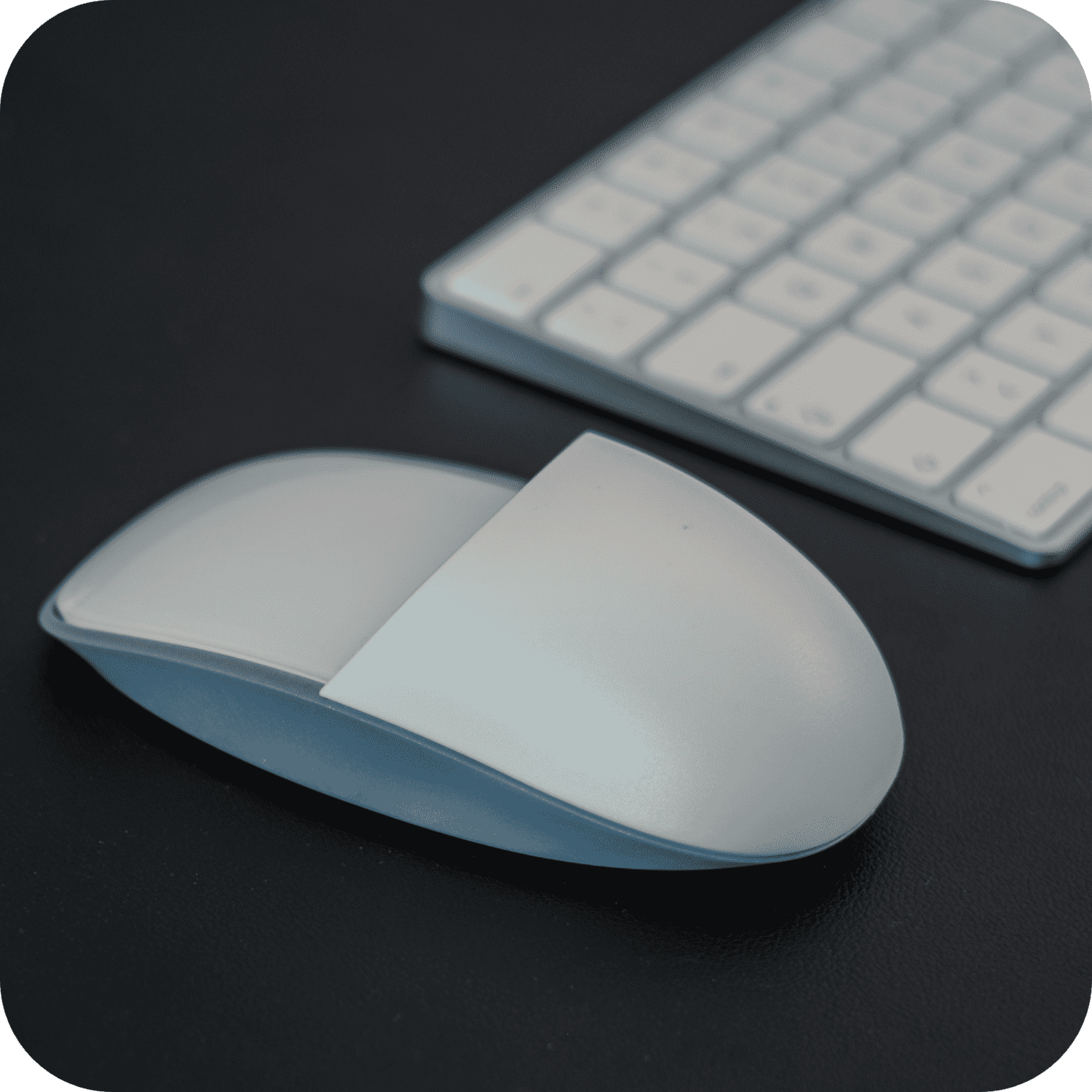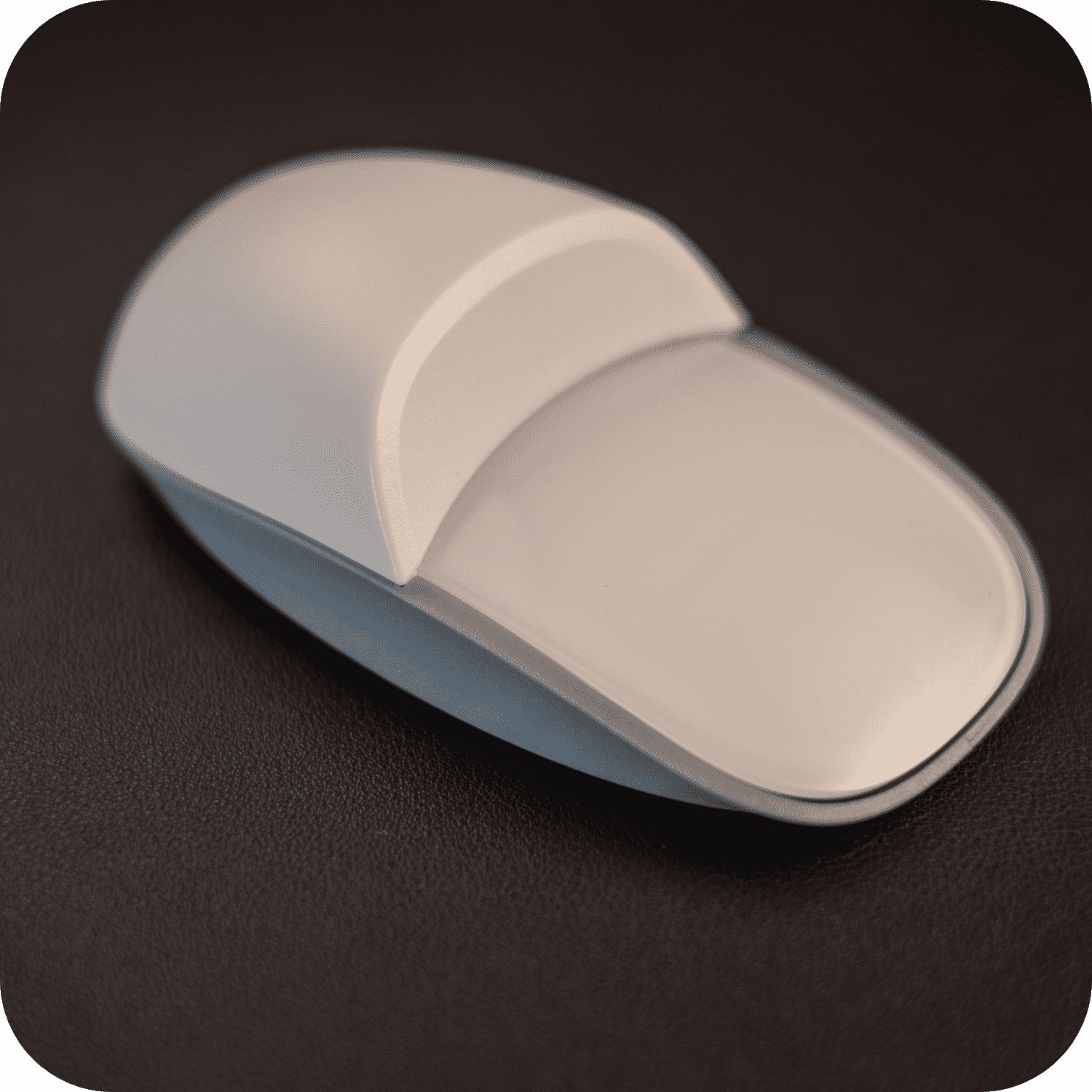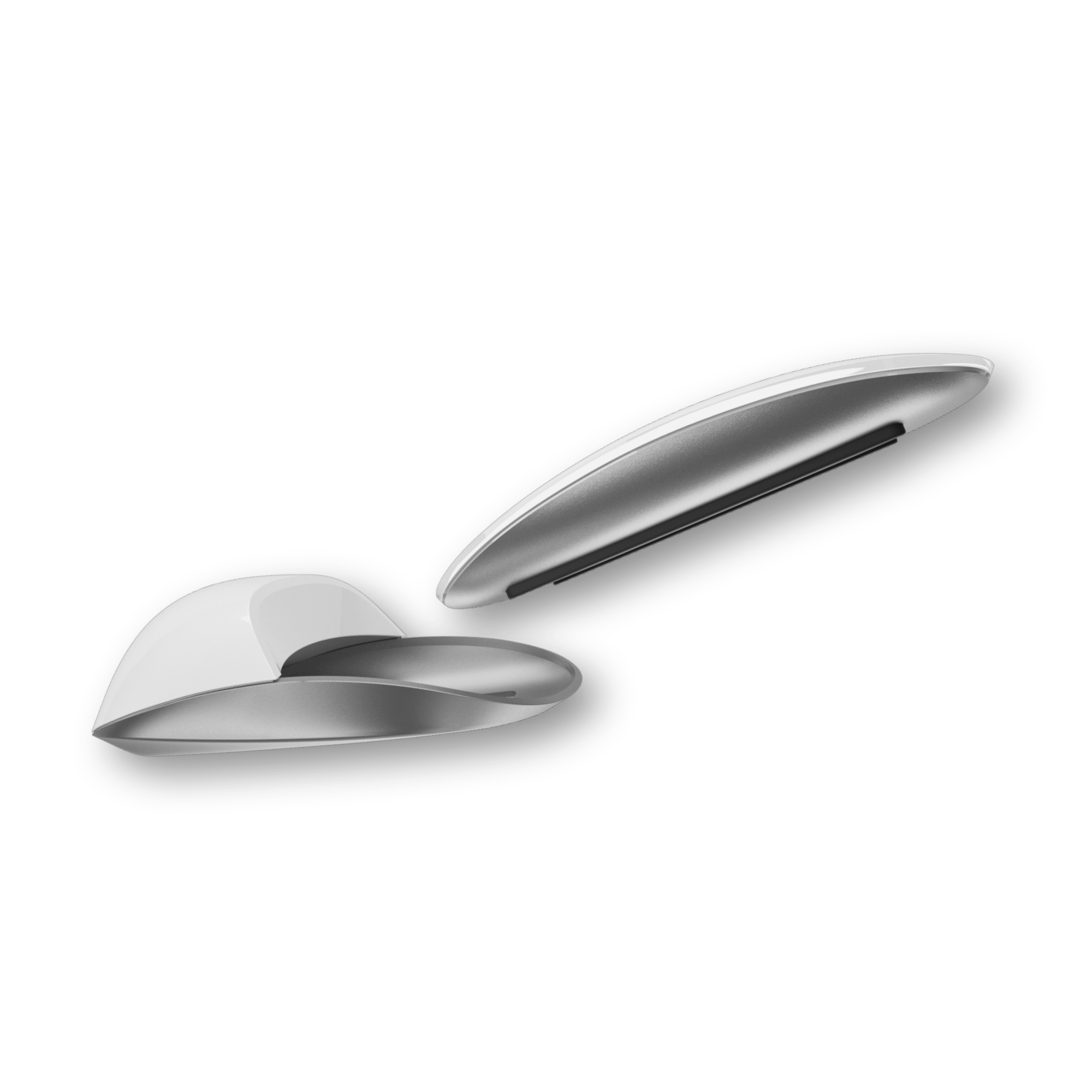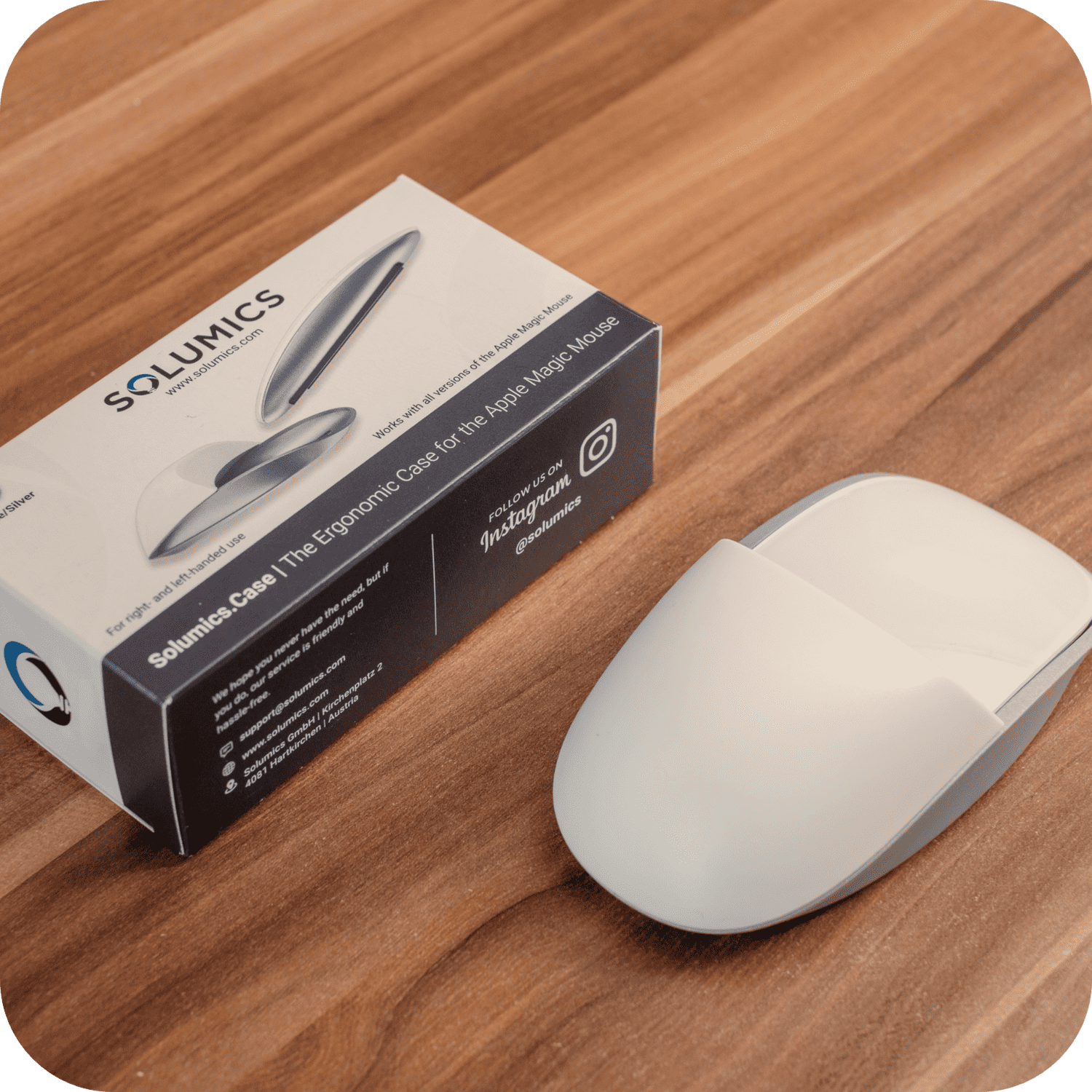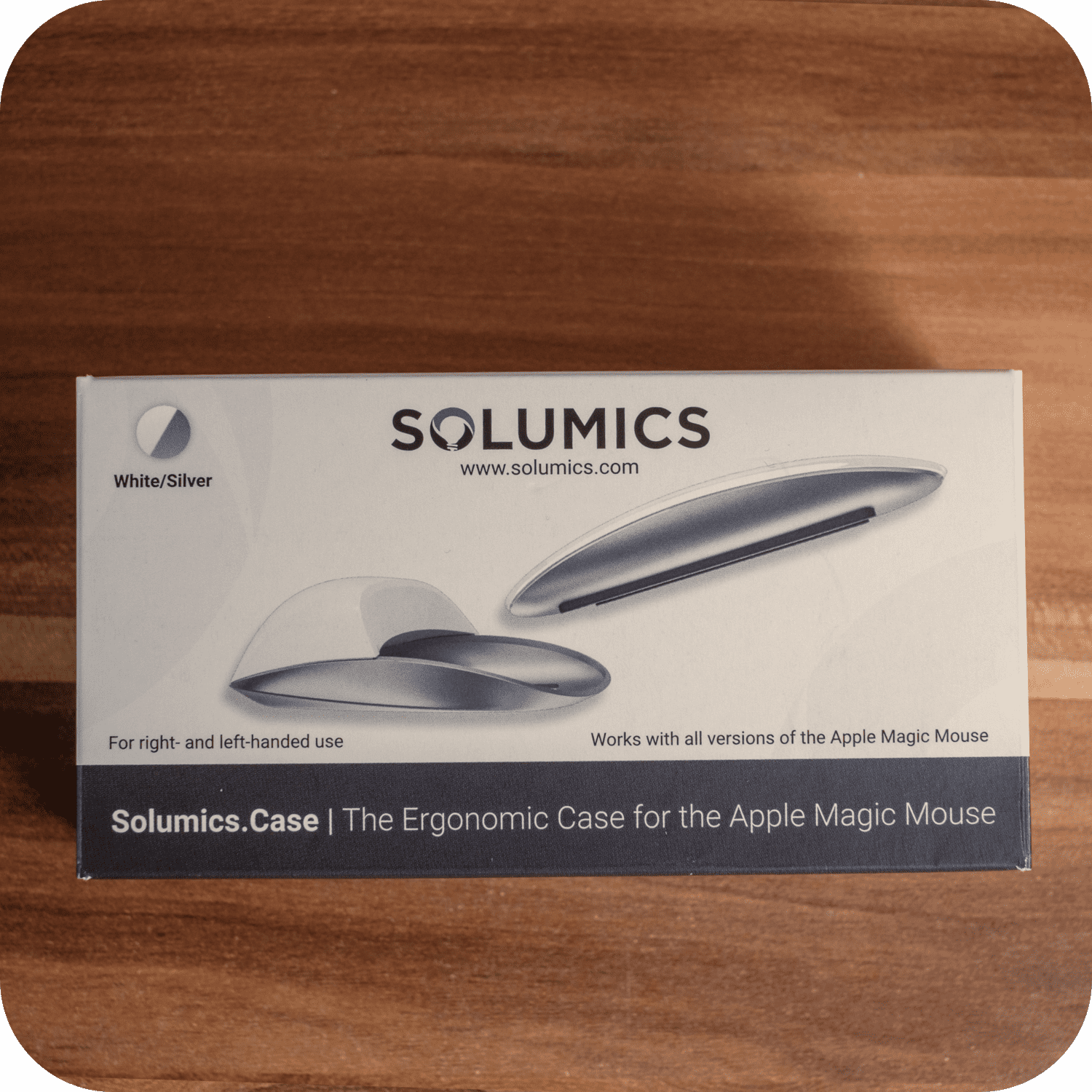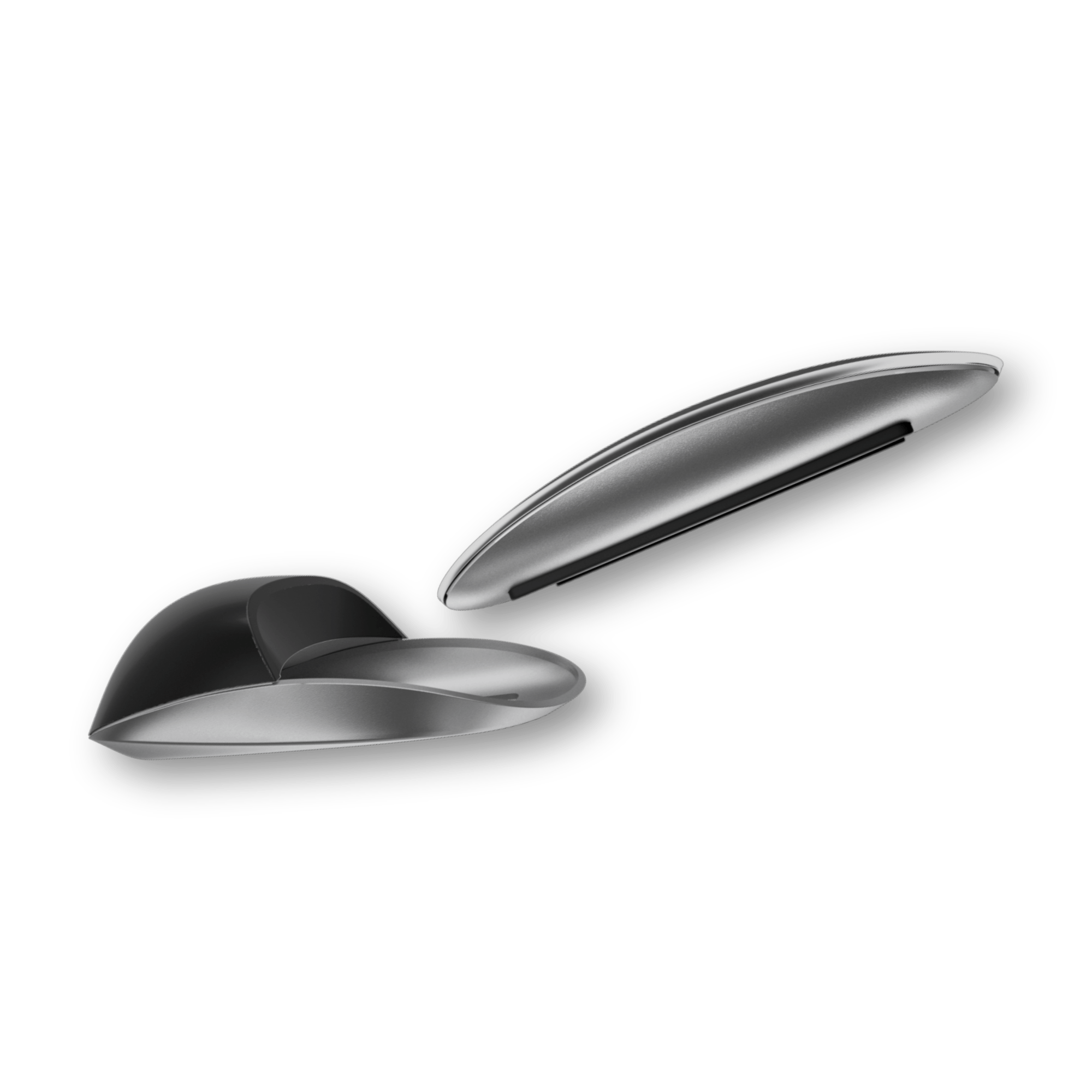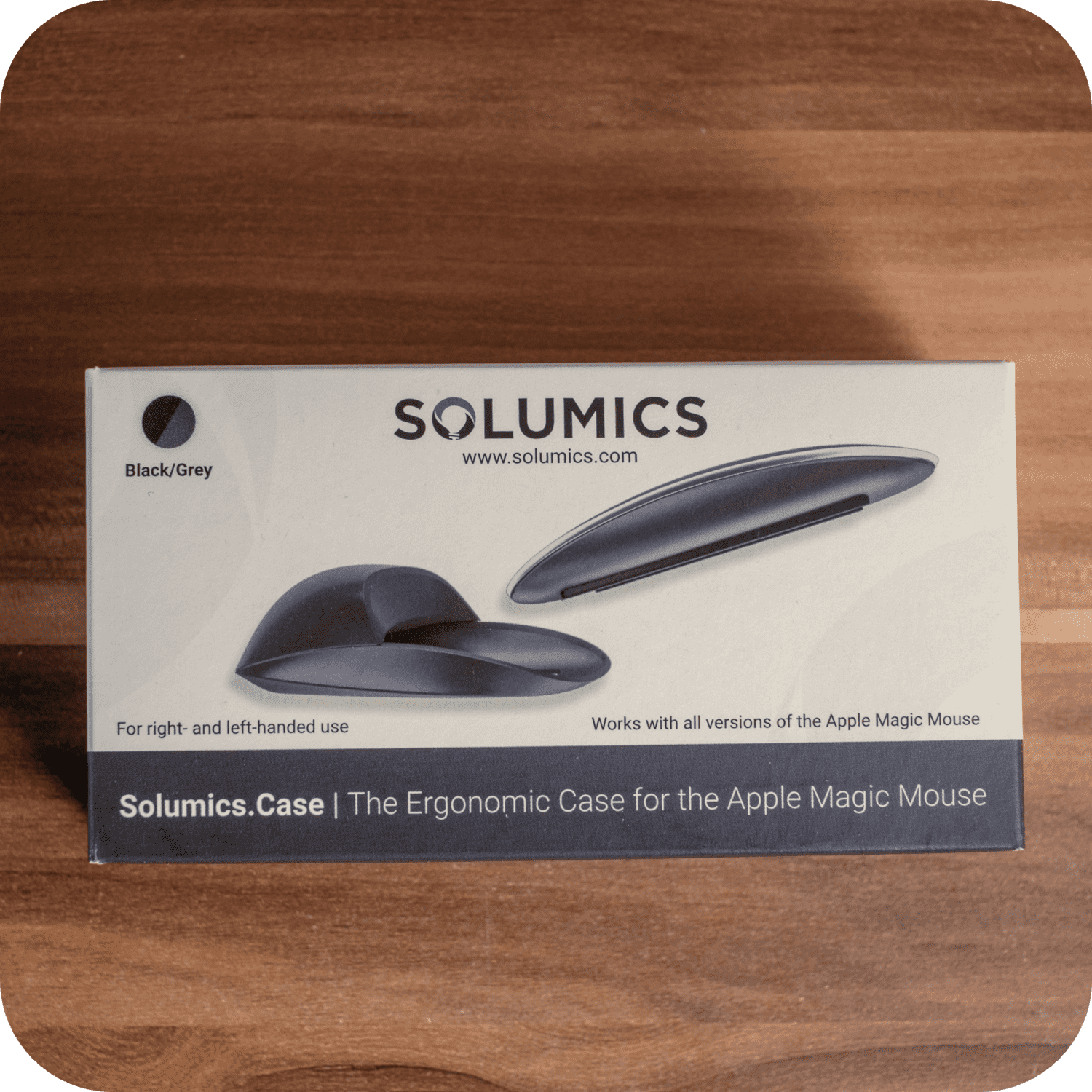Searching for the best iMac accessories to enhance your workspace and user experience? Look no further. From ergonomic stands to connectivity hubs, this article delves into a curated selection of top-tier products designed to complement your iMac. These items are more than mere add-ons; they’re essential tools that will elevate your comfort, productivity, and enjoyment. Here’s a straightforward guide to the must-have accessories that promise to optimize your iMac setup or serve as perfect apple accessories gifts.
Key Takeaways
- Ergonomic accessories like adjustable stands and desk mats are essential for reducing strain and preventing injuries, while also potentially aiding in workspace optimization and cooling of equipment.
- Enhancing connectivity through devices such as USB-C hubs and docks can provide users with more USB ports and storage solutions, thus expanding the iMac’s capabilities and improving workflow efficiency.
- Optimizing the audio and visual experience through high-quality speakers and screenbars can lead to more immersive and comfortable computing sessions, which may include noise cancellation and adjustable lighting.
Elevate Your Comfort with Ergonomic Solutions

Ever felt that nagging discomfort in your neck after a long day working on your iMac? That’s where ergonomic solutions come into play. With adjustable stands and desk solutions like the Curve Riser, you can elevate your iMac to an ideal height, reducing strain and providing additional storage for a clutter-free workspace. Moreover, desk mats and mouse pads enhance ergonomics by providing a comfortable surface during extended periods of keyboard and mouse use.
Ergonomic accessories are not just about comfort; they are essential for preventing injuries from prolonged use. Imagine transforming your workspace into a comfort zone while putting those achy muscles at ease. Sounds like a win-win, doesn’t it?
Adjustable Stands

You’ve probably heard about adjustable stands. But do you know how they can revolutionize your workspace? These stands are designed to raise your iMac to a more optimal viewing height, aligning the screen at eye level and minimizing neck and eye strain. So, you get to work at your iMac, feeling less strain and more gain.
But that’s not all. Some adjustable stands are like secret superheroes. Take, for instance, those with extra storage space or improved air circulation. They not only enhance your workspace organization but also boost equipment cooling.
All in all, adjustable stands are more than just stands. They are the fine line between an ordinary and an ergonomic workspace.
Mouse Pads

Let’s now shift our focus to another essential accessory, the seemingly simple yet crucial, mouse pad. Choosing the right mouse pad for your Magic Mouse can enhance the performance and precision of your mouse, leading to improved productivity and comfort. The market is filled with numerous options, each aiming to enhance the overall user experience. But how do you pick the right one?
For those prioritizing comfort, softer materials like the SteelSeries QcK Heavy mousepad with its extra-thick rubber base for wrist cushioning are recommended. For precision and speed, hard surface mousepads, like the JEDIA and 3M Precise Mouse Pad, should be considered. Large mouse pads like the Logitech Desk Mat and K KNODEL Mouse Pad serve a dual purpose, optimizing comfort and functionality of the Magic Mouse. Whatever your preference, there’s a mouse pad out there waiting to slide into your workspace.
Solumics Case for Apple Magic Mouse

Speaking of Magic Mouse accessories, let’s shine a spotlight on the Solumics Case designed for the Apple Magic Mouse. This high-quality plastic case enhances the functionality and comfort of the Apple Magic Mouse, reducing hand fatigue and improving grip, without compromising its sleek design.
What makes the Solumics Case even more impressive is its seamless fit. It can be attached to the Apple Magic Mouse in under three seconds and is universally compatible with all models. So, it preserves the essential gesture control features of the Apple Magic Mouse while simultaneously enhancing its functionality and user comfort.
That’s what we call a perfect companion for your Magic Mouse!
Boost Your Productivity with Keyboards and Trackpads

Transitioning from comfort to productivity in your mac setup, let’s talk about keyboards and trackpads. Ever wondered what boosts your productivity when working on an iMac? It’s the powerful combo of the Apple Magic Keyboard and Magic Trackpad 2. These devices not only facilitate rapid typing, but also provide quick access to macOS functions through macro controls and a dedicated Spotlight search button.
The beauty of these devices lies in their ability to sustain battery life for about a month, reducing downtime and offering convenience. So, you can focus on what’s important - getting things done - without worrying about battery drain.
Apple Magic Keyboard

Let’s delve further into the Apple Magic Keyboard. Available in various colors and designs, it caters to diverse user preferences and ergonomic considerations. From a space gray variant for the iMac Pro to a seven-color palette to match the M1 iMacs, there is a Magic Keyboard for everyone.
What sets the Magic Keyboard apart are its functional enhancements. Features like macro keys and a dedicated spotlight key offer greater control and efficiency. So, whether you’re working on a spreadsheet or penning down a creative piece, the Magic Keyboard has got you covered.
Apple Magic Trackpad 2

Next on the productivity-boosting list is the Apple Magic Trackpad 2, an upgrade from the original trackpad, and one of the most popular apple devices. Its edge-to-edge glass surface contributes to its slimmer design, providing a larger area for gesture controls. The Magic Trackpad 2 takes interaction to the next level with its Force Touch technology, detecting varying levels of pressure for improved functionality. Additionally, the auto shift scrolling wheel feature enhances the user experience.
What’s more, it has a rechargeable battery, eliminating the need for disposable batteries and providing up to a month of usage on a single charge. It’s not just a trackpad, it’s a productivity powerhouse that streamlines your workflow and enhances your iMac experience.
Wondering how it stacks up against the Magic Mouse? Explore the differences and decide which is better for your workflow with our guide on the Magic Mouse or Magic Trackpad.
Expand Your Connectivity Options

We live in an interconnected world, and your iMac should be no different, especially when dealing with multiple computers. Expanding connectivity options can significantly enhance the capabilities of an iMac, catering to the diverse peripheral and accessory needs of users. Enter USB-C hubs and docks, the unsung heroes of connectivity.
These handy devices like the Anker 535 USB-C Hub and Satechi USB-C Slim Dock, provide additional usb c port and storage solutions, creating a hub of connectivity right at your desk. So, whether you’re looking to connect multiple devices or need expanded storage, these hubs and docks are your go-to accessories.
Anker 535 USB-C Hub
The Anker 535 USB-C Hub is a versatile solution that enhances your iMac’s connection potential. It supports high-speed data transfer and power delivery to compatible devices. So, whether you’re transferring large files or powering your device, this hub has got you covered.
Moreover, it includes SD and microSD card slots, catering to users who need to access multimedia files from various camera storage formats using microSD card readers. With its standard compact version design offering easy access to ports that might be hidden or difficult to reach, it enhances workflow efficiency and workspace tidiness.
It’s more than a hub; it’s a gateway to unlimited connectivity.
Satechi USB-C Slim Dock
For those who prefer a sleeker design, the Satechi USB-C Slim Dock is an excellent choice. It offers:
- Aluminum finish that aligns seamlessly with the modern aesthetic of iMac
- Extended port availability
- M.2 SSD slot for additional storage options directly connected to the iMac
This dock is not just about looks; it offers a variety of ports, including USB-A and USB-C, in addition to SD card slots, enhancing the iMac’s connectivity. So, whether you’re looking to connect multiple peripherals or need additional storage, the Satechi USB-C Slim Dock is a high-speed, top-notch solution.
Enhance Your Audio Experience

Moving from connectivity to sensory experience, let’s talk about audio. Good audio can transform your computing experience, whether you’re listening to your favorite tunes, attending a virtual meeting, or editing a video. Accessories like the Apple AirPods Pro and the Logitech Z623 2.1 Speaker System not only provide noise cancellation and immersive sound but also exceptional sound quality.
Imagine being in your bubble, with the outside world’s noise cancelled out, or feeling the beat of your favorite song right in your workspace. It’s not just about hearing; it’s about experiencing audio like never before.
Apple AirPods Pro

The Apple AirPods Pro offer an unparalleled audio experience. They have:
- Twice the active noise cancellation capacity of previous models
- The ability to reduce unwanted ambient sound, allowing you to focus better
- The ability to provide a quiet environment, whether you’re working in a noisy environment or looking for some quiet time
These AirPods have got your back.
What’s more, they feature adaptive audio that intelligently switches between noise cancellation and transparency mode based on surrounding noise levels. They also offer personalized spatial audio that dynamically adjusts to your head movements, creating a more engaging and encompassing listening experience. So, you’re not just listening; you’re living the audio experience.
Logitech Z623 2.1 Speaker System
For those who prefer a more immersive audio experience, the Logitech Z623 2.1 Speaker System is a great choice. It offers a rich audio experience with its high power output and quality components. With its THX certification, you can expect cinema-quality sound right at your desk.
Moreover, with easy access to power, volume, and bass controls located on the right satellite speaker, you can personalize your listening experience. Whether you’re watching a movie, listening to music, or working on a project, the Logitech Z623 2.1 Speaker System delivers an audio experience that’s music to your ears.
Optimize Your Workspace Organization

Now that we’ve covered comfort, productivity, connectivity, and audio, let’s shift our attention to something fundamental yet often overlooked - workspace organization. A well-organized workspace can significantly enhance your productivity and make your work experience more pleasant.
From desk organizers like pencil holders and trays to the Twelve South MagicBridge that neatly tucks away the Lightning-to-USB cable, these accessories help keep your workspace tidy and maximize the use of vertical space. After all, a clutter-free workspace is a productive workspace.
Twelve South MagicBridge
The Twelve South MagicBridge is a nifty accessory that combines the Magic Bluetooth Keyboard and Trackpad into a single, streamlined unit. By linking these devices, it simplifies the desktop arrangement and reduces clutter.
Think about it. With the MagicBridge, you get a sleek, compact unit that’s easy to handle and move around. It’s not just an organizer; it’s a space-saver that makes your workspace more efficient and manageable.
Monitor Covers, iMac Cases and Desk Pads

Another aspect of workspace organization involves protecting your iMac and desk surface. Monitor covers serve as a protective layer for your iMac screens, reducing glare and shielding from potential damage when not in use. Meanwhile, desk pads protect your desk’s surface from wear and tear associated with the use of keyboards and mice. For your iMac, selecting the right iMac case is crucial for balancing protection with convenience, ensuring your setup is both safe and functional.
So, while you’re enhancing your workspace organization, you’re also extending the life of your iMac and desk. It’s a simple step that goes a long way in maintaining your workspace’s aesthetics and functionality.
Enhance Your Visual Experience

Last but not least, let’s talk about enhancing your visual experience. Accessories like the BenQ ScreenBar Halo and Vivo Adapter VESA Mount Kit not only improve lighting conditions but also allow for versatile mounting options, creating a visually appealing setup.
Imagine working in optimal lighting conditions without straining your eyes, or having your iMac mounted on the wall for a more immersive viewing experience. These best iMac accessories take your visual experience to a whole new level, offering an immense improvement.
BenQ ScreenBar Halo
The BenQ ScreenBar Halo offers:
- Asymmetrical light, ensuring illumination without causing screen glare
- Suitable for both flat and curved monitors
- Color temperature range from a warm 2700K to a cooler 6500K
- Adjustable light intensity to cater to different lighting preferences.
Moreover, it features an ambient light sensor that automatically senses the room’s ambient light and adjusts the screenbar’s brightness accordingly, providing the ideal lighting conditions. It’s not just a light bar; it’s your personal lighting assistant.
Vivo Adapter VESA Mount Kit
Finally, the Vivo Adapter VESA Mount Kit enables secure mounting of iMac computers onto various surfaces, adhering to the VESA standard. This mount kit supports attachment to wall mounts, desk mounts, and articulating arms, offering a range of mounting options.
Designed specifically for iMac models, the VIVO Adapter ensures compatibility with VESA mountable walls or monitor stands. So, whether you’re looking to free up desk space or create a more visually appealing setup, the VIVO Adapter VESA Mount Kit provides the perfect solution.
Summary
As we reach the end of our journey, it’s clear that the right accessories can significantly enhance your iMac experience. From ergonomic solutions like adjustable stands and mouse pads to productivity-boosting keyboards and trackpads, from connectivity options like USB-C hubs and docks to audio accessories like the Apple AirPods Pro and Logitech Z623 2.1 Speaker System, and from workspace organizers like the Twelve South MagicBridge to visual enhancers like the BenQ ScreenBar Halo and Vivo Adapter VESA Mount Kit, these accessories are designed to make your iMac experience more comfortable, efficient, and enjoyable.
So, whether you’re new to the iMac ecosystem or a seasoned user, these accessories are a must-have. They not only enhance your iMac experience but also transform your workspace into a comfort zone that boosts productivity, reduces strain, and makes working on your iMac a delight. After all, when it comes to enhancing your iMac experience, every little helps!
For those with a Mac Pro, we've also compiled the best accessories tailored specifically for it, ensuring every aspect of your setup is optimal. Explore our selections of Mac Pro accessories.
Frequently Asked Questions
Using an adjustable stand for an iMac can minimize neck and eye strain by elevating the device to an optimal viewing height and may also offer additional storage space and improved ventilation for the iMac.
Look for a mouse pad with non-slip grip, soft material for comfort, and a hard surface for precision. You may also consider one with a wireless charging system for convenience.
You should consider the Solumics Case for your Apple Magic Mouse because it enhances functionality and comfort by providing an elevated palm area and better grip, reducing hand fatigue during prolonged use.
The Apple Magic Keyboard and Magic Trackpad 2 are beneficial for productivity because they facilitate rapid typing, provide quick access to macOS functions, and improve interaction with their edge-to-edge glass surface and Force Touch technology.
The BenQ ScreenBar Halo enhances your visual experience with the iMac by providing asymmetrical light to avoid screen glare and adjusting its brightness based on the ambient light in the room. This creates optimal lighting conditions for your iMac usage.