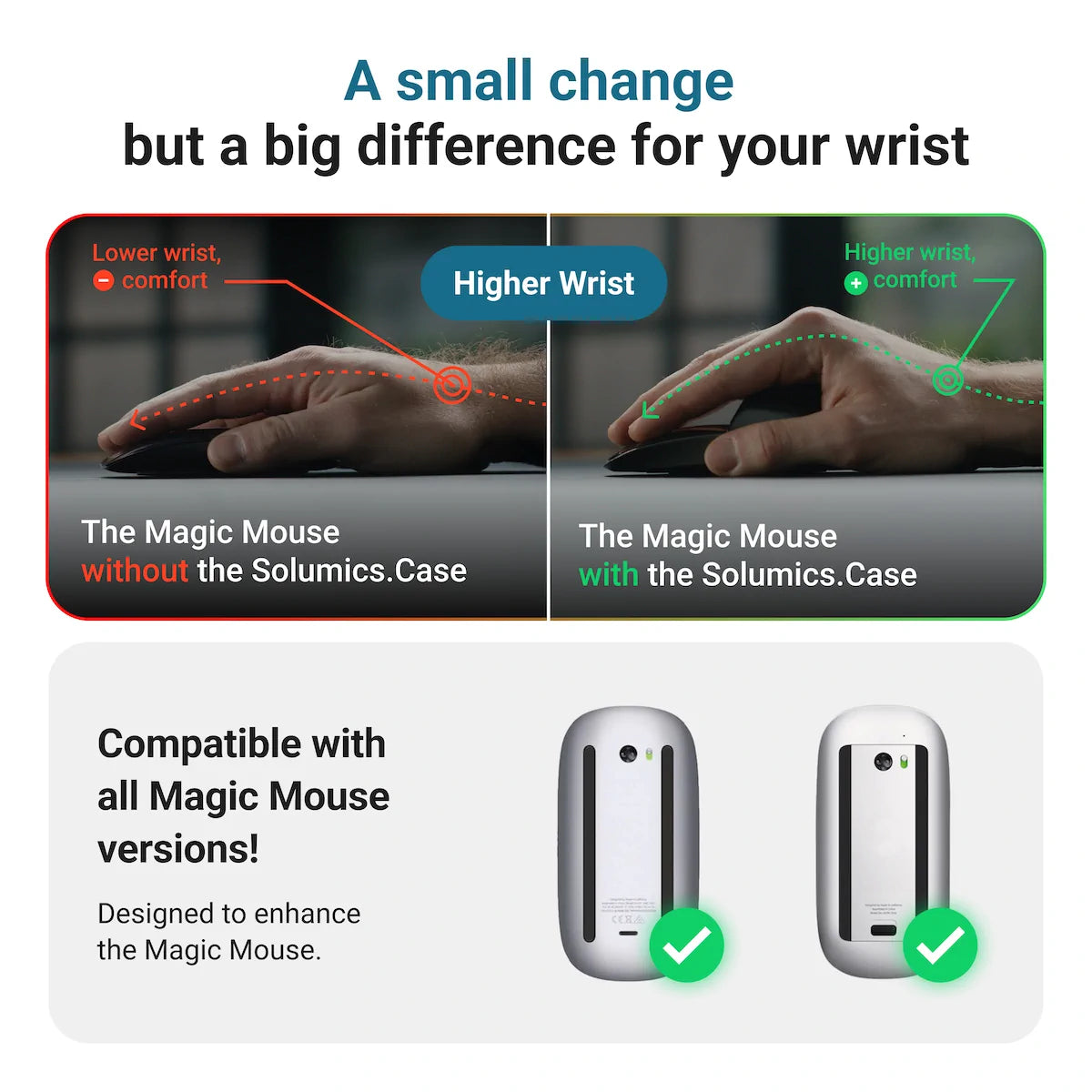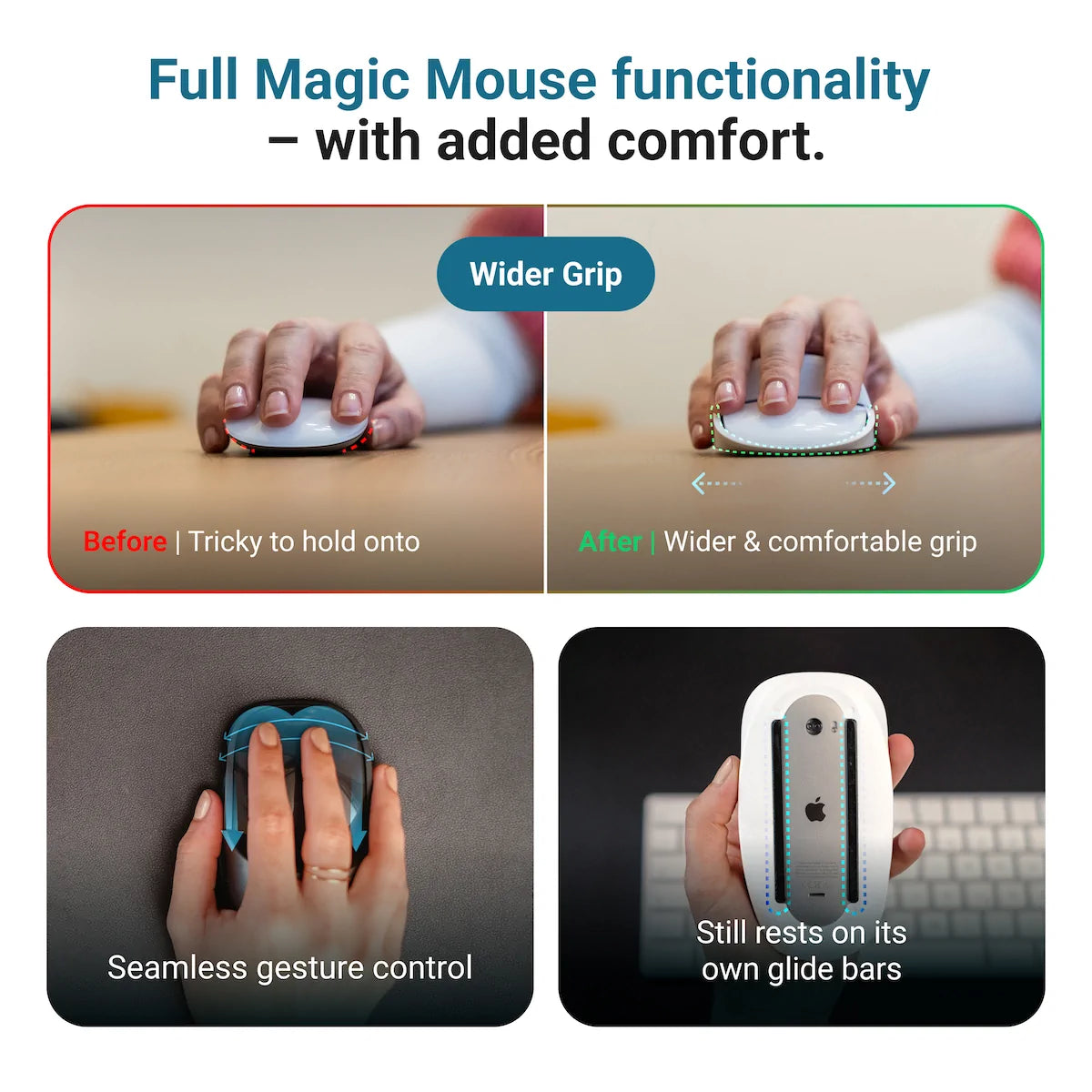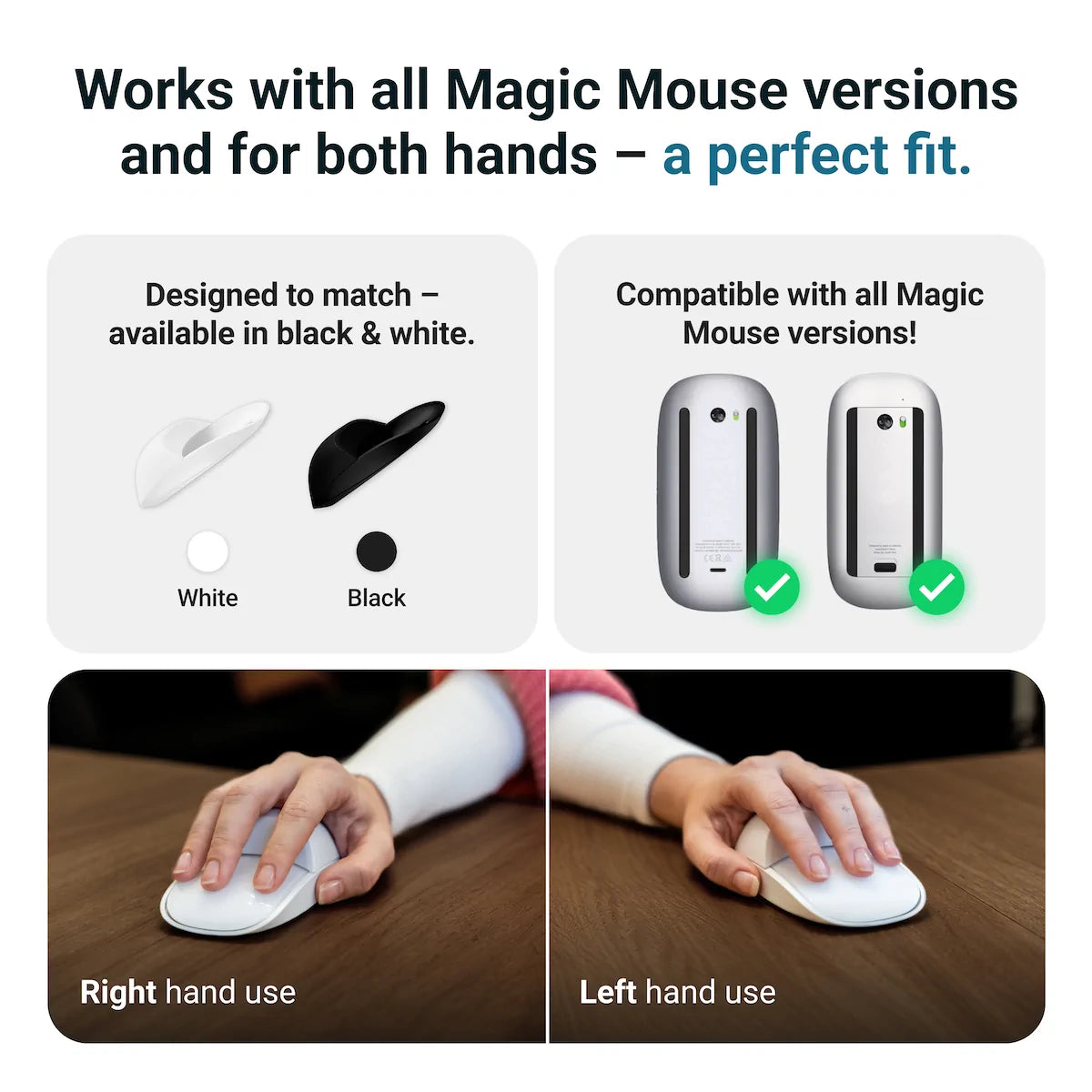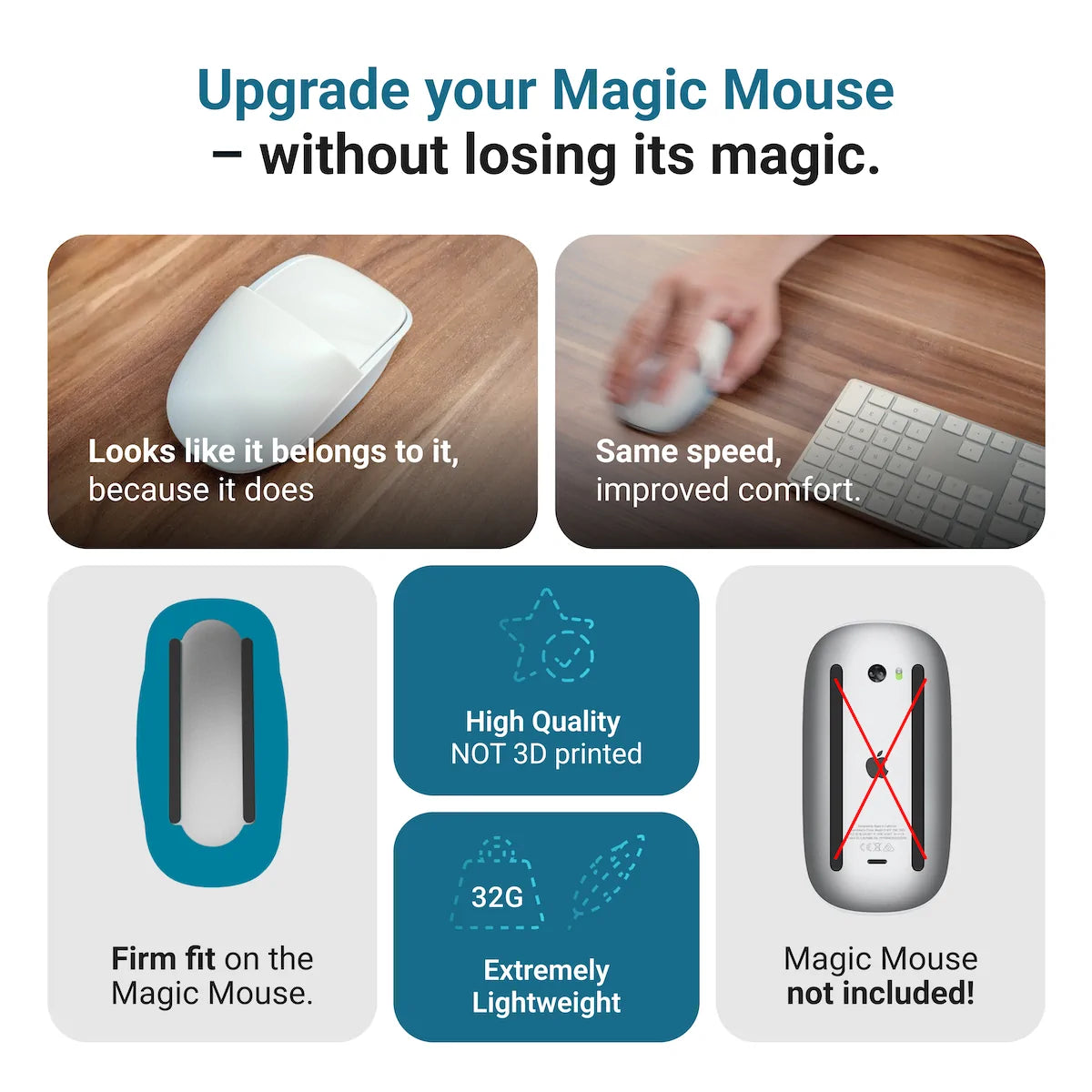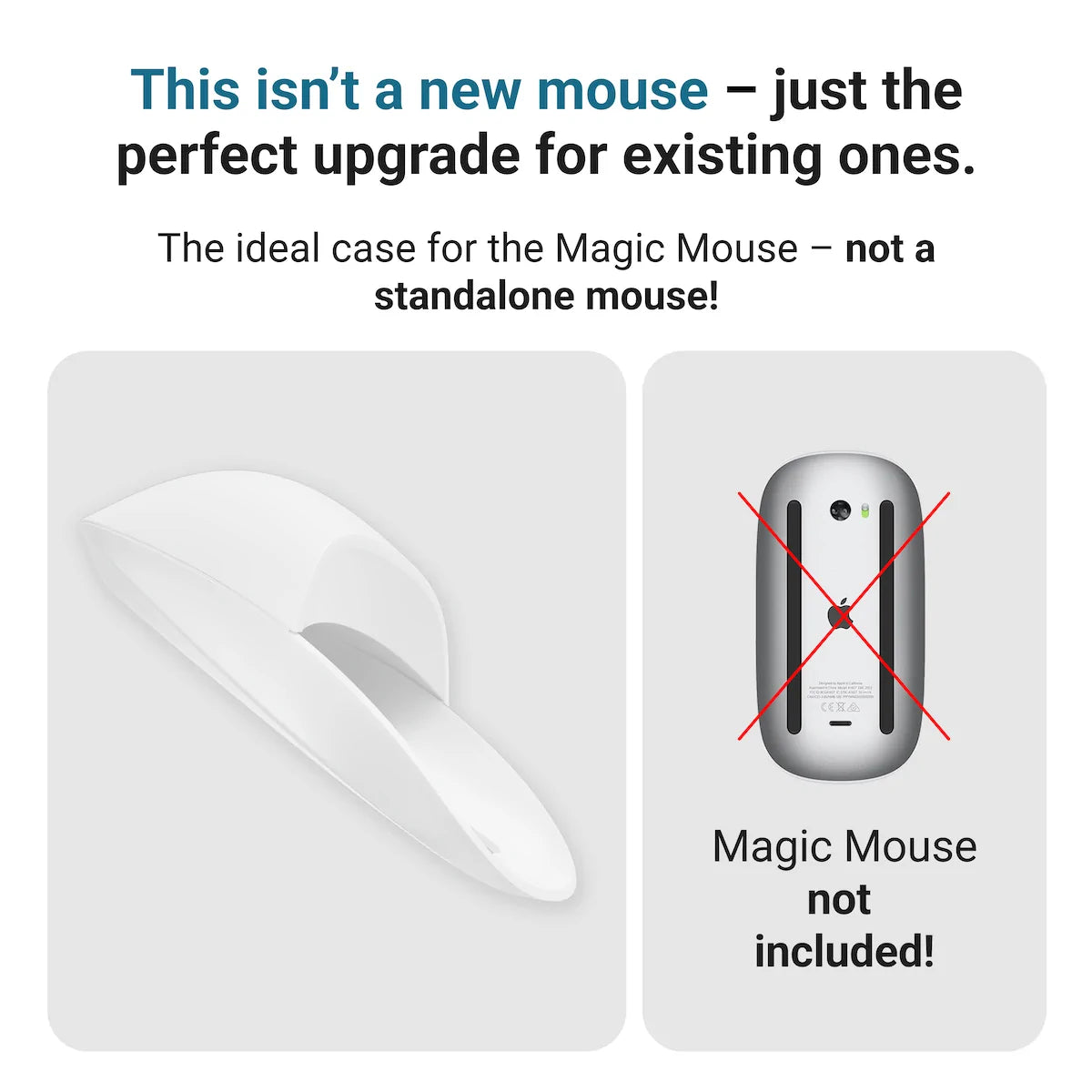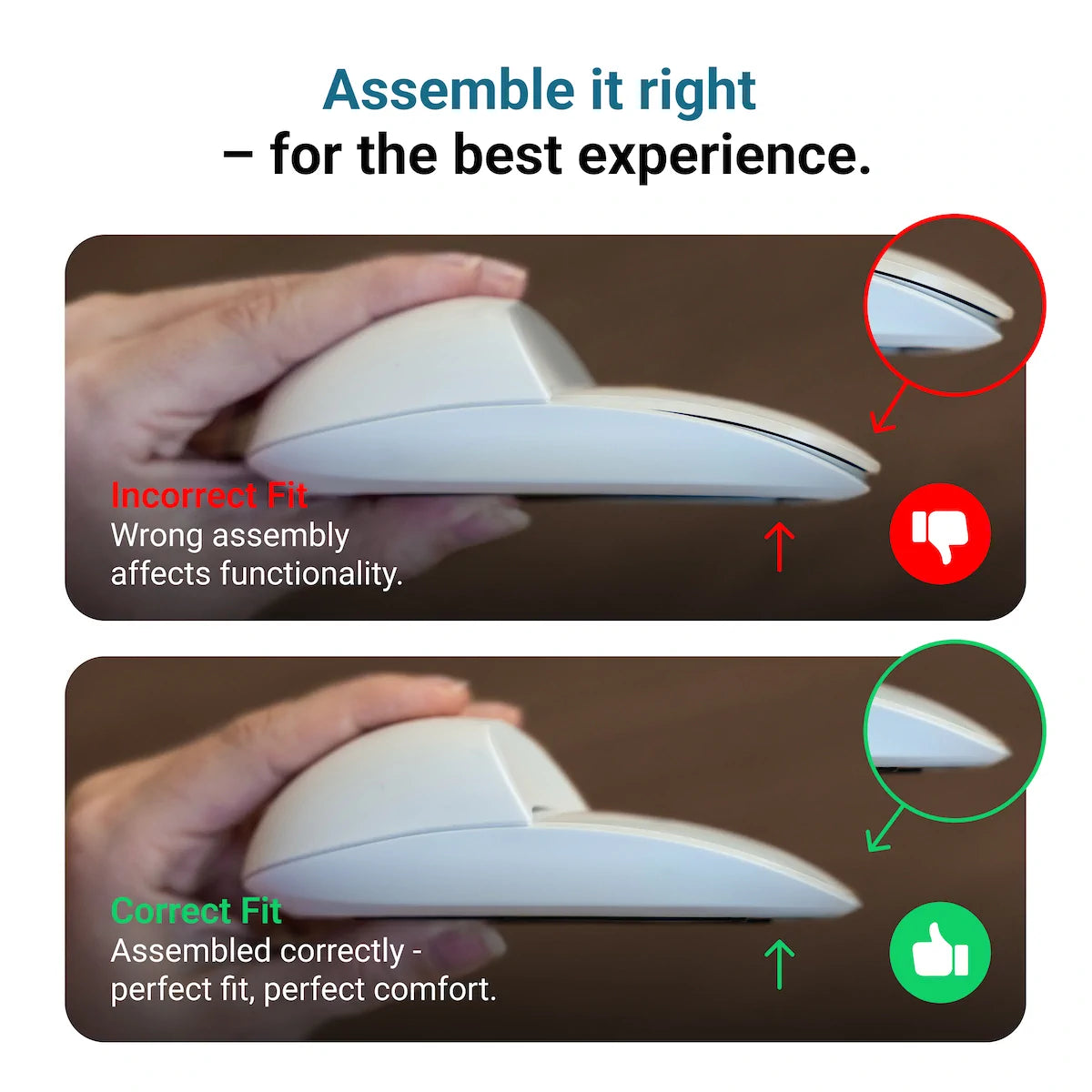Are you on the hunt for the best Mac Pro accessories to upgrade your experience? Whether you need robust connectivity, exceptional comfort, or tools to streamline your workflow, we’ve got you covered. This guide cuts through the clutter, offering you a concise overview of top-tier Mac accessories that cater to diverse needs and preferences for 2025. Step up your Mac Pro game with our handpicked selections, tailored just for you, or find the perfect apple accessories gifts for someone special.
Key Takeaways
- The Solumics Case enhances the ergonomic usability of the Apple Magic Mouse, while a variety of hubs, adapters, and docking stations like the Monoprice 13-in-1 dock expand connectivity options for Mac Pro users.
- Adjustable stands and external monitors like the ViewSonic ColorPro VP16-OLED, are critical for improving ergonomics and boosting productivity through better posture and dual-display setups.
- Accessories that are not only protective but also enhance the power capabilities are indispensable for safeguarding the Mac Pro and ensuring its optimal performance continues unabated.
Best Mac Pro Accessories for 2025

The onset of 2025 presents an array of innovative Mac Pro accessories, each crafted with precision to improve your setup. These tools are tailor-made to meet specific needs, including:
- A connectivity dock
- An ergonomic mouse
- Expansive external storage
- An extra monitor for a boosted visual workspace
With a sea of options at your disposal, how do you zero in on the best Mac accessories for your needs? The answer lies in understanding your usage patterns, work requirements, and personal preferences. After all, the Mac Pro is a powerful beast, and the right accessories can unlock its full potential, enhancing your productivity and overall user experience.
Ergonomic Mouse Solutions: The Solumics Case

The Apple Magic Mouse, with its sleek design, is a favorite amongst Mac Pro users. However, some users find its flat shape and lack of ergonomic features a tad uncomfortable for prolonged usage. Here, the Solumics Case proves to be a game changer. Designed to fit all versions of the Apple Magic Mouse, the Solumics Case enhances its usability and comfort, transforming your mousing experience.
The Solumics Case for the Apple Magic Mouse offers:
- High-quality plastic construction for minimal weight and smooth maneuvering
- Elevated palm area to reduce hand fatigue and increase comfort during long hours of use
- Better handling for users who find the original design of the Apple Magic Mouse too flat or slippery
- Installation of the case is a breeze, taking less than three seconds, and it's engineered to conform seamlessly to your mouse, providing both a secure fit and added protection.
USB-C Hubs and Adapters

In our digitally connected era, a multitude of usb-c ports at your beck and call is indeed a boon. Enter USB-C hubs and adapters – the ultimate tools to enhance your Mac Pro’s connectivity options.
Imagine having the Monoprice 13-in-1 dock at your desk. With its two USB-A ports and:
- One USB-C port
- Headphone jack
- Two HDMI ports
- One DisplayPort
- One Ethernet port
It offers the ability to connect a wide range of devices. If you need to connect USB-Type A peripherals, the Nonda USB-C to USB-A adapter is an excellent choice.
Those seeking to connect to external displays will find a smooth connection with StarTech.com’s USB-C to HDMI adapter, model CDP2HD4K60H, available for $33.99.
Adjustable Stands for improved ergonomics

You’ve likely come across adjustable stands, but have you considered their transformative impact on your Mac Pro workstation? These stands are ingeniously designed to elevate your monitor to the ideal ergonomic height, aligning it with your line of sight to reduce neck and eye strain. This means you can work on your Mac Pro with enhanced comfort and efficiency.
But there's more. Some adjustable stands are akin to undercover heroes, boasting additional features like built-in storage or improved airflow. They don't just tidy up your workspace; they also promote better cooling for your equipment.
In essence, adjustable stands do more than just prop up your monitor. They draw the line between a standard setup and one that's ergonomically optimized for health and productivity.
External Monitors for Enhanced Workflow

If you’re aiming to boost your workflow with vibrant, sharp visuals, external monitors could be your key to enhancing productivity and multitasking for Mac Pro users.
Take, for instance, the ViewSonic ColorPro VP16-OLED. With OLED technology, it provides Mac Pro users with vivid colors and deep blacks, making it ideal for enhancing visual workflows. Not only is it recognized for its color accuracy, but its portability also makes it an excellent choice for MacBook users who wish to create efficient dual-display setups on the go, complementing the stationary power of their Mac Pro.
Another great option for Mac Pro users looking to enhance their visual workspace is the Stand Steady SideTrak Monitor. This innovative monitor design boasts:
- A high-definition 1080p resolution IPS display
- A design that allows for easy attachment to your primary monitor
- Versatile viewing angles for optimal collaboration and presentation setups
- A streamlined experience that makes multitasking more efficient and effective.
Protective Cases and Sleeves

Given that your Mac Pro is a significant investment, ensuring its physical safety is crucial. However, unlike portable devices such as the MacBook Pro, the Mac Pro's stationary nature means it's less likely to require protective cases and sleeves. Instead, the focus for Mac Pro protection is on maintaining a clean, dust-free environment and ensuring proper airflow to keep the system cool.
For those who wish to add a layer of dust protection or are concerned about the potential for scratches when moving the unit, there are options available. Dust covers designed specifically for the Mac Pro model can keep the unit clean and free from particles when not in use. These covers are typically made from breathable materials that prevent dust buildup while still allowing for adequate ventilation.
While the Mac Pro's aluminum enclosure is robust, for studios or environments where the Mac Pro might be frequently moved or where it's exposed to more potential hazards, protective outer frames or mounts can offer additional security. These solutions can provide a buffer against bumps and knocks without compromising the Mac Pro's thermal management capabilities.
Docking Stations for Streamlined Connectivity
Docking stations have the potential to transform your desk setup. They simplify connections, provide easy access to vital ports, and streamline your workspace for maximum productivity.
Anker’s model 675 USB-C docking station offers a robust solution for desk setups with external monitors. Priced at $249.99, it provides the following features:
- Enhances connectivity for Mac Pro users
- Functions as a monitor stand
- Includes built-in cable management
- Offers Qi wireless charging
These additional features provide immense value and convenience, making this docking station a must-have accessory for your Mac Pro setup.
Wireless Charging Solutions

In our convenience-centric world, wireless charging solutions provide a neat, wire-free method to charge compatible devices, thus proving to be a worthy addition to your Mac Pro accessory arsenal.
The Mophie 3-in-1 wireless charging pad is a prime example. It enables simultaneous charging of an iPhone, AirPods, and Apple Watch, all on a single platform covered in premium ultrasuede. Anker’s model 675 USB-C docking station integrates a Qi wireless charging platform with various port connections, doubling as a unified connectivity and charging accessory.
For those desiring a clutter-free workspace, the Journey ALTI Wireless Charging Desk Mat features wireless charging functionality for devices such as phones and headphones.
Customization and Personalization

Your Mac Pro is more than just a device; it mirrors your personality. Customizing your Mac Pro setup not only enhances its aesthetics but also the functionality and comfort during use. From the Logitech MX Master 3S external mouse that can be customized to individual needs to the Teenage Engineering CM-15 microphone that provides a distinctive audio experience, the possibilities of personalizing your Mac Pro setup are endless.
Whether it’s an accessory that adds a dash of color, a tool that declutters your workspace, or a device that personalizes your audio-visual experiences, customization adds a touch of uniqueness to your Mac Pro setup. It’s about making your Mac Pro truly yours.
Keyboards for the Mac Pro

When it comes to typing accuracy and comfort, the right keyboard can make all the difference for Mac Pro users. A well-designed keyboard can enhance your typing experience, whether you're coding, writing, or gaming.
Consider the Apple Magic Keyboard with Numeric Keypad for a seamless experience with your Mac Pro. Its extended layout includes document navigation controls for quick scrolling and full-size arrow keys for gaming. The numeric keypad is also great for spreadsheets and finance applications.
For those who prefer a mechanical feel, the Keychron K2 is a popular choice. It offers a tactile response, customizable keys, and is compatible with macOS. It's also wireless, giving you a clutter-free desk setup. If ergonomics is your priority, the Logitech Ergo K860 might be the right fit. This split keyboard promotes a more natural hand, wrist, and forearm posture and comes with a pillowed wrist rest.
In summary, the perfect keyboard for your Mac Pro should align with your specific needs, whether it's for comfort, functionality, or style.
Cable Management Solutions

A disorganized workspace can pose a significant distraction, particularly when you’re attempting to concentrate on your tasks. Cable management solutions can significantly improve your workspace, making it clean and orderly.
Cable organizing tools include:
- Cable organizing clips, which adhere to surfaces and tools to manage cords in a clean and orderly fashion
- Magnetic organization systems, which offer easy rearrangement and prevent cables from being tangled or strewn across the workspace
- Flexible cable sleeves, which bundle multiple cords into a single, tidy tube that can easily be managed and routed through the workspace
- Under-desk cable management trays and boxes, which can conceal power strips and excess cabling, creating a clean, distraction-free surface area.
Opting for wireless peripherals and chargers can also reduce the necessity for multiple cables, leading to a less cluttered desk area. Additionally, if you're using a Magic Mouse, maintaining its cleanliness is just as crucial for ensuring smooth functionality. For easy steps on how to do this, you can find guidance in our detailed how to clean your Magic Mouse guide.
Decorative Decals and Stickers
Adorning your Mac Pro with decorative decals and stickers is an enjoyable and imaginative method to showcase your personality and style. They come in a wide range of designs, letting you add a personal touch to your Mac Pro.
These decals and stickers are designed for easy application and removal, letting you update your Mac Pro’s look without hassle. Crafted from high-quality, durable materials, the stickers can withstand daily use without fading or peeling off.
Essential Accessories for Remote Work

In the current landscape of remote work, equipping yourself with the appropriate accessories can substantially improve your productivity and communication prowess. High-quality webcams, microphones, and noise-canceling headphones are no longer luxuries; they are essentials.
Webcams like the Insta360 Link and BenQ ideaCam S1 Pro are critical for maintaining professionalism and effective communication. They not only enhance personal presentation but also offer sophisticated features that accommodate the dynamic needs of modern remote work environments.
High-Quality Webcams

In the realm of virtual meetings and presentations, top-notch webcams are indispensable. They enhance personal presentation and facilitate effective communication.
Consider the Kensington W1050 or Logitech Brio 300. Both offer full 1080p resolution, ensuring crisp and clear video quality. If you’re looking for versatility, the BenQ ideaCam S1 Pro is worth exploring. With an 8M Sony sensor and an integrated ring light, it ensures improved clarity in varying lighting conditions. Remember to verify software compatibility when choosing a webcam for your Mac Pro.
Microphones for Clear Audio
In remote work settings, the clarity of audio is as crucial as that of video. Microphones have become essential for enhancing audio clarity in calls, recordings, and presentations.
Some top microphone options for Mac users include:
- The Blue Yeti microphone, celebrated for its flexibility and consistently high-quality audio
- The Samson GO, a compact microphone solution that pairs seamlessly with Mac computers, making it ideal for remote work
- The Sennheiser MKH 416, a microphone that offers premium sound quality and stylish design, evoking the sleekness of the MacBook Air.
These options provide Mac users with a range of choices to suit their needs, including the popular inch MacBook.
Noise-Canceling Headphones

Noise-canceling headphones come to the rescue in remote work scenarios where regulating ambient noise might not always be feasible. They block out distracting noises, helping you maintain focus and improve productivity.
But it’s not just about blocking out noise. Ergonomically designed headphones ensure comfort for prolonged periods, which is crucial for remote work scenarios. Features like adjustable headbands and cushioned ear cups contribute to the overall comfort and wearability of headphones. Plus, many noise-canceling headphones now come with Bluetooth 5.0 or higher, ensuring a stable connection to the Mac Pro, even in busy wireless environments, and providing excellent sound quality.
Summary
From ergonomic mouse solutions and adjustable stands to high-quality webcams and noise-canceling headphones, the best Mac Pro accessories for 2025 are designed to elevate your user experience. Whether it’s enhancing productivity, improving comfort, or expressing your personal style, these accessories offer a myriad of possibilities. So, go ahead and explore. The next level of your Mac Pro experience awaits.
Frequently Asked Questions
The Solumics Case is designed to improve the usability, ergonomics and comfort of the Apple Magic Mouse by enhancing hand positioning and reducing fatigue during long hours of use.
Using USB-C hubs and adapters with your Mac Pro will expand your connectivity options, enabling you to easily connect various devices and peripherals.
Adjustable stands can significantly enhance your ergonomics by allowing you to position your monitor at the optimal height and angle. This aligns the screen with your natural line of sight, reducing neck and eye strain during prolonged periods of computer use.
To personalize your Mac Pro setup, consider incorporating accessories such as decorative decals, stickers, and distinctive audio-visual equipment. These elements can add a personal touch and elevate the aesthetics and functionality of your workspace.
Noise-canceling headphones provide improved focus and productivity by blocking out distracting noises. Additionally, they offer comfort for extended use and advanced features like stable Bluetooth connectivity.