Trying to find the right iMac mouse? This article highlights essential features, ergonomic designs, and the wide compatibility of the Apple Magic Mouse, alongside other notable options. Get straight to the details that matter, from smooth navigation to long-lasting battery life, and see which mouse elevates your iMac experience.
Key Takeaways
- The Apple Magic Mouse features a Multi-Touch surface for gesture controls, a rechargeable battery with approximately a month’s life on a single charge, and smooth gliding design, enhancing user experience and productivity across various Mac devices, including iMac, Mac mini, and MacBook Pro.
- The Solumics Case is designed to improve the ergonomics and comfort of the Apple Magic Mouse with its elevated palm support and easy application, promising improved grip and user comfort during extended usage without affecting the mouse’s functionality or touch-sensitive features.
- The Magic Mouse boasts wide compatibility with Apple devices, including iMac models from late 2014 onwards, Mac mini versions, all MacBook Pros since 2012, various iPad models including the iPad Air, Pro, and Mini, making it a versatile accessory across the Apple ecosystem.
Exploring the Apple Magic Mouse: A Seamless iMac Companion

The Apple Magic Mouse offers the following features:
- Wireless and rechargeable design
- Seamless companion for iMac users and other Apple devices
- Aesthetic appeal combined with functionality
- Compatible with any Bluetooth enabled Mac, including the Mac mini and MacBook Air
- Essential partner for your Mac studio or other Mac computers.
One of the distinguishing features of the Magic Mouse is its Multi-Touch surface. This feature allows users to perform simple gestures, thereby enhancing the interactivity with their Mac. Some of the gestures you can perform with the Magic Mouse include:
- Swiping between web pages
- Scrolling through documents
- Zooming in and out
- Rotating images
- Navigating through photos
The Magic Mouse makes these gestures possible, and the experience is nothing short of magical. Plus, the magic mouse is wireless, making it even more convenient to use.
Furthermore, the Magic Mouse boasts:
- An optimized foot design that allows it to glide smoothly across various desk surfaces
- This detail, while seemingly trivial, plays a significant role in creating a better user experience
- It ensures that the mouse moves as fluidly as your ideas, making it an ideal companion for your iMac Pro or MacBook Pro.
Navigating Your Mac with Ease

The Multi-Touch surface on the Apple Magic Mouse takes user interactivity to a whole new level with its general multi touch connections. It enables users to perform simple gestures such as swiping and scrolling, significantly enhancing the navigation experience on Mac devices. This means that whether you are working on your Mac mini or the latest iMac Pro, your Magic Mouse will be there to ensure that your navigation is as smooth as possible.
Swiping gestures supported by the Magic Mouse offer easy and intuitive navigation between web pages and scrolling. This is extremely useful when you are researching or working on a project that requires multiple tabs. It provides a more seamless browsing experience, saving you time and making your work more efficient.
Being able to navigate your Mac with ease not only boosts your productivity but also elevates your overall user experience. And with the Magic Mouse being wireless, you have the freedom to move around and work from any part of your room without any restrictions. Whether you’re browsing the internet on your Mac mini, editing a document on your MacBook Air, or creating a masterpiece on your iMac, the Magic Mouse has got you covered.
Long-Lasting Power

One of the many reasons why the Apple Magic Mouse is loved by users worldwide is its impressive battery life. The Magic Mouse is equipped with a rechargeable battery that lasts about a month on a single charge. This means that you can use your mouse for extended periods without worrying about it running out of power in the middle of your work.
Charging the Magic Mouse is a breeze, albeit with a quirky twist. It comes with a woven USB-C to Lightning Cable that allows for easy pairing and recharging. However, the design of the Magic Mouse 2 incorporates the Lightning charging port on its underside, which has led to a notable controversy. The placement of the Lightning port at the bottom of the mouse means it cannot be used while it is charging. So when the Magic Mouse signals a low battery, simply plug it into your Mac’s USB-C port to recharge and take a quick pause. And if you're in a hurry, don't fret—a brief two-to-three-minute charge bestows an impressive nine hours of usage, thanks to the mouse's rapid charging capabilities, ensuring you can get back to your work with minimal delay.
The ability of the Magic Mouse’s battery to last approximately a month on a single charge minimizes the frequency of interruptions for charging, ensuring consistency in user experience. This means that whether you’re working on a Mac mini, MacBook Pro, or iMac, your Magic Mouse will keep up with you, day in and day out, without any interruptions.
The Solumics Case: Elevating Comfort for Apple Magic Mouse Users

The Solumics Case, recognized as the first of its kind, is specially designed to boost the ergonomics of the Magic Mouse. This lightweight, ergonomic enhancement is tailored to improve user comfort and grip without altering the core design or touch-sensitive functions of the Magic Mouse.
Designed as an ergonomic solution, the Solumics Case enhances the functionality of the Magic Mouse, making its use more comfortable, functional, and enjoyable. It’s a subtle yet significant upgrade that can significantly enhance your user experience, especially for those long-hour projects or gaming sessions.
The Solumics Case is more than just an accessory. It’s a testament to how even the smallest changes can make a big difference. By simply adding this lightweight case to your Magic Mouse, you can significantly improve your comfort and grip, making your work or play sessions a lot more enjoyable.
Ergonomic Design Enhancements

The Solumics Case’s design is crafted with user comfort and functionality in mind. One of its main features is the elevated palm area, which can reduce the likelihood of hand fatigue and strain over extended usage. This means that you can work or play for longer periods without feeling uncomfortable.
For users who may find the original Apple Magic Mouse design too flat or difficult to grip, the Solumics Case offers improved handling. The case enhances the ergonomics of the Magic Mouse, making it more comfortable to hold and use.
Despite its enhanced ergonomic features, the Solumics Case, made from high-quality plastic, adds minimal weight ensuring the Magic Mouse remains easy to maneuver. This means that even with the case on, your Magic Mouse will glide smoothly across your desk, allowing for easy navigation and precision.
Quick and Simple Application
The Solumics Case is designed for quick and easy application to the Magic Mouse. This means that you can attach it to your mouse in a matter of seconds, without any complicated instructions or tools required.
Attaching and removing the Solumics Case from the Magic Mouse takes less than three seconds, ensuring no interruption of mouse functionality. So, whether you need to clean your mouse or simply want to use it without the case, you can do so without any hassle.
Once attached, the Solumics Case provides a stable and protective fit for the Apple Magic Mouse. This means that your mouse will be well-protected while also providing you with an enhanced grip and comfort. It’s a win-win!
Versatility at Your Fingertips: Magic Mouse Compatibility

The Magic Mouse uses Bluetooth technology to connect wirelessly to a wide range of Apple devices. This compatibility extends from iMac models from late 2014, including the Retina 5K 27-inch and the iMac Pro 2017, serving users across multiple iMac generations. This means that no matter which iMac model you use, your Magic Mouse will work seamlessly with it. For those who need help setting it up, here's a step-by-step guide on how to connect an Apple Magic Mouse.
Owners of Mac mini versions from late 2014 through the latest model of 2023 can pair and use the Magic Mouse seamlessly. Similarly, MacBook Pro users haven’t been left out, with the Magic Mouse compatibility expanding from the late 2012 13-inch Retina version right up to its latest 16-inch iteration in 2023.
The Magic Mouse’s broad compatibility is further demonstrated by its ability to connect with iPad Air from the 2nd generation onwards, later iPad models including all generations of iPad Pro, as well as 5th to the current 10th generation iPads, and even the iPad Mini. This makes the Magic Mouse a versatile tool that can enhance your productivity and user experience across various Apple devices. Learn how to unlock the full potential of using your Magic Mouse with an iPad.
Alternative Mice for Your iMac: Other Top Contenders
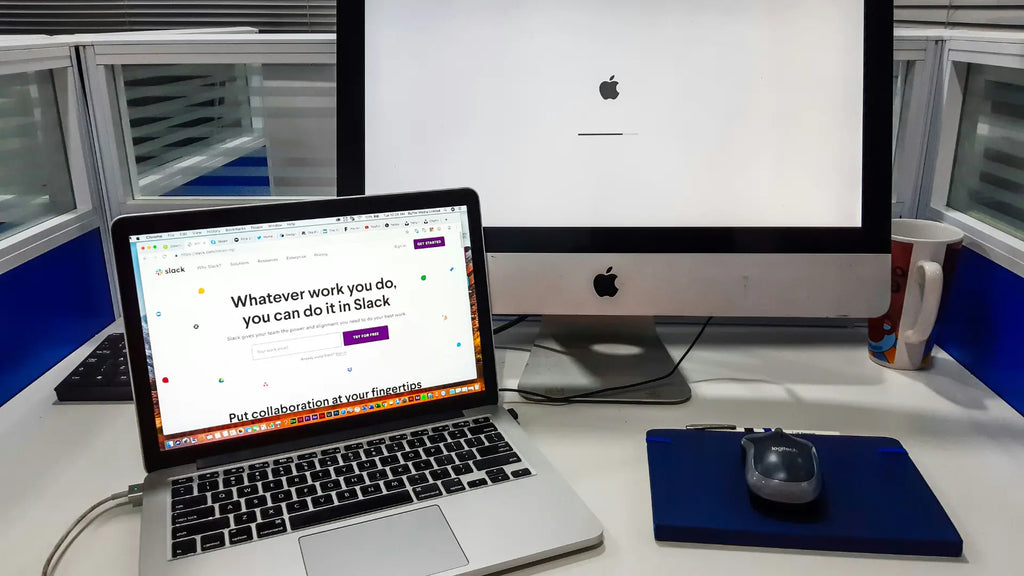
While the Magic Mouse is indeed a marvel of modern technology, there are alternative options available for iMac users. One such option is the Logitech MX Anywhere 3S, which offers:
- An ergonomic shape
- A precise scroll wheel with free-scrolling mode
- Bluetooth connectivity
- A significant 70 days of battery life
This mouse provides a great alternative for iMac users looking for a different experience.
If affordability is a priority, the Logitech M720 Triathlon mouse is a great option. It’s ergonomically suitable for all hand sizes and can pair with up to three devices simultaneously. On the other hand, the Logitech Pebble M350 is a budget-friendly, ultra-portable mouse with an 18-month battery life, although it sacrifices some customizability and comfort features.
Gamers, on the other hand, might prefer the Keychron M3 Mini. Known for its comfortable symmetrical shape, lightweight design, and strong performance with both Bluetooth and USB-C connectivity, it’s a great alternative to the Magic Mouse.
As we continue to explore innovations in ergonomic designs and user functionality, there's growing anticipation around what the next generation of Apple's Magic Mouse might bring. For those keen on the latest updates and potential features of the upcoming iteration, find out more about the Magic Mouse 3 release date.
Maximizing Your iMac Setup: Tips and Tricks

To optimize the use of a mouse with an iMac for precision, users can adjust settings within the macOS system preferences, tailoring elements such as pointer speed and click pressure to their personal comfort. For additional enhancements, consider exploring a variety of iMac accessories that can further improve your efficiency and enjoyment.
Users can also adjust the tracking speed of their mouse or trackpad to change how quickly the pointer moves as they drag. Moreover, by managing the pointer acceleration, users can control the pointer movement speed based on the speed of the mouse or trackpad movements.
Additional adjustments can be made to the double-click speed and scroll speed. Users can set how fast they must click for the system to register a double-click, and control how quickly content moves when scrolling. These tips and tricks are sure to maximize your iMac setup, making your interaction with your Mac more efficient and enjoyable.
Summary
In this post, we explored the multifaceted Apple Magic Mouse, from its seamless compatibility with iMac and other Apple devices, to its unique features like the Multi-Touch surface and the optimized foot design. We also introduced the Solumics Case, an ergonomic enhancement that boosts the comfort and grip of the Magic Mouse without altering its original design or functionality.
In the ever-evolving world of technology, it’s critical to stay updated and make the most of the tools at our disposal. Whether it’s the Magic Mouse, an ergonomic case like the Solumics Case, or alternative mice options, the right tools can significantly enhance your productivity and user experience. So, keep exploring, keep innovating, and keep making the most of your tech.
Frequently Asked Questions
To fix your mouse on your iMac, start by replacing the batteries or charging it. Then reconnect the mouse or restart your Mac if necessary. If the issue persists, try cleaning the mouse or seeking professional help.
The iMac mouse, the Magic Mouse, is wireless and rechargeable, with an optimized foot design that allows it to glide smoothly across the desk. Its Multi-Touch surface enables simple gestures like swiping between web pages and scrolling through documents.
Yes, you can use virtually any USB or Bluetooth mouse with your iMac. Most third-party mice, even those designed for Windows, will work on your Mac without any issues.
The Solumics Case is a lightweight and ergonomic housing designed for the Apple Magic Mouse, enhancing its functionality and comfort without compromising its sleek design or gesture control features.
The Magic Mouse's rechargeable battery lasts about a month on a single charge, providing long-lasting usage.



