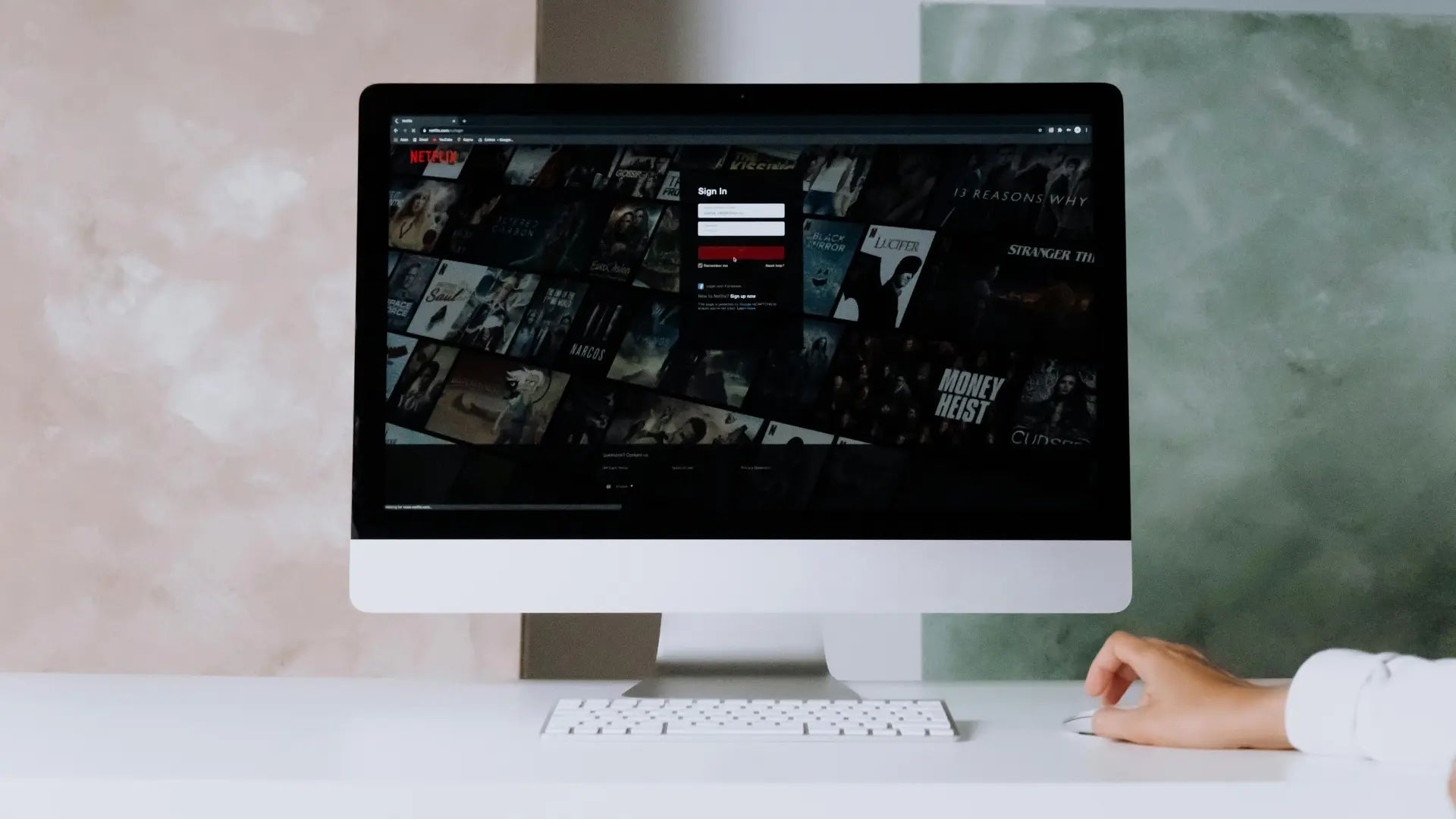Looking to optimize your Mac Studio with essential accessories? You’re in the right place. From seamless storage solutions to ergonomic enhancements and powerful connectivity hubs, our curated list of Mac Studio accessories is designed to elevate your work and play. Discover top picks that promise to amplify your setup’s functionality, productivity, and aesthetics—without overspending.
Key Takeaways
- Maximize your Mac Studio’s performance with accessories like OWC Thunderbolt Hub for connectivity, storage solutions like G-DRIVE SSDs for speedy file transfers, and ergonomic enhancements like the Solumics Case for the Apple Magic Mouse.
- Turn your workspace into a productivity powerhouse with tailored accessories including sleek Studio Displays for visual work, audio gear for immersive sound, and smart organization tools to keep your desk clutter-free.
- Integrate your Mac Studio into your smart home ecosystem for seamless control of devices, and ensure your setup’s longevity with protective cases, high-quality cables, and reliable power management systems.
Enhancing Your Mac Studio Experience

The New Mac Studio is a titan of performance, and with the right accessories, its prowess only magnifies. Expanding your Mac Studio’s capabilities is key, whether you’re a digital artist, a software developer, or a multimedia enthusiast. In this article, we’ll discuss some of our favorite mac accessories like the OWC Thunderbolt Hub and Satechi Stand & Hub, which are not just about adding more ports; they’re about unleashing a more connected and productive creative space.
Aesthetics should not be overlooked, either. Isn’t it true that a cluttered desk leads to a cluttered mind? Accessories like the IFCASE Heat Dissipation Design Mac Studio Mount not only enhance the look of your workspace but also free up valuable desk space, turning your work area into a beacon of minimalism and efficiency. Combine this with the sturdy, innovative designs of accessories like the Spigen LD202, and you have a setup that’s not only efficient but also protected against the rigors of daily use.
Superior Storage Solutions
Storage needs vary, much like the creative projects you undertake. If speed is your game, the G-Technology G-DRIVE Mobile Pro SSD and SanDisk Extreme Pro V2 SSD offer blistering transfer rates, making them great allies for video editors and graphic designers alike. For those with affordability in mind, there’s no need to worry. Options like the Western Digital My Passport SSD and Samsung T7 provide a balance of speed and budget-friendliness.
For those who have decided that ‘more is more’, here are some options for you:
- WD My Book Duo External Hard Drive: This drive offers up to 36TB of space.
- Apricorn 4TB Aegis Fortress L3: This drive prioritizes security with top-notch encryption.
- Crucial X10 Pro Portable SSD: This SSD is rugged and can withstand the elements, keeping your data safe in any weather.
Streamlined Connectivity Hubs
However, storage is only as good as your ability to easily connect all your devices. Enter the realm of streamlined connectivity hubs. The HyperDrive GEN2 16-port Thunderbolt 3 Dock and Cable Matters Thunderbolt 3 Dock don’t just connect; they transform your Mac Studio into a central command for all your tech needs. With multiple ports including HDMI for 4K displays and Gigabit Ethernet, your setup becomes a paragon of versatility and efficiency.
Moreover, power management is a breeze with these hubs. Some options include:
- The Cable Matters Thunderbolt 3 Dock, which offers 85W laptop charging
- The HyperDrive GEN2, which offers 100W laptop charging
- The Anker series hubs and Satechi 4-Port USB-C Hub, which offer configurations to suit various needs
These options make it easy to choose the perfect hub that matches your workflow.
Ergonomic Enhancements for Apple Magic Mouse: The Solumics Case

Does your Apple Magic Mouse ever seem in need of a little extra magic? That’s where the Solumics Case comes in. Designed to enhance the ergonomics of your beloved mouse, this case is the hero you didn’t know you needed. With an elevated palm area, it turns extended work sessions into a comfortable affair, minimizing hand fatigue and ensuring your ideas flow as smoothly as your cursor. Discover more essential Magic Mouse accessories to elevate your experience.
Don’t fret if you’re worried about a time-consuming setup. The Solumics Case is designed for a quick attachment, snapping onto your Magic Mouse in under three seconds. All versions of the Apple Magic Mouse are invited to this ergonomic party, as the case fits them all perfectly, providing both stability and protection without compromising on sleekness or performance.
Display Perfection: Monitors Tailored for Mac Studio

With the right Studio Display for your Mac Studio, you can expect a beautiful symphony of visuals. The Apple Pro Display XDR stands tall with its professional-level color accuracy and brightness, ideal for those who demand the very best. And size does matter when it comes to displays; with options like the 27, 32, 40, and 49-inch sizes, including the versatile BenQ PD2725U, there’s a monitor tailored for every workspace and professional requirement.
Displays offer more than just stunning visuals; they also provide convenience. Here are some monitors that are worth considering:
These monitors come equipped with multiple ports and built-in speakers, offering a seamless and integrated experience with your Mac Studio. And for those seeking a balance between performance and price, the ASUS ProArt PA279CV and BenQ PD2706UA are worthy contenders that won’t disappoint.
Keyboards & Trackpads: Typing and Navigation Excellence

Discussing typing and navigation is essential. Some options to consider are:
- Apple’s own Magic Trackpad and Magic Keyboard with Touch ID: they’re sleek, functional, and a joy to use for Mac Studio users.
- Mechanical keyboards like the Das Keyboard MacTigr and Logitech MX Mechanical: they offer tactile pleasures.
- Ergonomic keyboards like the Cloud Nine ErgoTKL: they provide ergonomic wonders.
There’s an Apple keyboard to suit every taste and need.
Protection and Portability: Cases and Covers

Your Mac Studio is your creative powerhouse, and it deserves to be protected. Whether you’re on the move with your MacBook Air or just want to shield your Mac Studio from the elements, investing in a case like the SFBags Mac Studio Case or RLSOCO Hard Case is a smart move. These cases are designed for the life of an artist on the go, ensuring that your Mac Studio arrives at its destination as pristine as when it left your studio.
In addition to protection, cases also provide peace of mind. Knowing that your Mac Studio and MacBook Pro are well-guarded against bumps and scratches allows you to focus on your craft, undistracted by worries about the safety of your tools. Similarly, protecting your iMac with the right iMac case can prevent everyday wear and tear, extending the life and functionality of your machine.
Audio Accessories: Headphones and Speakers
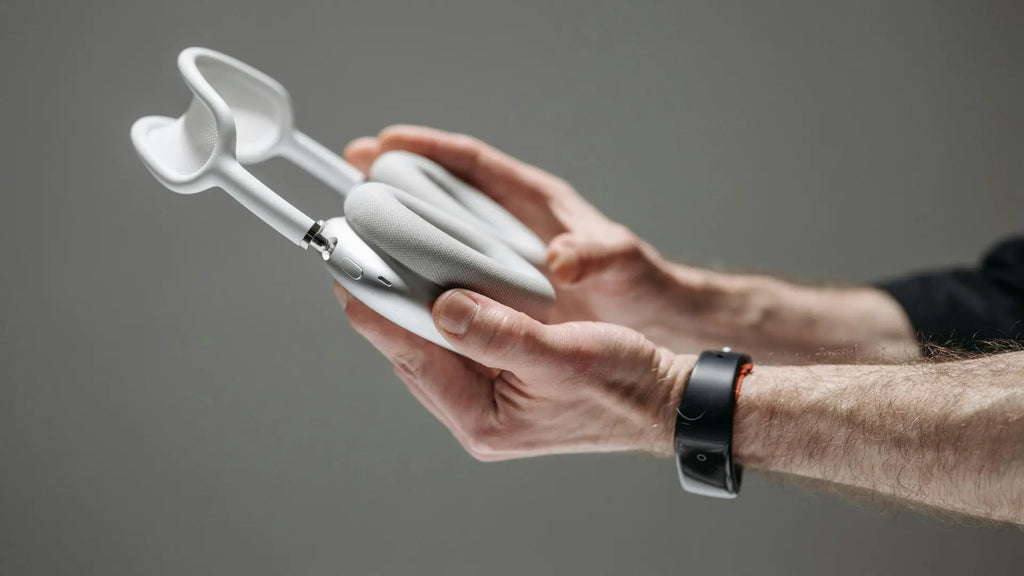
Whether you’re setting the mood with a soundtrack or editing a podcast episode, audio plays an integral role in the creative process. The Apple AirPods Max and Sony WH-1000XM5 are your go-to for premium, noise-canceling sound, letting you immerse yourself fully in your work. But let’s not forget the speakers. The KEF LSX II and Sonos One SL offer an audio presence that fills the room, perfect for when you want to share your tunes or get that cinema-like experience right at your desk.
And if your budget is a bit tighter, don’t fret. There are plenty of quality options like the Creative Pebble speakers and Bose Companion 2, providing a sound solution for every wallet without compromising on the Mac Studio audio experience. Whatever your audio needs, there’s an accessory out there that will make your Mac Studio sing.
Visual Enhancement Tools
For jobs involving visuals, clarity is not a luxury—it’s a necessity. High-quality webcams like the Dell UltraSharp 4K Webcam and Razer Kiyo elevate video calls to a professional standard, ensuring you come across as sharp in meetings as your ideas. But accuracy isn’t just about what you see on screen; it’s also about ensuring what others see is true to your vision. That’s where color calibration tools like the Calibrite ColorChecker Display come in, giving you confidence that your colors are consistent and precise across all displays.
Whether you’re video conferencing with clients or fine-tuning the hues in your latest digital masterpiece, these visual enhancement tools ensure that what you see is what you get. And isn’t that what we all strive for in our creative endeavors?
Power and Cables: Keeping Everything Running Smoothly

Without power, the most sophisticated Mac Studio setup simply becomes an attractive paperweight. That’s why investing in quality cables and a reliable power management system is crucial. The Cable Matters USB-C to USB-C Charging Cable and Anker PowerLine II USB-C to USB-C 3.1 Gen 2 Cable ensure that your Mac Studio stays charged and ready for action, with the added assurance of USB-IF certification.
But it’s not just about keeping the lights on; it’s about protecting your investment. A surge protector or Uninterruptible Power Supply (UPS) can be the difference between a minor inconvenience and a major disaster, especially in areas with unstable electricity or frequent storms. So why take the risk? Ensure your Mac Studio runs smoothly and safely, and you’ll never have to worry about power-related problems interrupting your work.
Desk Organization Must-Haves

Your desk, when tidy, serves as a canvas for your mind, and with appropriate organization tools, it can transform into a productivity sanctuary. Some recommended organization tools include:
- Gallaway Leather Desk Mat
- Satechi Leather Desk Mat
- VIVO Under Desk Cable Management Tray
- EVEO Cable Management Under Desk Kit
These tools not only add a touch of elegance but also offer a stable foundation for your creative endeavors and help banish cable chaos for good.
And for those who appreciate the finer ergonomic touches, the 3M Precise Mouse Pad with Gel Wrist Rest is a godsend, providing comfort for those marathon editing sessions. An organized desk isn’t just a luxury; it’s a necessity for anyone serious about their craft.
Smart Home Integration: Gadgets for a Connected Setup

By 2025, your Mac Studio will be more than just a computer; it will be the hub of your connected home. With Apple HomeKit, you can manage everything from your Ecobee Smart Thermostats to your TP-Link lighting solutions with a tap on your Mac, turning your living space into a symphony of convenience and control. And with the addition of accessories like the Kensington StudioDock and Twelve South HoverBar Duo, your iMac, iPad, and Mac mini transform into a central command station for all your smart devices.
The integration doesn’t stop there. With gadgets like the Aqara Motion Sensor and the Tailwind iQ3 Smart Garage Controller, your Mac Studio setup can become even more responsive and intuitive. Imagine walking into a room and having it adjust to your preferences automatically. That’s not just smart; that’s genius.
Summary
From ergonomic mouse cases to immersive audio setups, the right accessories can turn your Mac Studio from a tool into a treasure. They enhance not just the functionality but also the joy of your creative process. So go ahead, curate your ultimate Mac Studio accessory collection, and watch as your workspace transforms into a place where both productivity and happiness thrive.
For those with a Mac Pro, we've also compiled the best accessories tailored specifically for it, ensuring every aspect of your setup is optimal. Explore our selections of Mac Pro accessories.
Frequently Asked Questions
Yes, the Solumics Case can be used with older versions of the Apple Magic Mouse, providing ergonomic benefits across all models.
Investing in a high-quality surge protector or UPS is essential to protect your Mac Studio from power fluctuations and surges, especially if you live in an area with an unstable electricity supply. Be sure to prioritize quality and reliability when choosing a device.
You can enhance your Mac Studio setup with affordable options like the Creative Pebble speakers, Bose Companion 2, or Anker Soundcore speaker for great sound quality without spending a lot.
Yes, it's a good idea to invest in a color calibration tool like the Calibrite ColorChecker Display for accurate color representation, especially if you work with visuals frequently. This can help you maintain visual consistency and accuracy in your work.
Yes, the HyperDrive GEN2 16-port Thunderbolt 3 Dock is a great option as it offers robust connectivity and 100W power delivery for efficient power management of your Mac Studio.