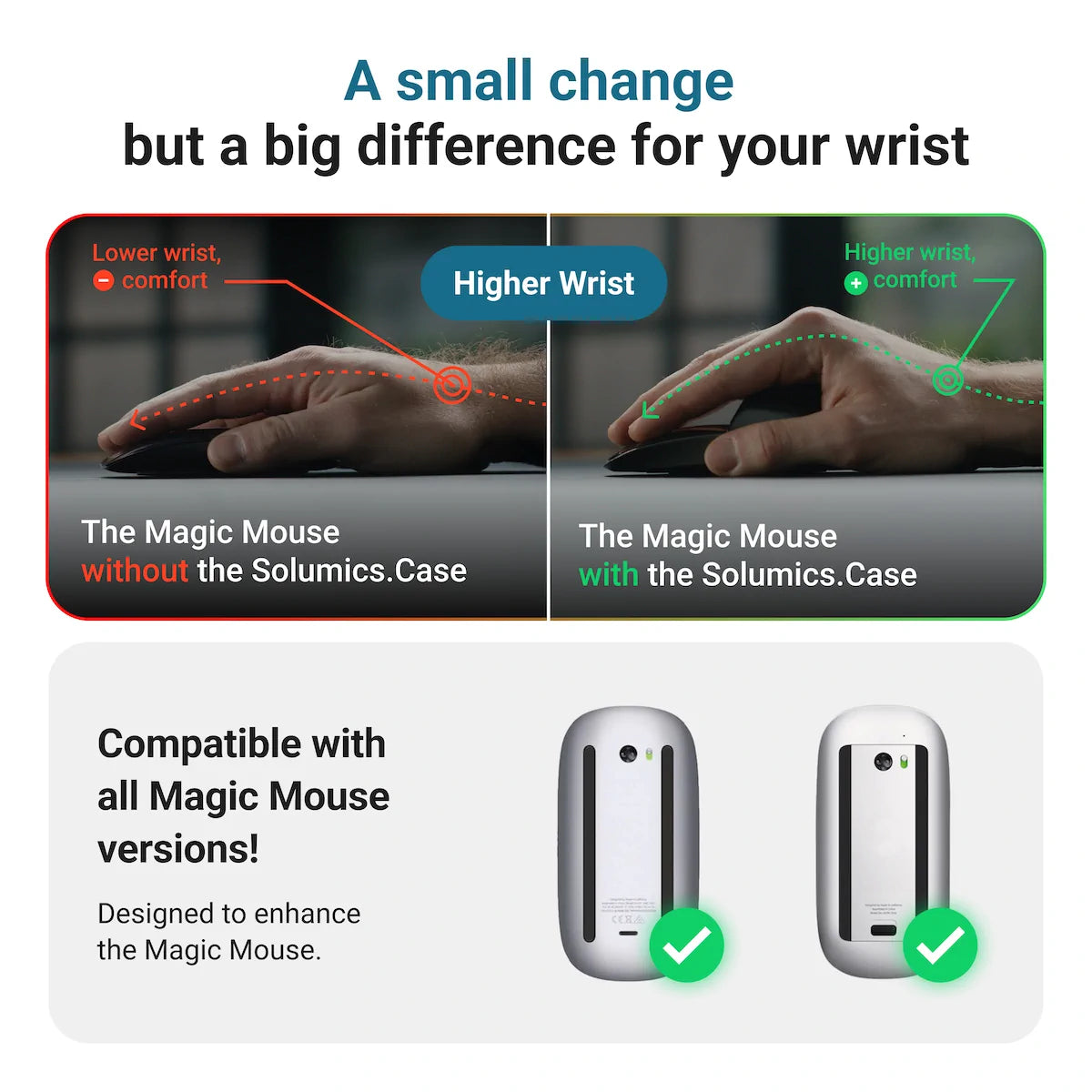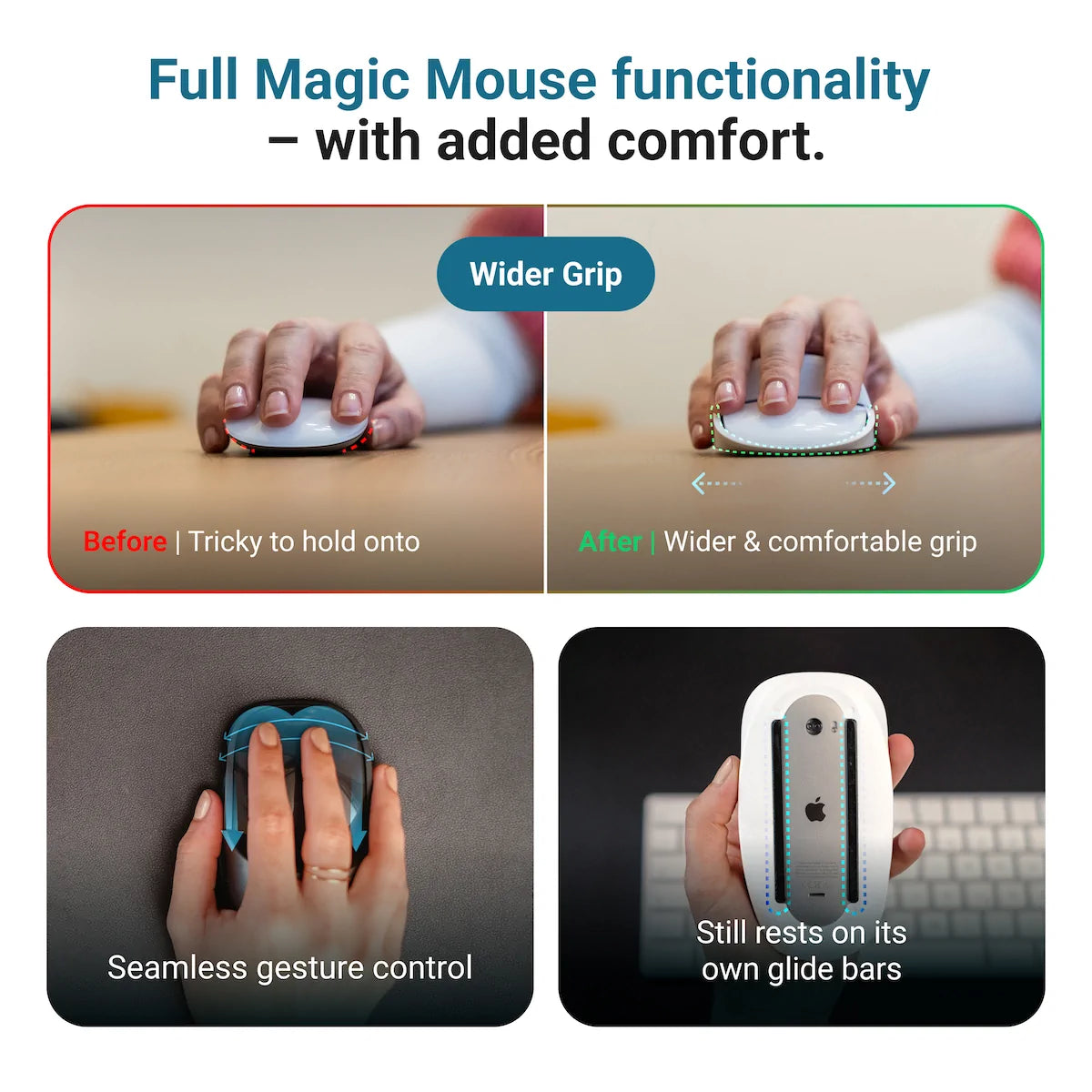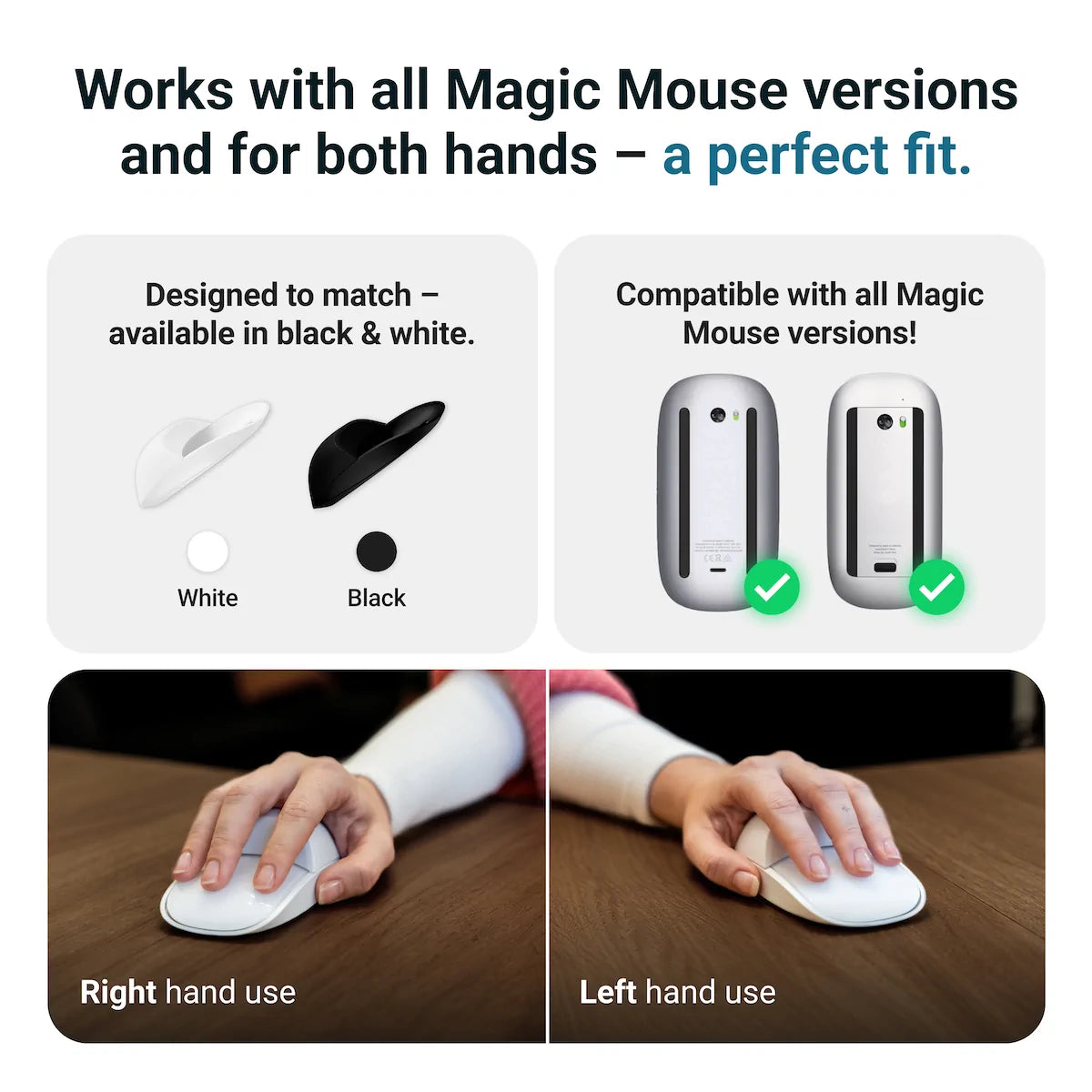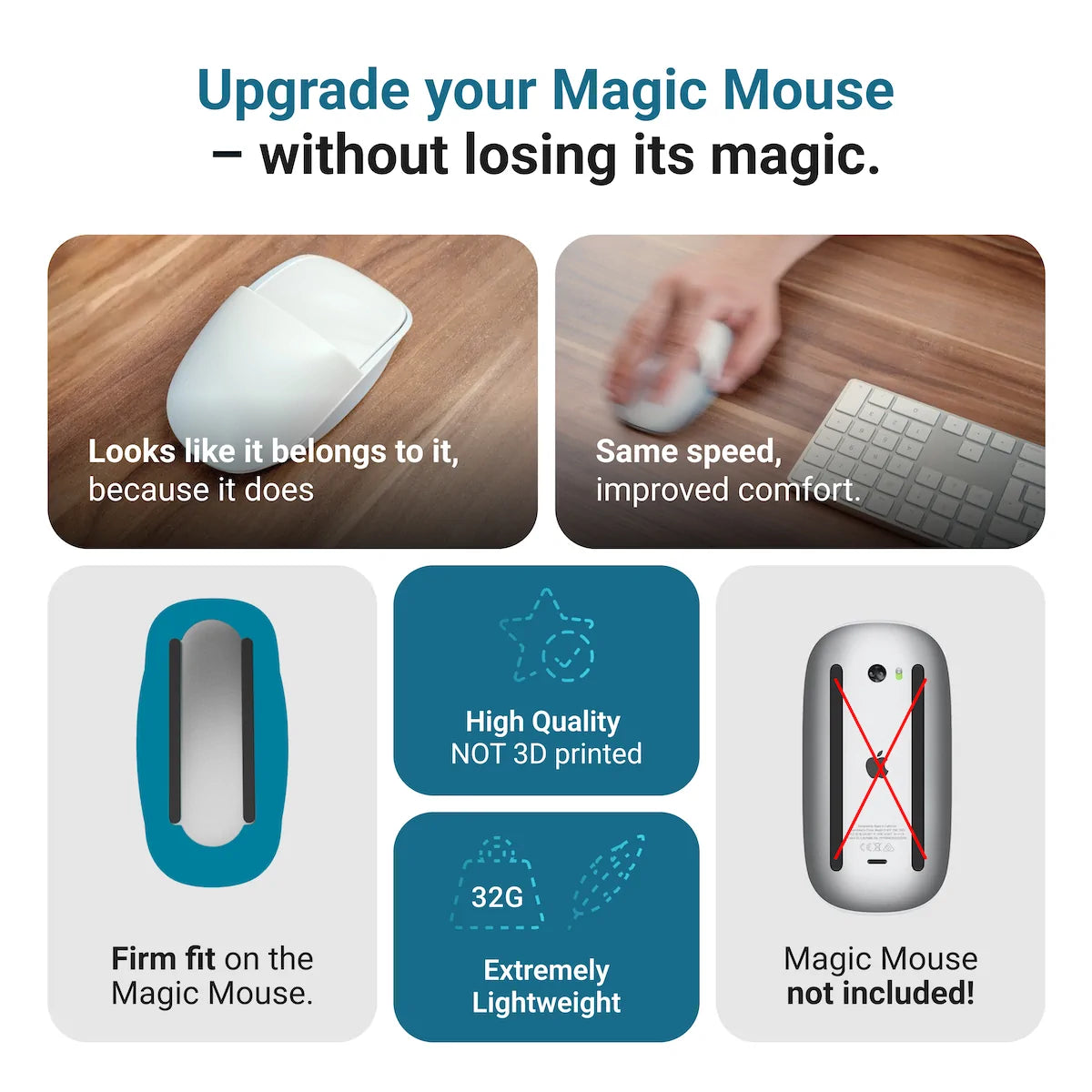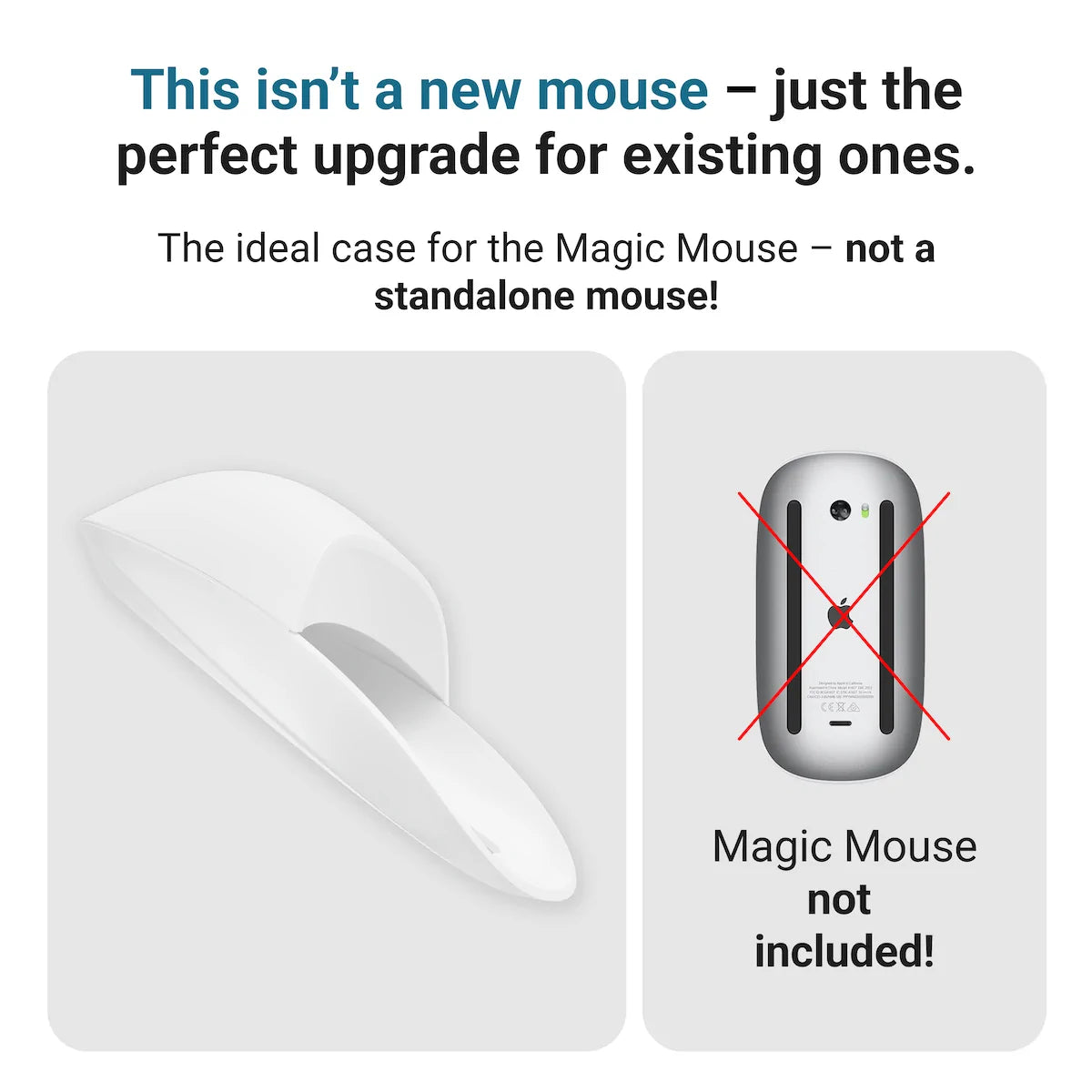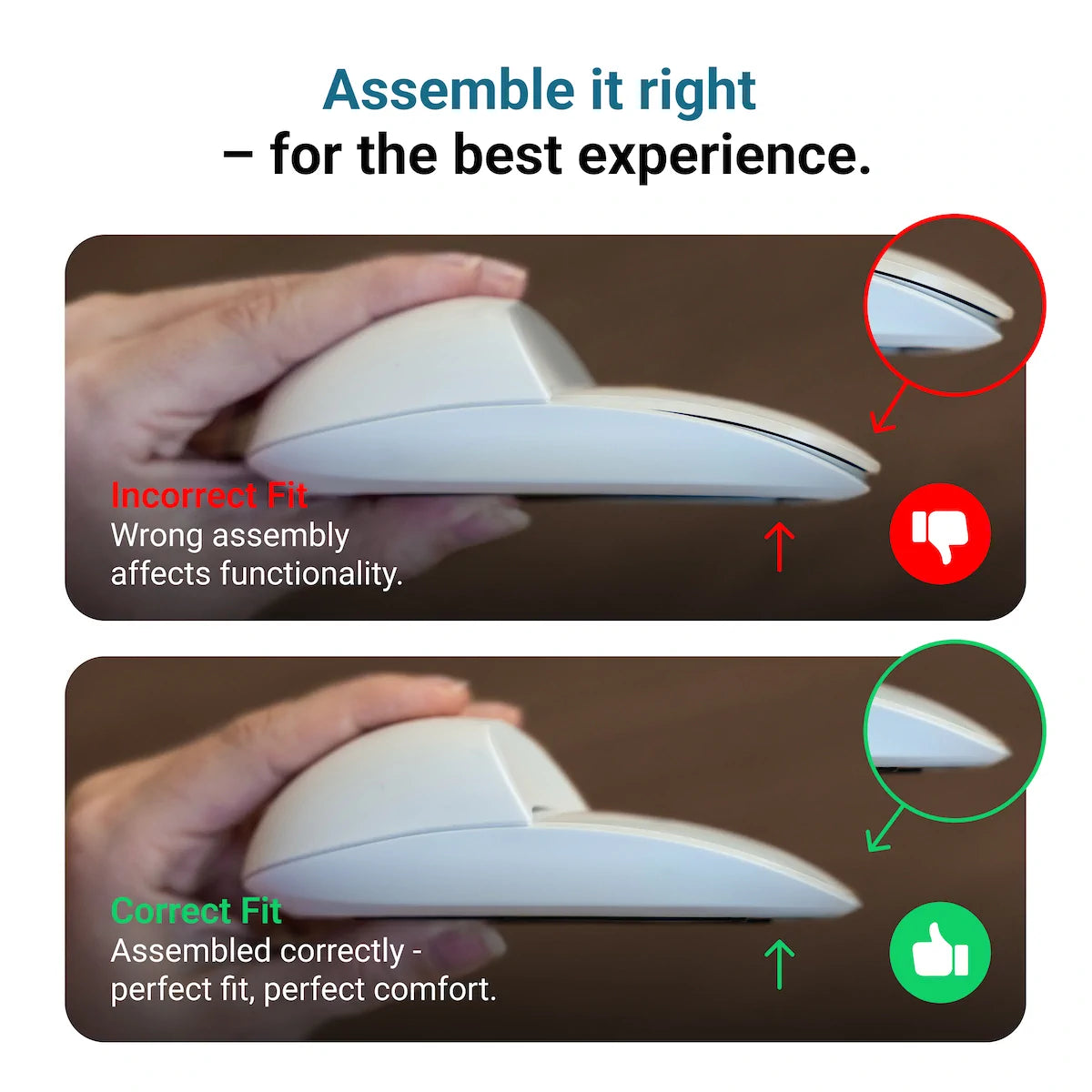Are you torn between choosing an Apple Magic Mouse and a Logitech Mouse? Our in-depth comparison tackles the crucial features you care about—design, ergonomics, customization, performance, and value. Whether you’re a Mac purist, a PC enthusiast, or somewhere in between, we shed light on which mouse reigns supreme for various users and why, without pushing you towards a one-size-fits-all verdict.
Key Takeaways
- The Magic Mouse is known for its minimalist aesthetics and integration with macOS, while Logitech offers ergonomically diverse options and extensive customization through its Options software.
- Ergonomic accessories, like the Solumics Case, enhance the Magic Mouse’s comfort, while Logitech mice typically offer more built-in ergonomic features and physical adjustability.
- Connectivity, performance, battery life, and pricing factors vary between models, but both brands offer options that cater to their unique audiences with accessories that can improve the overall user experience.
Magic Mouse vs Logitech: A Comprehensive Overview

Let’s examine the details of two prominent mouse brands: Apple’s Magic Mouse and Logitech. The Magic Mouse, with its sleek design and gesture controls, is a shining star in Apple’s hardware lineup. It’s primarily designed for Mac users who appreciate its minimalist aesthetics and seamless integration with macOS.
On the other hand, Logitech’s range, including the popular MX Master series, offers something for everyone. With ergonomic designs and customizable features, Logitech mice cater to a broad audience, from casual users to professionals seeking advanced functionality. The choice between the two often boils down to personal preference and needs in terms of comfort and functionality.
Despite their differences, both brands stand out for their innovation and commitment to enhancing the user experience. Whether it’s the Magic Mouse’s touch-sensitive surface that interprets your swipes and pinches or Logitech’s highly customizable buttons and scroll wheels, both brands strive to put control at your fingertips.
Ergonomic Considerations in Mice
Comfort is largely influenced by ergonomic design. The design and shape of a comfortable mouse can significantly impact your comfort level, especially during prolonged use. How then, do these brands compare in terms of comfort?
For instance, the Magic Mouse vs Logitech MX Master 3 comparison reveals the Logitech MX Master 3 as a standout for its ergonomic design, featuring a larger build, multiple buttons, and various control enhancements that significantly boost user comfort. This contrasts with the Apple Magic Mouse, which, while stunning, has been criticized for its slim and low profile that doesn’t fully support the palm, making it uncomfortable for some users during extended use.
However, Logitech’s ergonomic models, such as the Lift and Ergo M575, may not suit all hand sizes or workflows, emphasizing the role of personal preference even in ergonomics.
The Solumics Case: A Comfort Upgrade for the Magic Mouse

For avid Magic Mouse users seeking to improve its ergonomic aspects, the Solumics Case is an ideal solution. This ergonomic enhancement for the Magic Mouse offers an elevated palm area, providing improved comfort and preventing hand cramps during long hours of use.
Crafted from high-quality plastic, the Solumics Case offers the following features:
- Lightweight design
- Better grip for improved control over the Magic Mouse
- Compatible with all versions of the Magic Mouse
- Easy attachment and detachment in under three seconds
- Does not compromise the full functionality of the Magic Mouse’s gesture controls, ensuring a seamless user experience.
Customization Showdown: Magic Mouse vs Logitech Options

In the realm of computer mice, customization significantly reshapes the user experience. It allows users to tailor their mouse functionality to their specific needs, enhancing productivity and ease of use. Both the Magic Mouse and Logitech mice offer diverse customization options, from gesture customization to button remapping and adjustable sensitivity.
Software Customization
When it comes to software customization, Logitech’s Options software takes the lead. It offers extensive customization of mouse functions, from reassigning mouse buttons to adjusting scroll speed and cursor sensitivity. It even allows users to create app-specific settings for software like Zoom and Microsoft Teams, enhancing interactivity.
The software also provides the convenience of cloud-based backup for device settings, simplifying the process of setting up the same mouse configuration on multiple Windows PC computers. And with Logitech’s Flow technology, users can seamlessly transfer their cursor and files between computers, creating a unified workspace.
In comparison, the Magic Mouse offers gesture customization, changing the functionality of taps and swipes on its surface, but it doesn’t offer the same extensive software customization options.
Physical Adjustability
Another pivotal aspect of customization is the physical adjustability. The ability to adjust the mouse to your hand shape and grip style can greatly enhance comfort and performance. The Logitech MX Master 3S, for instance, offers a multitude of adjustment options with its hand-sculpted design, textured surfaces for improved grip, and unique tilt angle for a natural posture.
In contrast, the Magic Mouse, with its fixed, small curved design, provides less opportunity for physical adjustability and may not support advanced interactions optimally. This difference in physical adjustability adds another layer to the Magic Mouse vs Logitech debate, further emphasizing the importance of personal preferences and needs.
Improving the ergonomics of the Magic Mouse
Is it possible to enhance the Magic Mouse’s ergonomics? Absolutely! Besides the Solumics Case, there are other ways to enhance the comfort and ergonomics of the Magic Mouse. For instance, you can use custom mouse pads that elevate the hand to a more natural position, addressing the low profile of the Magic Mouse.
Wrist rests can also help align the wrist and forearm comfortably, enhancing the overall ergonomic setup with the Magic Mouse. And for a more tailored fit, consider using adjustable stands to alter the height and angle of the Magic Mouse, facilitating a more natural hand and arm posture. These modifications can significantly improve your Magic Mouse experience, adding comfort and reducing strain during prolonged use.
Performance Metrics: Sensitivity and Precision

Turning to performance, The sensitivity and precision of a mouse are key aspects to consider, especially for tasks like photo editing or complex gaming maneuvers. A higher DPI (Dots Per Inch) setting indicates greater sensitivity, enhancing precision.
Logitech offers varying DPI settings in its mouse models. For instance, the MX Master 3s provides twice the DPI of its predecessor, the MX Master 3, which results in higher sensitivity and precision.
The Black Magic Mouse 2, when paired with a high-quality surface like a Black Aluminum Mouse Pad or a Magic Trackpad, also exhibits improved tracking and faster performance, making it the best mouse in its category.
Connectivity and Compatibility
Choosing a mouse also heavily depends on connectivity and compatibility, especially for a Mac user. The Magic Mouse offers wireless connectivity via Bluetooth and supports Macs with OS X 10.11 or later. Pairing it with a Mac is as simple as turning on the mouse and enabling Bluetooth on the Mac for detection. Curious about how it works with Windows? Find out how to set it up on your system with our Magic Mouse on Windows 10 guide.
On the other side, Logitech’s MX Master 3 offers the following features:
- It connects wirelessly using either Bluetooth or a 2.4GHz Unifying adapter, giving users a choice of connection methods.
- It can maintain up to three discrete connections and facilitate quick switching with a physical switch.
- It’s compatible with a range of operating systems, such as Windows, macOS, Linux, iOS, and Android, making it a versatile choice for cross-platform use.
Battery Life Battle: Charging Convenience
Consideration should also be given to battery life and charging convenience. The Magic Mouse can last about a month or more on a single charge, similar to the Logitech MX Master 3S’s battery life of 730 hours. Both can be charged via a USB-C connection.
However, the placement of the charging port on the Magic Mouse 2 has been a point of criticism. It’s on the bottom of the mouse, making it impossible to use the mouse while it’s being charged.
In contrast, the Logitech MX Master 3S allows use during charging, adding to its convenience.
Aesthetic Appeal: Style Meets Function
Aesthetics of these mice expertly blend style with functionality. The Apple Magic Mouse, also known as the apple mouse, is available in colors such as silver and space gray, complementing the minimalist design language of Apple products and blending well with space gray or black and silver Macs.
On the other hand, the Logitech MX Master series offers color options like Graphite, Pale Gray, and Black, appealing to users seeking a professional look with a touch of personal style. For a consistent aesthetic, it’s recommended to use darker-colored keyboards and trackpads with mice like the Magic Mouse 2 or MX Master 3.
Scroll Wheel vs Gesture Control

The choice between scroll wheel and gesture control is another factor to consider while selecting a mouse. The Magic Mouse, with its touch-sensitive surface, facilitates gesture control, supporting advanced interactions like:
- 2 finger swipe
- 3 finger swipe
- pinch-zoom
- 2 finger tap
Logitech mice, such as the MX Master 3, come equipped with a traditional scroll wheel, which is especially suited for users who prefer to scroll continuously and for tasks that require horizontal navigation simultaneously with vertical scrolling. So whether you prefer the tactile feedback of a scroll wheel or the smooth touch of gesture controls, both options have their unique advantages.
Portability for the Modern Nomad
For the modern, mobile user, the size and weight of your mouse, or its portability, can be a determining factor. The Apple Magic Mouse 2, with its slim profile and lightweight design, is especially suitable for tucking into a laptop bag.
In contrast, the Logitech MX Master 3, with its larger dimensions and weight, might not be ideal for travelers who prioritize compact and lightweight accessories. However, Logitech offers the MX Anywhere 3S, a travel-ready mouse designed specifically for users on the go.
Price Point Perspective: Value for Money

Price often plays the decisive role. The Apple Magic Mouse 2 is priced around $79, while the Logitech MX Master 3 is currently available for $99.99. Initially, the MX Master 3 was priced at $169/£119 but has seen a reduction in price over the years.
Keep an eye out for deals, as they occur frequently for the Logitech MX Master 3, providing customers with the opportunity for significant savings. Ultimately, the decision should be based not just on price, but also on the value and features that each mouse brings to the table.
Accessorize Your Clicks: Complementary Products
Lastly, accessories that can bolster your mouse experience should not be overlooked. Whether it’s a custom mouse pad that provides a smooth surface for precise tracking or a wrist rest that promotes proper hand posture, the right accessories can make a big difference. Explore essential Magic Mouse accessories that can further enhance your productivity, comfort, and overall experience.
Regardless of whether you choose the Magic Mouse or a Logitech model, there are plenty of complementary products that can enhance your productivity, comfort, and overall experience. So, don’t forget to accessorize your clicks!
Summary
In conclusion, both the Magic Mouse and Logitech mice have their unique strengths and cater to different user needs and preferences. From sleek design and gesture controls to ergonomic comfort and extensive customization, the choice between the two often boils down to personal preference.
So, whether you’re a fan of the minimalist design and touch-sensitive surface of the Magic Mouse or prefer the ergonomic design and customizable features of Logitech mice, remember that the best mouse is the one that fits your hand comfortably, meets your functional needs, and enhances your digital experience.
Frequently Asked Questions
It ultimately comes down to your individual needs. If you're looking for an affordable, reliable option, go for a Microsoft mouse. If you want a high-end mouse with customizable features, choose Logitech.
The Magic Mouse offers precise tracking, a touch surface for scrolling, and customizable gestures with multiple fingers. Once you're used to it, using a regular mouse might seem a bit odd. For an in-depth look at the differences, check out the comparison of Magic Mouse or regular mouse.
Whether the Logitech MX Master 3 is better than the Magic Mouse 2 depends on the user’s preferences and needs. The MX Master 3 offers a different ergonomic design and customizable options that may suit some users better, while the Magic Mouse 2's design and gesture controls are preferred by others. It's all about what works best for you!
When choosing a mouse, consider the shape, size, palm and finger support, and button positioning for reduced strain during prolonged use.
The Solumics Case is an ergonomic enhancement for the Magic Mouse, providing a more comfortable experience during prolonged use.