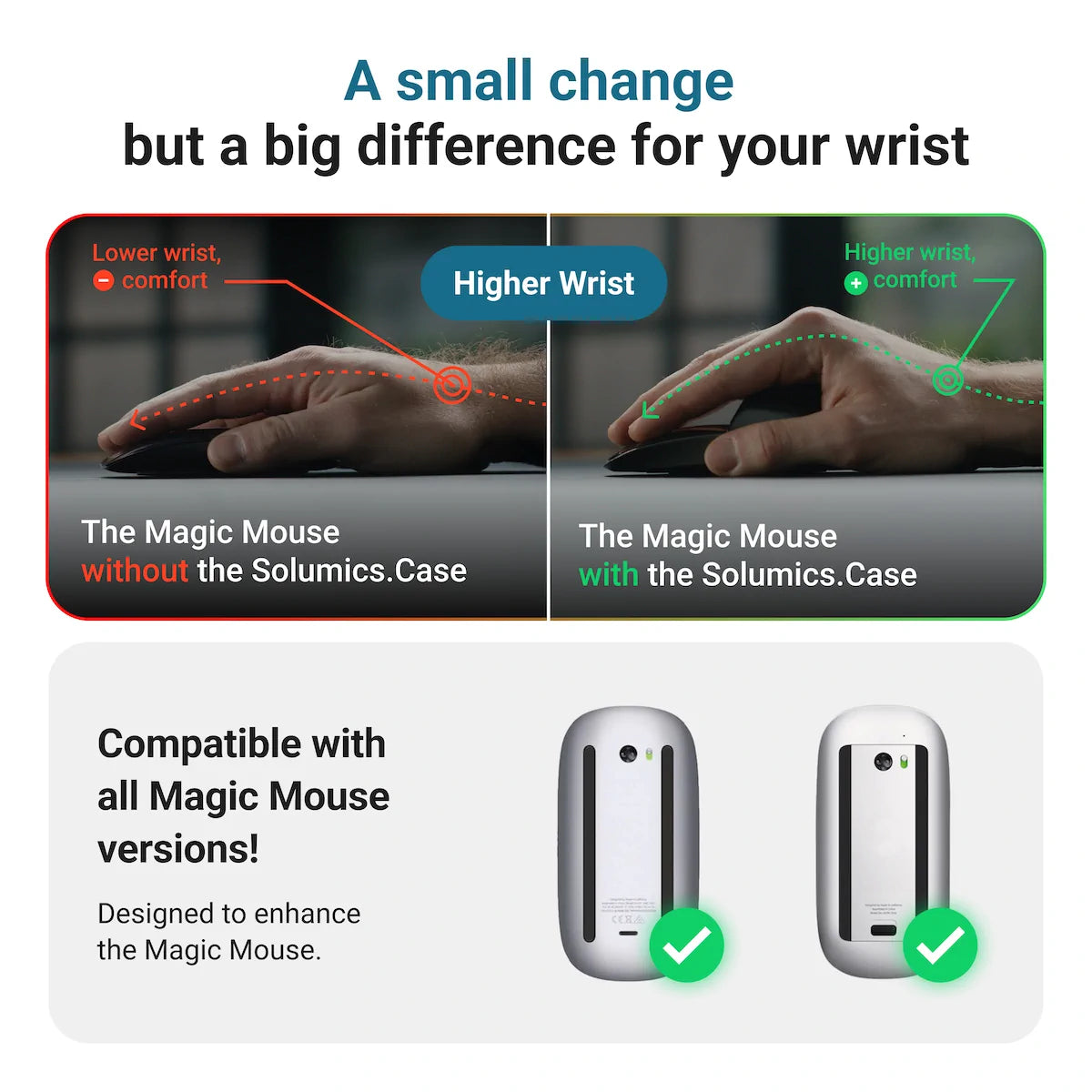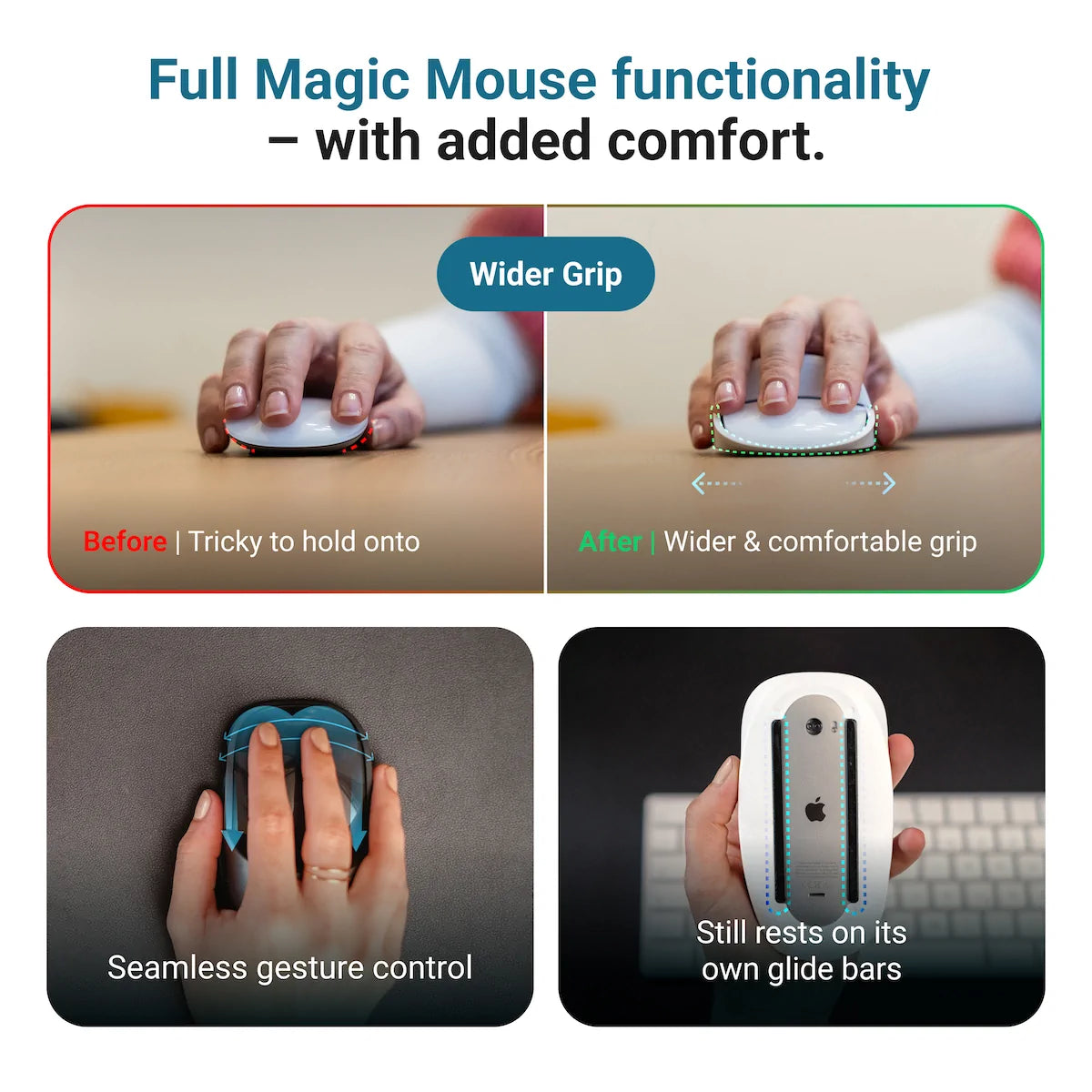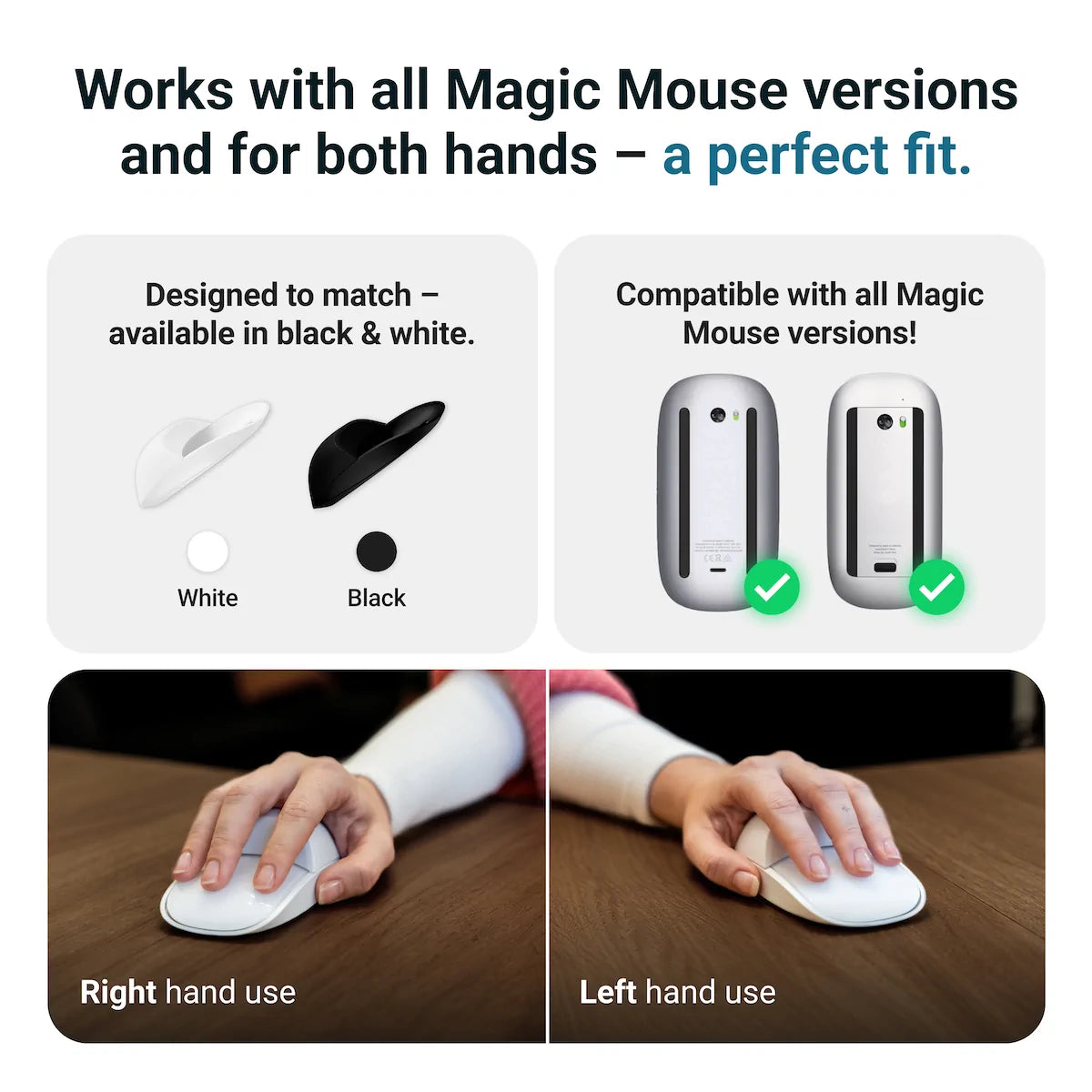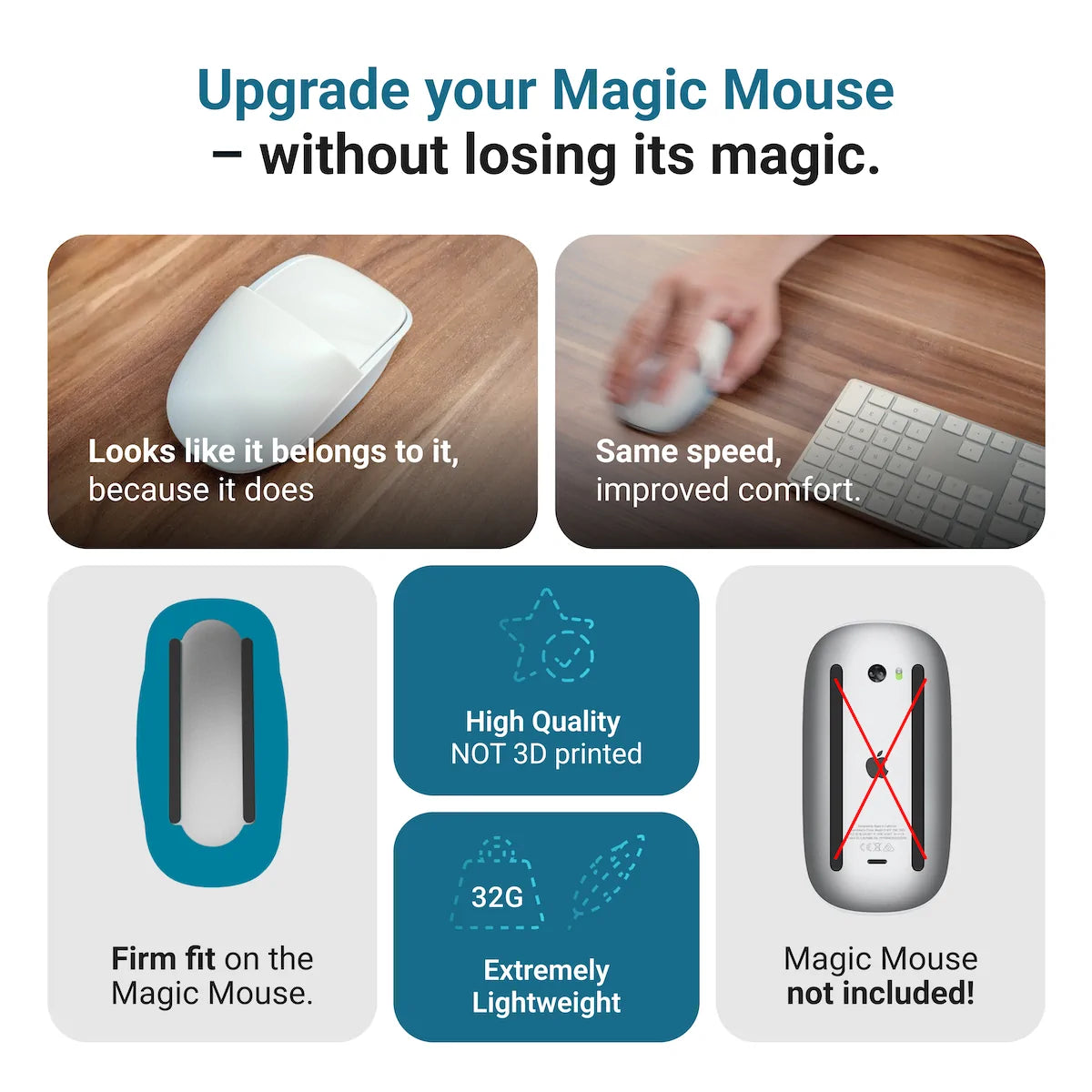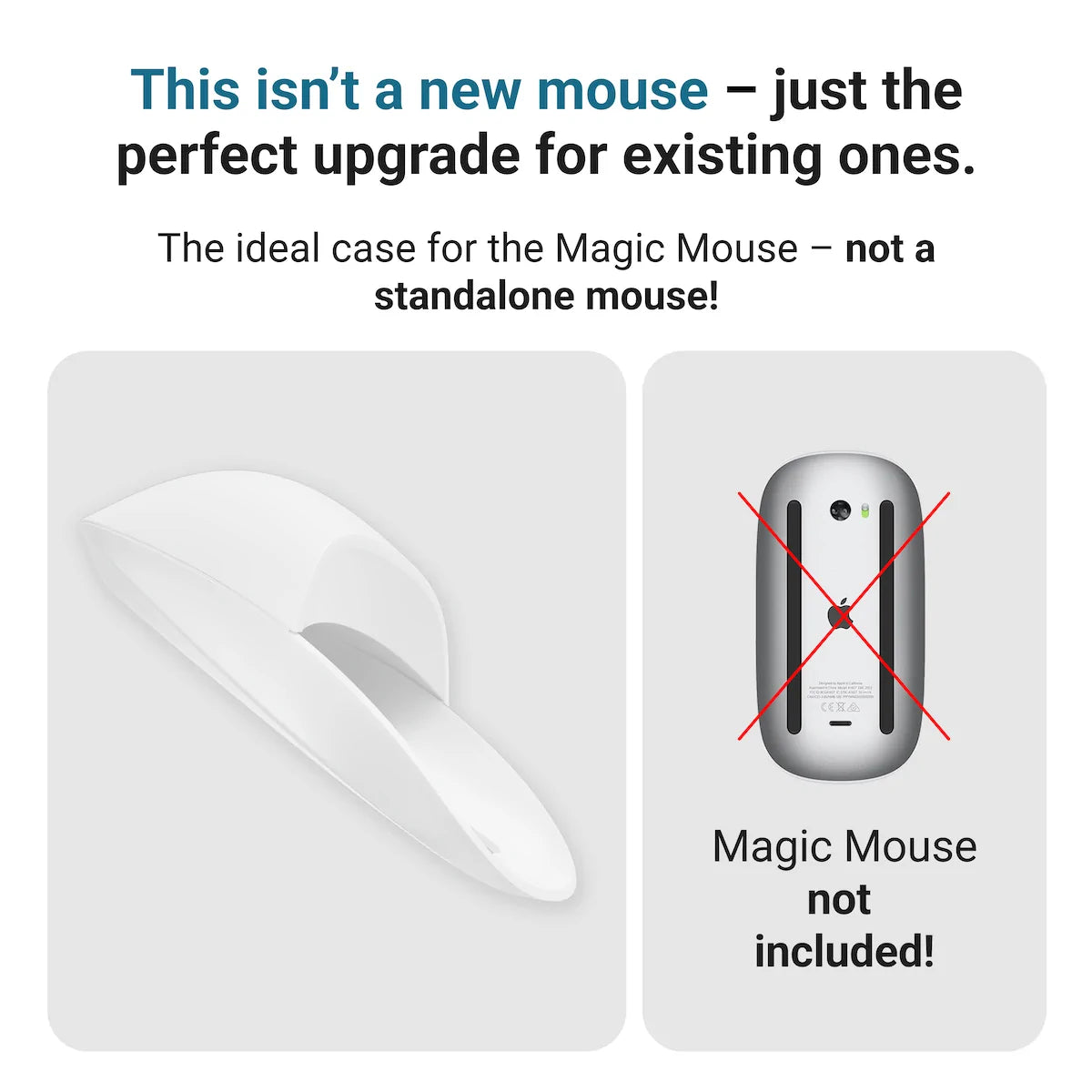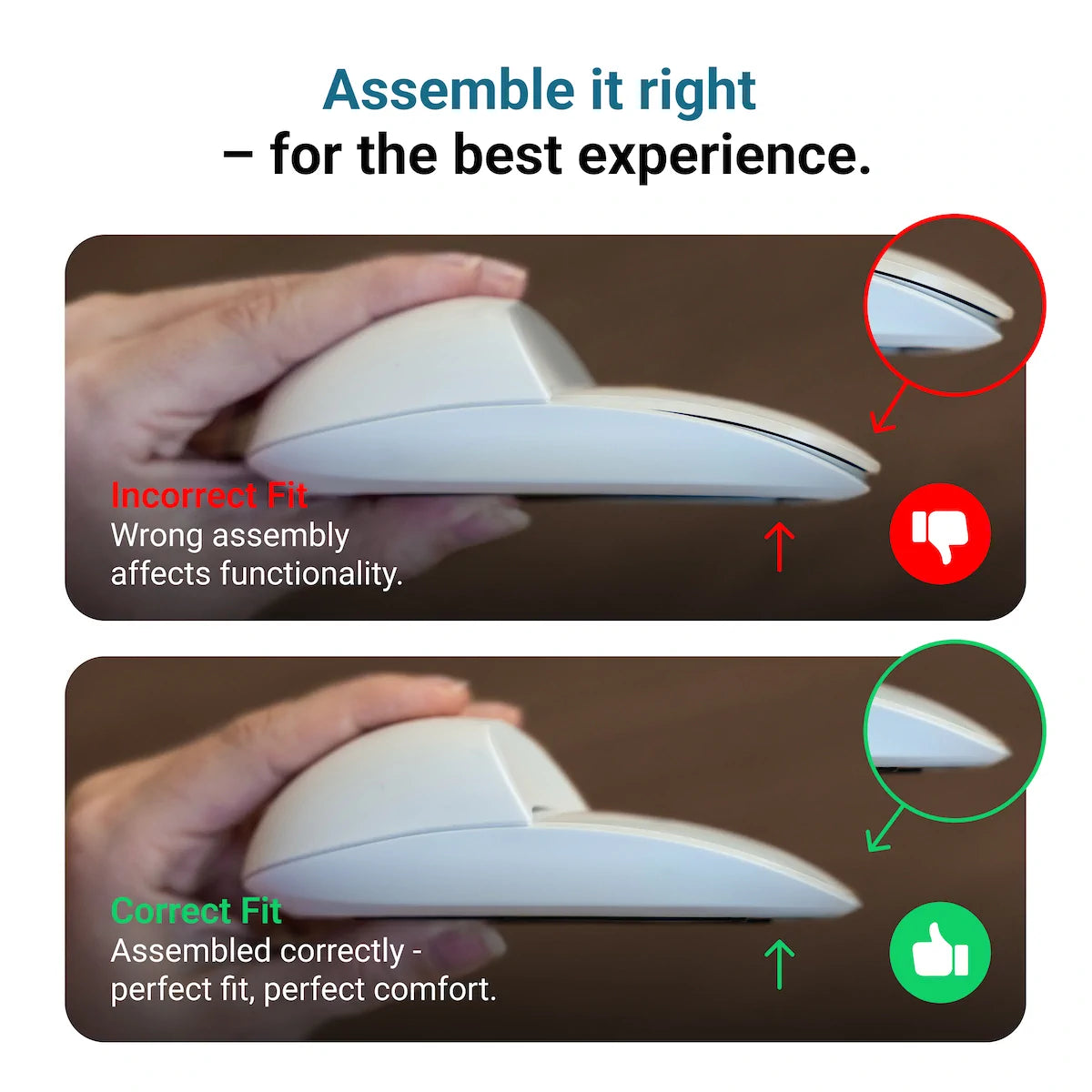Choosing between a Magic Mouse or regular mouse hinges on understanding their differences in design, functionality, and how they integrate with your workflow. Do you value the Magic Mouse’s gesture controls for seamless Mac integration, or do you lean towards the varied ergonomic and programmable options of regular mice? This guide will navigate the pros and cons of each, aiding in your decision without pushing you towards a particular choice.
Key Takeaways
- The Apple Magic Mouse caters to Mac users with its sleek design, multi-touch surface, and features like gesture controls but may lack in comfort and practicality due to its flat design and charging port placement.
- For those seeking ergonomic enhancements, there are various mice from other brands that offer a range of ergonomic shapes, superior support, and extended battery life.
- Personal preference, workspace, and health considerations are essential when choosing between the Magic Mouse, enhanced by third-party solutions like the Solumics Case, and a broad selection of regular mice suited to various user needs.
Evaluating the Apple Magic Mouse: Is It Right for You?

The Apple Magic Mouse offers several features that make it a great choice for Mac users:
- Glossy, multi-touch surface
- Effortless integration with Apple’s computers
- Sleek design that aligns with Apple’s aesthetic
- Bluetooth connectivity for a minimalist workspace setup
- Lighter weight and smoother scrolling
These features, combined with Apple’s dedication to innovation and design, make Apple’s Magic Mouse a top choice for Mac users.
But is the iMac Mouse the right mouse for you, though? That would depend on your specific needs and preferences. For users who prioritize lighter weight and smoother scrolling, the Magic Mouse, with its updated design and built-in rechargeable battery, might be a valuable upgrade. However, when considering if the Magic Mouse is the right fit, individuals should take into account comfort, button layout, and optical sensor performance requirements.
It’s worth noting that while the Magic Mouse is a good mouse, it’s not necessarily the best for everyone. For instance, some Mac users may find alternatives like the Microsoft Modern Mobile Mouse or various Logitech mice more to their liking. These mice offer different designs and features that cater to a variety of user preferences and needs.
Ultimately, the best mouse for you is the one that caters effectively to your individual needs and integrates effortlessly into your daily workflow. If you appreciate the Apple ecosystem and prioritize sleek design and gesture controls, the Magic Mouse might just be the ideal choice for you.
Gesture Controls and Touch Surface

One defining feature of the Magic Mouse is its multi-touch surface, significantly broadening the interaction methods users can have with their Mac. The Magic Mouse incorporates gesture controls such as smart zoom, swipe gestures, and double tapping. This means that users can perform a variety of specific Multi-Touch gestures such as scrolling horizontally and vertically, swiping between web pages, navigating through documents, accessing mission control, and app switching.
This significantly deviates from traditional mice, which depend on physical scroll wheels and side buttons for added functionality. On the Magic Mouse, these functions are integrated into the touch-sensitive surface, allowing for a more intuitive and seamless user experience. This level of control and customization is something that a cheap mouse or gaming mouse may not be able to provide, making the Magic Mouse a standout option for Mac users.
Design and Charging Quirks
Although the Magic Mouse scores well on aesthetics and gesture controls, it does have its peculiarities, particularly in regards to charging. The charging port of the Magic Mouse is located on the bottom, which requires flipping the mouse over for charging. This means that users cannot utilize the Magic Mouse during charging due to the position of the charging port. It’s a design choice that has raised quite a few eyebrows and, admittedly, can be a bit of an inconvenience.
However, the Magic Mouse more than makes up for this design quirk with its rechargeable battery that generally lasts about a month, providing extended usage between charges. This is a significant improvement over some wireless mice that require frequent battery replacements. So, while you may have to put your Magic Mouse out of commission for a little while during charging, you won’t have to do it very often.
Ergonomics of the Magic Mouse

The Magic Mouse often faces criticism for its ergonomic deficiencies. Its flat design, while aesthetically pleasing, can cause discomfort like palm soreness and difficulty clicking for some users. This is especially true for those who use the mouse for extended periods. The low-profile design may not provide sufficient palm support, leading to soreness in the arch of the hand. Furthermore, the touch-sensitive surface blurs the division between left and right click zones, which can lead to unintended right clicks.
Comparing the Magic Mouse vs Logitech MX Master 3 highlights key differences in user comfort. Although the Magic Mouse remains popular for its sleek design and gesture controls, it falls short in ergonomics when compared to the more user-friendly Logitech MX Master 3. This lack of ergonomics incentivizes users to opt for alternatives with superior ergonomic support. The persistent demand for improved ergonomics in Apple’s mice indicates that future designs might favor more user-friendly shapes and features.
However, the outlook is not entirely bleak for the Magic Mouse. There are aftermarket solutions available that aim to improve the ergonomics of the Magic Mouse, featuring elevated palm rests and enhanced grip for increased comfort during extended use. One such solution is the Solumics Case which not only enhances the ergonomics of the Magic Mouse but also ensures that users can fully utilize the Magic Mouse’s gesture-based controls without any hindrance.
The Solumics Case: Bridging the Gap

The Solumics Case, being the world’s first ergonomic case tailored specifically for the Apple Magic Mouse, offers an inventive solution for Magic Mouse users who find prolonged use of the original design uncomfortable. This case is designed to improve comfort during use, offering an elevated palm rest that helps in maintaining a more natural hand position, thus aiming to prevent hand cramps. Even with the ergonomic enhancements, it ensures that users can fully utilize the Magic Mouse’s gesture-based controls without any hindrance.
The Solumics Case:
- Enhances the functionality of the Magic Mouse
- Does not compromise its sleek design or gesture control features
- Provides users with a more comfortable and satisfying experience
Enhanced Comfort and Grip
The Solumics Case is designed to enhance the ergonomics of the Magic Mouse with an elevated palm area, side extensions for a wider grip, and a design focused on reducing hand fatigue for comfortable daily use. An enhanced grip on the Magic Mouse is achieved with the Solumics Case, which provides users who might find the original design too flat or slippery with improved control.
The case is made from high-quality plastic, adding minimal weight to the Magic Mouse, maintaining its smooth, easy maneuvering and preserving the elegant design of the device. This ensures that users can enjoy all the benefits of the Magic Mouse - from its sleek design to its multi-touch surface - while also benefiting from enhanced comfort and grip.
Easy Attachment and Compatibility
Another advantage of the Solumics Case is its easy attachment and universal compatibility. Designed to be universally compatible with all Apple Magic Mouse versions, it caters to a wide range of users. This compatibility extends to both the first generation Magic Mouse (2009-2015) and the second generation (from 2015 onwards), making it a versatile solution for Magic Mouse users.
In addition to being universally compatible, users find the Solumics Case easy to attach. It can be quickly attached or detached, typically taking less than three seconds, ensuring minimal down-time in ergonomic adjustments. This ease of use, combined with its compatibility, makes the Solumics Case a practical solution for enhancing the comfort and functionality of the Magic Mouse.
The Appeal of Regular Mice: Variety and Ergonomics

While the Apple Magic Mouse and the Solumics Case bring unique features and enhancements to the table, one cannot disregard the appealing aspects of regular mice. These mice cater to a wide spectrum of user needs, including increased productivity, advanced ergonomics for comfort, and features suited for gaming. From the Steelseries Aerox 3 with its left and right click buttons, a physical scroll wheel, a speed adjustment button, and additional side buttons for extra utility, to the Corsair’s Dark Core RGB Pro SE with its advanced sensors and redesigned buttons, the variety in regular mice is vast.
Regular mice come in a wide range of shapes, sizes, and designs, allowing users to find the perfect fit for their specific needs and preferences. They also come in a range of prices, making them accessible to users with different budgets. Whether you’re looking for something cheap and cheerful, or a high-end gaming mouse with all the bells and whistles, there’s a regular mouse out there to suit your needs.
Ergonomic Alternatives

If you plan on using a mouse for extended periods, ergonomics becomes a significant factor to consider in your choice. Thankfully, there are several Magic Mouse ergonomic alternatives available that provide enhanced comfort and support. Mice like the DeLUX Wireless Ergonomic Mouse with Thumb Rest and the Logitech MX Anywhere 3S are designed with features like a thumb rest and traditional shapes to enhance comfort for users with larger hands and those needing more support during extended use.
Ergonomic mice, like the Logitech Lift and the Logitech Ergo M575, are recognized for their compact size, bent ergonomic designs, and overall well-constructed build. These mice offer an alternative grip style that minimizes strain, reducing fatigue and the risk of developing repetitive strain injuries such as carpal tunnel syndrome or mouse arm syndrome. They can even relieve existing wrist pain and offer a comfortable option for individuals with conditions like arthritis, thanks to their vertical orientation and angles that prevent harmful pronation of the wrist.
Price and Features at the Same Price Point
Another crucial factor to consider in your mouse selection is the price. It’s worth noting that there are mice at the same price point as the Magic Mouse that offer different ergonomic shapes and features. For example, the Logitech MX Anywhere 3S does not have a multi-touch surface like the Apple Magic Mouse 2 but offers a different ergonomic shape.
Similarly, some top-rated mice include:
- Logitech MX Master 3S Wireless Mouse: features silent buttons and an 8,000dpi sensor for improved performance
- HyperX Pulsefire Haste: lightweight, comfortable, and reasonably priced, competing well with the esports mouse market
- Logitech M720 Triathlon: budget-friendly with long battery life using just a single AA battery, and multi-device connectivity.
Connectivity Considerations: Bluetooth Mouse vs. USB-C and AA Batteries

Connectivity is a key factor to consider when selecting a mouse. Bluetooth mice, such as the Apple Magic Mouse, offer wireless convenience, eliminating the need for cables and dongles. They pair automatically with Mac devices, streamlining the connection process. A woven USB-C to Lightning Cable permits charging of the Bluetooth mouse via a USB-C port, showcasing the synergy between the mouse and modern Macs equipped with USB-C.
On the other hand, USB wireless mice offer almost instantaneous connection by simply plugging in the USB dongle, avoiding the need for a pairing process. Some users also prefer the lower latency in USB wireless mice, with response times as low as 1 to 2 milliseconds, which is advantageous for tasks requiring high precision and minimal lag.
Wireless Freedom and Desk Clutter

Wireless mice are esteemed for their contribution to a clutter-free workspace and their compatibility with other wireless accessories like the Magic Keyboard. By eliminating the need for USB dongles and cables, they help users achieve a minimalist workspace and enhance the overall aesthetics of their desk setup.
Bluetooth mice, in particular, offer greater portability for MacBook and iPad users who are on the move. Their wireless nature means they can easily be carried in a bag without worrying about tangling cables, and their seamless switching between multiple devices complements the portable nature of MacBook and iPad users. Discover how to enhance your experience using your Magic Mouse with an iPad.
Battery Options and Full Charge Duration
The battery options and full charge duration of a mouse also significantly influence your choice. The rechargeable battery of the Magic Mouse can last about a month or more between charges, reducing the need for frequent battery replacements. A full charge of the Magic Mouse 2 takes approximately 2 hours to complete, with a new quick charge feature that delivers hours of use with just a two-minute charge. Some users experience the need to only charge their Magic Mouse 2 once a month or less, which indicates an improvement in battery efficiency over the Magic Mouse 1.
In comparison, options such as the Logitech MX Anywhere 3S offer a traditional ergonomic shape and can provide up to 70 days of battery life on a full charge. This not only represents a cost-effective solution in terms of power usage but is also essential for supporting continuous, strain-free computer interactions over longer periods.
Performance for Professionals: From Casual Games to Desktop Mac Mastery

Whether you’re a casual gamer or a power user, your mouse selection can considerably affect your experience. Specialty mice exist that may appeal to Mac users looking for functionality beyond what the Magic Mouse offers. Magic Mouse Alternatives for Mac users include a variety of mouse types such as:
- wired
- wireless
- trackpads
- trackballs
- gaming mice
For competitive gamers using a Mac, the weight of the gaming mouse is a critical factor to consider. Gaming mice such as the Logitech G Pro X Superlight 2, featuring the Hero 2 optical sensor with a maximum DPI of 32,000, offer Mac users precise control and high speed tracking capabilities. With sensors like the Focus Pro 30K Optical Sensor in the Razer DeathAdder V3 Pro, users benefit from tracking speeds up to 750 IPS and acceleration up to 70g, ensuring accurate performance on Mac systems.
Meanwhile, productivity-focused mice, such as Logitech’s MX Master 3S, are designed with features like configurable buttons and solid battery life, and can be used while charging. Companion software provided by mouse manufacturers like Logitech, Razer, and Microsoft allows users to customize their mice’s settings and assign app-specific functions to buttons.
Gaming Mouse Precision and Features

Gaming mice provide precise control, high-speed tracking, and customizable features for Mac users. Here are some options to consider:
- Keychron M3 Wireless Mouse: Equipped with a PAW3395DM optical sensor, boasting a 26,000 dpi resolution for exceptional tracking precision on Macs.
- Glorious Model D gaming mouse: Features a honeycomb design and ergonomic shape for user comfort, reducing strain during prolonged Mac usage.
- Logitech G502 HERO: An ergonomic mouse that caters to user comfort, reducing strain during prolonged Mac usage.
These gaming mice offer Mac users a great gaming experience with their precise control and customizable features, making them a perfect alternative to the traditional Apple mouse, even outperforming Apple’s mice in some aspects.
Gaming mice including the Logitech G305 LIGHTSPEED and the Corsair Dark Core RGB Pro SE offer numerous programmable buttons, allowing Mac users to tailor their experience for both gaming and professional workflows. Mac users can utilize software such as Logitech G Hub and macOS-compatible customization software to program buttons and adjust settings on mice like the Keychron M3 Mini and the Logitech G Pro X Superlight 2 for optimal productivity.
Productivity Mice for Power Users
Productivity mice cater to power users, offering advanced sensors, redesigned buttons, and improved performance. The MX Master 3S includes a feature known as ‘gesture control’, which lets users assign tasks to different hand gestures. Some productivity mice offer dual connectivity options, supporting both Bluetooth and 2.4Ghz wireless, as well as the ability to be used while connected via a cable.
Gaming mice can also serve as productivity tools, offering features like lighter weight, high configurability, and performance-focused design. These features are beneficial for power users who require precision and speed in their daily tasks. Therefore, whether you’re a gamer or a professional, there’s a mouse out there that can meet your specific needs.
Making the Choice: Personal Preferences and Daily Use

When deciding between the Magic Mouse models, your personal preferences and needs can determine how much importance you place on design factors and charging convenience. Workspace availability and personal usage patterns are critical considerations when selecting between the Magic Mouse or Magic Trackpad, as they influence overall satisfaction and utility.
The Solumics Case enhances the ergonomics of the Magic Mouse, leading to increased productivity by allowing longer work periods without discomfort. Whether you prefer the sleek design and gesture controls of the Magic Mouse, the enhanced ergonomics of the Solumics Case, or the variety and features of regular mice, the choice ultimately depends on your personal preferences and daily use.
Space and Portability
For MacBook and iPad users, considerations of space and portability influence the choice between the Magic Mouse and other mice. Bluetooth mice, which lack the need for USB dongles, offer greater portability. Their wireless nature means they can easily be carried in a bag without worrying about tangling cables, and their seamless switching between multiple devices complements the portable nature of MacBook and iPad users.
MacBook users who work in tight spaces such as on trains or planes benefit from the portability of a mouse over the built-in trackpad, especially for precision tasks. The decision to use a mouse with a MacBook is influenced by the user’s mobility and desk space; while some opt for the trackpad for casual needs, a mouse is preferred for detailed work when suitable space is available.
Summary
In conclusion, the best mouse for you is one that caters to your specific needs and preferences. The Apple Magic Mouse, with its sleek design and multi-touch surface, integrates seamlessly with Mac devices but may fall short in terms of comfort for some users. The Solumics Case offers an innovative solution to these ergonomic challenges, enhancing the Magic Mouse’s comfort without compromising its design or gesture controls.
On the other hand, regular mice offer a variety of ergonomic designs, features, and price points, catering to different user needs. Bluetooth mice offer wireless convenience, while USB-C and AA battery-powered mice provide alternative connectivity options. Whether you’re a casual gamer or a power user, there are gaming and productivity mice that offer precision, features, and compatibility to meet your specific needs. Ultimately, the choice is up to you.
Frequently Asked Questions
Yes, you can use a regular mouse with your MacBook. Simply plug a wired mouse into a USB port or pair a Bluetooth mouse through the system settings. Enjoy using your preferred mouse with your MacBook!
The Apple Magic Mouse is special because it has a high design and functionality, works seamlessly within the Mac ecosystem, and offers easy portability and smooth glide on the desk surface. It also features a Multi-Touch surface for simple gestures.
The Apple Magic Mouse integrates seamlessly with Mac devices, offering a multi-touch surface and gesture controls that enhance user interaction with Mac devices. So, it's a great addition to your Mac setup!
The Apple Magic Mouse has been criticized for its lack of ergonomics and discomfort caused by its flat design, as well as the inconvenience of its charging port placement at the bottom.
The Solumics Case is an ergonomic accessory for the Apple Magic Mouse, designed to improve comfort and grip without sacrificing the mouse's design or functionality.