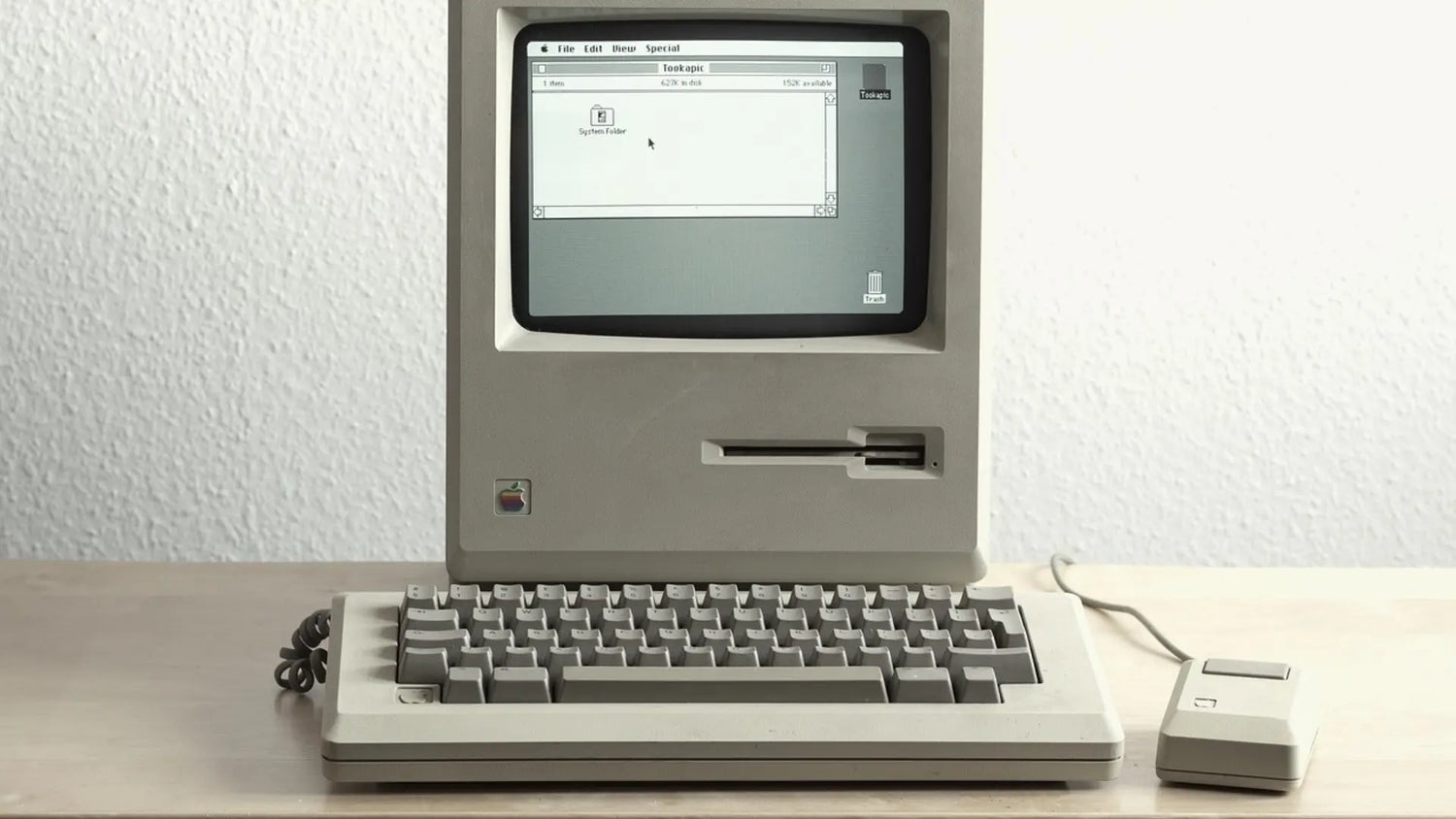Deciphering the differences among Magic Mouse versions can be as tricky as mastering its gestures. This article provides a clear-cut comparison of Apple’s Magic Mouse models, from the debut to the latest innovation. Learn about the pivotal changes in design, performance enhancements, and the varying features that set each version apart without trawling through the entire history of Apple mice.
Key Takeaways
- The design of Apple mice has evolved significantly over the years, starting from the Lisa Mouse in 1983 to the introduction of the Magic Mouse in 2009 and its subsequent refinement with the Magic Mouse 2 in 2015, demonstrating Apple’s commitment to aesthetic and technological innovation.
- The Magic Mouse series incorporated advanced features, such as multi-touch gestures, inertia scrolling, Bluetooth connectivity, and a rechargeable battery, substantially enhancing the user experience and integration with macOS compared to previous models.
- Differences between the Magic Mouse 1 and Magic Mouse 2 include the move from AA batteries to a built-in rechargeable battery, the addition of a Lightning port for charging in the Magic Mouse 2, and the improved design for a smoother glide and lighter weight, despite some design similarities.
A Brief History of Apple Mice

In the annals of computer history, Apple’s mice stand out as a testament to the company’s design ethos. Beginning with the Lisa Mouse in 1983, Apple set a new standard for mouse design, one that was not only functional but also aesthetically pleasing. Some notable Apple mice designs include:
- The Lisa Mouse, which combined Art Deco-inspired lines with a steel ball mechanism
- The Apple Desktop Bus Mouse, which introduced the use of a single button and a sleek, minimalist design
- The Apple Pro Mouse, which featured a unique optical tracking system and a transparent shell
These designs set a precedent for future mouse designs and continue to inspire designers today.
1986 saw the Macintosh Mouse undergo a significant makeover, reflecting Apple’s unified design aesthetic in their new macintosh desktop models. This apple mouse introduced a seamless blend of dark grey accents and platinum coloring, setting a trend for future models. Apple took a technological leap in 2000, introducing optical-based tracking mechanisms in the black Apple Pro Mouse - a clear departure from older mechanical tracking systems.
However, not all mouse designs were well-received. The Apple USB Mouse, nicknamed the “Hockey puck,” is widely regarded as one of Apple’s most infamous design mistakes. Nevertheless, Apple learned from this misstep and introduced the Apple Pro Mouse in July 2000, which offered a refined design and enhanced functionality.
Lisa Mouse (1983)

Released in 1983, the Lisa Mouse holds a special place in the annals of computer history. As one of the first commercial mice ever produced, it was designed specifically for the Apple Lisa system. The creation of the Lisa Mouse was a collaborative effort between Apple engineers and the design firm Hovey-Kelley. After hundreds of prototype iterations, they achieved the desired shape and functionality.
The Lisa Mouse’s design was the brainchild of Bill Dresselhaus, whose Art Deco-inspired lines resonated with the Lisa computer’s design language. The mouse originally used a steel ball mechanism to track movement, setting a precedent for future designs. Although the steel ball was replaced with rubber in subsequent models, the Lisa Mouse’s influence on the design of commercial mice is undeniable.
Macintosh Mouse (1984)

Apple launched the Macintosh Mouse in 1984, boasting notable improvements over the Lisa Mouse. The Macintosh Mouse was distinguishable from its predecessor by its slightly darker brown case and less formal lines, presenting a more modern aesthetic. Apple implemented significant technical innovations internally, improving upon the cost, durability, and ease-of-use of prior mouse designs.
The Macintosh Mouse also gained attention for its one-button design, a significant aspect covered by the press during the Macintosh’s launch. This design choice signaled Apple’s commitment to simplicity and usability, two principles that continue to define the company’s products, including macintosh desktop computers, to this day.
Mighty Mouse (2005)

2005’s Mighty Mouse marked a striking departure from Apple’s traditional design ethos. For the first time, Apple introduced a multi-button design, breaking away from its tradition of single-button mice, such as the Apple Desktop Bus Mouse II. The Mighty Mouse’s features included:
- Four fully programmable buttons
- A clickable trackball for scrolling in any direction
- A touch-sensitive top shell
- A pressure-sensing trackball that emitted sound as it scrolled.
The Mighty Mouse’s success led to the release of a wireless version, which updated Apple’s wireless mouse offerings with these new touch-sensitive capabilities. Thus, the Mighty Mouse not only improved on Apple’s design but also cemented the company’s role as a leader in mouse technology, making it the ideal choice for your apple mouse shed.
The Magic Mouse Era

2009 heralded the beginning of the Magic Mouse era, signifying a paradigm shift in the landscape of mouse design and functionality. The Magic Mouse replaced the Wireless Mighty Mouse, packing a host of features that took user experience to new heights. With two-button click support, multi-touch gestures like swiping, and inertia scrolling in Mac OS X, the Magic Mouse redefined the way users interacted with their computers. Learn more about its evolution and broad compatibility in our detailed iMac mouse guide.
The Magic Mouse’s wireless connectivity, powered by Bluetooth, ensured a seamless connection to Apple devices. This feature, coupled with its sleek design, set a new standard for mouse design. The apple wireless mouse era, known as the Magic Mouse era, didn’t stop there.
In 2015, Apple introduced the Magic Mouse 2, which boasted:
- a more streamlined and refined design
- an in-built rechargeable battery
- optimized foot design for a smoother glide
- lighter than its predecessor.
Enhancing Magic Mouse Ergonomics with Solumics Case

The Magic Mouse’s design, while sleek and modern, posed ergonomic challenges for some users. Enter the Solumics Case, the world’s first ergonomic case designed specifically to improve the ergonomics of the Apple Magic Mouse. The case features an elevated palm rest and integrated side extensions, enhancing hand comfort and positioning for long hours of use.
The Solumics Case offers the following benefits for the Magic Mouse:
- Enhances functionality and comfort
- Maintains sleek design without compromising on aesthetic or gesture features
- Quick and easy attachment in under three seconds
- Provides stability and protection for the mouse
- Compatible with all versions of the Apple Magic Mouse
Magic Mouse 1 (2009)

Launched in 2009, the Magic Mouse 1 was a revolutionary addition to the world of computer mice. It featured:
- a unique ‘zero-button’ design
- an ambidextrous shape, making it suitable for all users
- a new way to interact with computers through multi-touch gestures, allowing users to perform functions directly on the mouse’s surface.
The Magic Mouse 1 utilized wireless bluetooth capabilities, specifically Bluetooth 2.1 technology, for a secure connection to Macs within a 33 feet range. Further, it was equipped with a laser tracking engine, offering superior responsiveness and the ability to be used on most surfaces without a mousepad.
Magic Mouse 2 (2015)

Unveiled in 2015, the Magic Mouse 2 was a refined iteration of its predecessor. It featured:
- a rechargeable lithium-polymer battery
- a Lightning port for charging and pairing, eliminating the need for AA batteries
- weighing less than the Magic Mouse 1, enhancing user convenience by being more portable.
Apple also expanded the Magic Mouse 2’s color palette with the introduction of a space gray option in 2017, and a variety of pastel colors in 2021 to match the M1 iMac, including a USB-C to Lightning cable with standalone purchases. This allowed users to match their mouse to their iMac for a cohesive look and feel. Additionally, the Magic Mouse 2 included an optimized foot design which allowed for a smoother glide across desk surfaces, enhancing its usability.
Comparing Magic Mouse 1 and 2

Despite many similarities, the Magic Mouse 1 and 2 harbor several notable differences. Here are the key differences between the two models:
- Power Source: The Magic Mouse 1 uses two AA batteries, providing the convenience of replaceable power.
- Battery: The Magic Mouse 2 features a built-in rechargeable battery that lasts about a month on a single charge.
- Charging: Unlike the Magic Mouse 1, the Magic Mouse 2 cannot be used while charging due to the Lightning port placement on the bottom.
In terms of design, the Magic Mouse 1 sports a flat, minimalistic design, whereas the Magic Mouse 2 maintains the flat shape but with slightly varied dimensions. The Magic Mouse 2 is also lighter than its predecessor, enhancing user convenience.
The primary user experience differences stem from the Magic Mouse 2’s lighter weight, improved design, and rechargeability. On the other hand, the Magic Mouse 1 offers the convenience of immediate battery replacement and a potentially lower price point. To explore further what sets these two iterations apart, from design tweaks to functionality enhancements, check out the detailed comparison between the Magic Mouse vs Magic Mouse 2.
Magic Mouse and macOS Integration

Far from just a peripheral device, the Magic Mouse is a core component of the macOS experience, along with the Magic Trackpad. The mouse supports a variety of multi-touch gestures in macOS, such as one-finger tap to click and a two-finger tap for secondary clicking. These gestures allow users to command their Macs in a more intuitive and seamless manner.
More complex gestures are also supported by the Magic Mouse. For instance, users can:
- Navigate between pages with a one-finger swipe
- Seamlessly move between desktops and full-screen apps using a two-finger swipe
- Access the Notification Center by swiping from the right edge with two fingers
- Look up words or use data detectors with a three-finger tap
This functionality extends the capabilities of the Magic Mouse and provides a more intuitive user experience.
macOS also allows for customization of Magic Mouse gestures. Users can tailor which gestures are enabled and modify gesture types through the Mouse preferences panel. This feature allows users to create a personalized and efficient workflow, making the Magic Mouse a versatile tool for macOS users.
Summary
From the Lisa Mouse to the Magic Mouse 2, Apple’s mice have continuously evolved, reflecting the company’s commitment to design, form, and function. Each iteration, while unique in its own right, built upon the successes of its predecessors and learned from their shortcomings. The Magic Mouse era, in particular, stands out for its introduction of multi-touch gestures, wireless Bluetooth connectivity, and sleek design.
The story of Apple’s mice is not just about the evolution of a peripheral device; it’s about how innovation can transform the user experience. As we look forward to what Apple might have in store for the future, one thing is clear: as long as there are Macs, there will be a need for a mouse that is as innovative, intuitive, and aesthetically pleasing as the computer it controls.
Frequently Asked Questions
It's crucial to address a widespread misunderstanding regarding the Magic Mouse 3. Contrary to various reports and discussions, the term 'Magic Mouse 3' does not refer to an officially released product by Apple. Instead, this designation has mistakenly arisen from the inclusion of a USB-C to Lightning cable with the second-generation Magic Mouse, leading to the incorrect assumption that a new iteration has been launched. For the latest updates and expectations about the Magic Mouse 3, check out more details here: Magic Mouse 3 Release Date.
The main difference between the Apple Magic Mouse 1 and 2 is the inbuilt battery in the newer version of the mouse. The Magic Mouse 1 has a battery compartment at the bottom for inserting batteries, while the Magic Mouse 2 does not.
The difference between the Magic Mouse 2 and 3 is that the Magic Mouse 3 is a misnomer and does not actually exist; the 2 is the current version.
The first mouse produced by Apple was the Lisa Mouse, designed specifically for the Apple Lisa system in 1983.
The Magic Mouse integrates with macOS by supporting a variety of multi-touch gestures and allowing for customization of these gestures. This enhances the user experience and productivity on macOS.