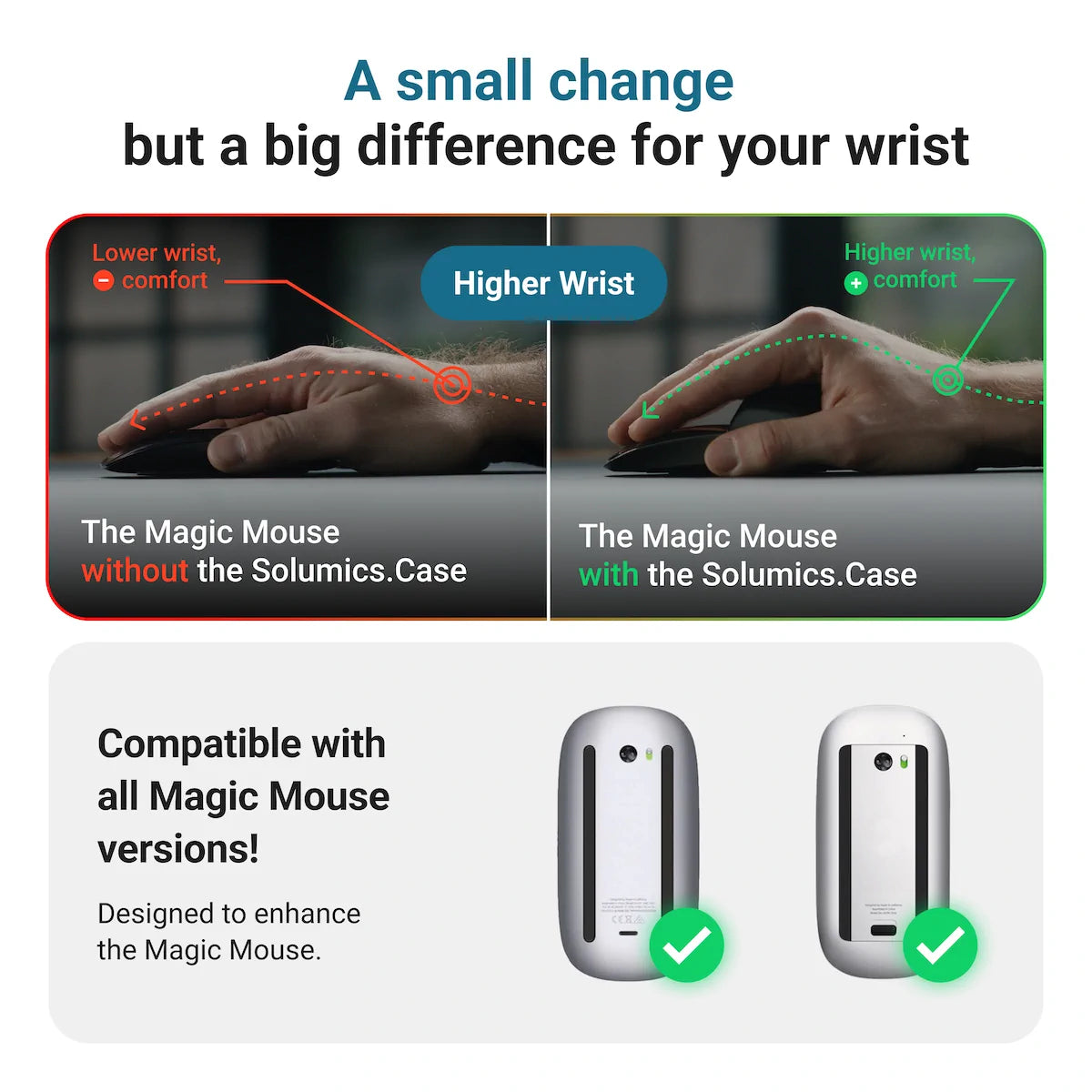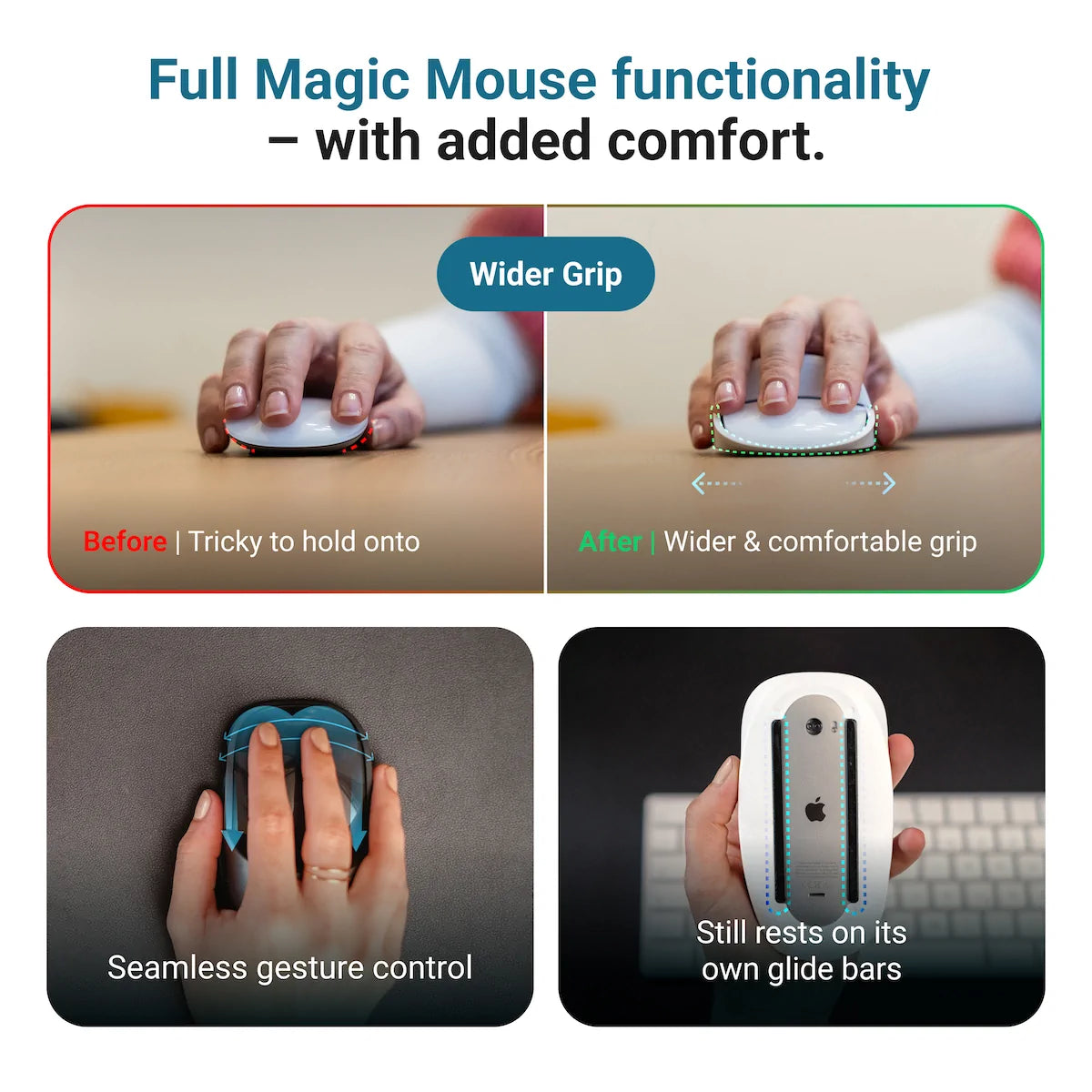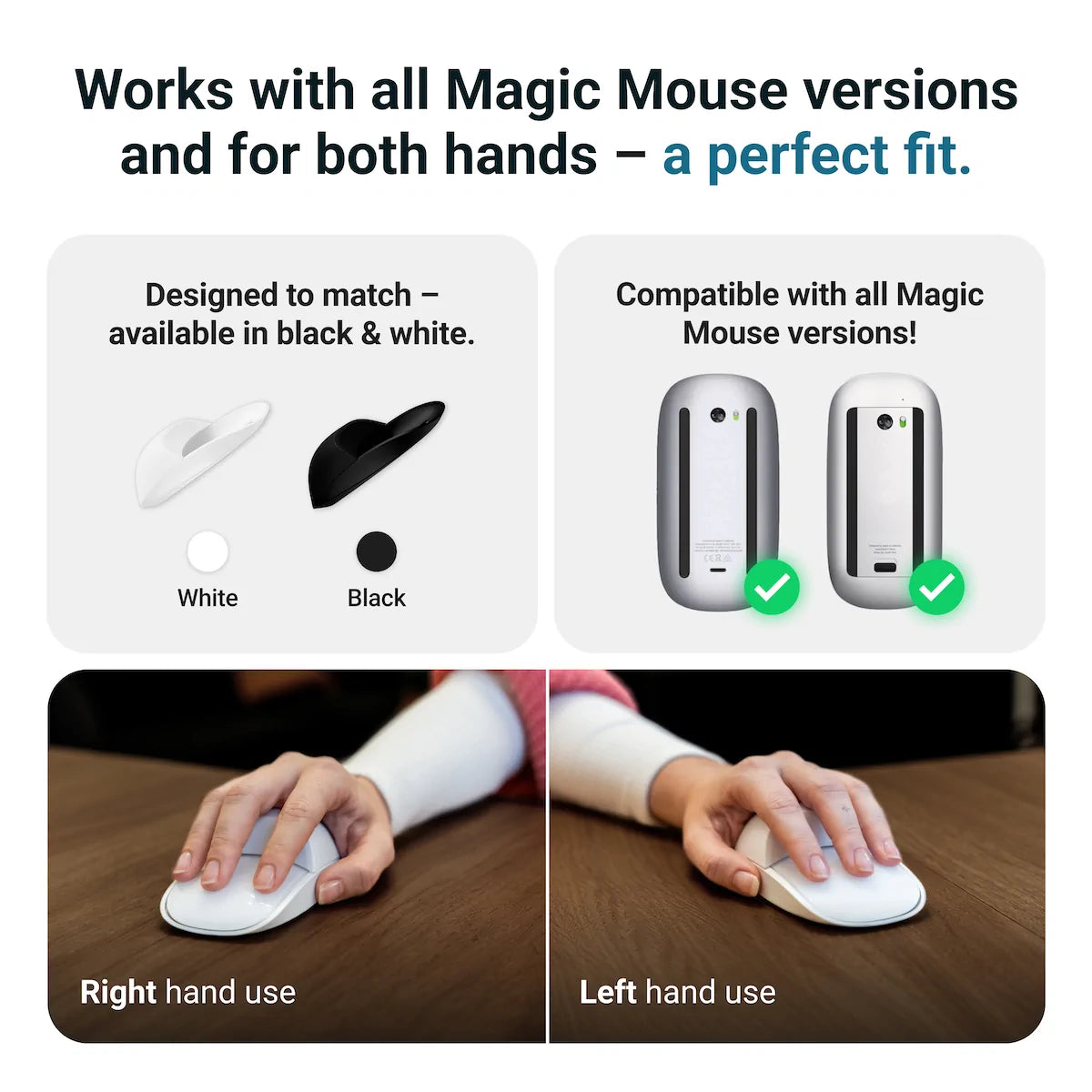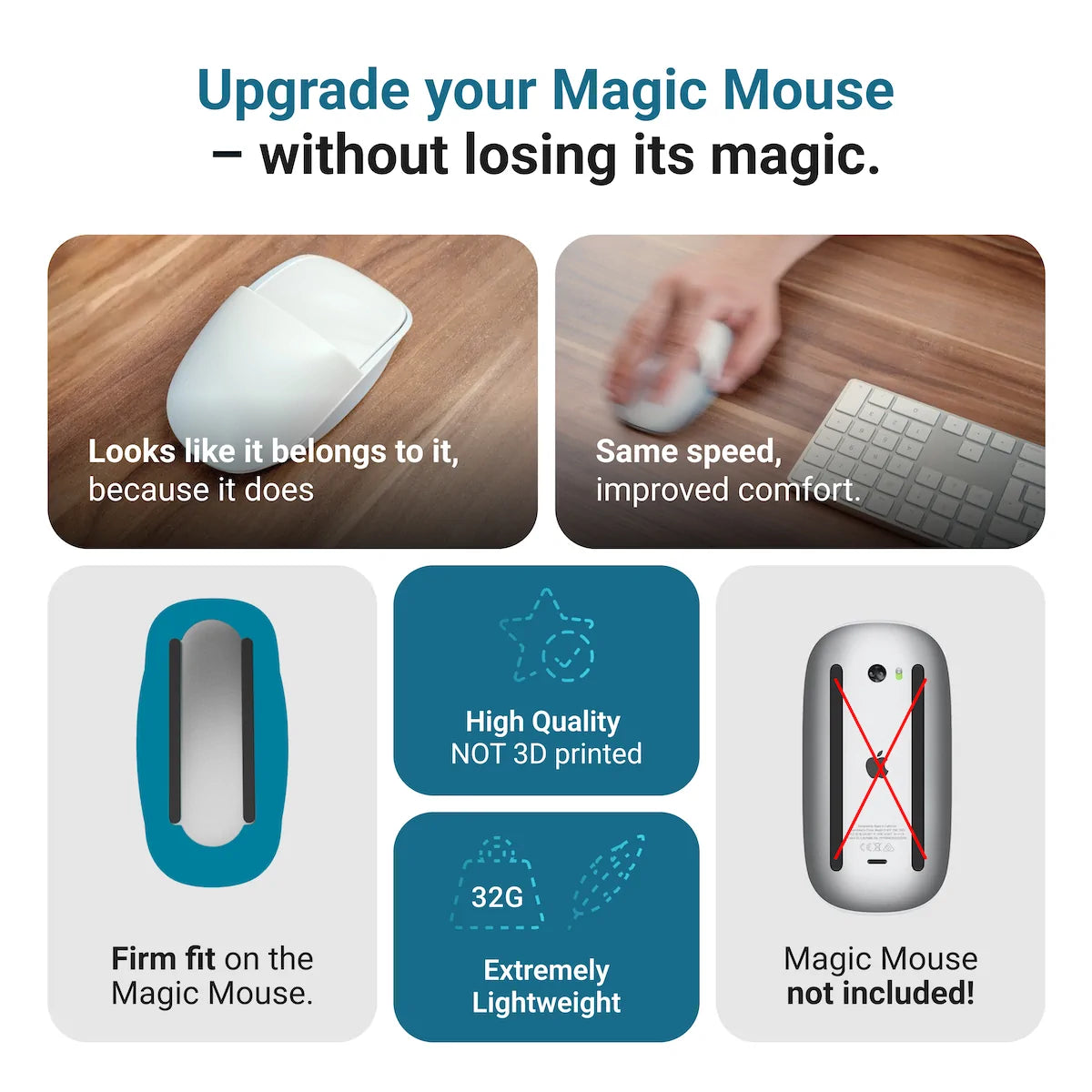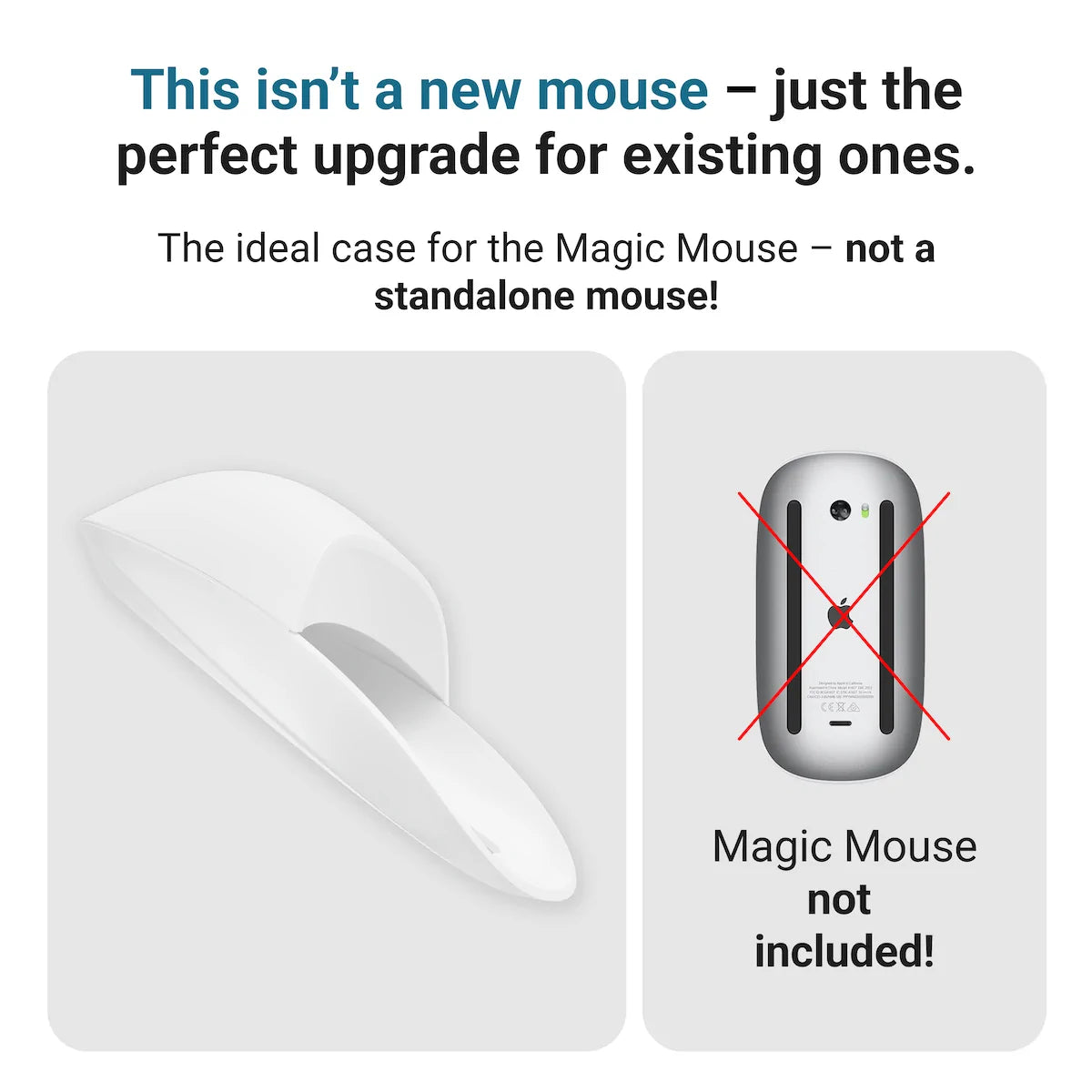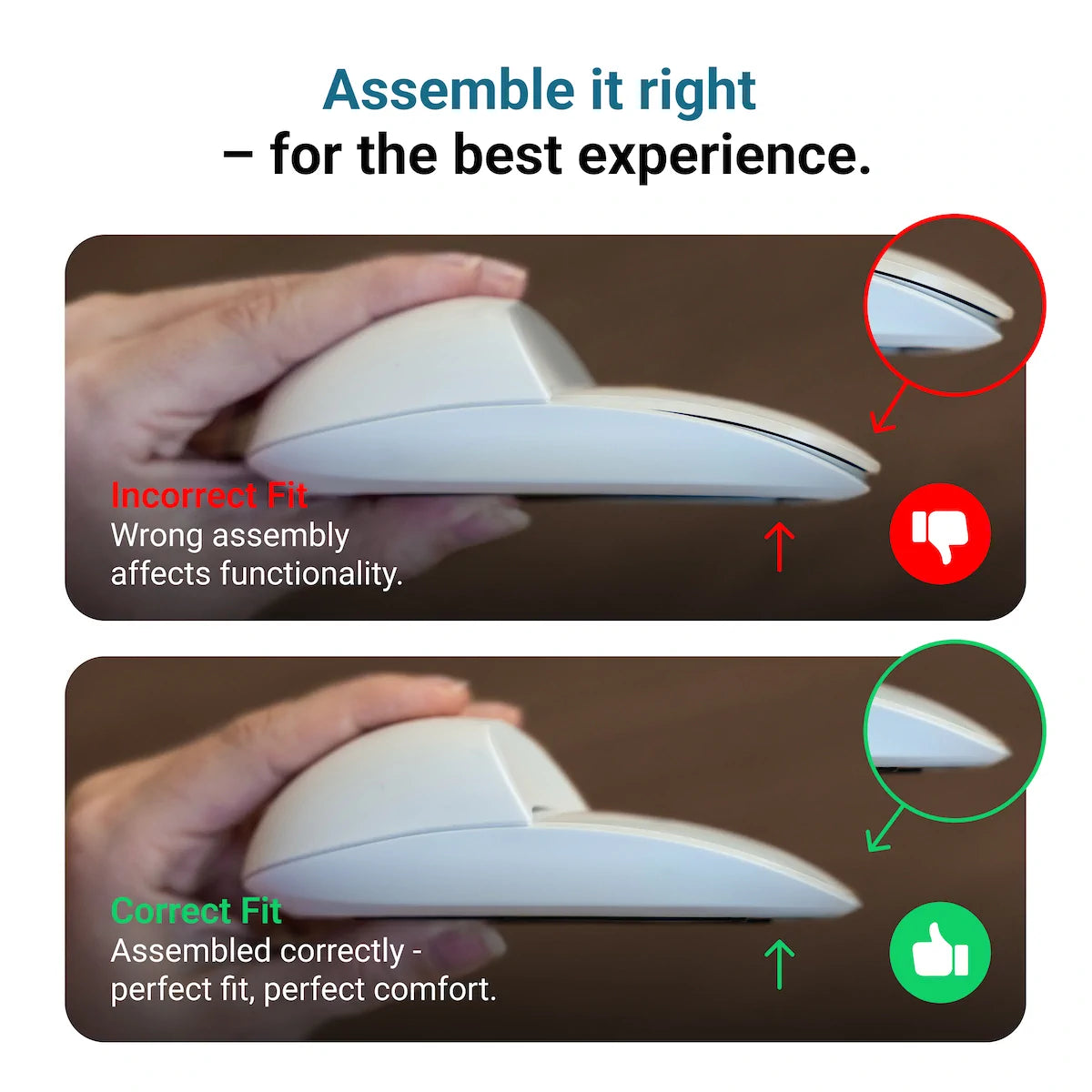Navigating the differences between the Magic Mouse and Magic Mouse 2 shouldn’t be as mystifying as the products’ name suggests. If you’re grappling with the decision of which mouse to integrate into your workflow, this article demystifies the Apple mice dilemma. Sifting through the fundamental distinctions and improvements, we reveal what sets them apart, enabling you to make a choice that best suits your preferences.
Key Takeaways
- The Magic Mouse 2 improves upon the design and functionality of the original Magic Mouse by being lighter and incorporating a built-in rechargeable battery, but retains the series’ minimalist aesthetic and lack of ergonomic features.
- The Solumics Case is an aftermarket accessory designed to enhance the ergonomics of both the Magic Mouse and Magic Mouse 2, offering a better grip and a more natural hand position, which can alleviate discomfort from prolonged use and fit both generations without compromising on design or functionality.
- While the original Magic Mouse uses replaceable AA batteries, the Magic Mouse 2 has a built-in rechargeable battery with quick charging capabilities, although its charging port placement has been criticized for preventing use during charging, contrasting with the flexibility of the original mouse’s replaceable batteries.
Evolving Design and Build: Magic Mouse Origins to Present

Over the years, the design and build of the Magic Mouse series have evolved. The first generation Magic Mouse, launched in 2009, was celebrated for its flat and minimalistic design, retaining Apple’s signature low-profile design ethos. The second-generation Magic Mouse, introduced in 2015, further refined this design, transitioning from an aluminum body to incorporate a built-in rechargeable battery, while retaining the aluminum touch.
This transition resulted in the Magic Mouse 2 being significantly lighter than its predecessor, weighing approximately 90 grams, enhancing the user experience despite the lack of explicit ergonomic design features in both models.
The Original Magic Mouse: Aluminum and Optical Sensor

The original Magic Mouse:
- Constructed from aluminum
- Offered a premium feel and robustness
- Featured a flat shape and minimalist design
- Emphasized simplicity and a streamlined appearance
- Instrumental in setting the tone for the future of Apple’s mouse design
The aluminum construction combined with the flat shape made the original Magic Mouse stand out among its contemporaries. This design, while minimalist in nature, was a testament to Apple’s innovative approach towards its product design and user experience.
The Magic Mouse 2's Refined Touch

Apple seized the opportunity to refine the original Magic Mouse’s design and build with the introduction of the Apple Magic Mouse 2. The Magic Mouse 2 is notably lighter, offering an enhanced user experience. One of the significant updates was the stylish integration of a rechargeable battery, eliminating the need for disposable cells.
Paired with its lighter weight, the Magic Mouse 2 has been designed to offer a smoother glide, contributing to its improved stability. This refined touch to the Magic Mouse 2 makes it a more user-friendly device, adding to the comfort and convenience of using an Apple product.
Enhancing the Experience: Introducing the Solumics Case

While the Magic Mouse 1 and 2 have undergone significant improvements in design, weight, and functionality, one aspect that remains unaddressed is ergonomic comfort during prolonged use. Enter the Solumics Case, a pivotal step towards enhancing user experience. Designed to complement the sleek, minimalist aesthetic of the Magic Mouse series, the Solumics Case not only respects the mouse’s iconic design but also elevates the comfort level.
The goal of the Solumics Case is to:
- Alleviate the common discomfort that comes with prolonged use of a flat and low-profile device
- Improve the grip and promote a more natural hand position
- Enhance the mouse’s functionality and comfort
And the icing on the cake? Installation and removal of the Solumics Case take only a few seconds, and it securely fits without obstructing the mouse’s glide bars or its overall functionality.
A Quick Fix for Comfort?
More than just an accessory for your Magic Mouse, the Solumics Case offers much more. It’s a quick solution for users seeking ergonomic support. The case can be attached to the Magic Mouse in less than three seconds, offering immediate comfort improvements. Users have reported an increase in work sessions’ duration after attaching the Solumics Case, indicating its effectiveness in reducing hand and wrist discomfort.
In addition to ergonomic benefits, the Solumics Case also offers better handling of the Magic Mouse. The elevated palm area is a thoughtful design feature, aimed at reducing hand fatigue during extended use. This feature, along with the better handling it provides, contributes to more comfortable use of the Magic Mouse.
Compatibility Across Generations

Compatibility of the Solumics Case extends to both the first and second generations of the Apple Magic Mouse. This feature makes it a versatile addition to any Magic Mouse user’s setup, enhancing comfort during extended usage.
The Solumics Case features:
- Lightweight, ergonomic housing made from high-quality plastic
- Adds minimal weight to the Magic Mouse, maintaining its lightweight feature
- Perfect fit for the Magic Mouse, enhancing comfort without compromising functionality or aesthetics.
Powering Your Mouse: Battery Life and Charging Solutions

There has been a significant shift in the Apple Magic Mouse series from using replaceable AA batteries to the incorporation of a built-in rechargeable lithium-ion battery. The rechargeable battery in the Magic Mouse 2 typically lasts between 3 to 5 years and supports around 500 to 1000 charge cycles.
The Magic Mouse 2 offers the following features:
- Quick charging capabilities: Achieve up to nine hours of battery life with just two to three minutes of charging
- Full charge in as little as two hours
- Battery lasts for about a month after a full charge
These features allow users to enjoy extended use without frequent recharging, thanks to the efficient battery compartment design that accommodates both disposable batteries and rechargeable batteries.
Disposable vs Rechargeable: A Shift in Convenience
The Apple Magic Mouse 1 is powered by replaceable AA batteries, often needing replacement every 1 to 2 months depending on usage. This approach offered users the flexibility of quickly replacing batteries when they ran out.
With the Apple Magic Mouse 2, Apple shifted to a built-in rechargeable battery system, eliminating the need for battery replacements. While some users appreciate the convenience of the rechargeable system in the Magic Mouse 2, others miss the flexibility of quickly swapping out batteries as was possible with the Magic Mouse 1.
Charging Port Placement: A Design Controversy
The design of the Magic Mouse 2 incorporates the Lightning charging port on its underside, which has led to a notable controversy. The placement of the Lightning port at the bottom of the mouse means it cannot be used while it is charging. This design decision results in a user experience where functionality is interrupted every time the mouse needs charging.
In summary, the decision to locate the charging port on the Magic Mouse 2’s underside has been widely criticized for rendering the mouse unusable during charging sessions. Despite this, the Magic Mouse 2’s quick charging capabilities and long battery life somewhat compensate for this design flaw.
Navigating macOS: Multi-Touch Surface and Gesture Support

The Apple Magic Mouse and Magic Mouse 2 both feature a multi-touch surface that supports a variety of gesture-based Magic Mouse commands. This functionality significantly impacts user interaction and productivity within the macOS environment. Users can perform a secondary click by clicking on the right side of either version of the Magic Mouse or by tapping with two fingers. Smart zoom is activated on the Magic Mouse by double-tapping with one finger, enhancing navigation within applications.
Swiping between pages in a browser is accomplished with a single finger gesture, while swiping between full-screen apps requires two fingers on both versions of the Magic Mouse. Scrolling smoothly on various surfaces and bringing up Mission Control with a double-tap of two fingers are part of the intuitive interactions enabled by the multi-touch surface.
Gestures and Swipes: The Multi-Touch Revolution
Introduction of the multi-touch surface technology by the original Magic Mouse revolutionized how users interact with their computers. Multi-touch functionality on the original Apple Magic Mouse allowed users more gesture controls without physical buttons. Some of the multi-touch functions available on the original Magic Mouse were:
- Pinch to zoom
- Swipe to move between displays
- One-finger scrolling
- Right-clicking
- Smart zoom
These multi-touch gestures provided users with a more intuitive and fluid way to navigate their desktop environments and applications. It was a revolution in terms of user-computer interaction, making the use of Apple devices even more enjoyable and efficient.
Enhanced or Status Quo?: Assessing Gesture Updates in Magic Mouse 2
As it directly impacts interaction with macOS, gesture support becomes a key feature for Magic Mouse users. The Magic Mouse 2 introduced the ability to swipe between full-screen apps using two fingers, as well as incorporating Force Touch technology for enhanced sensitivity.
However, aside from this feature, there were no major updates to the gesture functions from the original Magic Mouse to the Magic Mouse 2. Overall, the gesture updates in Apple Magic Mouse 2 offer a minor improvement, including:
- Swipe between pages with two fingers
- Scroll with one finger
- Zoom in and out with two fingers
- Rotate images with two fingers
These updates largely maintain the status quo.
Connectivity and Compatibility: Seamless Integration with Apple Devices

For wireless connectivity, the Apple Magic Mouse series uses Bluetooth, enabling seamless integration with Apple devices including Mac mini, MacBook Pro, and iMac. When the Magic Mouse is included with a new Mac, it comes pre-paired to that Mac and will connect automatically upon turning it on. To connect the Magic Mouse to an iPad or switch between devices, it must first be unpaired from the current device before pairing with the new one.
This seamless integration with Apple devices makes the Apple Magic Mouse, the Apple Magic Trackpad, and the Magic Keyboard versatile tools for users, allowing them to:
- switch between devices with ease, even when using a Magic Trackpad
- navigate through different screens and applications effortlessly
- perform various gestures for quick and convenient actions
This feature, along with the other enhancements in the Magic Mouse series, contributes to the user-friendly nature of Apple products.
Bluetooth Pairing: From El Capitan to Today
Included with the Apple Magic Mouse is a woven USB-C to Lightning Cable for pairing and charging. This facilitates connection to Macs that have USB-C or USB ports. The Bluetooth pairing process for the Magic Mouse has been streamlined over the years, making it easier for users to set up their mouse with their Mac, whether it’s a Mac mini, MacBook Pro, or iMac.
To pair a Magic Mouse with an iPad, the mouse must be set to discovery mode and then selected from the iPad’s Bluetooth settings. This easy pairing process from the initial setup with macOS El Capitan to today enhances the user-friendly nature of the Apple Magic Mouse.
Optimized Foot Design: Tracking on Multiple Surfaces

Tracking performance across different desk surfaces is affected by the Magic Mouse’s optimized foot design. The Magic Mouse may exhibit tracking inconsistencies on wooden surfaces with a polished grain pattern, resulting in stuttering or lag during use.
It’s worth noting that the Magic Mouse does not work on glass, even matte glass. This can be a bit of a letdown for those with sleek, modern glass desks, but fear not – this is precisely why a high-quality mousepad becomes essential. For recommendations on the best mousepads for your Magic Mouse, check out our selections here.
The Verdict: Making an Informed Decision
Despite sharing many similarities in design, the Magic Mouse 2 offers enhanced features and improved functionality compared to the original Magic Mouse. The original Magic Mouse requires quickly replaceable batteries, which might be preferred by users who value that convenience. In contrast, the Magic Mouse 2 includes a rechargeable battery system, offering a more sustainable and convenient solution.
The final decision between the Magic Mouse 1 and Magic Mouse 2 often depends on personal preferences regarding design, charging convenience, and overall priorities. Whether you are a fan of the original Magic Mouse or prefer the updated Magic Mouse 2, the addition of the Solumics Case can significantly enhance your experience by addressing the ergonomic issues of the Magic Mouse series.
Summary
In conclusion, both the Magic Mouse 1 and Magic Mouse 2 offer a seamless user experience with their minimalist design, multi-touch gesture support, and seamless integration with Apple devices. The Magic Mouse 2 takes it a step further with its rechargeable battery system, lighter weight, and enhanced design. However, both models lack ergonomic comfort during prolonged use, an issue addressed by the innovative Solumics Case. Ultimately, the best choice between the two depends on your personal preferences and needs.
Frequently Asked Questions
No, Apple does not have a product called Magic Mouse 3, but the second-gen Magic Mouse comes with a USB-C to Lightning cable and has seen evolutionary design changes since 2009. For the latest updates and expectations about the Magic Mouse 3, check out more details here: Magic Mouse 3 Release Date.
Yes, the Magic Mouse 2 is worth getting, especially for those seeking a minimalistic and compact mouse, as it is durable and fits in a laptop pocket. However, if you prefer a trackpad, that could be a better option.
The difference between the Magic Mouse 2 and 3 is that the Magic Mouse 3 is just a misnomer, and the only change is the new cable it comes with.
The main difference between Magic Mouse 1 and 2 is the power source. While the original Magic Mouse uses replaceable AA batteries, the Magic Mouse 2 has a built-in rechargeable battery that is charged via a Lightning cable.
No, the Magic Mouse does not work on glass surfaces, regardless of their texture.