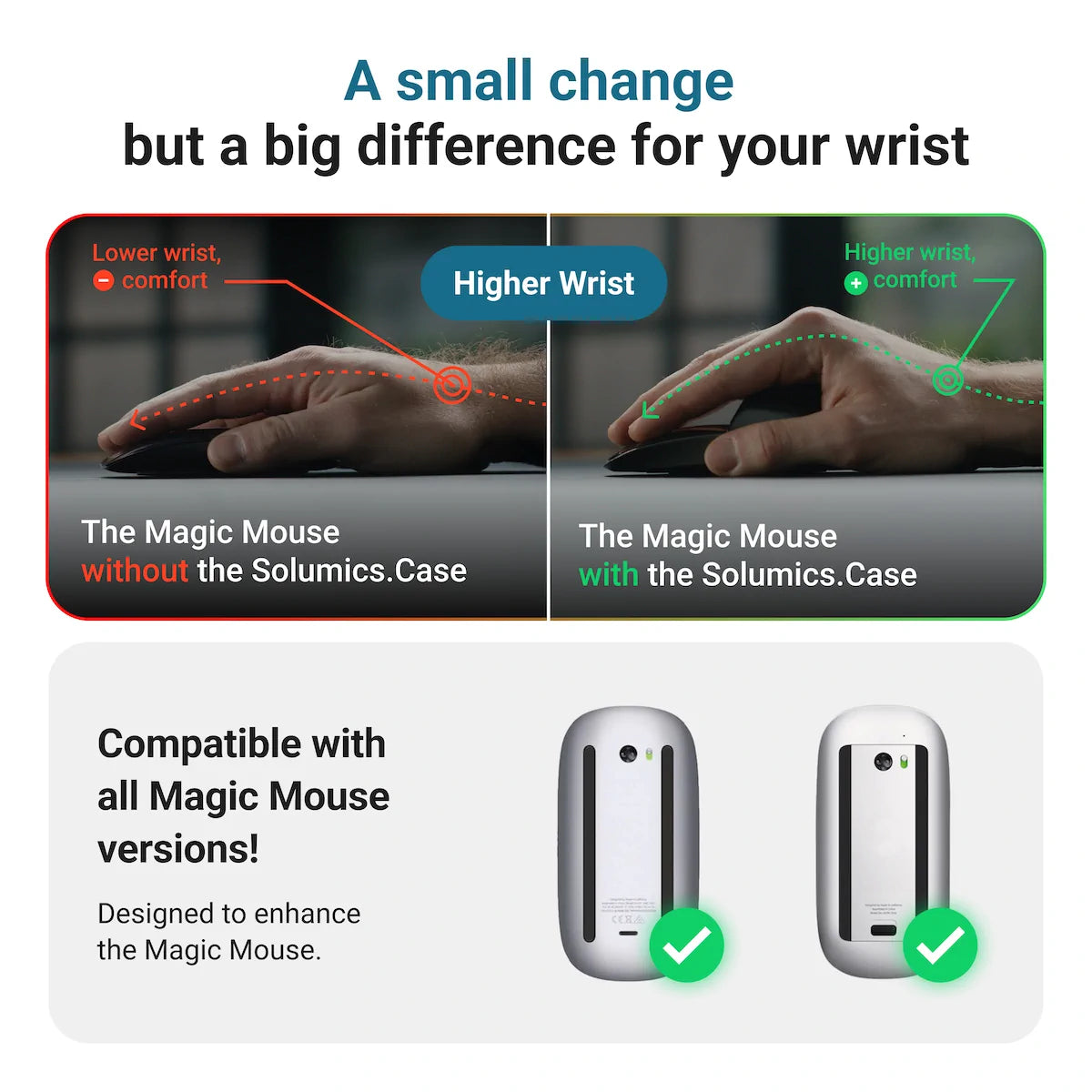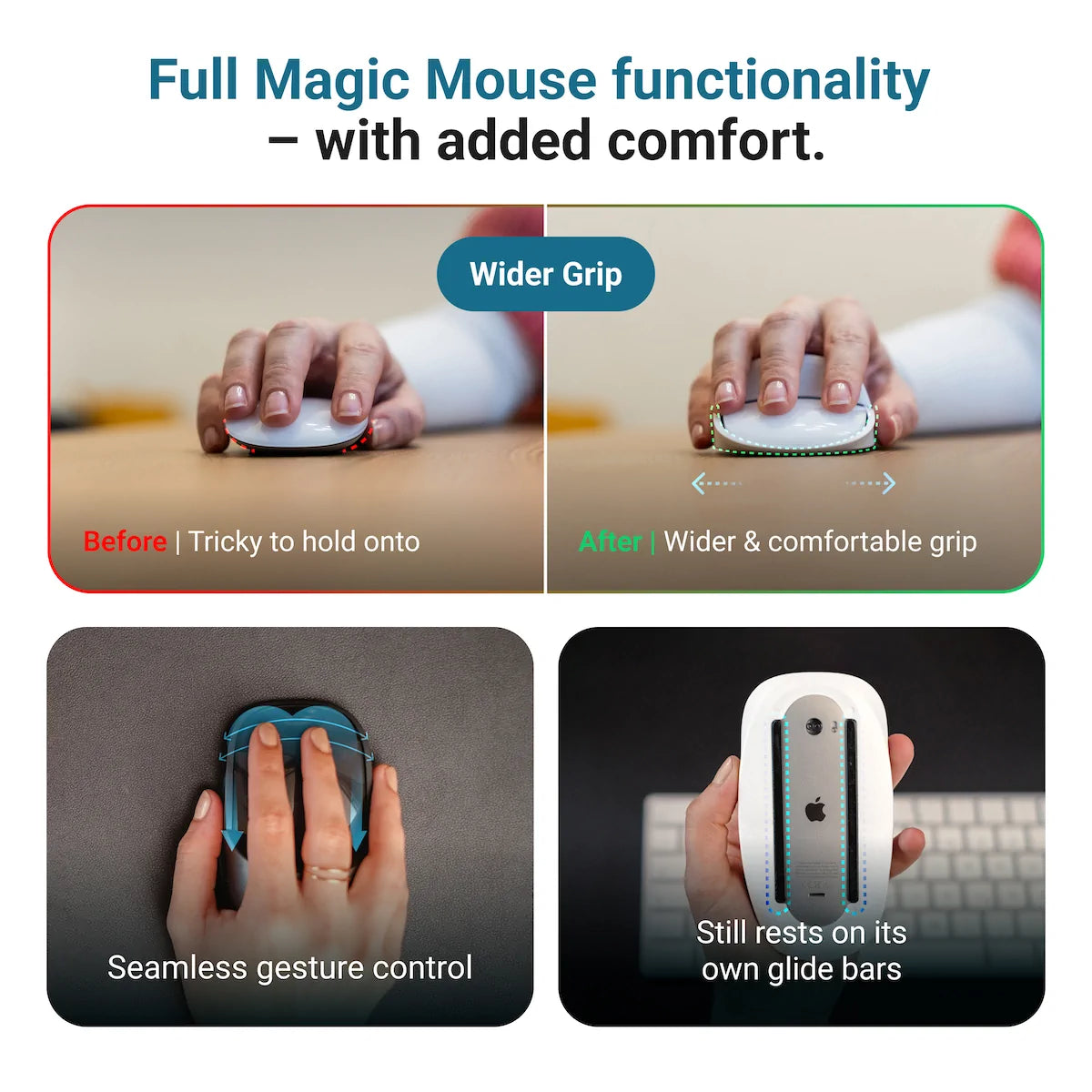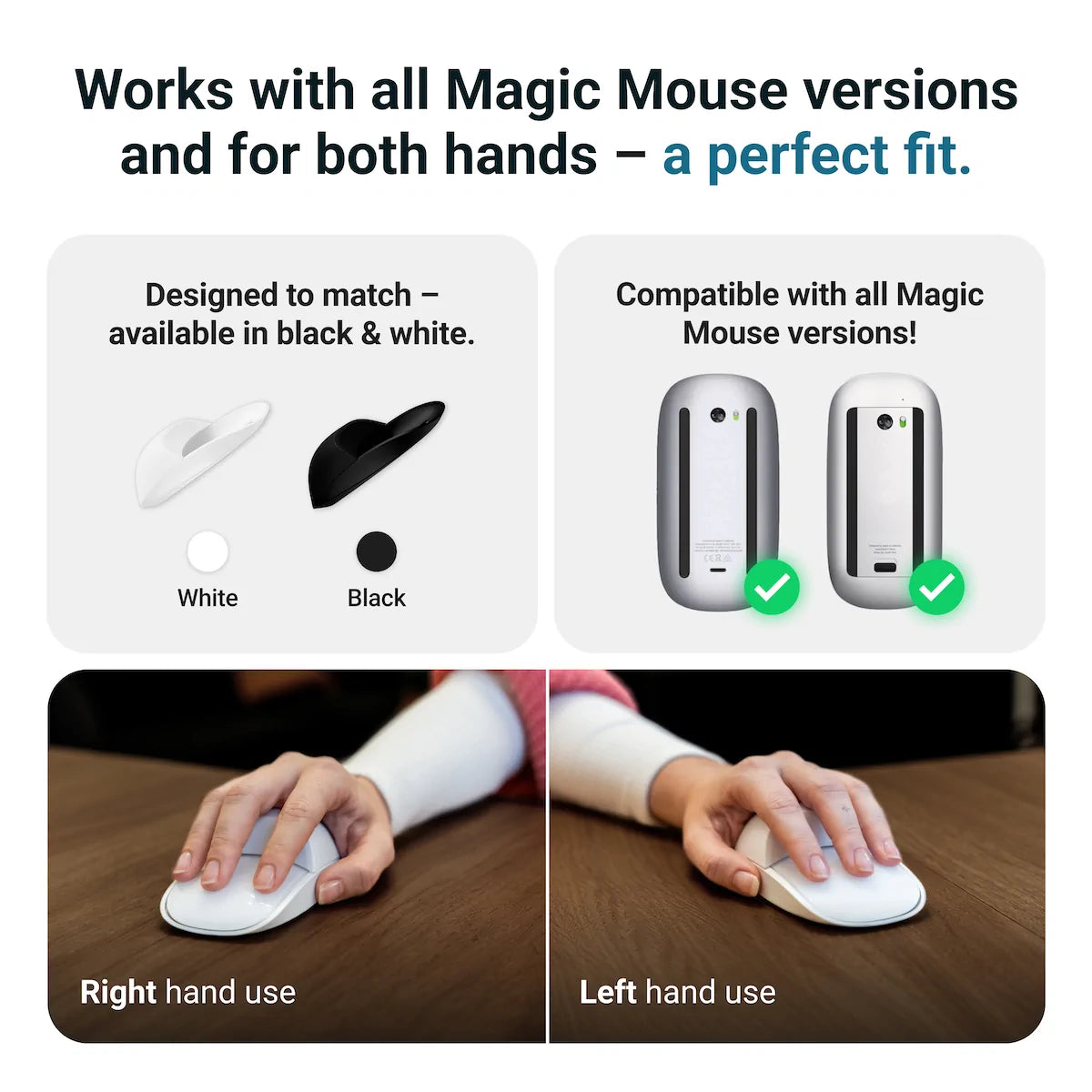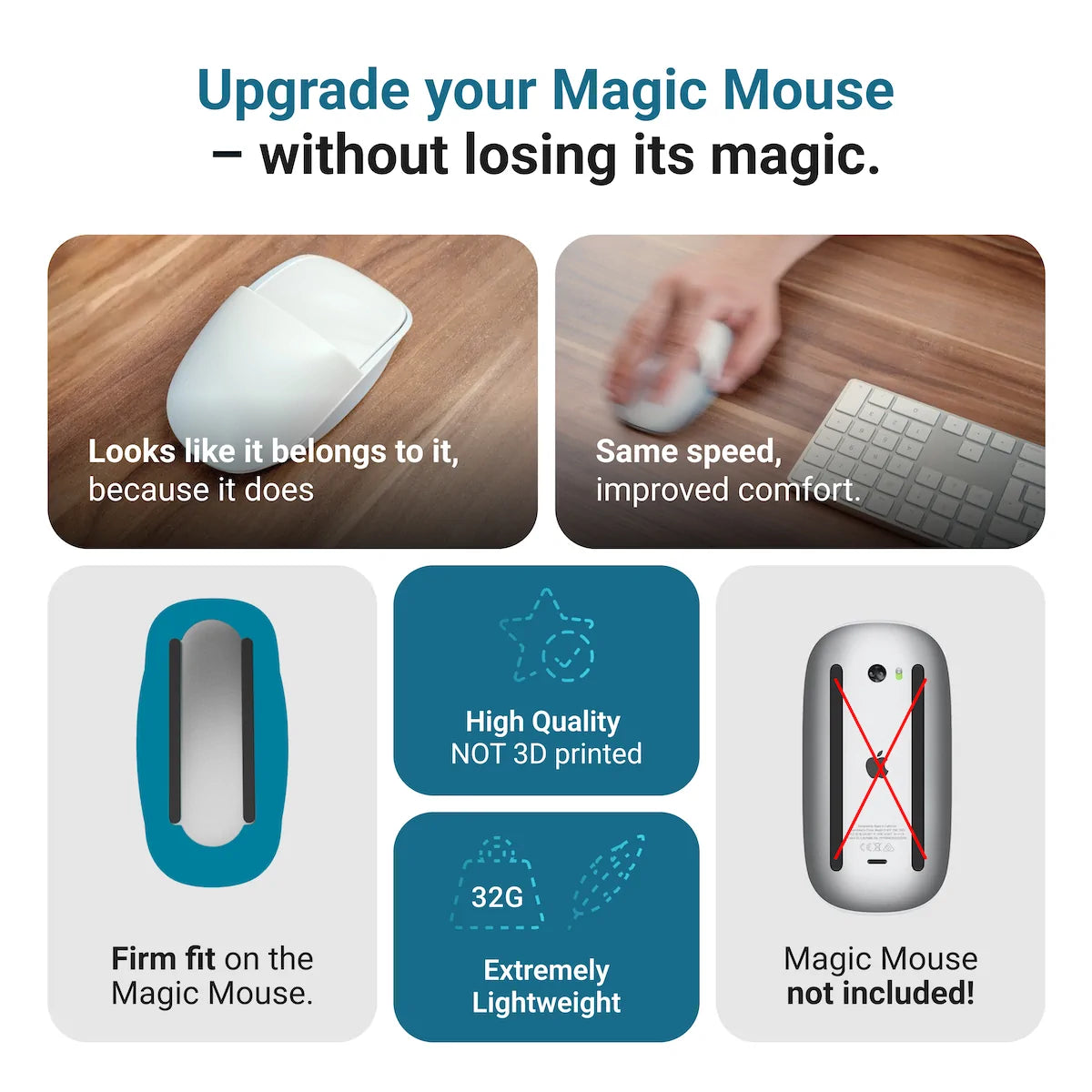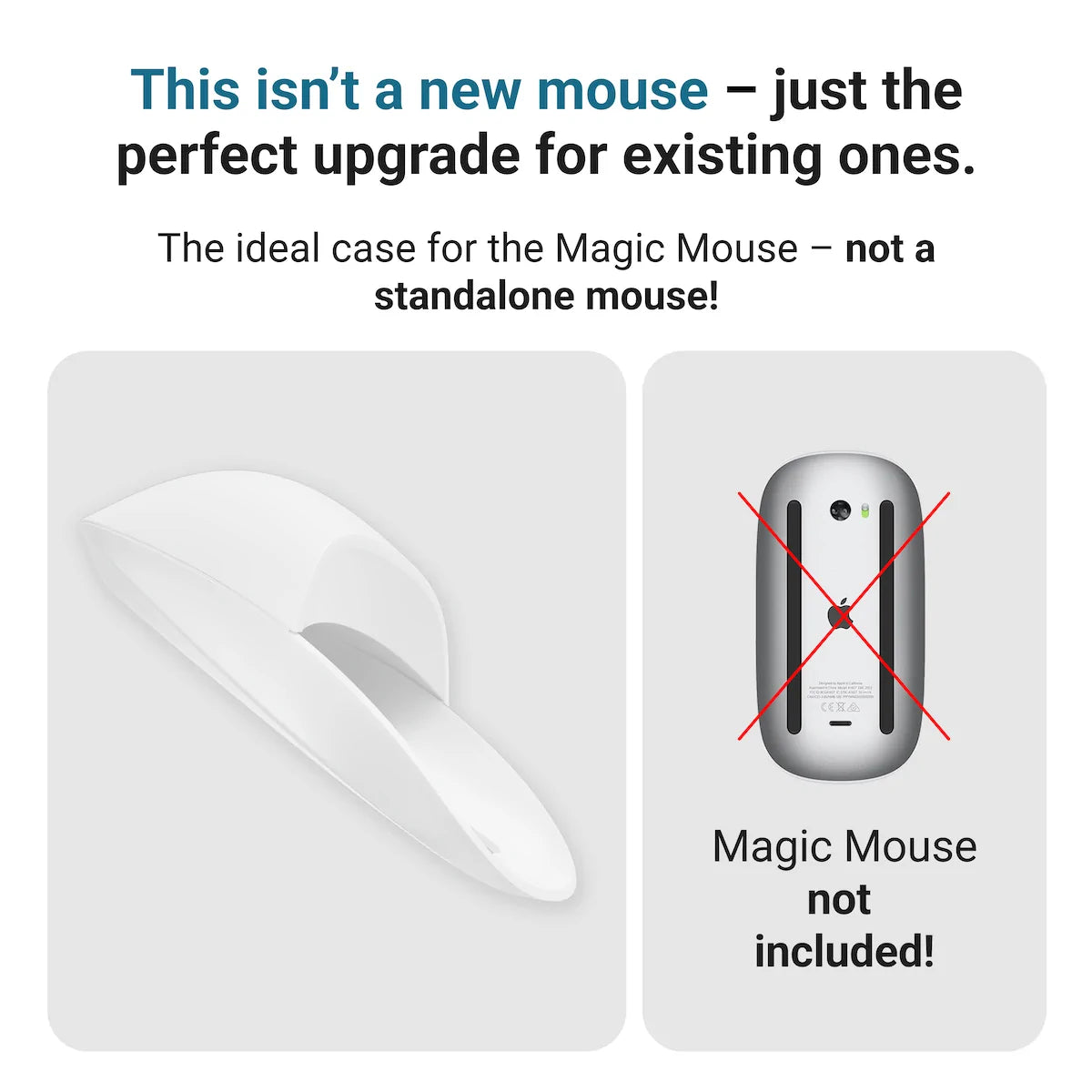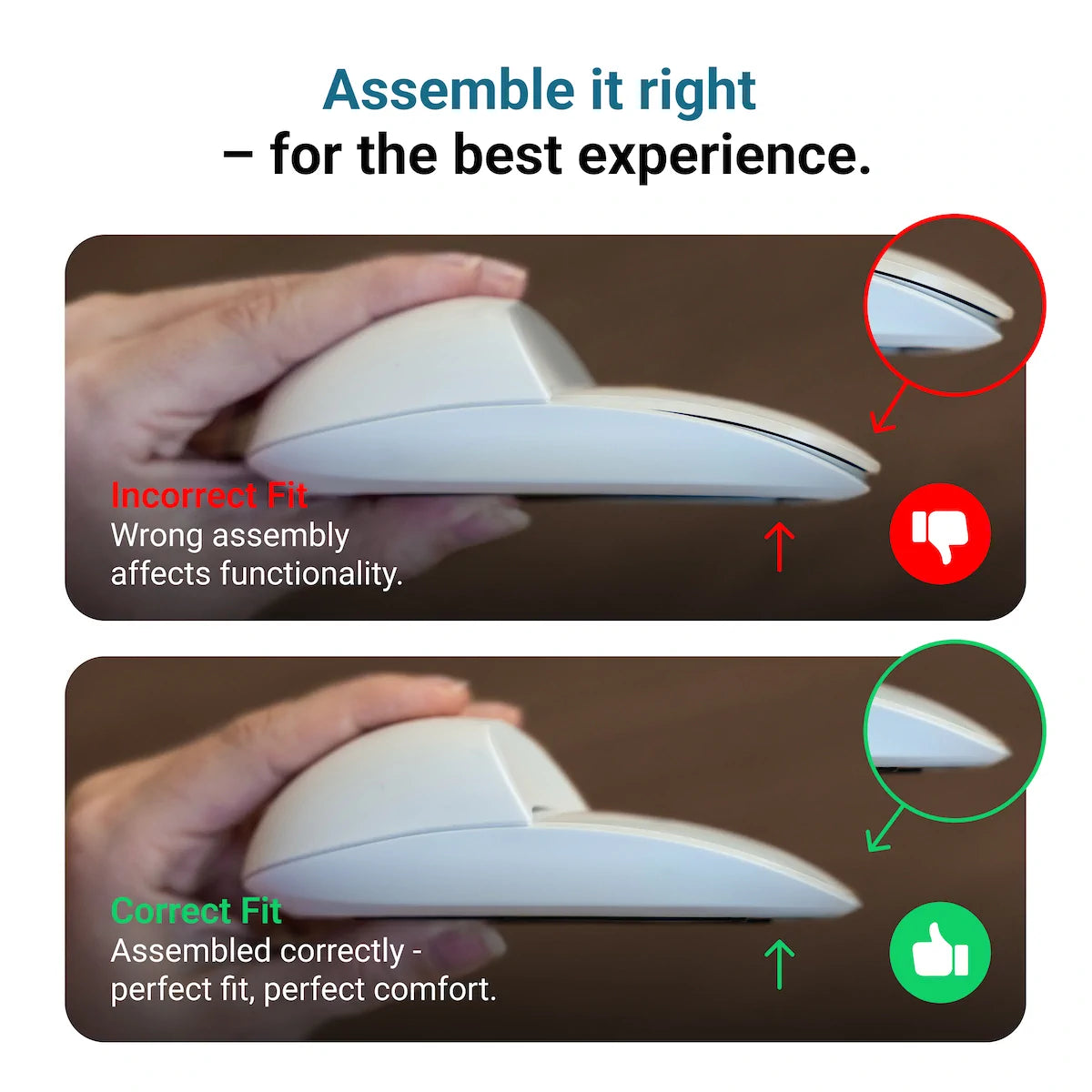Wondering if the Magic Mouse can handle the rigors of gaming? It’s designed for ease of use and aesthetic appeal, but gaming demands more. We’ll cut to the chase about the Magic Mouse for gaming, examining its strengths and weaknesses for your virtual battles without the fluff.
Key Takeaways
- The Apple Magic Mouse has design limitations for gaming, such as an ergonomic shape that might not be comfortable for everyone, a lack of physical buttons, and finger gesture controls that could be less effective than those offered by traditional gaming mice.
- Workarounds like the Solumics Case and third-party software can improve the Magic Mouse’s gaming performance by enhancing ergonomics and allowing button customization.
- There are plenty of alternative gaming mice that may be better suited for Mac users, both wired and wireless, offering better compatibility, customization, and gaming-specific features.
The Magic Mouse Gaming Dilemma

Apple’s Magic Mouse, while a technological wonder, is it a gamer’s best companion? Not quite. The Apple’s Magic Mouse is a beauty to behold and a pleasure to use for day-to-day tasks, but when it comes to gaming, the Magic Mouse may leave you wanting more. Its sleek design that we all love can lead to discomfort during those prolonged gaming sessions. Specifically, for fast-paced games like first-person shooters or action titles, the Magic Mouse may not provide the quick reactions you need.
Now, does that mean it’s game over for the Magic Mouse in the gaming arena? Let’s not press the quit button just yet. There are design flaws, limited customization options, and compatibility concerns to consider, but also solutions and modifications that can turn the tables. Let’s delve deeper.
Design Flaws
The design of the Magic Mouse is undoubtedly innovative, but it’s this very design that hinders gaming performance. The flat surface and limited buttons on the mouse can delay in-game actions and response times. For instance, simultaneous left and right button clicks – a crucial function in certain games – is a feat that’s impossible to achieve with the Magic Mouse’s design.
But here’s the tricky part: the Magic Mouse lacks a physical scroll wheel, an essential feature for games that rely on wheel inputs for game control. While you can brush your finger along the touch-sensitive surface, it isn’t as comfortable or effective for wheel-based game interactions as a traditional scroll wheel.
Moreover, the sensor positioning on the Magic Mouse 2, which is closer to the top, could potentially affect precision in gaming when compared to mice with centrally located sensors. And then, there’s the learning curve and precision barrier presented by the touch-sensitive design of the Magic Mouse 2.
Limited Customization
One area where the Magic Mouse falls short in gaming is customization. Unlike many gaming-specific mice, the Magic Mouse doesn’t come with any companion software, significantly limiting customization options. Furthermore, the absence of programmable buttons or inputs prevents gamers from mapping specific gaming functions to the mouse.
Even with the Magic Mouse 2’s gesture features, there’s a lack of customization. Fast and complex command executions often require customizable gestures, which the Magic Mouse 2 unfortunately doesn’t support.
Compatibility Concerns
When it comes to gaming, compatibility is crucial. However, potential compatibility issues with macOS and gaming software can arise when using the Magic Mouse. These issues include limitations in customization options and ergonomics, as well as the lack of extra buttons for hotkeys or custom commands.
While the Magic Mouse is fully compatible with recent Macs, it only offers partial compatibility with Windows systems. It functions as a standard mouse, but advanced features like gesture controls are not supported. For solutions on using the Magic Mouse effectively with Windows systems, check out our guide on Magic Mouse on Windows 10. However, third-party software options can help solve issues such as the Magic Mouse malfunctioning in Boot Camp or lacking support for certain gestures and button functions.
Enhancing the Magic Mouse Gaming Experience with the Solumics Case and Third-Party Softwares

So, the Magic Mouse isn’t the best for gaming. Does that mean you can’t game with it at all? Not necessarily. There are ways to enhance the Magic Mouse gaming experience, and one such solution is the Solumics Case. This specialized ergonomic add-on is ingeniously designed to elevate the Magic Mouse, potentially converting it into a device more suitable for gaming endeavors.
Alongside hardware modifications, software solutions can also improve the gaming experience with the Magic Mouse. There are various third-party software options available that allow users to customize the settings of the Magic Mouse to tailor it for gaming.
Benefits of the Solumics Case
The Solumics Case is a brilliant modification for the Magic Mouse. It offers the following benefits:
- Provides an elevated palm area, reducing hand fatigue
- Offers a more contoured shape for better handling
- Increases comfort and usability, as testified by many users and international reviewers.
The design of the Solumics Case accommodates the unique features of the Magic Mouse, leaving the charging port accessible and not obstructing the multi-touch surface. Plus, it’s compatible with all versions of the Apple Magic Mouse, ensuring a wide range of users can benefit from the enhanced ergonomics and wireless charging capabilities. The best part? You can attach it to your Magic Mouse in under three seconds! And it’s constructed from lightweight, high-quality plastic, so it doesn’t hinder mouse movement.
Third-Party Software
While the Solumics Case improves the ergonomics of the Magic Mouse, third-party software can help with customization. Apps like USB Overdrive and BetterTouchTool allow for detailed customization of mouse settings on a Mac Studio, ensuring better compatibility for gaming.
These apps allow you to enhance your experience by:
- Configuring special functionalities
- Binding system-level actions to mouse buttons
- Offering extensive customization that goes beyond macOS’s native capabilities
- Tackling issues like the Magic Mouse malfunctioning in Boot Camp or lacking support for certain gestures and button functions
- Improving its utility as a gaming device.
Plus, features like the precise slider for system-level cursor speed control in BetterTouchTool enable gamers to adjust cursor movement for precision and responsiveness.
Alternative Mice for Mac Gamers

If the Magic Mouse doesn’t cut it for gaming and you’re not too keen on modifications, don’t worry. There are several alternative wired and wireless gaming mice that can provide an excellent gaming experience on a Mac. But remember, when choosing a gaming mouse for a Mac, it’s crucial to verify the compatibility claims made by the manufacturer and ensure that a configuration utility is provided.
From the Corsair Darkstar Wireless RGB MMO Gaming Mouse, perfect for MMO gaming, to the SteelSeries Aerox and Rival series that offer versatility with wired and wireless connectivity, there’s a wide variety of options to choose from. Even the Keychron M3 Mini, specifically designed for Mac users, serves as a good mid-range option.
Top Wired Gaming Mice
If you prefer wired gaming mice, you’re in for a treat. We have the HyperX Pulsefire Haste 2, recognized as the best overall wired gaming mouse for Mac, with a 26,000 dpi sensor, full customization, and a lightweight design. Then there’s the Glorious PC Gaming Race Model D, featuring a lightweight honeycomb design and a 12000 dpi sensor for affordable performance.
The Logitech G203 Lightsync stands out as the best budget wired gaming mouse for Mac, balancing cost with solid sensor specifications and enhanced lighting options.
Top Wireless Gaming Mice
If you’re more into wireless gaming mice, there are some fantastic options for you, including the Logitech MX series, such as the Logitech MX Master. Among most gaming mice, the Logitech G Pro X Superlight 2 stands out with its 32000 dpi sensor for precise tracking. The Razer DeathAdder V3 Prooffers an optional dongle for a 4000Hz polling rate, enhancing precision and response time for Mac gamers.
Some wireless gaming mouse options to consider are:
- SteelSeries Prime Wireless mouse with a TrueMove Air Gaming Sensor
- Roccat Kone Pro Air with an Owl-Eye 19K DPI optical sensor
- Satechi M1
- Logitech M720 Triathlon
When it comes to wireless mice, these gaming mouse options offer top-notch performance and features for an enhanced gaming experience.
Each of these options offers different features and price points, so you can choose the one that best fits your needs and budget.
Tips for Choosing the Right Gaming Mouse for Your Mac

Choosing the right gaming mouse for your Mac can be a daunting task, especially with so many options available. But don’t fret! Here are some tips to help you make an informed decision.
Look for a mouse that is light, well-balanced, and comfortable. The shape, comfort, and button layout of the mouse are essential elements that impact its usability in gaming.
Moreover, a gaming mouse should have an easily accessible and customizable button layout. This is essential for most games and apps, and it can greatly enhance your gameplay experience.
Ergonomics and Comfort
When it comes to gaming mice, ergonomics and comfort are paramount. The Magic Mouse’s design isn’t conducive to traditional palm grips, requiring users to adopt a fingertip grip for comfort. This may not be ideal for all hand sizes during prolonged gaming sessions.
However, modifications like the Solumics Case can greatly improve the ergonomics of the Magic Mouse, increasing comfort and reducing hand cramps for users across extended periods.
Button Layout and Customization
The layout and customization of buttons play a crucial role in enhancing your gaming experience. For Mac users, a good gaming mouse should stick to the core five-button layout. This includes:
- Left click
- Right click
- Clickable scroll wheel
- Two side buttons
These buttons are indispensable for most games and apps.
Gaming mice with customizable button layouts can enhance gameplay on Mac by allowing users to assign specific commands to different buttons, which is particularly useful in strategy and action games. For example, the Corsair Dark Core RGB Pro SE mouse has an upgraded sensor and remodeled side buttons that provide better customization and ergonomic use.
Sensor Performance and DPI
Sensor performance and DPI customization are other critical factors to consider when choosing a gaming mouse. High maximum resolution sensors like the 26,000 dpi HyperX 26K Sensor and the 30,000 dpi Focus Pro 30k Optical are crucial for precision in fast-paced games. However, the Magic Mouse's latency can be a drawback in genres requiring quick reflexes. Gamers also prioritize mouse weight for better control and reaction times. For specific tips on adjusting your Magic Mouse for gaming, check out our guide on Magic Mouse DPI.
The Magic Mouse’s latency can impact performance in fast-paced genres like FPS and action games. Gamers prioritize mouse weight to improve reaction times and fingertip control, enhancing their in-game performance. DPI customization is essential, allowing Mac-compatible gaming mice to be fine-tuned for individual gaming styles and preferences.
Gaming with the Magic Mouse: Success Stories and Adaptations

Despite its shortcomings, it’s not all doom and gloom for the Magic Mouse in the gaming world. Some gamers have successfully utilized the multi-touch features of the Apple Mouse to enhance their gameplay. Strategy games like Civilization V that are optimized for macOS have seen gamers make the most out of the Magic Mouse.
A devoted Counter-Strike: Source player reported that the Magic Mouse meets their gaming needs, since the game doesn't necessitate concurrent left and right button presses. Moreover, fans of retro FPS titles like Counter-Strike 1.6 have successfully adapted the Magic Mouse for use with emulation programs like Wineskin.
Apple's Future in Gaming: What to Expect
The Magic Mouse may not be perfect for gaming right now, but who knows what the future holds? Apple could introduce enhanced gesture controls and gaming-specific features in future Magic Mouse iterations. For example, Apple may introduce a gesture button to the Magic Mouse, similar to Logitech’s MX Master 3S, for enhanced gesture controls suitable for gaming interfaces.
Apple has always been an innovator, and with the increasing popularity of gaming, it’s possible that they might take steps to make the Magic Mouse more gamer-friendly. We’ll just have to wait and see!
Summary
So, is the Magic Mouse suitable for gaming? Its design and compatibility issues may pose challenges, but with modifications like the Solumics Case and third-party software, gaming with the Magic Mouse isn’t entirely off the table. However, if you’re a serious gamer, alternative wired and wireless gaming mice may offer a better experience. Ultimately, the best mouse for gaming on a Mac depends on your personal comfort, gameplay preferences, and the game genre.
Frequently Asked Questions
No, it's not ideal for playing FPS games with a Magic Mouse due to its slippery design and lack of extra buttons for quick commands.
You can improve your Magic Mouse gaming experience by using the Solumics Case for ergonomic enhancement and third-party software for customization. Enjoy!
The best type of mouse for gaming depends on your budget and preferences. Some top options include the Razer Basilisk V3, the Logitech G Pro Wireless, and the Razer Viper V2 Pro
The Apple Magic Mouse is special because it is wireless, lightweight, and offers a smooth gliding experience. Its Multi-Touch surface allows for easy gesture control, making it a convenient and efficient option for everyday use.
Gaming with a Magic Mouse is technically possible, but it's not the ideal choice for serious gamers due to its design and lack of gaming-centric features.