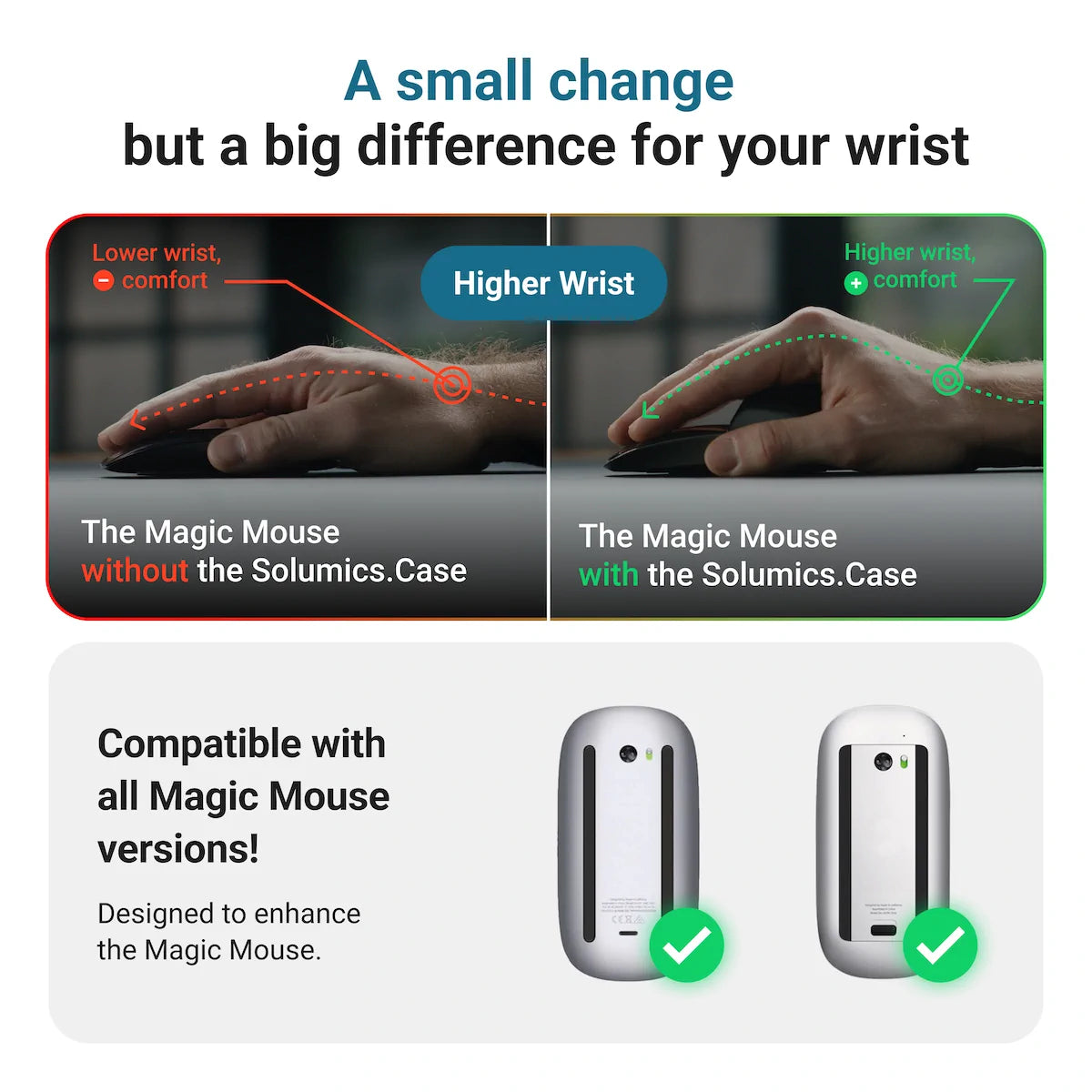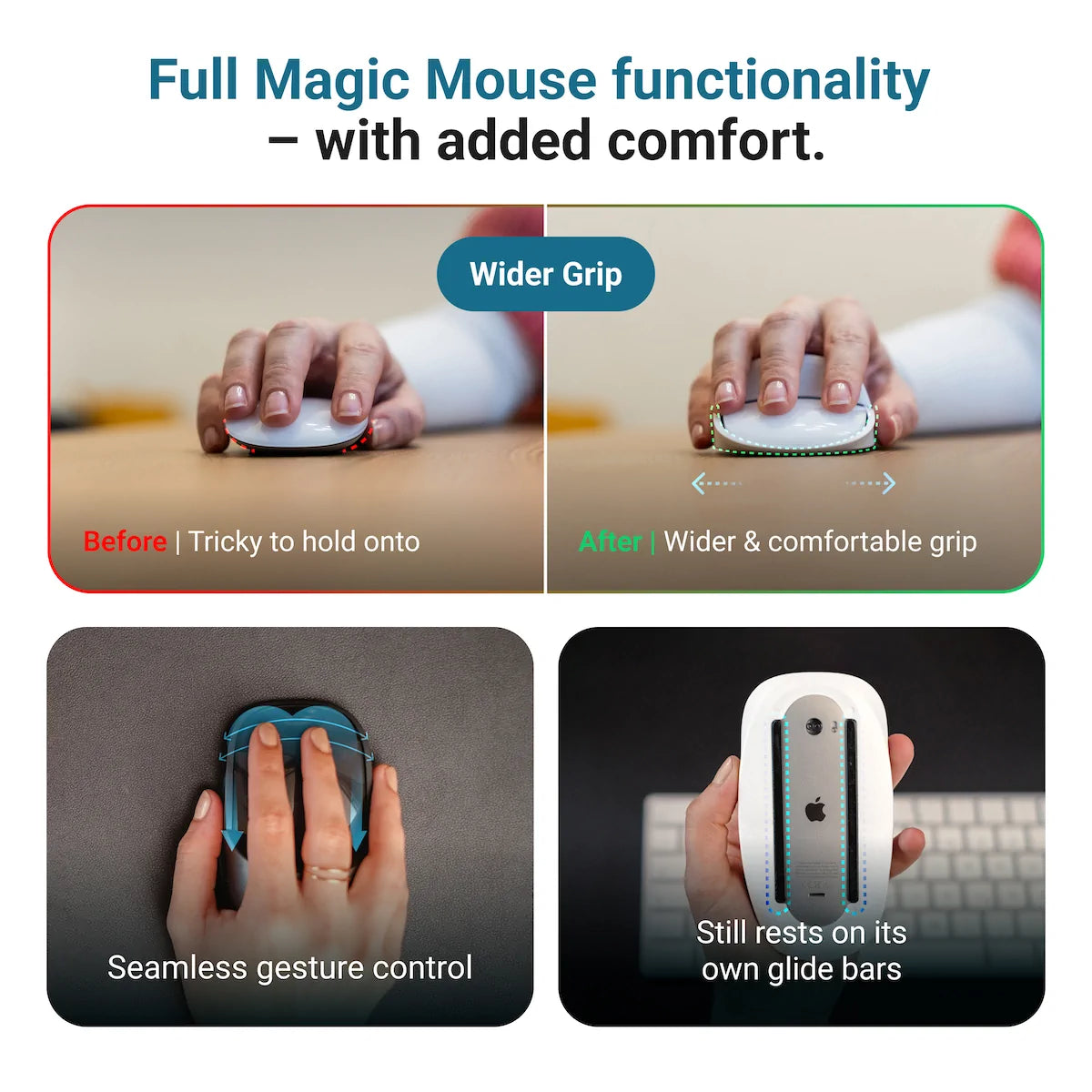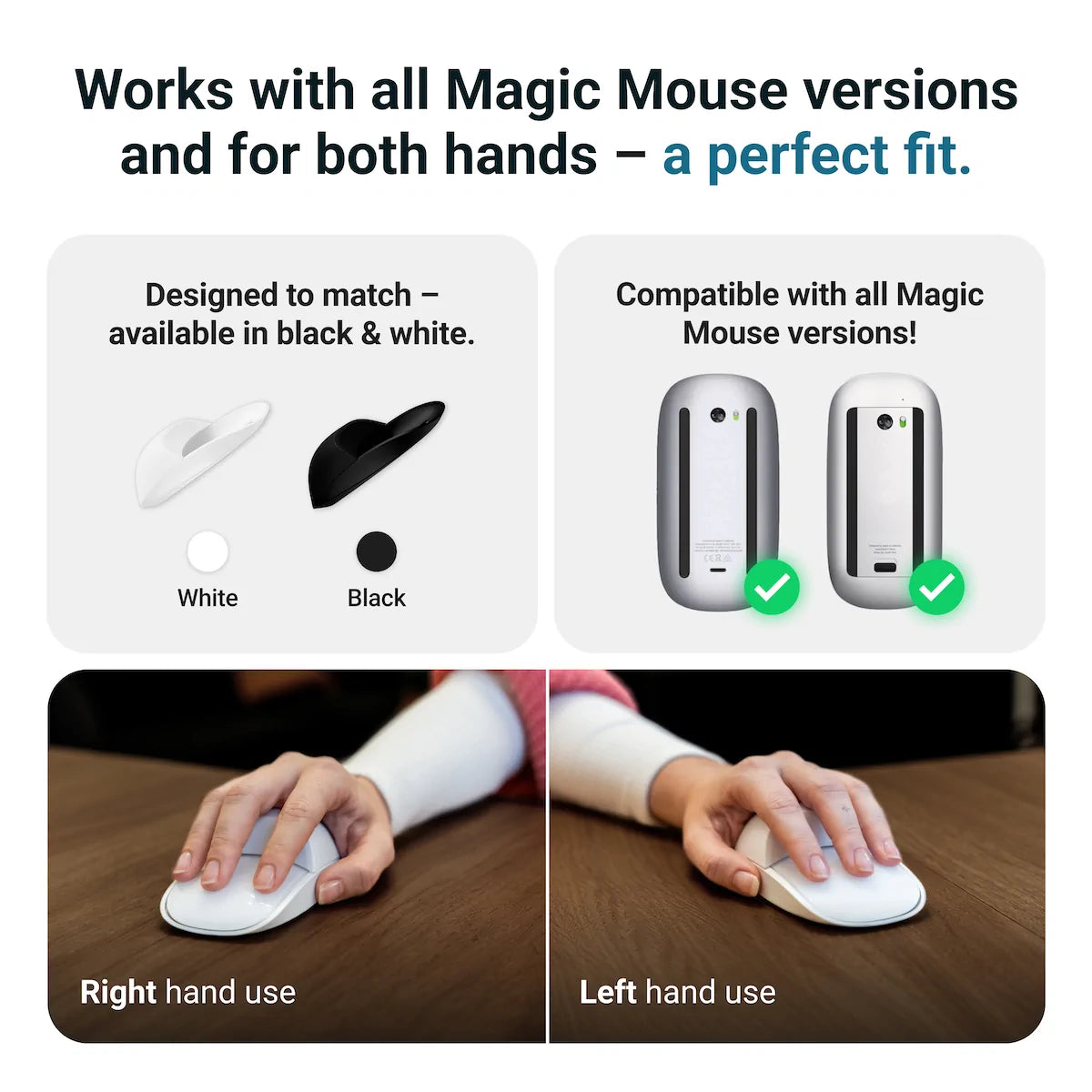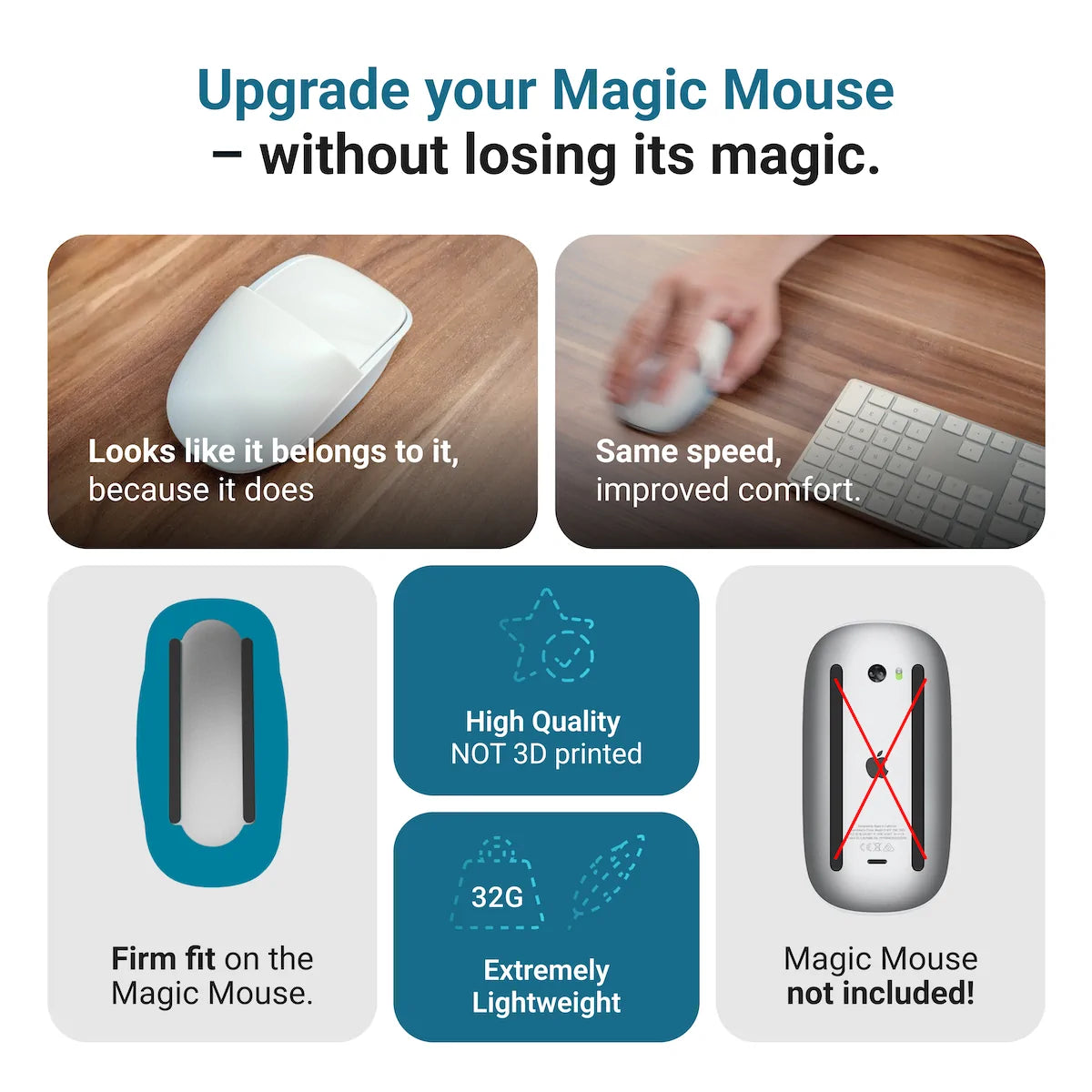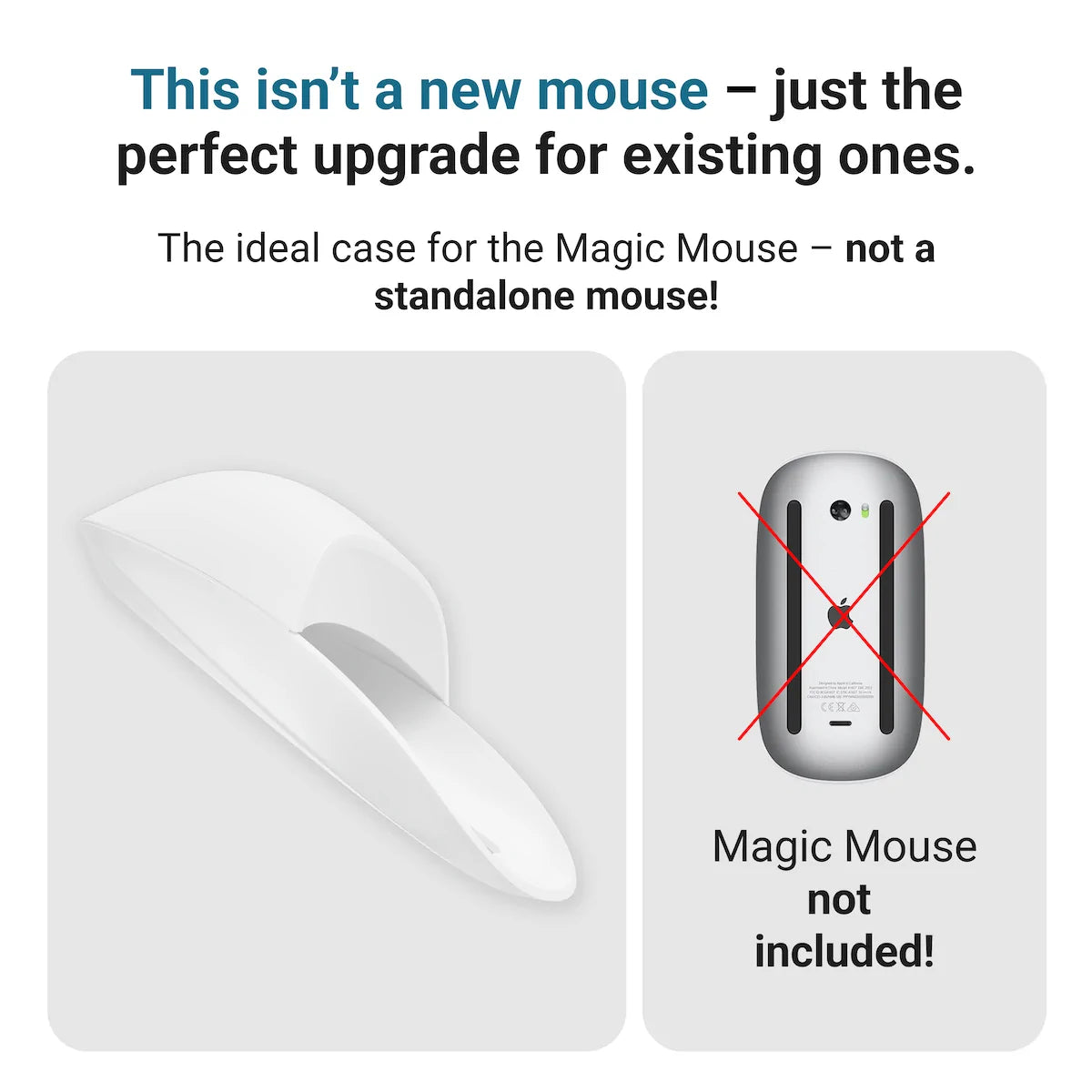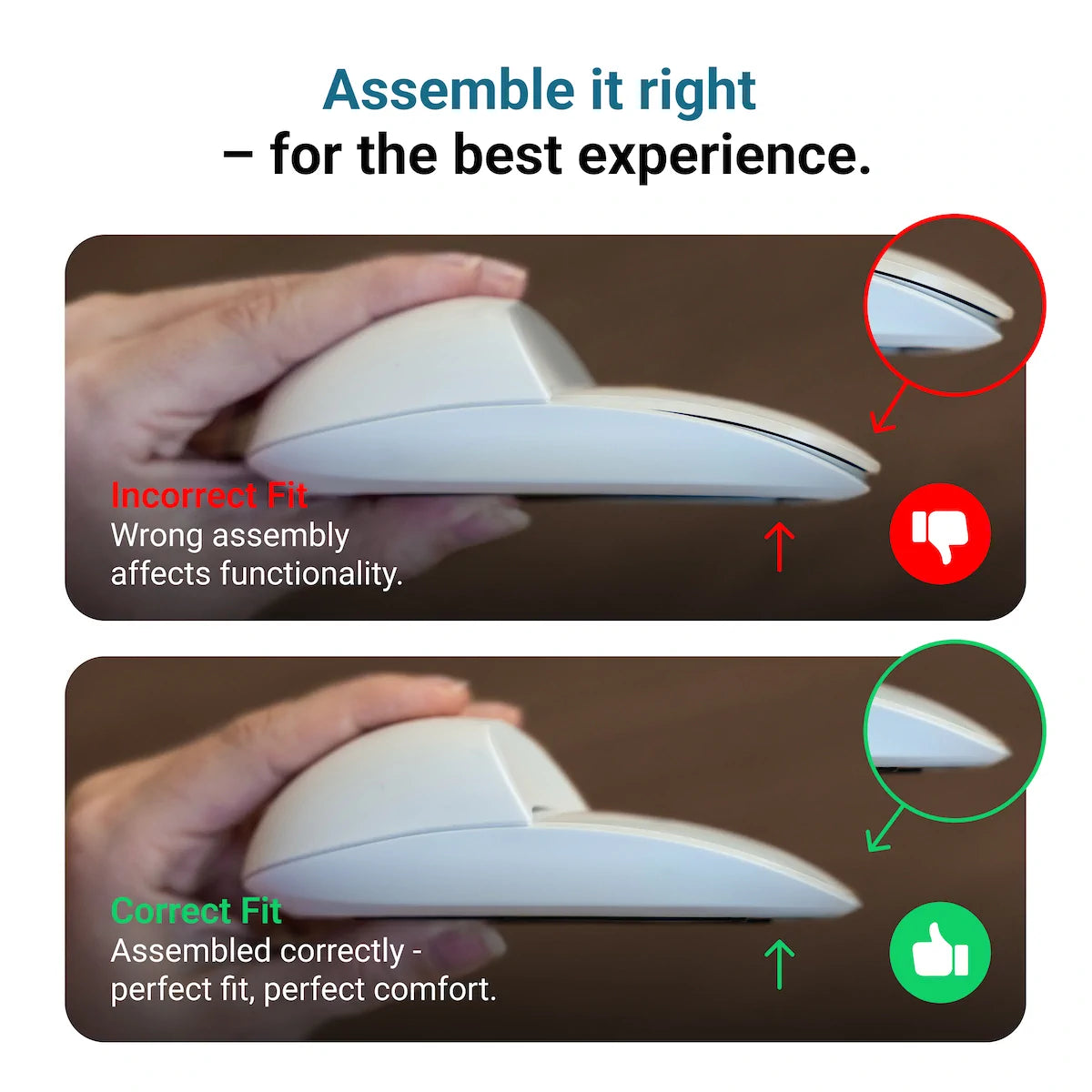Is your Magic Mouse not working properly, or do you just want to give it a long-needed deep clean and wonder how to clean your Magic Mouse? This article walks you through each step, providing practical tips for safe cleaning and maintenance, so you can get back to a smooth computing experience quickly. Learn the best way to clean your Magic Mouse and ensure its optimal performance.
Key Takeaways
- Proper preparation for cleaning the Magic Mouse is essential and includes disconnecting the mouse, removing batteries if applicable, and preparing appropriate cleaning supplies.
- The Solumics Case is an ergonomic add-on for the Magic Mouse designed to improve comfort and reduce hand fatigue during prolonged use.
- Thorough cleaning consists of wiping the body, cleaning the touch-sensitive area with isopropyl alcohol, and using compressed air on the sensor window, alongside regular maintenance and careful handling to extend the lifespan of the mouse.
Prepping Your Magic Mouse for Cleaning

The first step in keeping your Magic Mouse in peak condition is the preparation for cleaning. Cleaning your Magic Mouse isn’t as simple as wiping it with a cloth, it requires careful prepping to ensure the job is done right without causing any damage. This involves disconnecting the mouse, removing batteries if applicable, and gathering necessary cleaning supplies.
Disconnecting the Mouse
Disconnecting your mouse from your computer is the first step in the cleaning process. Ensuring a complete disconnection and turn-off of the Magic Mouse not only protects your mouse but also prevents any accidental input or damage to your computer during the cleaning process.
Removing Batteries
Removing batteries from your Magic Mouse is an essential step if you have an older model with removable batteries. This step is particularly crucial in the event of liquid spills, as removing the batteries immediately can help avoid corrosion or electrical damage.
Gathering Cleaning Supplies
Assembling your cleaning supplies is the final step in the preparation process. You’ll need a soft, lint-free cloth and a recommended cleaning agent like isopropyl alcohol or just water. Remember to never apply cleaning agents directly to the mouse; instead, apply a small amount to the cloth and use it to clean the mouse body. After cleaning, use a dry cloth to remove any excess moisture.
Enhancing Magic Mouse Comfort with Solumics Case

Now that your Apple Magic Mouse is ready for cleaning, it’s a good time to consider its comfort and ergonomics. While the Magic Mouse is renowned for its sleek design and advanced features, it can be uncomfortable for some users, leading to strain over extended use.
The Solumics Case steps in, providing ergonomic support that transforms your Magic Mouse experience.
Solumics Case Features
The Solumics Case is an indispensable accessory for Magic Mouse users, offering a plethora of benefits:
- Ergonomic Design: Features an elevated palm rest for added comfort during extended use.
- Quality Material: Constructed from lightweight, high-quality plastic that doesn't hinder mouse movement.
- Improved Grip: Enhances control, making it easier to handle, especially for those who find the standard mouse shape challenging.
- Easy Installation: Snaps on effortlessly in just seconds and provides a snug fit, ensuring your device is well-protected.
- Universal Compatibility: Designed to fit all Apple Magic Mouse models seamlessly.
Thoroughly Cleaning the Magic Mouse

Now that we’ve discussed the comfort of your Apple Mouse, let’s delve into the cleaning process. A clean Magic Mouse is not only aesthetically pleasing but also performs better and lasts longer. Let’s explore how to thoroughly clean your Magic Mouse:
- Wipe the body of the mouse with a soft, lint-free cloth.
- Clean the touch area by gently wiping it with a damp cloth or a cotton swab dipped in isopropyl alcohol or water.
- Clear the sensor window by using a can of compressed air to blow away any dust or debris.
By following these steps, you can keep your Apple Mouse in top condition and ensure its longevity.
Wiping the Mouse Body
The body of the Apple Magic Mouse is where most of the dirt and smudges accumulate, hence it is essential to wipe it clean regularly. It’s important to use a dry microfiber cloth, as a lint-free cloth ensures no residue or particles are left on the mouse body after cleaning. A regular wipe-down with a microfiber cloth can help to maintain the sleek, white surface of the mouse, ensuring that the smooth, minimalist design that Apple is known for remains pristine.
Cleaning the touch area

The touch area of the Magic Mouse is crucial for its functionality and performance. Regular cleaning of this area maintains the responsiveness of the Magic Mouse and enhances its lifespan. It's an area that's constantly in contact with fingers, which means oils, sweat, and other residues can accumulate over time, potentially affecting the smooth gliding motion and the sensitivity of the touch gestures. By keeping this area clean, you ensure that your Magic Mouse continues to interpret your commands accurately, making your interactions with your computer more efficient and enjoyable.
Clearing the Sensor Window
To ensure precise tracking, it's crucial to periodically inspect the sensor window of the Magic Mouse. Begin by turning the mouse over and shining a bright light on the sensor window to reveal any hidden debris, such as dust particles, hair, or other obstructions. Use a can of compressed air to dislodge these items effectively.
Additional Care Tips for Magic Mouse
Now that we’ve discussed the cleaning process, let’s go over some additional care tips to extend its lifespan. These include proper handling and storage, dealing with liquid spills, and preventive measures.
Handling and Storage
Handling and storing your Magic Mouse properly can significantly extend its lifespan. Ensuring it rests in a clean, dry environment when not in use helps prevent dust accumulation and potential internal damage. When transporting your Magic Mouse, it's wise to use a padded case or sleeve. This precaution is especially important when the mouse is placed in a bag with other items that could cause scratches or dents. Additionally, it's beneficial to periodically inspect your Magic Mouse for signs of wear or damage, such as frayed cables or cracks. Early detection of such issues can prevent them from escalating and impacting the mouse's functionality.
Dealing with Liquid Spills

Accidents happen, and at some point, you might spill liquid on your Magic Mouse. It’s important to know how to handle such situations to prevent serious damage. Quickly turn it off and disconnect it from any power sources. Gently blot away the liquid with a dry, lint-free cloth, being careful not to press too hard and push the liquid further into the mouse. Allow the Magic Mouse to air dry completely before attempting to use it again and avoid using heat sources like hairdryers, which can cause additional damage. If the Magic Mouse is not functioning correctly or shows erratic behavior after drying, try performing a device reset. If issues persist, seek professional assistance from an Apple Authorized Service Provider or Apple Store.
Preventive Measures
Regularly clean your Magic Mouse with a soft, lint-free cloth to remove dirt and oil, ensuring your hands are clean before use. Avoid exposing it to dust or metal particles, and keep food and drinks away to prevent spills. When transporting, use a protective case to prevent damage and avoid harsh cleaners like aerosols, bleaches, or solvents. These simple preventive measures can help extend the lifespan of your Magic Mouse.
Summary
In conclusion, maintaining the cleanliness and comfort of your Magic Mouse is crucial for its longevity and performance. Through proper preparation for cleaning, using the Solumics Case for enhanced comfort, thoroughly cleaning the mouse, and following additional care tips, you can ensure your Magic Mouse remains in peak condition for longer. A clean Magic Mouse not only operates more efficiently but also complements the sleek aesthetics of your workspace. For more useful techniques, explore our Magic Mouse tips to maximize your efficiency and navigate your Mac like a pro.
Frequently Asked Questions
To deep clean your Magic Mouse, start by using compressed air to clear out any debris from the sensor window and along the edges where dirt can accumulate. Carefully use a toothpick to gently remove any grime buildup around the mouse feet and the base. Inspect the sensor window with a bright light to ensure all debris has been removed. Finish by wiping down the entire mouse with a soft or microfiber cloth lightly dampened with isopropyl alcohol or water to sanitize and remove any lingering fingerprints or spots.
It is recommended to clean your Magic Mouse regularly, especially the touch area, to maintain its functionality and performance.
No, it is best to use a soft, lint-free cloth and a recommended cleaning agent like isopropyl alcohol or simply water for your Magic Mouse. Avoid using other cleaning agents to prevent damage.
If you spill liquid on your Magic Mouse, turn it off and disconnect it, then blot away the liquid and let it air dry before using it again. This should prevent any damage to the device.