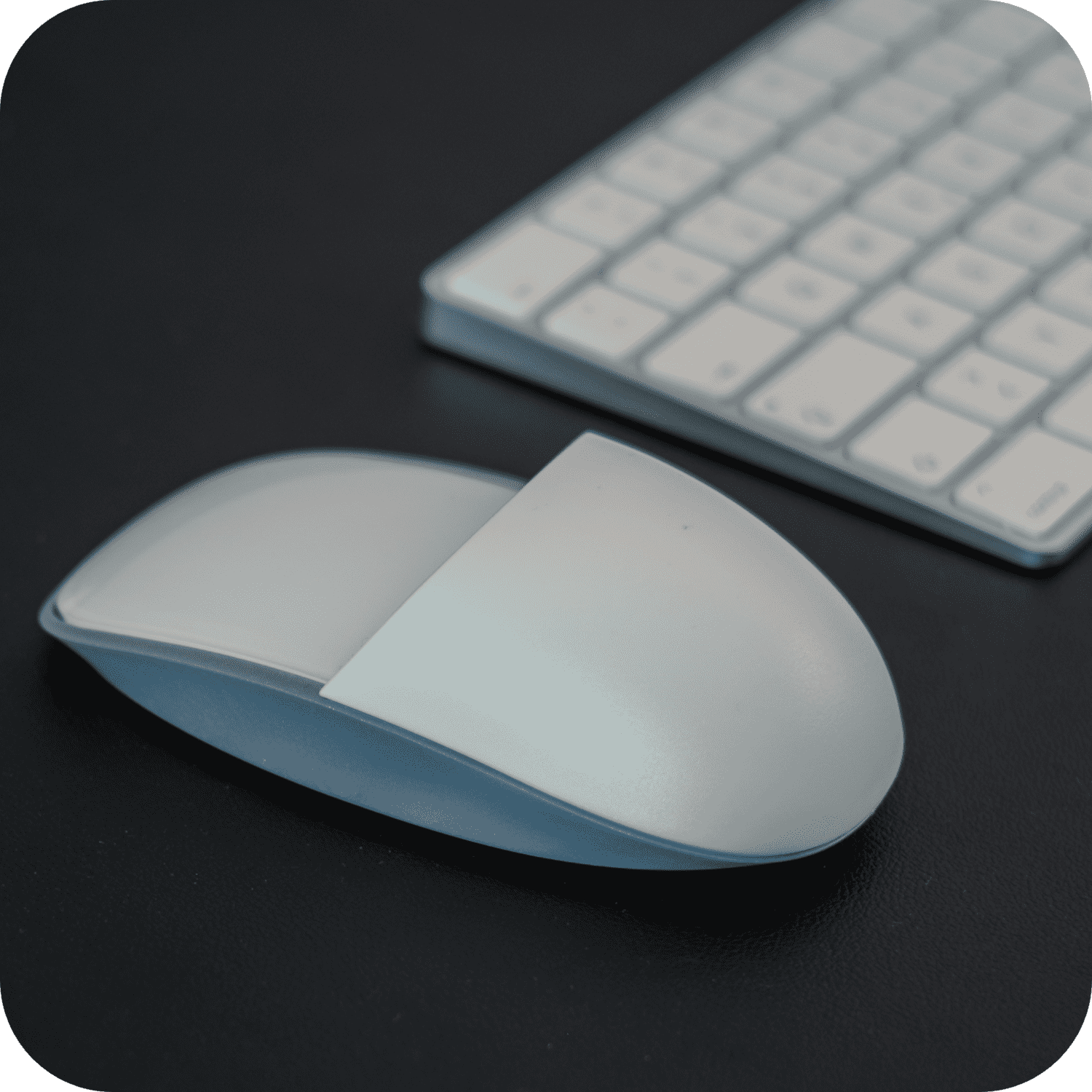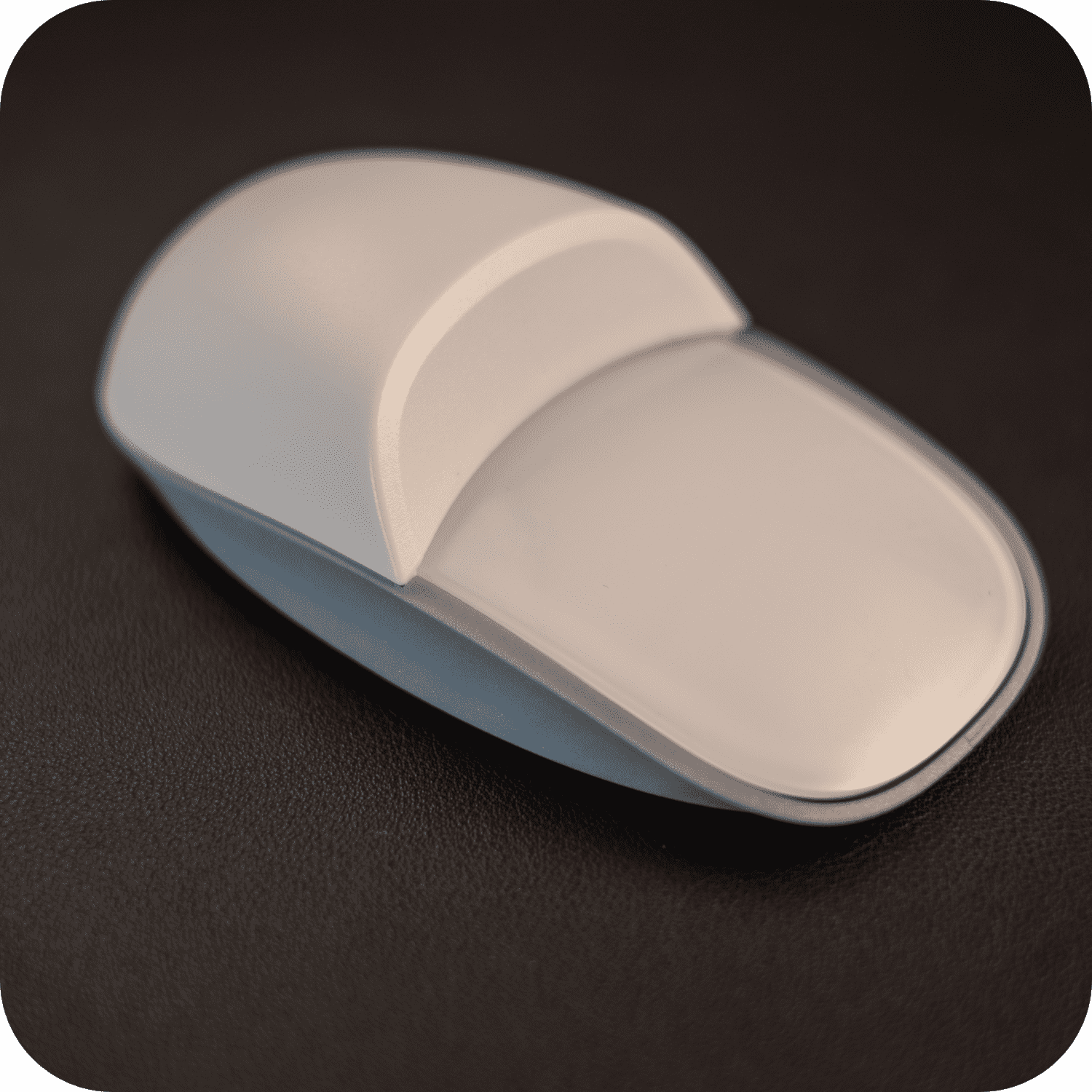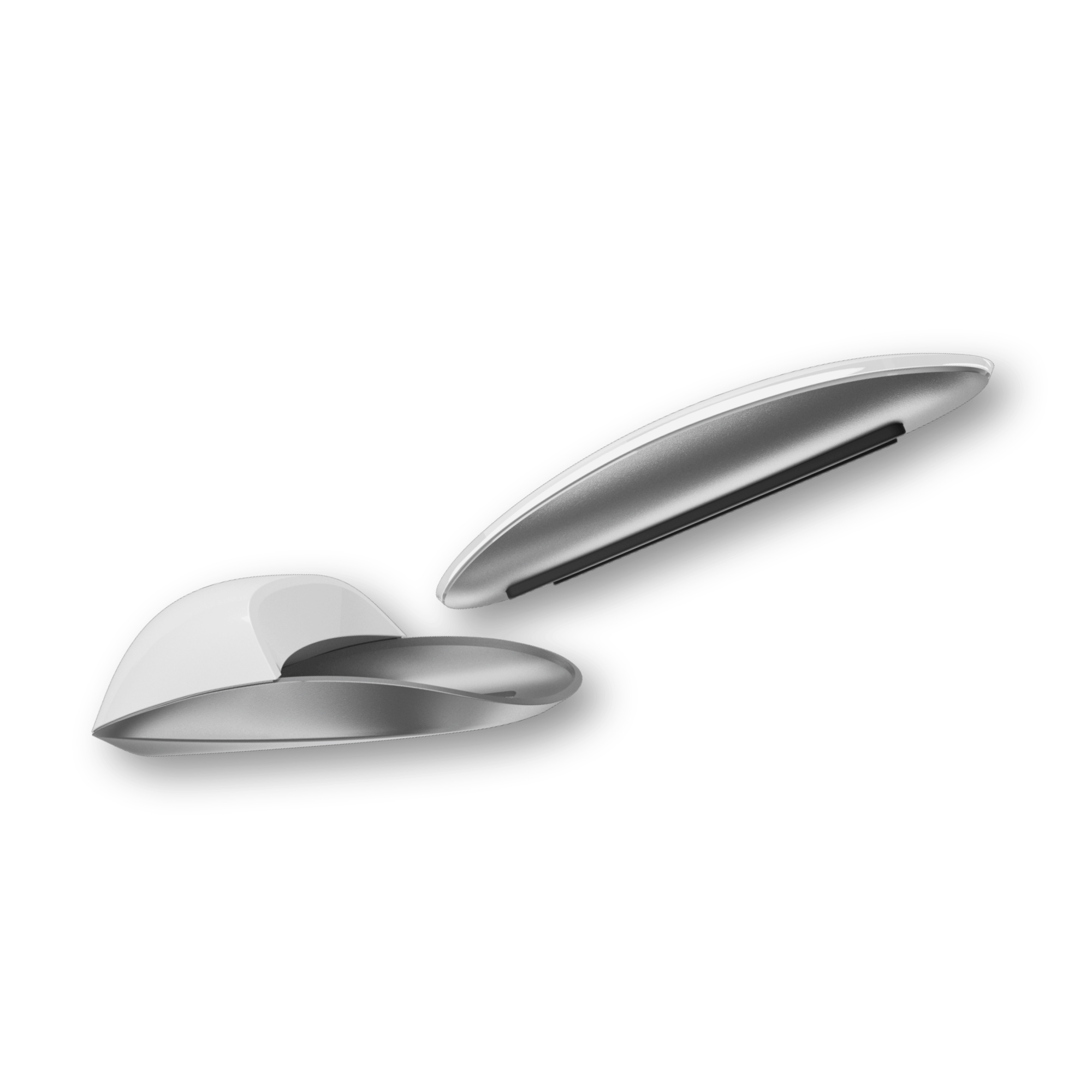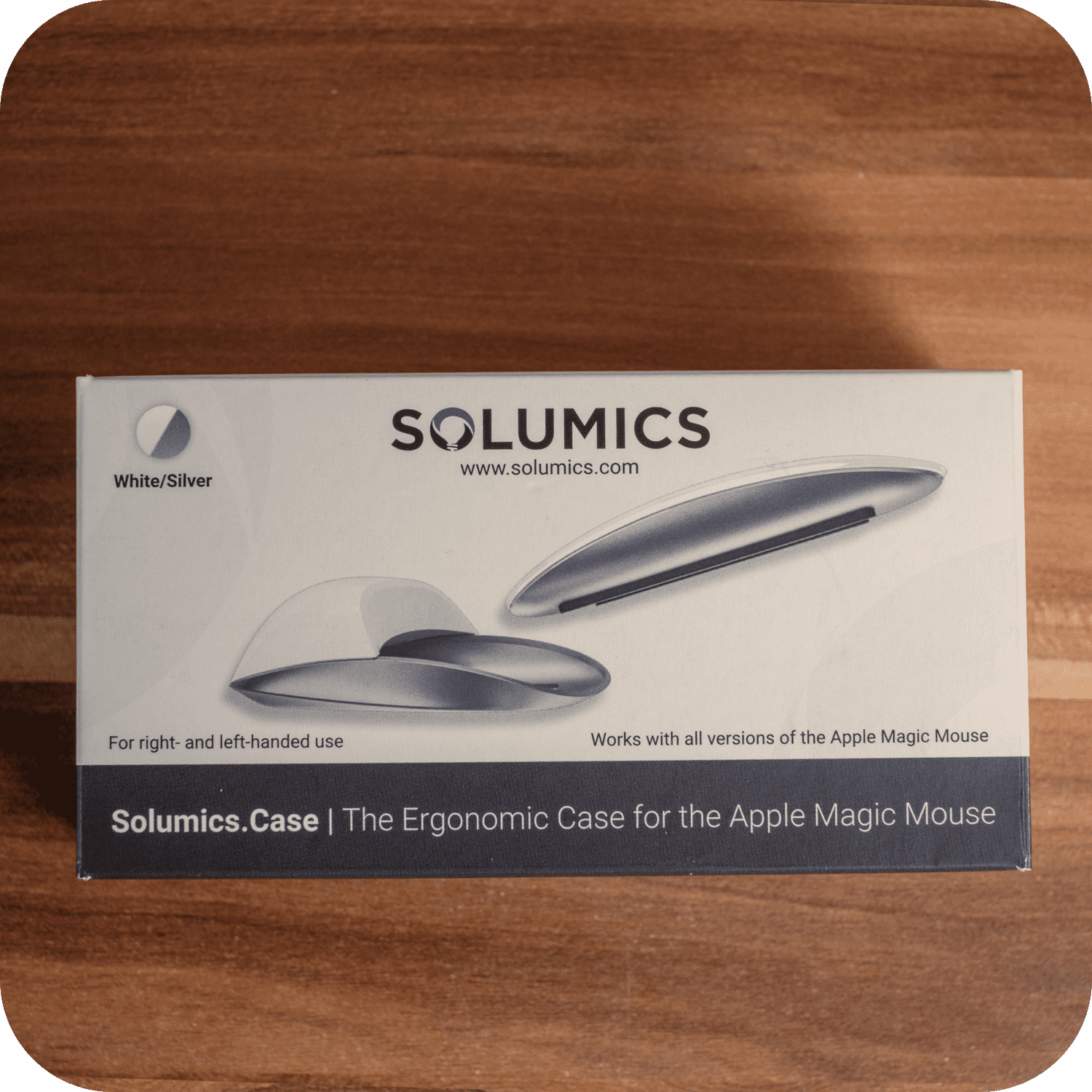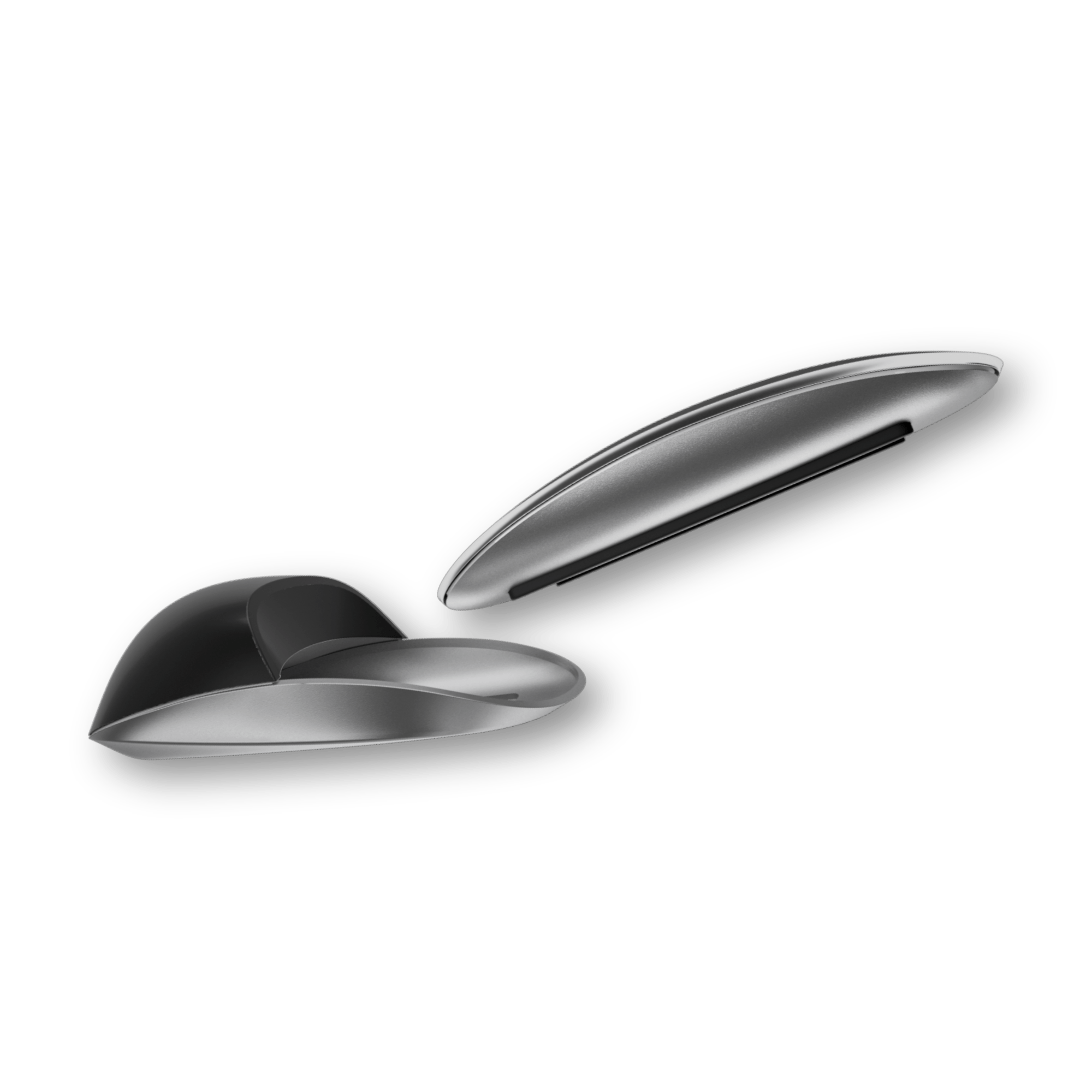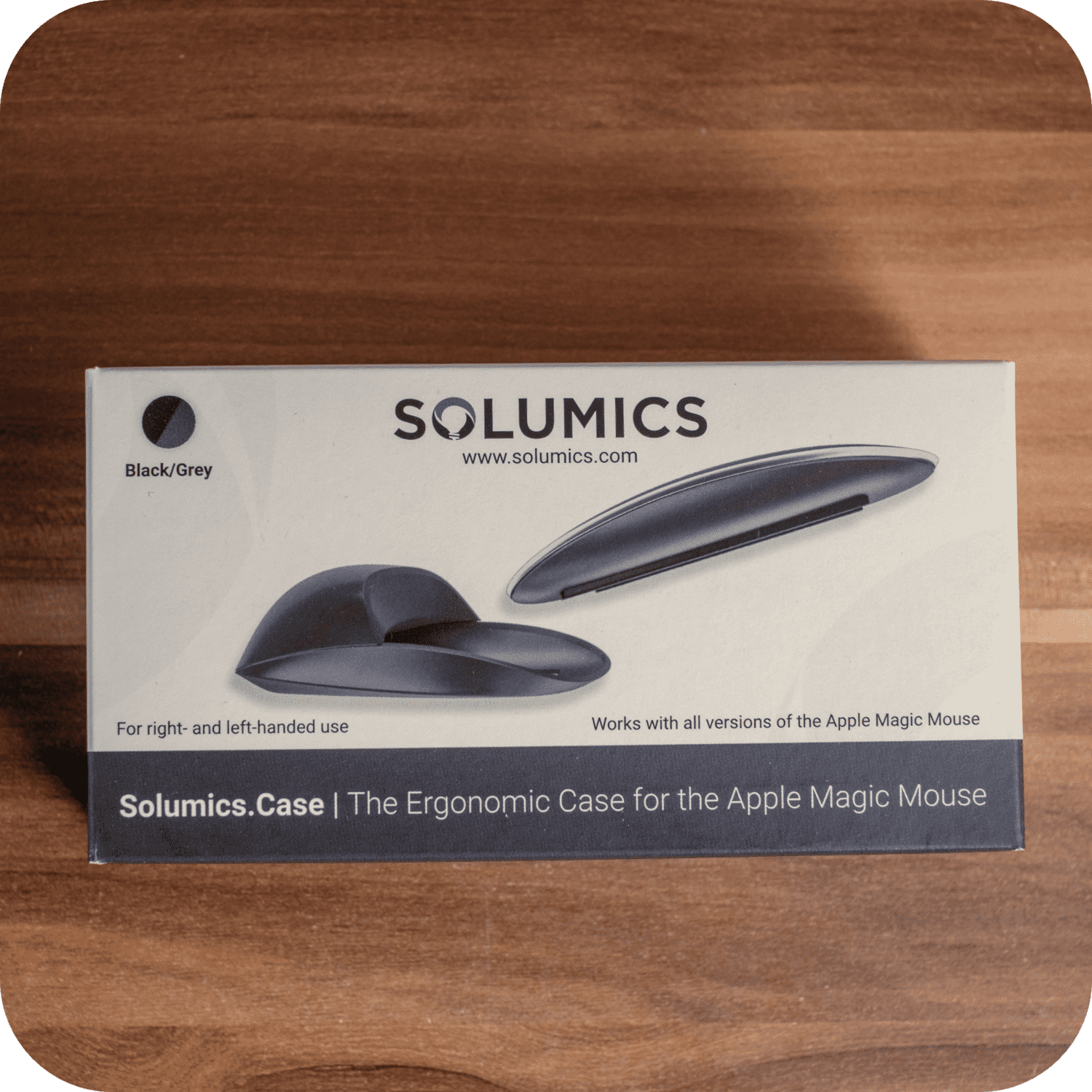If you’re experiencing discomfort from the Magic Mouse and need a Magic Mouse ergonomic alternative that integrates well with your Mac, you’ve come to the right place. This article cuts through the noise to deliver a curated list of the best ergonomic mice alternatives, designed for comfort and seamless Mac compatibility.
Key Takeaways
- The Apple Magic Mouse is stylish but can cause discomfort, prompting the need for ergonomic alternatives that complement the Apple ecosystem without compromising on comfort or functionality.
- The Solumics Case provides a simple ergonomic enhancement for the Magic Mouse without sacrificing its touch features, offering a comfortable grip and reduced hand fatigue.
- Ergonomic mouse options for Mac users span from the customizable Logitech MX Master 3 to the portable MX Anywhere 2S and the ‘handshake’ design of the MX Vertical, catering to various preferences and use cases.
Elevate Your Comfort: The Need for Ergonomic Alternatives

Have you ever felt the niggling discomfort creeping up your wrist after hours of scrolling and clicking? The culprits could be the sleek, yet not-so-ergonomic design of your beloved Magic Mouse. While its low-profile structure is visually pleasing, it often lacks the support your palm craves, leading to an awkward claw-like grip that can cause hand fatigue and wrist strain. The minimalist design, while cutting-edge, may sacrifice ergonomic features, potentially making us find the Magic Mouse uncomfortable. This encourages us to explore alternatives that alleviate strain and align with the latest trends in ergonomic design.
Frequent users know all too well that traditional mouse designs can deviate from the natural hand and arm positioning, potentially causing persistent aches. The Magic Mouse, despite its innovative touch features, is no exception. Preventing long-term discomfort requires exploring ergonomic alternatives, especially for extended computing sessions. Let’s discover comfort-enhancing options that promise to alleviate wrist strain without compromising the sleek Apple aesthetic.
Apple's Magic Mouse: Pros and Cons

The Apple Magic Mouse is a triumph of design, marrying the simplicity of a traditional mouse with the advanced capabilities of a touchpad. Its touch-sensitive surface allows for intuitive gestures, making it a powerful tool for Mac users. The hyper-fast scrolling is a boon for those who traverse lengthy documents or web pages with a flick of a finger. Yet, this minimalist masterpiece is not without its flaws. Some users find its shape uncomfortable after prolonged use, and the sides can feel slippery, affecting grip and control. Despite these drawbacks, the Mac version of a computer mouse remains a popular choice for many, while others may seek a magic mouse alternative. If you're considering other options, determine whether a Magic Mouse or regular mouse is best for you.
The most baffling design choice, however, is the charging port’s placement on the bottom of the mouse, making it unusable during charging and raising practicality concerns. This and other ergonomic drawbacks have led to a search for the best Magic Mouse alternatives that can offer both the functionality of Apple’s device and the comfort of an ergonomic mouse. Mac users, it seems, want the best of both worlds: the sleek design of Apple products and the ergonomic benefits that protect against strain.
Transform Your Magic Mouse Experience: Solumics Case

What if you could enhance the ergonomics of the Magic Mouse without compromising its touch functionality? Enter the Solumics Case, a transformative accessory that’s much more than just a case. This ergonomic enhancement is specifically designed to provide a more hand-friendly design while maintaining full access to the Magic Mouse’s touch gestures. Attaching and removing the Solumics Case is a breeze, requiring less than three seconds for either operation, making it a convenient addition to enhance the ergonomic experience when using Apple's Magic Mouse.
The Solumics Case offers the following features:
- Retains the original functionality and gesture controls of the Magic Mouse
- Comfortable grip and elevated palm area to reduce hand fatigue
- Transforms the ergonomics of the original Apple Magic Mouse design
- Perfect middle ground for those who want the comfort of ergonomic designs without giving up their Magic Mouse
- Compatible with all versions of the Magic Mouse
Key Features and Benefits of the Solumics Case
The Solumics Case for the Magic Mouse offers the following features:
- Lightweight, high-quality plastic construction
- Seamless fit onto your Magic Mouse
- Elevated palm area for enhanced grip and reduced fatigue
- Allows you to enjoy the benefits of an ergonomic mouse without replacing your Apple device
Furthermore, this ergonomic marvel maintains the sleek design of your Magic Mouse as well as its touch-sensitive features. You can swipe, scroll, and click as you always have, but with added comfort and control. The Solumics Case is a testament to the notion that sometimes, the best solutions are the simplest ones.
Top Ergonomic Mice Alternatives for Mac Users
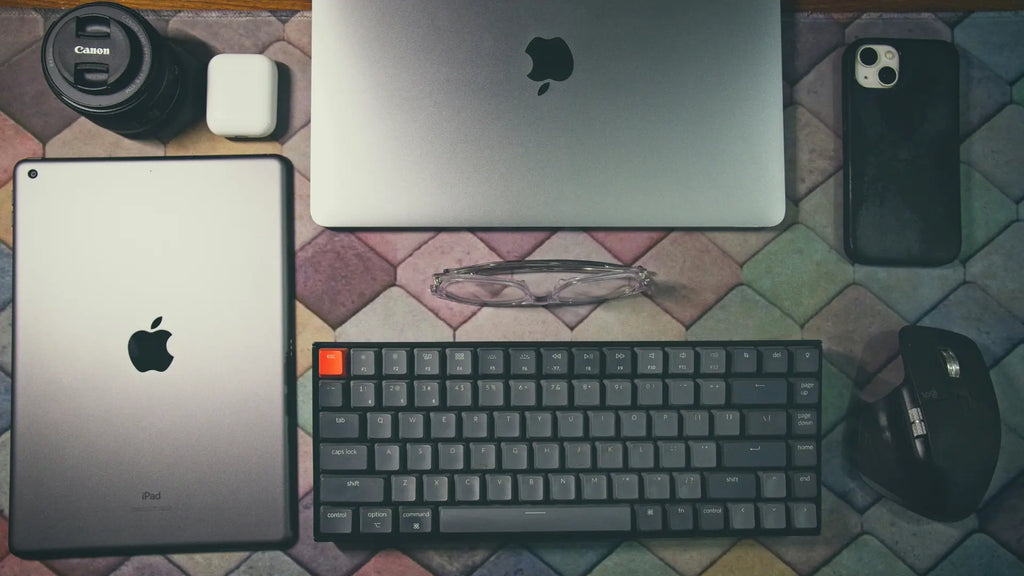
At times, a complete overhaul might be necessary. If you’re in search of a mouse that provides more support, offers superior customization, or simply fits your hand better, a range of ergonomic alternatives is available for exploration. These alternatives range from models with adjustable tilts and grips to those sporting high-precision sensors and multi-device functionalities, ensuring there’s something for every Mac user out there. For a detailed comparison, particularly between the Magic Mouse and the Logitech models, explore the Magic Mouse vs Logitech review to see which might be the best fit for your specific needs.
These alternatives aren’t just about comfort; they’re about enhancing productivity and precision. Imagine a mouse that adapts to the tilt of your hand, or one that connects seamlessly to your entire Apple ecosystem, from iMac to MacBook to iPad. We’re talking about devices that are the epitome of ergonomic design, offering full palm support and soft touch finishes that invite your hand to rest comfortably for hours on end.
Precision and Customization: Logitech MX Master 3

In terms of combining precision with customization, the Logitech MX Master 3, a top-of-the-line Logitech mouse, reigns supreme among mice. Comparing the Magic Mouse vs Logitech MX Master 3, the features of the latter include:
- Ergonomic shape that promotes a natural hand position for comfort
- Customizable buttons and gesture button specifically cater to macOS users
- App-specific customizations for heavyweights like Adobe Photoshop and Final Cut Pro
The MX Master 3 is a dream for digital creators, proving that a good mouse can be a creator’s best friend.
Switching between devices as you work? No problem. The MX Master 3’s ability to pair with up to three devices simultaneously means you can hop from your MacBook Pro to your iPad without missing a beat. And with a high-precision sensor and a battery life that lasts up to 70 days, this mouse covers all bases from precision to power. The MX Master 3 is more than a mouse; it serves as a command center at your fingertips, validating Logitech’s reputation for excellence in mouse design.
Portable Productivity: Logitech MX Anywhere 2S

For the constantly mobile Mac user, the Logitech MX Anywhere 2S proves to be a reliable companion. Its design is the epitome of portable productivity, fitting comfortably in your hand whether you’re at a café or 30,000 feet in the air. The MX Anywhere 2S boasts a Darkfield sensor that works on virtually any surface, including glass, so your workspace is anywhere you choose it to be.
Connectivity is a breeze with Bluetooth, the Logitech Unifying Receiver, and a USB port, ensuring the ability to navigate and copy-paste across up to three computers is a godsend for multitaskers. Plus, when you’re dashing between meetings, a quick 3-minute charge gives you a full day’s power, ensuring you’re always ready to go. The MX Anywhere 2S grants you the liberty to work from any location life leads you to, ensuring your comfort and control are always at the forefront.
Vertical Comfort: Logitech MX Vertical

Ever considered a handshake with your mouse? The Logitech MX Vertical is designed to reduce wrist pressure and muscle strain with its innovative vertical design, which encourages a more natural ‘handshake’ position. Less hand movement and customizable buttons mean maintaining precision and control has never been more comfortable. It’s a game-changer for anyone who’s experienced the telltale signs of wrist fatigue after a long day at the desk.
The MX Vertical offers:
- Comfortable ergonomic build
- Intuitive design
- User-friendly computing experience
- Top contender among ergonomic mice for those who prioritize wellness in their workspace.
Trackpad Alternatives for Gesture Enthusiasts

But what if you’re more of a gesture enthusiast? The Magic Trackpad is the perfect alternative for those who prefer the seamless, touch-based interaction of a trackpad over a traditional mouse. With a plethora of gestures at your fingertips, including:
- Two-finger scrolling
- Swipe between apps
- Pinch to zoom
- Rotate images
- Three-finger swipe to switch between desktops
The Magic Trackpad, with its integrated scroll wheel, caters to those who cherish efficiency and fluidity in their digital navigation. Discover more about the Magic Mouse or Magic Trackpad and which might be the best fit for your Mac workflow.
Apple Magic Trackpad: A Familiar Alternative

The Apple Magic Trackpad offers:
- A larger surface for gestures compared to the Magic Mouse
- Support for a variety of touch-based interactions like smart zoom and secondary click
- Tactile feedback through vibrations for an immersive experience when performing actions, such as dragging objects across the screen or rotating them for that perfect angle.
Customizable gesture controls mean you can tailor the Magic Trackpad to fit your workflow to a tee. By adjusting settings in the System Preferences, you create a touch experience that’s as unique as you are, making the Magic Trackpad a viable and versatile mouse replacement for the Mac user who values touch over click.
Gaming Mice for Mac Users

For the Mac user who is also a gaming enthusiast, choosing the right mouse can be pivotal in securing victory or facing defeat. The gaming mouse market has evolved to offer Mac-compatible options that boast very low input lag, incredible accuracy, and the kind of responsiveness that can keep up with the fastest-paced games. Whether you’re a casual player or an esports aspirant, there’s a gaming mouse out there that’s tuned for your needs.
Lightweight design, fast charging, and advanced sensors are the hallmarks of modern gaming mice, and Mac users have a plethora of options to choose from. From affordable picks like the Logitech G203 Lightsync to the premium Logitech G Pro X Superlight, there’s a gaming mouse for every budget and style, ensuring that your mouse moves as quickly as your reflexes do.
High-Performance Gaming: SteelSeries Rival 650 Quantum
The SteelSeries Rival 650 Quantum excels in precision and performance. Its features include:
- TrueMove3+ Dual Sensor System for highly accurate tracking
- Dedicated depth sensor for fine-tuned lift-off detection
- Customizable weight system for adjusting balance to personal preference
This makes the SteelSeries Rival 650 Quantum as unique as your gaming style.
Rapid charging technology ensures that even the longest gaming marathons won’t outlast the Rival 650 Quantum’s battery life. Fifteen minutes of charging time translates to over 10 hours of gameplay, so you’re always ready for the next match. With seven programmable buttons, the Rival 650 Quantum is as versatile as it is ergonomic, a true ally in the realm of esports and beyond.
Lightweight and Responsive: Keychron M3 Wireless Mouse
The Keychron M3 Wireless Mouse offers:
- Lightweight design for comfortable use even after hours of use
- High-precision sensor that can be customized for gaming or everyday tasks
- Durable switches for consistent and reliable clicks
This mouse is built to last, whether you’re in the heat of a battle or navigating your daily workload.
The Keychron M3 isn’t just for gamers; its responsiveness and reliability make it a prime candidate for anyone looking for a wireless mouse that delivers on all fronts. For the Mac user who wants a mouse that’s as versatile as they are, the Keychron M3 is a standout choice.
Summary
In the pursuit of the perfect blend of form and function, the journey from the sleek lines of the Apple Magic Mouse to the comforting contours of ergonomic alternatives is a revelation. It’s clear that whether you’re working, creating, or gaming, there’s an ergonomic solution tailored to your needs. From the improvements offered by the Solumics Case to the advanced features of alternative mice and trackpads, the options are plentiful and diverse.
Embracing an ergonomic mouse or trackpad can elevate your Mac experience, blending Apple’s design ethos with the comfort and precision that modern computing demands. So, take a moment to consider your comfort, productivity, and play: there’s an ergonomic solution waiting to transform your digital interaction into an experience that feels as good as it looks.
Frequently Asked Questions
Yes, you can use almost any mouse with a Mac, and it will have basic functionality like clicking and scrolling. If it has extra buttons, you may need to install the manufacturer's driver for them to work.
Yes, the Solumics Case can be used with any model of the Apple Magic Mouse, offering full compatibility with all models for access to gesture controls.
Yes, the Apple Magic Trackpad offers similar functionality to a mouse, but it also includes additional gesture controls and tactile feedback for touch-based navigation, making it a viable alternative.
Yes, the Logitech MX Vertical is designed to promote a natural hand position and reduce wrist pressure, making it comfortable for all-day use. Its ergonomic features aim to minimize muscle strain and promote comfort during extended periods of computing.
Yes, gaming mice can be used for everyday computing tasks as well, thanks to their high-precision sensors and customizable buttons. So, they're not just for gaming.