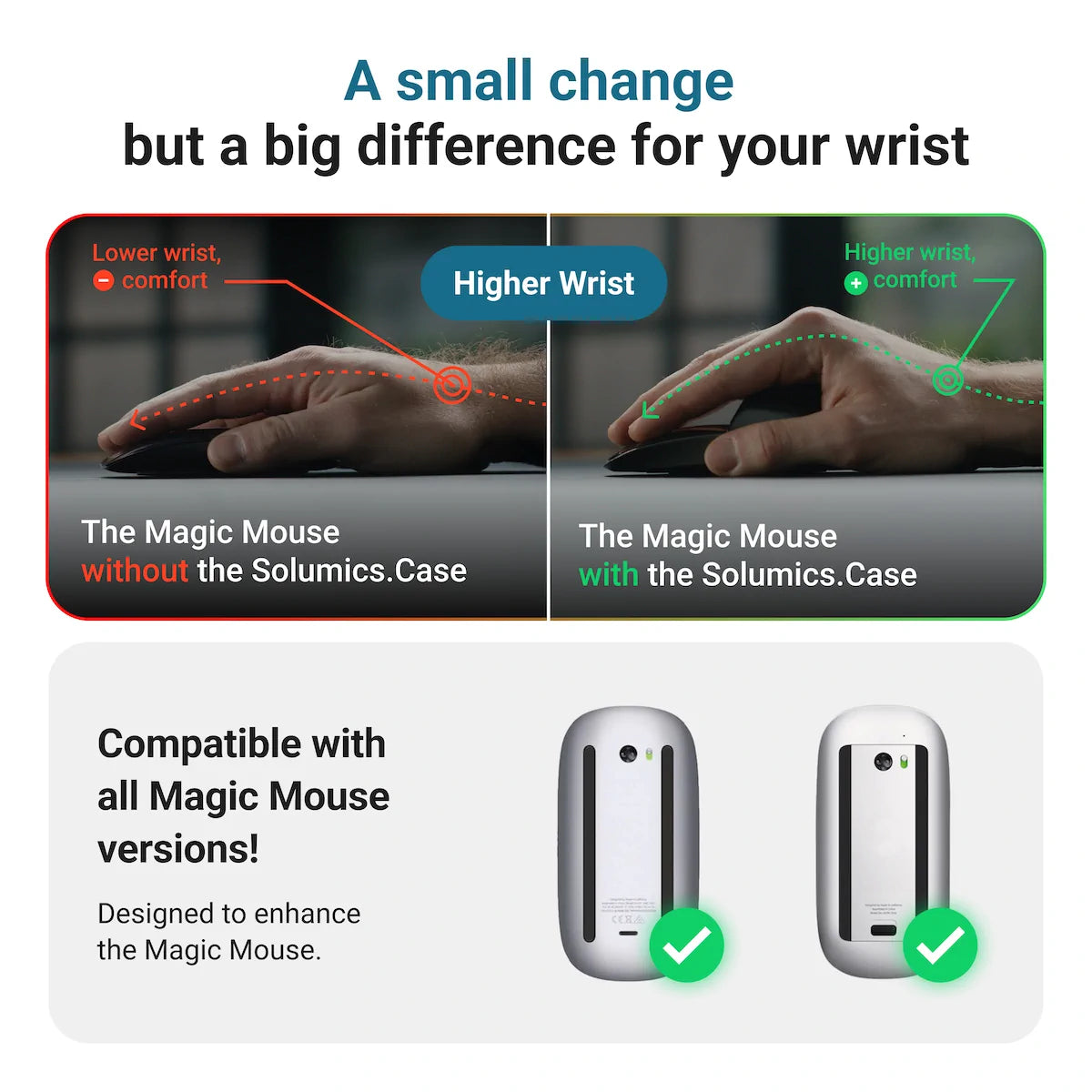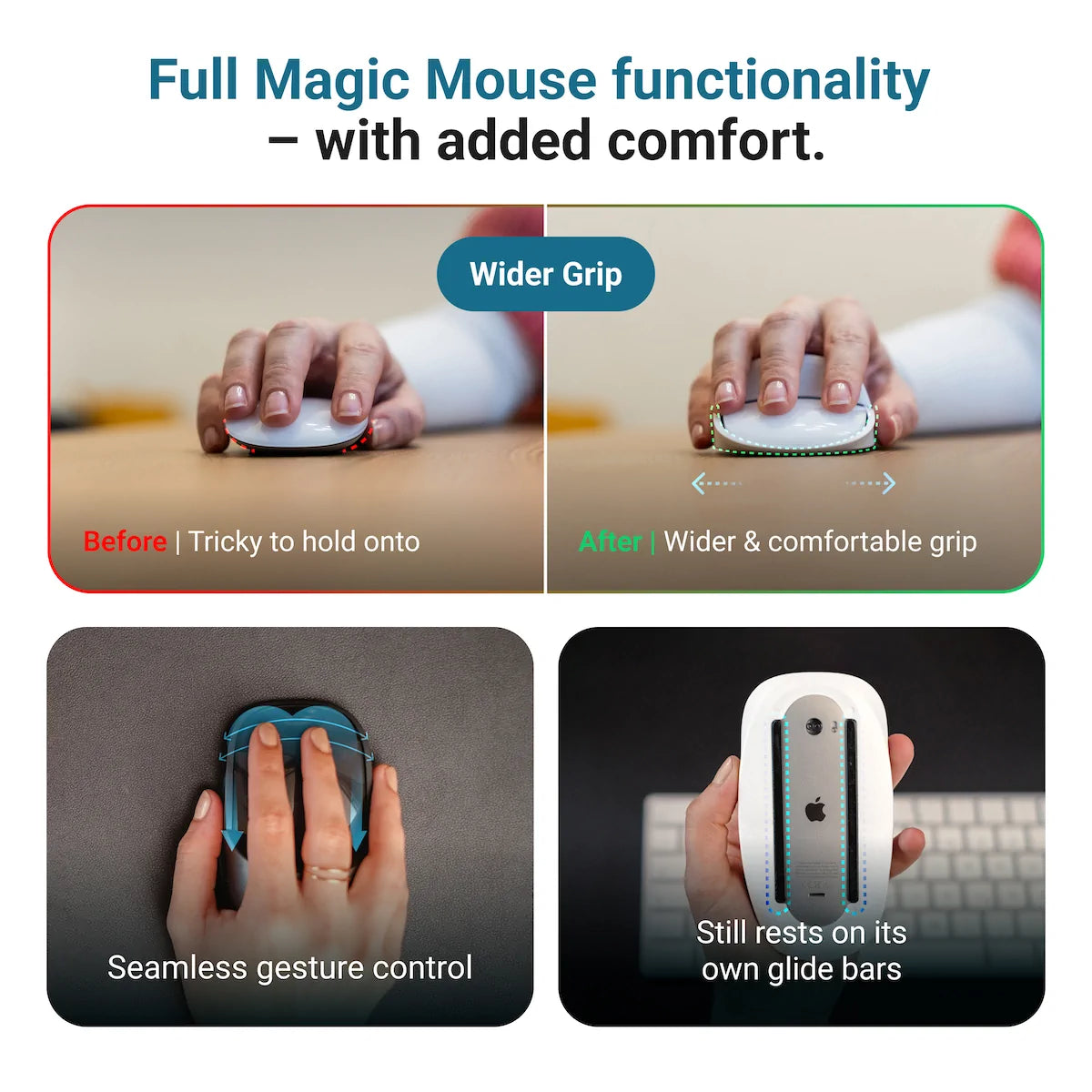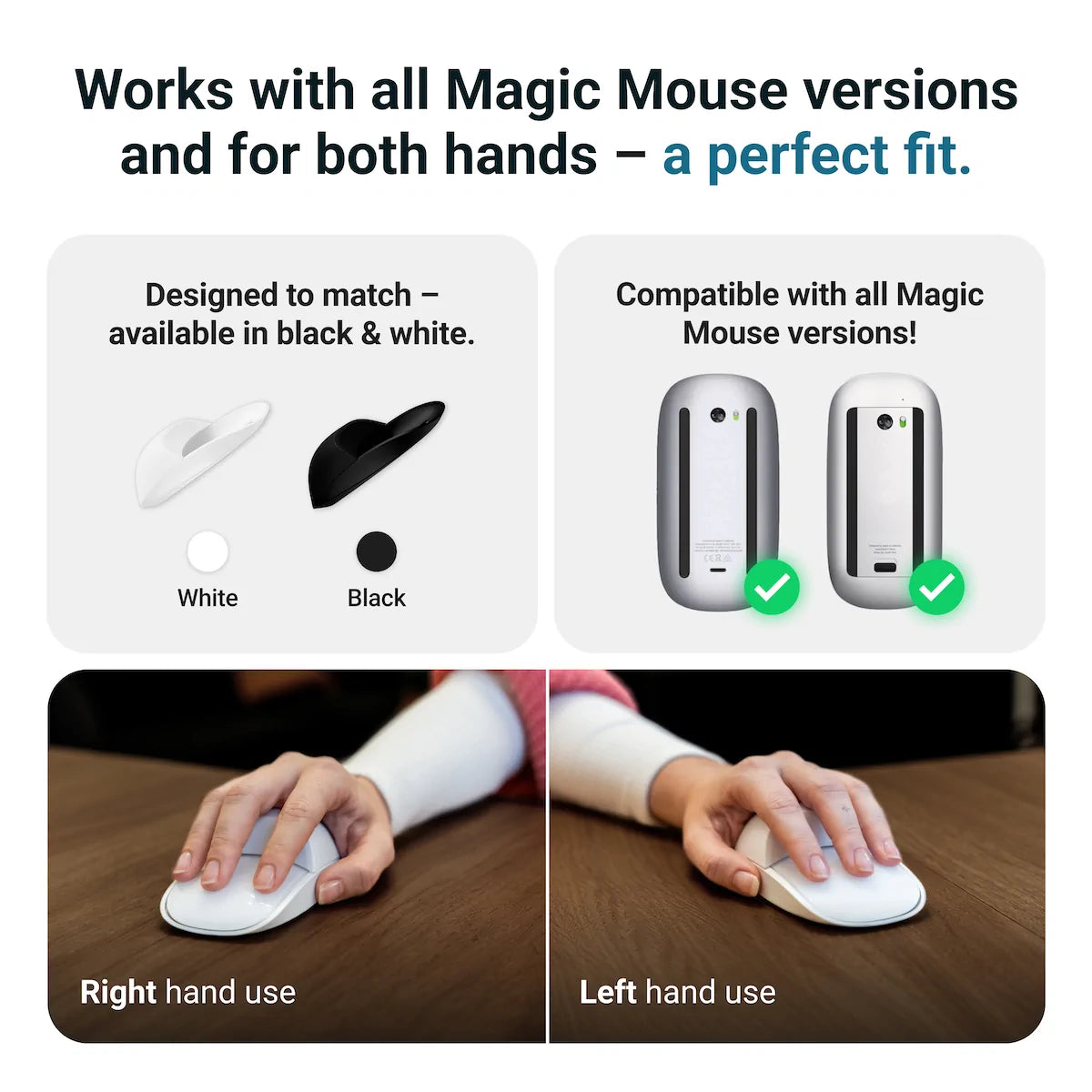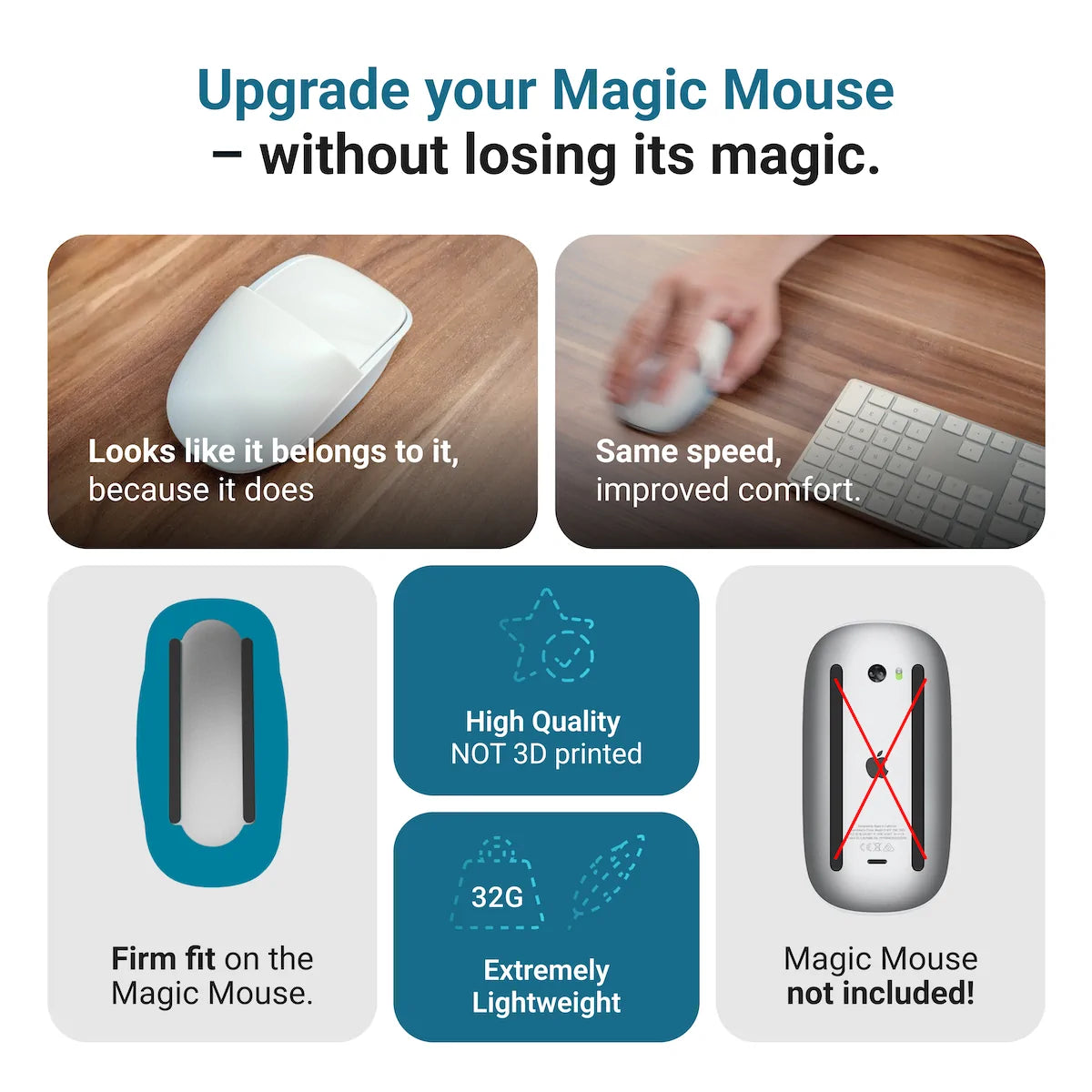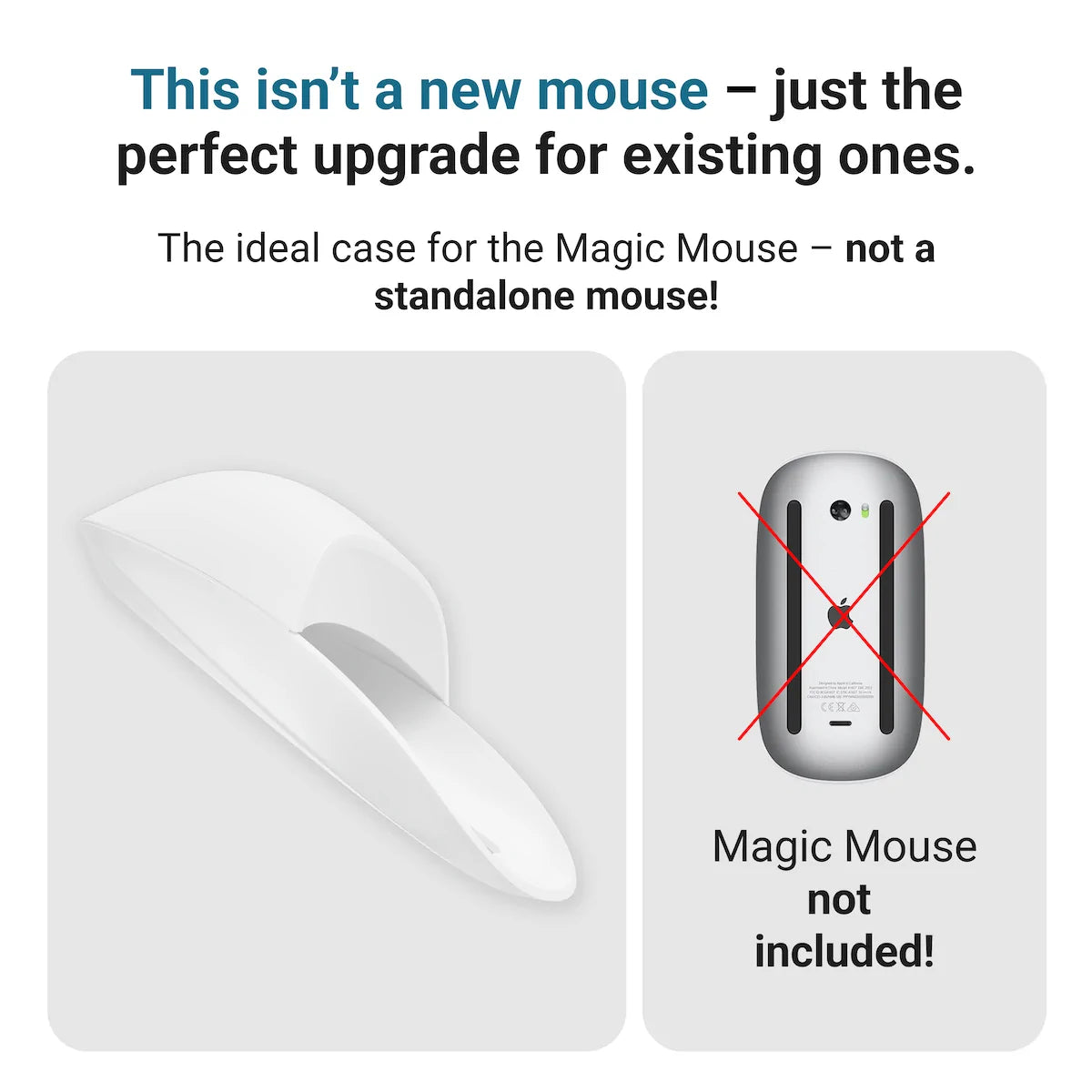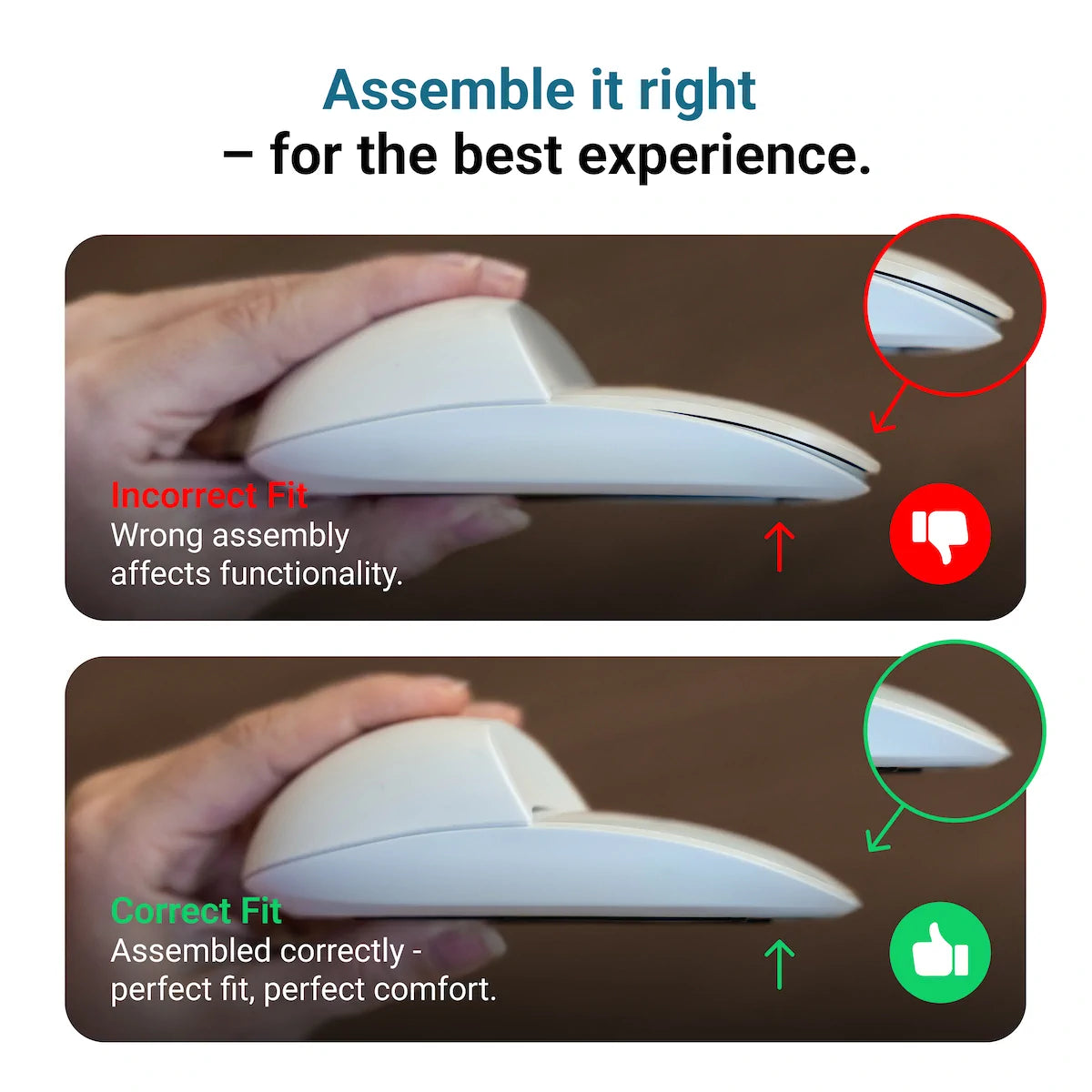The iMac has come a long way since Steve Jobs unveiled the first model 25 years ago. Today's M3 iMac builds on the popular design introduced with the M1 version in 2021. While the exterior remains unchanged, this continuity maintains its sleek and colorful all-in-one appeal, making it a modern centerpiece for any workspace.
You'll find the M3 iMac offers significant upgrades under the hood. The 4.5K Retina display delivers crisp visuals with vibrant colors, perfect for both work and entertainment. When choosing your configuration, it's crucial to consider the port selection and additional features that come with the mid-tier model. The extra $200 investment provides double the ports, a Touch ID keyboard, and improved graphics capabilities.
Key Takeaways
- The M3 iMac retains the beloved design of its predecessor while offering enhanced performance
- Opting for the mid-tier model provides better connectivity and future-proofing
- Despite not being a pro-level machine, the M3 iMac handles creative tasks with ease
Design and Aesthetics

The 2023 M3 iMac retains the stunning design of its M1 predecessor. Its sleek, boxy frame comes in vibrant color options, making it a visual centerpiece for any workspace. The power cable attaches magnetically to the back, and the ethernet port is cleverly integrated into the power cord.
While the chin and bezels might seem chunky to some, they're forgivable considering the iMac's $1300 price point. The 4.5K retina display more than compensates, boasting a resolution of 4480 by 2520 at 218 pixels per inch. It supports 1 million colors and offers 500 nits of peak brightness.
You'll appreciate the iMac's portability. It's lightweight and easy to rotate or move around, perfect for sharing your work with colleagues. The color-matched accessories, including a braided cable, add to the cohesive aesthetic.
The iMac features six high-fidelity speakers with force-canceling woofers, delivering rich, immersive sound for music and videos, creating a full-bodied audio experience. For those who prefer personal audio, there's a 3.5mm headphone jack with support for high-impedance headphones.
Port selection varies between models. The base M3 iMac offers two ports, while the mid-tier version doubles that to four. Neither includes an SD card slot, which may be a drawback for some users.
The iMac's design continues to impress, blending form and function in a package that's both visually appealing and practical for everyday use.
Solumics Case: Enhancing Your Magic Mouse Experience

While the M3 iMac impresses with its sleek design and color-matched accessories, some users may find that the Magic Mouse could use a comfort boost for long sessions. The Solumics Case offers an ergonomic solution to this by enhancing the usability of the Apple Magic Mouse without compromising its design.
The lightweight, custom-fit Solumics Case provides an elevated palm area that reduces hand fatigue and adds a better grip, especially beneficial for extended use. Importantly, it maintains all gesture controls, so you don’t lose the functionality that makes the Magic Mouse unique. Installing the case is quick, taking just seconds, and fits perfectly to ensure stability while working.
Whether for creative projects or everyday tasks, the Solumics Case complements the iMac’s stylish setup with added comfort, making it a valuable accessory for those seeking both functionality and design cohesion.
Display Quality

The 4.5K Retina display on the M3 iMac offers impressive visuals. With a resolution of 4480 by 2520 pixels and 218 pixels per inch, it delivers crisp, detailed images. The screen supports 1 million colors and reaches a peak brightness of 500 nits, ensuring vibrant and accurate color representation suitable for both general use and creative tasks.
You'll appreciate the display's performance in everyday use. Whether you're browsing the web, working on documents, or enjoying multimedia content, the screen provides a clear and enjoyable viewing experience. The high pixel density makes text sharp and easy to read, while photos and videos appear lifelike and immersive.
For most users, the difference between this display and higher-end options like the 5K Studio Display is minimal in day-to-day tasks, making the iMac a great value for its price. Unless you frequently engage in color-critical work or require extreme brightness levels, you'll find the iMac's screen more than satisfactory for your needs.
The iMac's design allows for easy rotation and movement of the display. This feature proves useful when you need to share your screen with colleagues or adjust your workspace setup. The lightweight nature of the all-in-one design contributes to its portability within your home or office environment.
While the display bezels and chin might seem prominent to some, they don't detract significantly from the overall visual experience. The screen's quality and performance outweigh these aesthetic considerations, especially considering the iMac's competitive pricing in the all-in-one computer market.
Accessories and Connectivity

The M3 iMac comes with color-matched accessories, including a braided power cable. While USB-C might have been preferable for the keyboard and mouse, the Lightning connectors aren't a significant drawback. You'll likely only need to charge these peripherals once or twice a month due to their long battery life.
For audio, the iMac boasts six high-fidelity speakers with force-canceling woofers, providing solid sound for music and videos. If you prefer private listening, you can use the 3.5mm headphone jack, which now supports high-impedance headphones—ideal for users with specialized audio equipment.
Port selection is a crucial consideration when choosing your iMac. The base model offers only two ports, while the mid-tier version doubles this to four. Neither includes an SD card slot, which may be inconvenient for some users. To expand your connectivity options, a USB-C hub can effectively add ports and card readers, providing a flexible solution for a range of devices.
The mid-tier iMac ($1,500) includes several notable upgrades:
- Four USB-C ports instead of two
- Gigabit Ethernet built into the power brick
- Touch ID keyboard for easy online payments and Mac unlocking
- Two additional GPU cores
These enhancements make the mid-tier model a compelling choice if you need more connectivity or plan to use your iMac for creative work.
Audio and Multimedia

The M3 iMac boasts an impressive audio setup with six high-fidelity speakers and force-canceling woofers, providing rich sound quality for music playback and video viewing. For those who prefer private listening, AirPods connected via Bluetooth offer optimal dialogue clarity for movies and shows.
A 3.5mm headphone jack on the left side of the iMac now supports high-impedance headphones, an upgrade from the M1 model. This feature is especially valuable for audiophiles or users with specialized headphones, offering enhanced audio fidelity.
Choosing Ports and Future-Proofing Your iMac

Base vs Enhanced iMac Models
The entry-level iMac offers two ports, while the upgraded version doubles that to four. For an extra $200, you not only get more ports, but also a Gigabit Ethernet port in the power brick and a keyboard with Touch ID. The mid-tier model also includes two additional GPU cores, making it a worthwhile investment for users who plan on creative tasks like photo editing, video editing, or using resource-intensive applications and want to ensure their iMac stays capable for years to come.
A Crucial Purchasing Decision
When buying an iMac, port selection is a key factor to consider. The base model's limited ports can be restrictive, especially for creative professionals or those who frequently connect external devices. Opting for the mid-tier model with its expanded port selection is a wise choice for users needing more connectivity, as it can save frustration and add flexibility in the long term.
Expanding Your Connectivity Options
If you find yourself needing more ports, a USB-C hub can be an excellent solution. These hubs add various ports to your setup, such as:
- SD card slots
- Additional USB-C and USB-A ports
- HDMI outputs
- Ethernet connections
Some hubs even offer features like screen locking buttons for privacy when using external displays. Investing in a high-quality hub can significantly extend your iMac’s connectivity, making it a versatile solution that keeps your setup future-proof and adaptable to diverse needs.
Performance and Capabilities

Suitability for Creative Tasks
The M3 iMac handles creative work admirably for its price point. You can edit videos in Final Cut Pro with ease, though you might experience occasional lag when applying complex effects. Color grading photos in Lightroom is smooth, even while exporting videos simultaneously. While not designed for heavy-duty tasks like 8K editing or 3D graphics, it's more than capable for most creative projects.
For optimal performance, consider upgrading to 16GB of RAM. This will help especially when running multiple resource-intensive applications. The base 8GB model can handle basic tasks, but may struggle with more demanding workflows.
Storage Options
Storage is a critical consideration when choosing an iMac. The base 256GB is insufficient for most users, barely enough for a modern smartphone. If you work with large files or store media locally, you'll quickly run out of space.
Consider these storage options:
- 256GB: Not recommended unless you use cloud storage extensively
- 512GB: Minimum for most users
- 1TB or more: Ideal for creative professionals
External SSDs can expand your storage, but built-in storage offers better performance. If budget allows, opt for larger internal storage to future-proof your setup.
Working with Final Cut Pro on the M3 iMac

The M3 iMac is well-suited for most video editing tasks in Final Cut Pro, though it's important to note that it’s not designed for intensive pro-level editing. For standard projects, however, it handles video work with ease.
When editing a typical video project, the M3 iMac performs admirably. You can work with multiple tracks, apply effects, and preview your work without significant slowdowns. The 4.5K Retina display’s color accuracy and sharpness add to the editing experience, providing an excellent visual foundation for fine-tuning your projects.
Exporting videos is relatively quick, allowing you to complete projects efficiently. You may notice occasional brief pauses when applying complex effects or working with high-resolution footage, but these are generally minor and don't significantly impact workflow.
For more demanding tasks, like applying tracking blur or third-party motion effects, you might encounter some lag or see the spinning beach ball. These instances are infrequent and typically resolve quickly, allowing you to continue working without major disruptions.
The M3 iMac’s performance shines when multitasking. You can export a video while simultaneously editing photos in Lightroom without experiencing significant slowdowns, despite some memory swap occurring.
Keep in mind that while the M3 iMac is capable, it’s not designed for intensive professional work like 8K video editing or complex 3D graphics. For those tasks, you’d be better served by more powerful options like the M2 Pro Mac Mini or Mac Studio.
Final Thoughts on the M3 iMac
The M3 iMac offers a compelling package for users seeking a capable all-in-one computer. Its stunning design, vibrant 4.5K Retina display, and solid performance make it suitable for various tasks, including video editing and photo processing. While the base model's limited ports may be a concern, opting for the mid-tier version at $1,500 provides excellent value with additional ports, Gigabit Ethernet, and Touch ID, making it a smart choice for users seeking a balance between performance and cost.
For most users, the M3 iMac handles everyday tasks and creative work efficiently. You can edit videos in Final Cut Pro and color grade photos in Lightroom without significant issues. However, if you require more intensive processing power for tasks like 3D graphics or 8K video editing, you might want to consider alternatives like the M2 Pro Mac Mini or Mac Studio.
Keep in mind the storage limitations, as 256GB may not be sufficient for many users. Consider upgrading the RAM to 16GB if your budget allows. Despite some minor drawbacks, the M3 iMac remains an attractive option, especially for home-office users and creative hobbyists looking for a sleek, powerful, and user-friendly desktop computer.
Frequently Asked Questions
Yes, the M3 iMac offers significant performance improvements over the M1 model, including faster processing, better graphics, and enhanced multitasking capabilities. It’s ideal for users needing extra power for creative projects or everyday tasks.
The mid-tier M3 iMac adds two extra USB-C ports (for a total of four), a Touch ID keyboard, Gigabit Ethernet, and additional GPU cores, making it a better choice for connectivity and future-proofing.
The M3 iMac handles video editing in Final Cut Pro and photo editing in Lightroom smoothly, thanks to its enhanced CPU and 4.5K Retina display. However, for professional-grade work, options like the Mac Studio may be preferable.
Yes, the M3 iMac includes six high-fidelity speakers with force-canceling woofers, delivering clear and immersive sound. It also supports high-impedance headphones through a 3.5mm jack, ideal for audiophiles.
For most users, the 256GB storage may be limiting, especially for media-heavy tasks. Upgrading to 512GB or using external storage solutions is recommended for those working with larger files or creative projects.