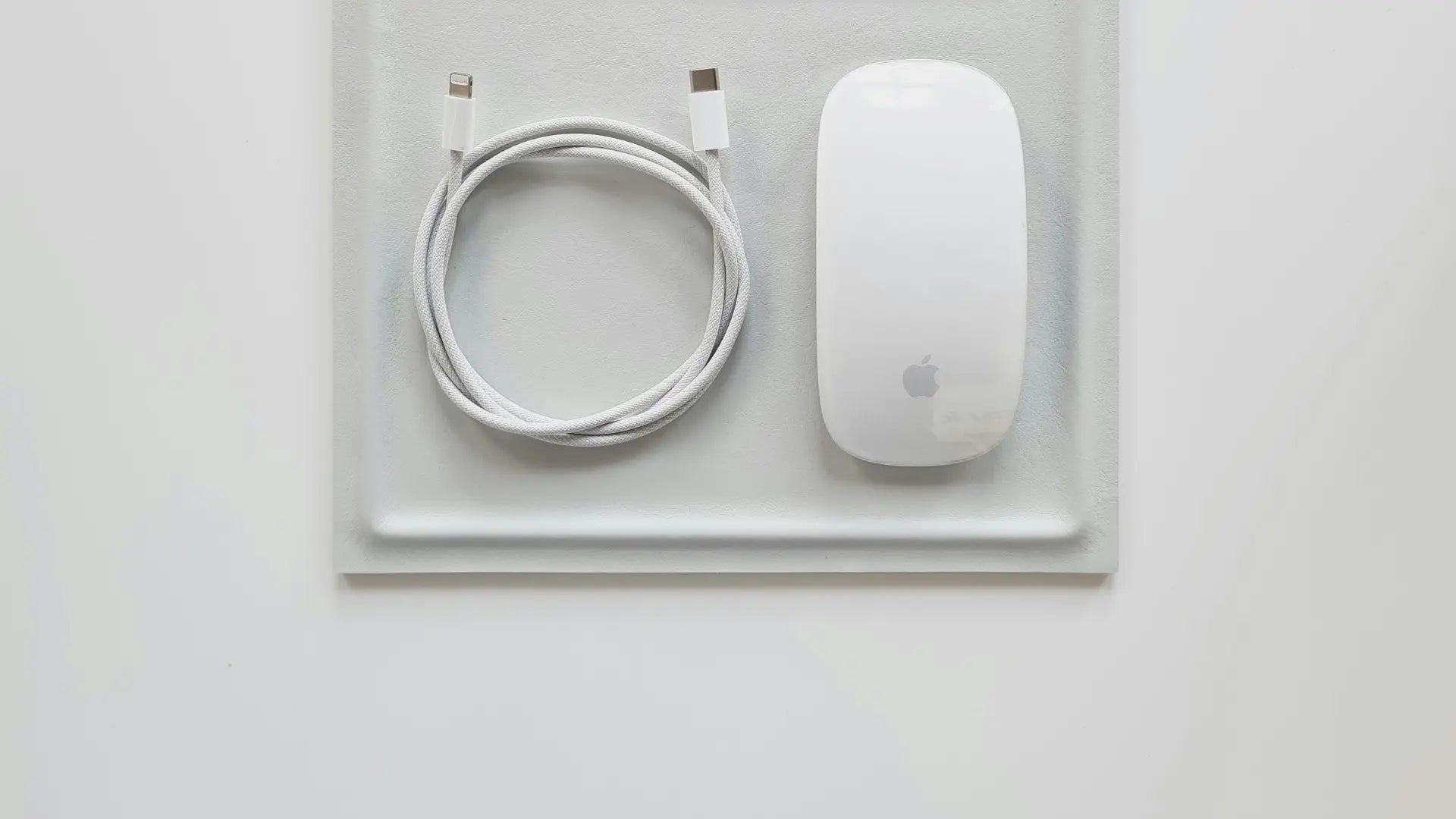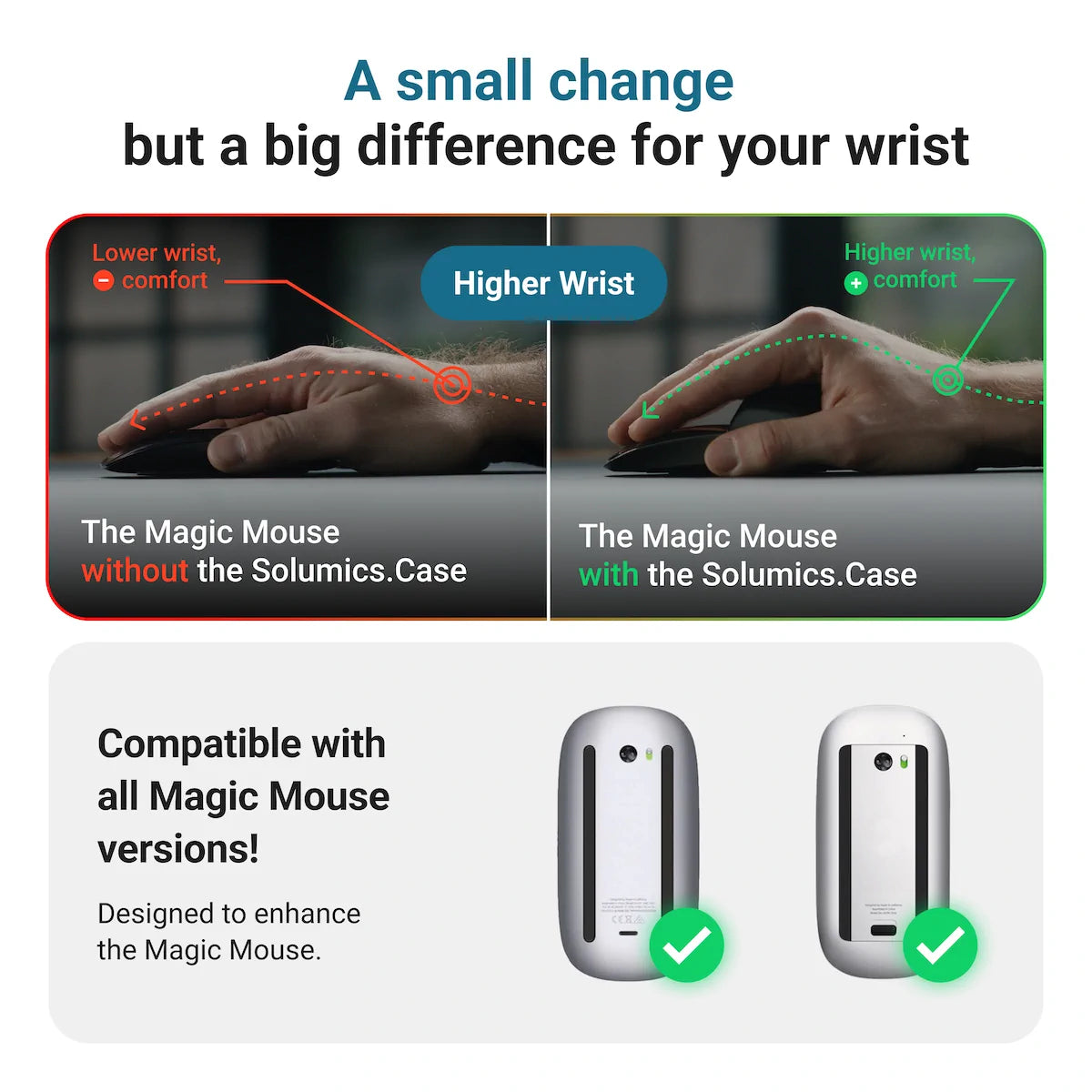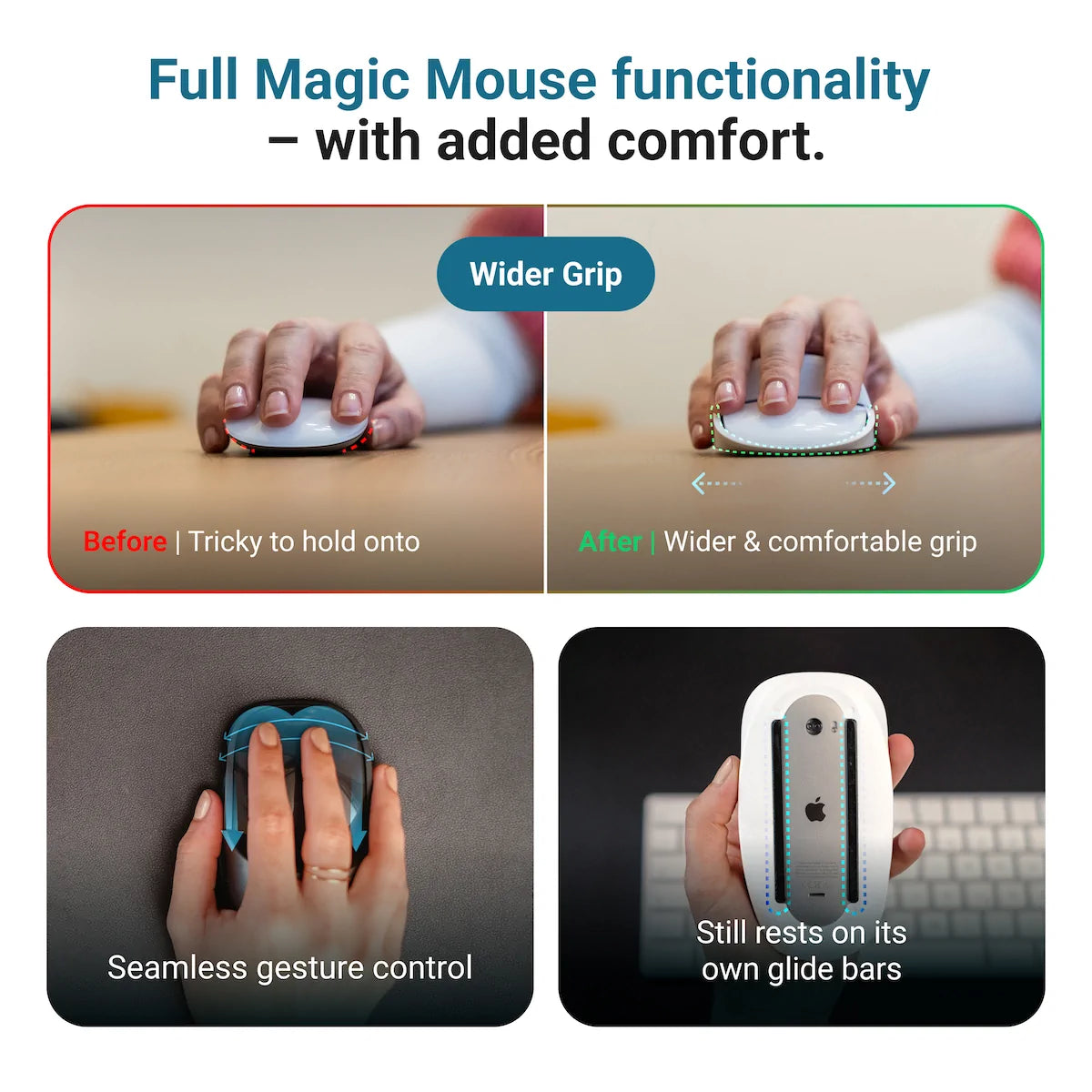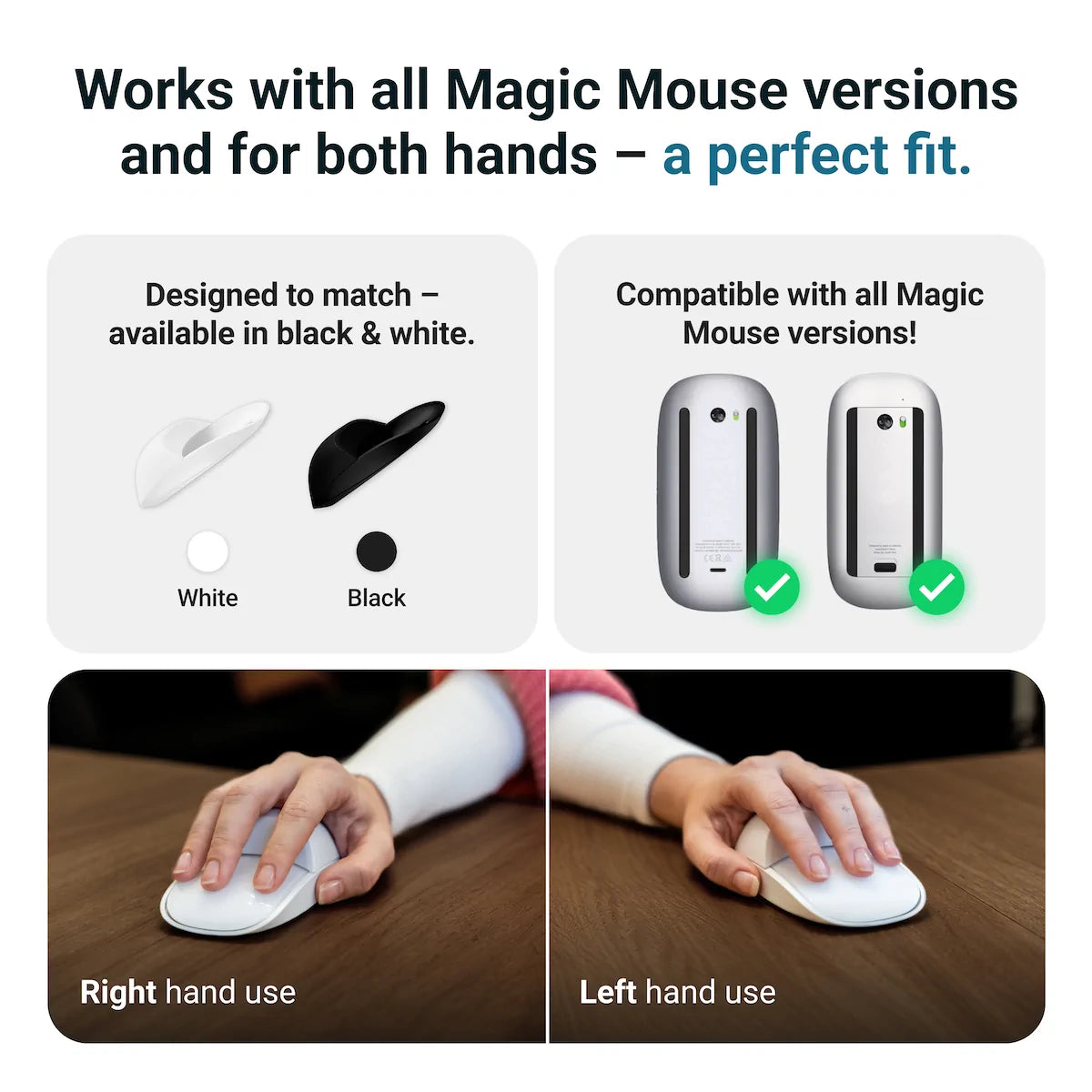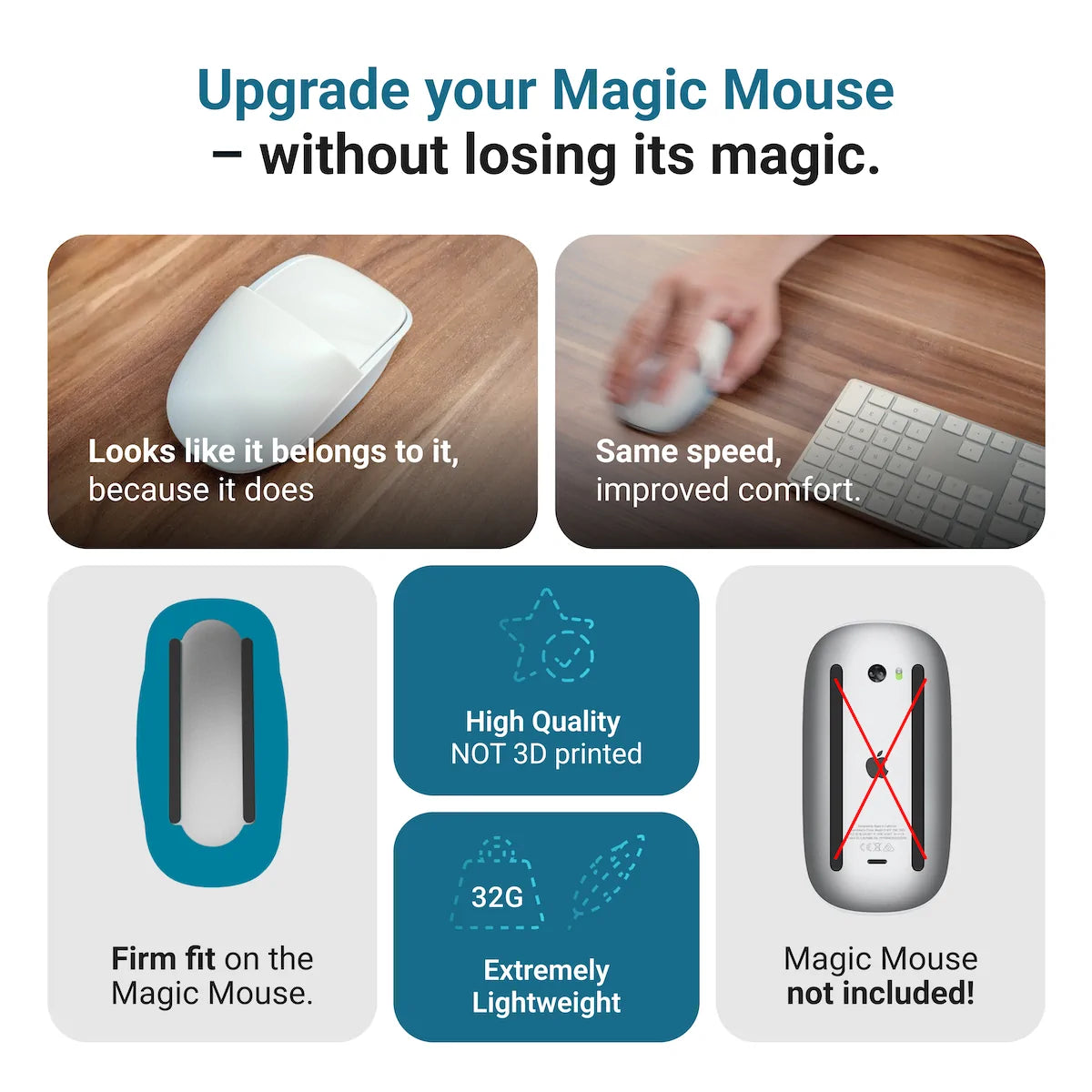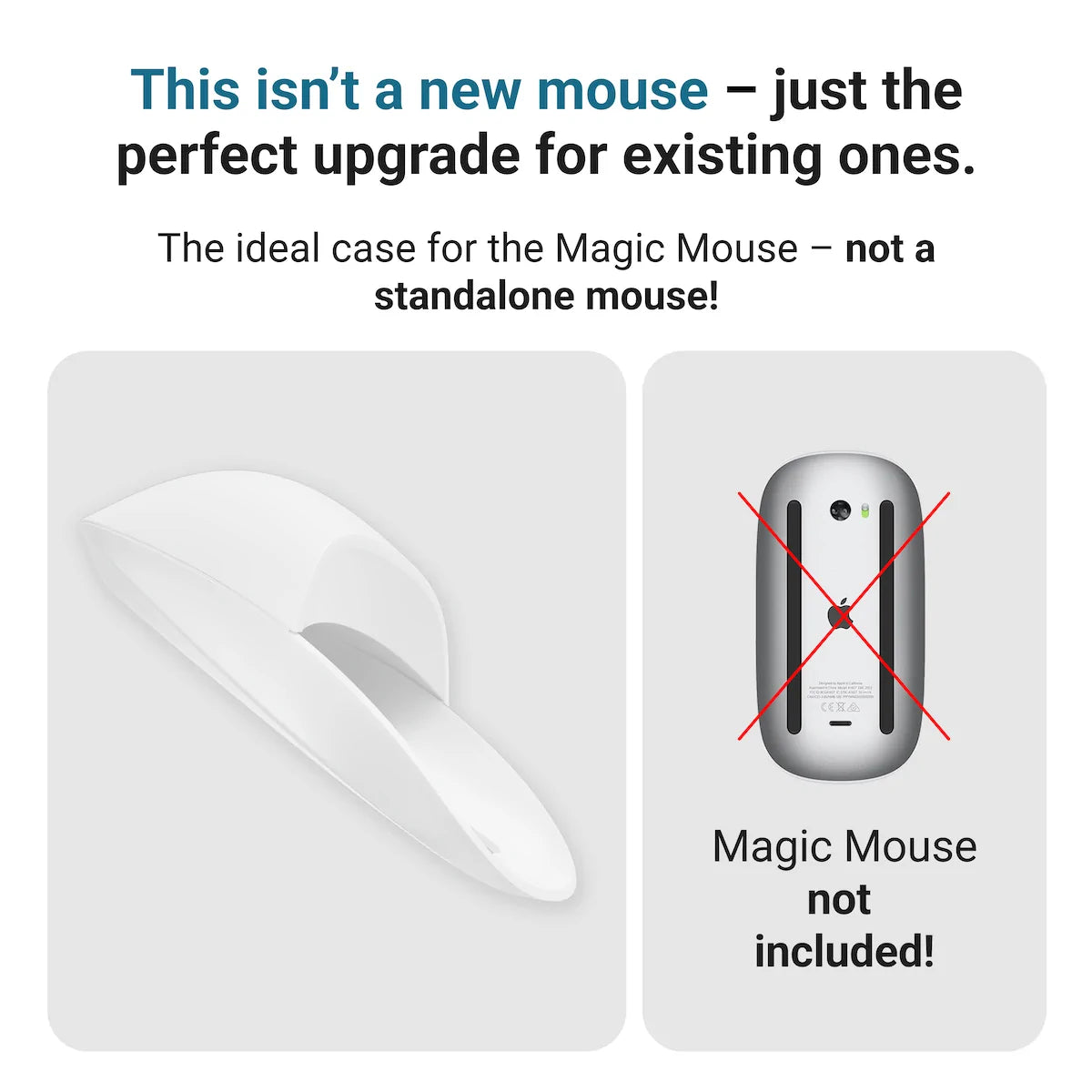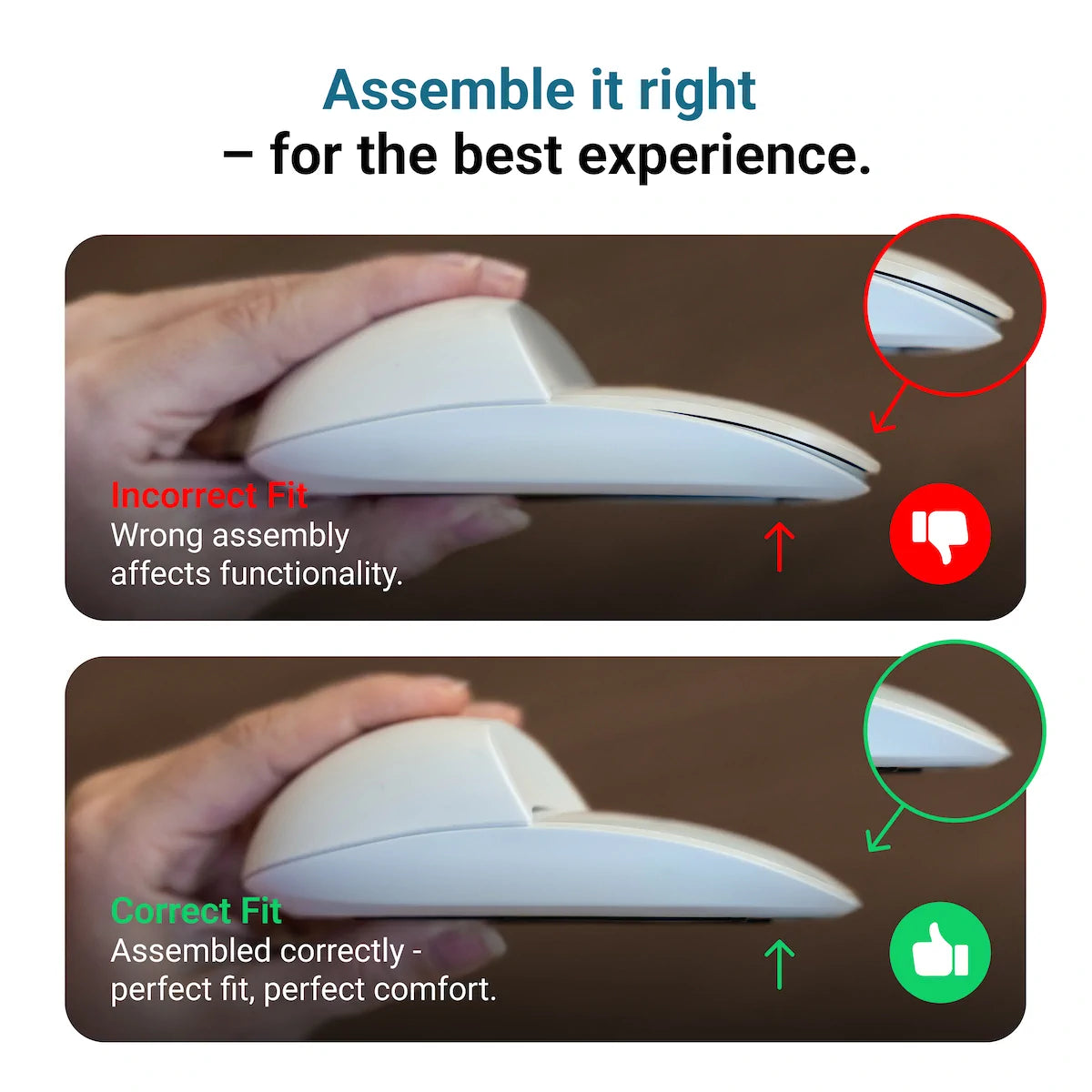Experiencing hand cramps, struggling with uncomfortable grips, or noticing that your hand posture isn't quite right on your Magic Mouse? Get it fixed. Our guide focusses on how to fix the Magic Mouse, offering you proven ergonomic enhancements and advice, tailored to ensure your Magic Mouse finally feels as good as it looks.
Key Takeaways
- The Apple Magic Mouse, while stylish, has ergonomic drawbacks such as discomfort or wrist pain, and accessories like the Solumics Case and MMFixed offer solutions by improving the grip and wrist position.
- The Solumics Case provides a universally compatible, non-restrictive ergonomic upgrade to the Magic Mouse with an elevated palm rest for natural hand positioning and side extensions for better grip, maintaining full functionality.
- Alternatives to the Magic Mouse, such as the Logitech MX Master Mouse 3, Steelseries Aerox 3, and others offer various ergonomic and functional benefits for different user needs, including portability, comfort, and performance.
Is the Apple Magic Mouse ergonomic?

The Magic Mouse, with its low-profile design, is undeniably sleek and aesthetically pleasing. However, its very design has sparked a debate on its ergonomics. Some users, especially those with larger hands, have reported discomfort due to the unnatural hand arch the mouse necessitates. Unintentional clicks and hand contortions can be frustrating and counterproductive, making it less than ideal for long-term use.
But don’t fret just yet because there are a few ways to remedy these ergonomic challenges. From ergonomic fixes like the Solumics Case and MMFixed to other tips that can help improve your mouse experience, we’ve got you covered.
So, join us as we delve into these solutions and alternatives designed to enhance your experience with Apple’s Magic Mouse and potentially alleviate the discomforts associated with its use.
Solumics Case: Enhancing Your Magic Mouse Experience

Enter, the Solumics Case, the world’s first ergonomic case designed for the Apple Magic Mouse. Designed to enhance the user experience, this case aims to address the ergonomic concerns associated with the Apple Magic Mouse.
The beauty of the Solumics Case is that it is universally compatible with all variations of the Magic Mouse. Whether you’re using the first or second-generation Magic Mouse, you can be assured of a perfect fit. And the best part? It doesn’t restrict any functionality of your Magic Mouse. You can attach the case effortlessly in under three seconds, making it a practical and convenient ergonomic upgrade.
The benefits of the Solumics Case
One of the key features of the Solumics Case is its elevated palm rest. This design tweak allows for a more natural hand position, elevating the wrist and enhancing user comfort. The aim is to combine the advanced gesture control of the Magic Mouse with improved ergonomic benefits for comfortable daily use.
The case also comes with integrated side extensions, providing a wider and more comfortable grip. This enhancement contributes to better control of the Magic Mouse, ensuring a seamless user experience.
Despite these added ergonomic benefits, the Solumics Case is lightweight, ensuring the use of the Magic Mouse remains effortless.
Discover the MMFixed

Next on our list of ergonomic upgrades is the MMFixed. Designed specifically to reduce wrist stress, it is a simple yet effective solution for Magic Mouse users. The MMFixed is made from comfortable silicone material, ensuring it feels gentle on your hands during use.
Compatibility with Magic Mouse versions
The MMFixed is designed to work with both Magic Mouse 1 and 2 models. This broad compatibility ensures that regardless of the Magic Mouse version you own, you can benefit from this ergonomic solution. It’s a simple, yet effective way to enhance your overall experience with the Magic Mouse, providing a more comfortable grip and reducing the likelihood of wrist strain during extended use.
Shipping, Pricing, and Money-Back Guarantee
When it comes to acquiring the MMFixed, it’s as effortless as its usage. Priced at $12.99, the MMFixed comes with free shipping within the US. You can expect your order to be shipped within 2-3 business days, so relief from discomfort is just a few clicks and a few days away.
And what if the MMFixed doesn’t live up to your expectations? Well, it comes with a 30-day money-back guarantee. So, you can try it out risk-free and decide if it’s the right ergonomic solution for you.
Tips for Maximizing Comfort and Reducing Wrist Strain

Now that we’ve explored some ergonomic Magic Mouse fixes, let’s delve into some additional tips that can further enhance your Magic Mouse experience.
One of the key aspects of maintaining comfort during prolonged mouse usage is proper equipment positioning. Arranging your workspace to ensure that the mouse is level with your elbow and ensuring ample space for arm movement can significantly reduce wrist strain. Enhancing your setup with the right tools, such as the top mac desktop accessories for 2025, can further optimize your comfort and efficiency.
Incorporating stretching exercises into your daily routine and alternating the mouse between hands can also help to prevent discomfort from repetitive motions.
There are also other ways to enhance your grip for a more comfortable Magic Mouse experience. For instance, applying textured stickers can significantly improve your control and comfort by providing a non-slip surface that conforms to your fingers. Additionally, choosing the right mouse pad for the Magic Mouse can also help to alleviate Magic Mouse discomfort. A quality mouse pad with a smooth surface can reduce friction, making it easier to use the Apple Mouse for extended periods.
Alternatives to the Magic Mouse

While the Magic Mouse is a great device, it might not be the best fit for everyone. If you’re seeking a different ergonomic experience, there are several attractive Magic Mouse alternatives to consider.
The Logitech MX Master Mouse 3, for example, offers a high-speed scrolling mode and a Mac version of the Options app, making it a great choice for the mac user who needs a mouse that can keep up with their fast-paced work.
For those needing a lightweight mouse for both gaming and general use, Steelseries Aerox 3 is worth considering. It’s known for its comfortable design that doesn’t compromise on performance.
If portability is a major concern for you, the Logitech MX Anywhere 3 is an excellent option. This mouse is known for its portability, making it a great companion for users on the go.
And let’s not forget about the Apple Magic Trackpad, also known as the Apple Trackpad. With a rechargeable battery life that lasts for a month, it presents a viable alternative to traditional mice, all while offering a seamless Apple menu navigation experience. In case of any issues, an Apple repair center can help you get back on track, ensuring your Apple Trackpad works as intended.
Budget-conscious users might find the Satechi M1 Bluetooth Wireless Mouse appealing, as it comes with proprietary driver software. It provides USB-C charging, indicating convenience in power management.
Another option is the Keychron M3 Wireless Mouse, which features adjustable tracking speed and high DPI resolution, making it a strong choice for both gaming and general tasks.
Summary
To sum up, while the Magic Mouse is a beautiful piece of design, its ergonomics can pose challenges for certain users. However, with solutions like the Solumics Case and MMFixed, these challenges can be addressed effectively.
The Solumics Case and MMFixed cater to distinct ergonomic needs. The Solumics Case enhances the user's interaction with the Magic Mouse by providing an elevated palm rest and side extensions for a better grip, while MMFixed offers a comfortable silicone construction designed to minimize wrist discomfort.
As for alternatives, there are plenty of options out there, ranging from the Logitech MX Master 3 to the Apple Magic Trackpad. Each comes with its unique set of features and benefits, catering to different user preferences and needs.
Frequently Asked Questions
The sleek, low-profile design of the Magic Mouse often leads to a flat hand position, which can strain the wrist and forearm during prolonged use, making it less ergonomic compared to mice with a more contoured shape.
To use an Apple mouse ergonomically, adjust your seating position so that your forearm is parallel to the floor and your wrist is not bent while using the mouse. Consider adding a supportive mouse pad or wrist rest to maintain a neutral wrist position.
To make your mouse more ergonomic, attach add-ons like the Solumics Case that elevate the heel of your hand, ensuring a more natural grip. Use accessories that prevent wrist twisting and allow for a relaxed, neutral hand position.
Improve your Magic Mouse experience by using it on a smooth, non-reflective surface. Consider applying grip tape or using an ergonomic case like the Solumics Case that enhances grip and promotes a better hand posture.