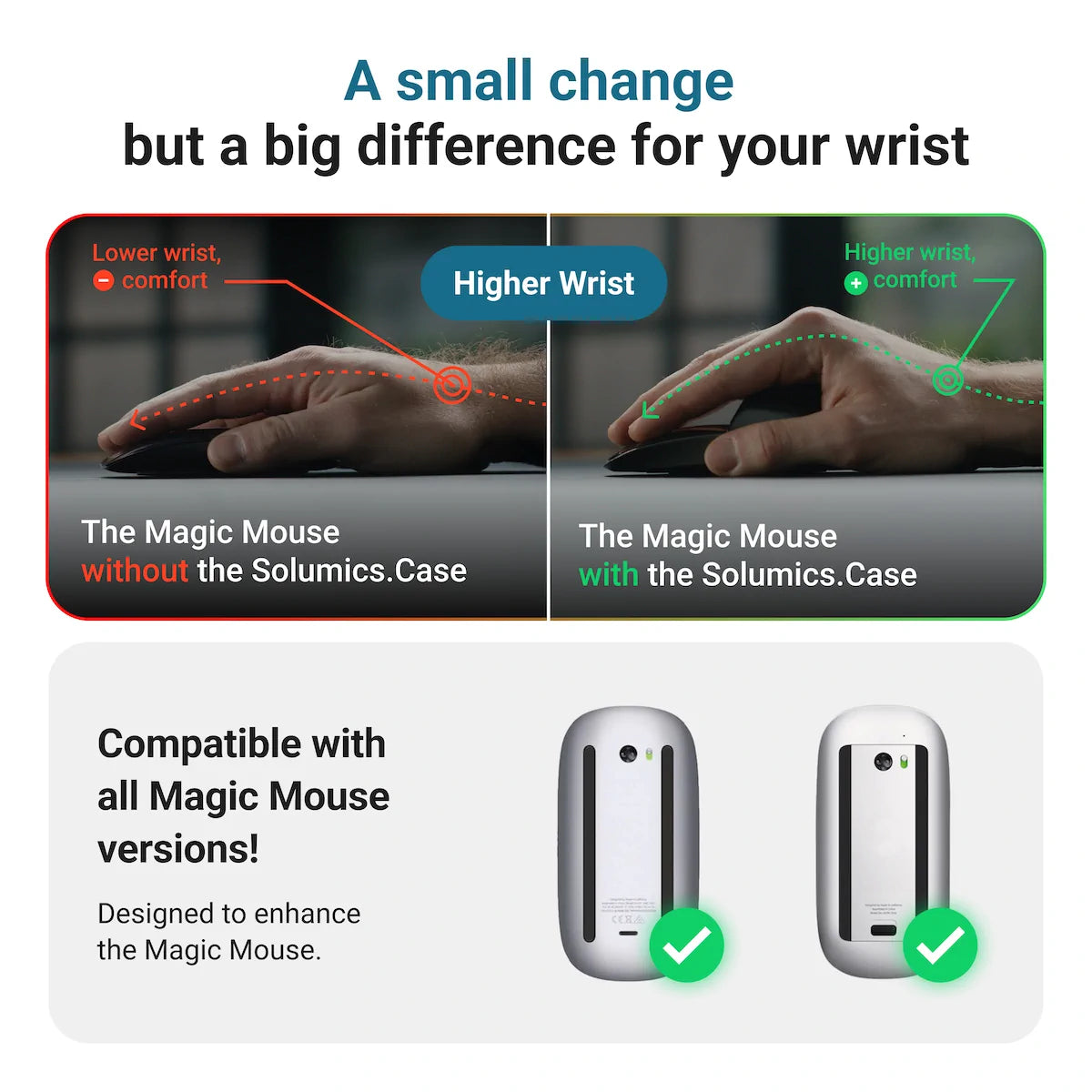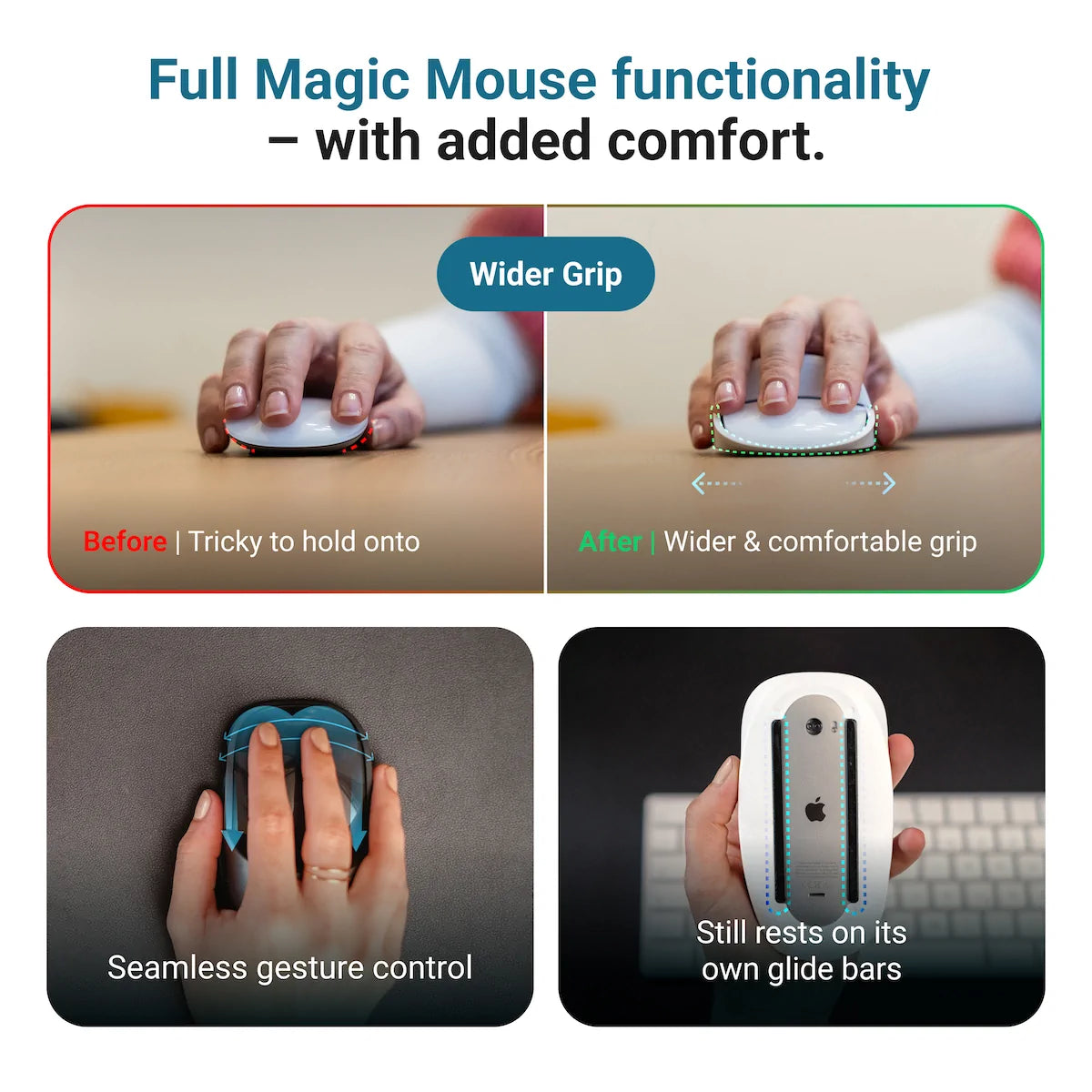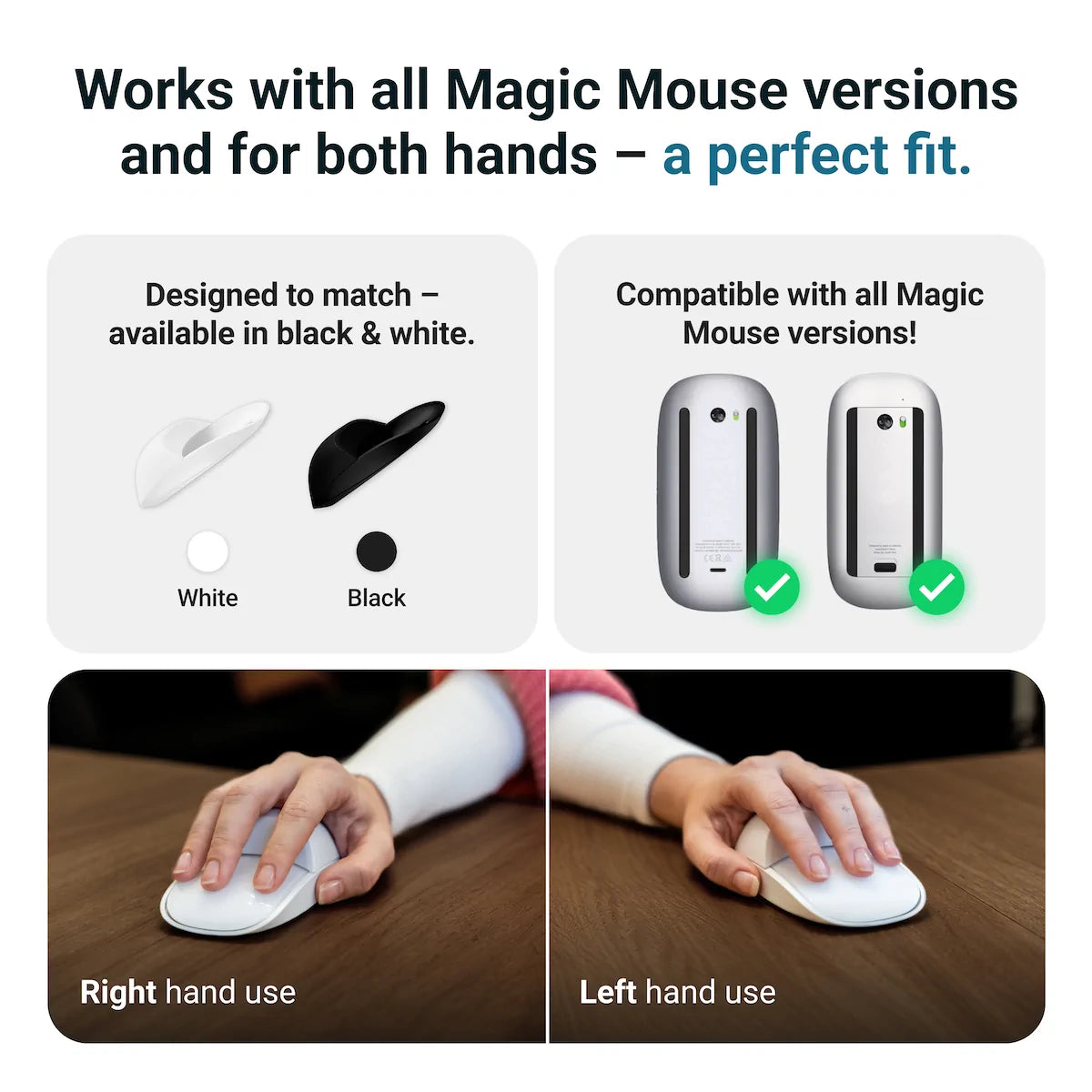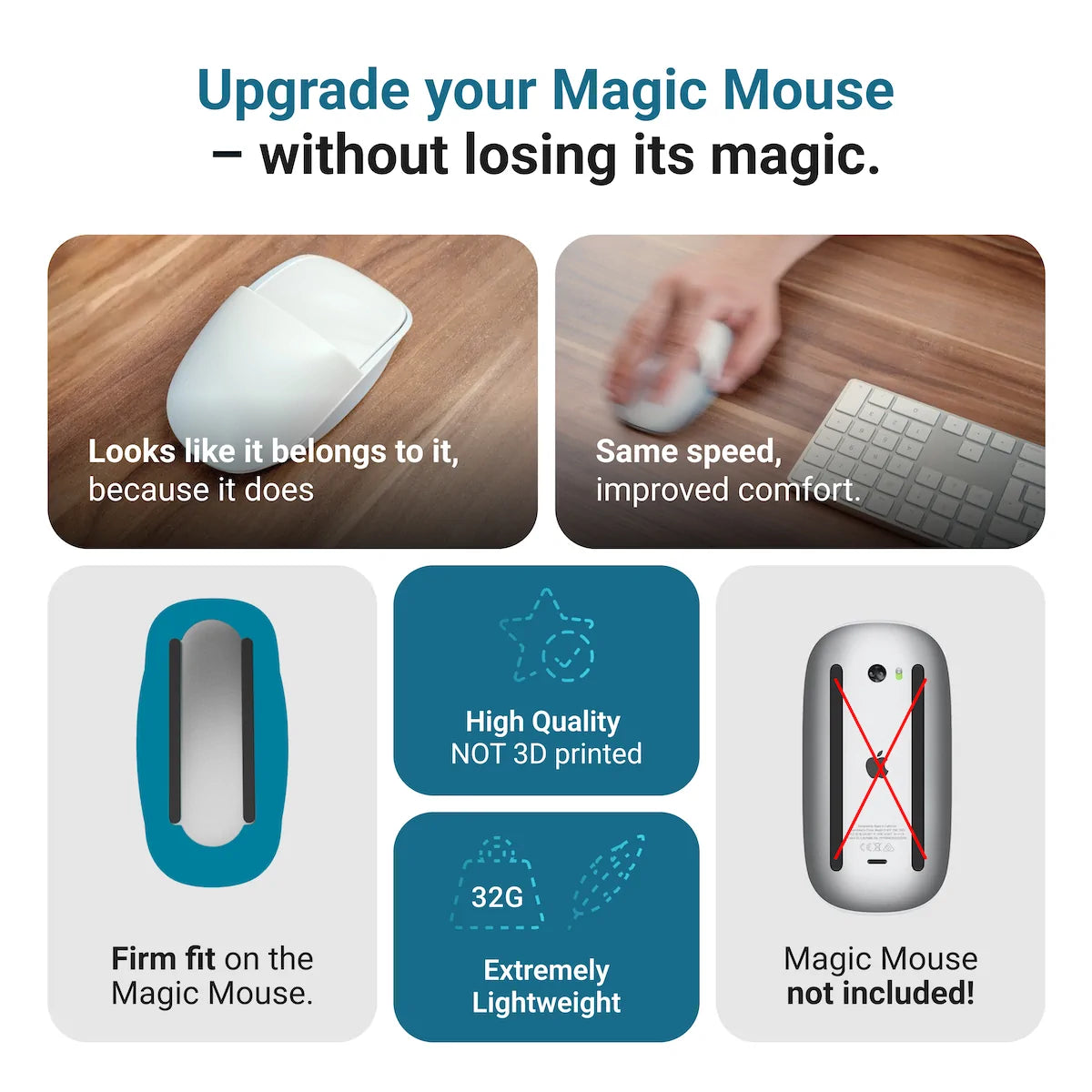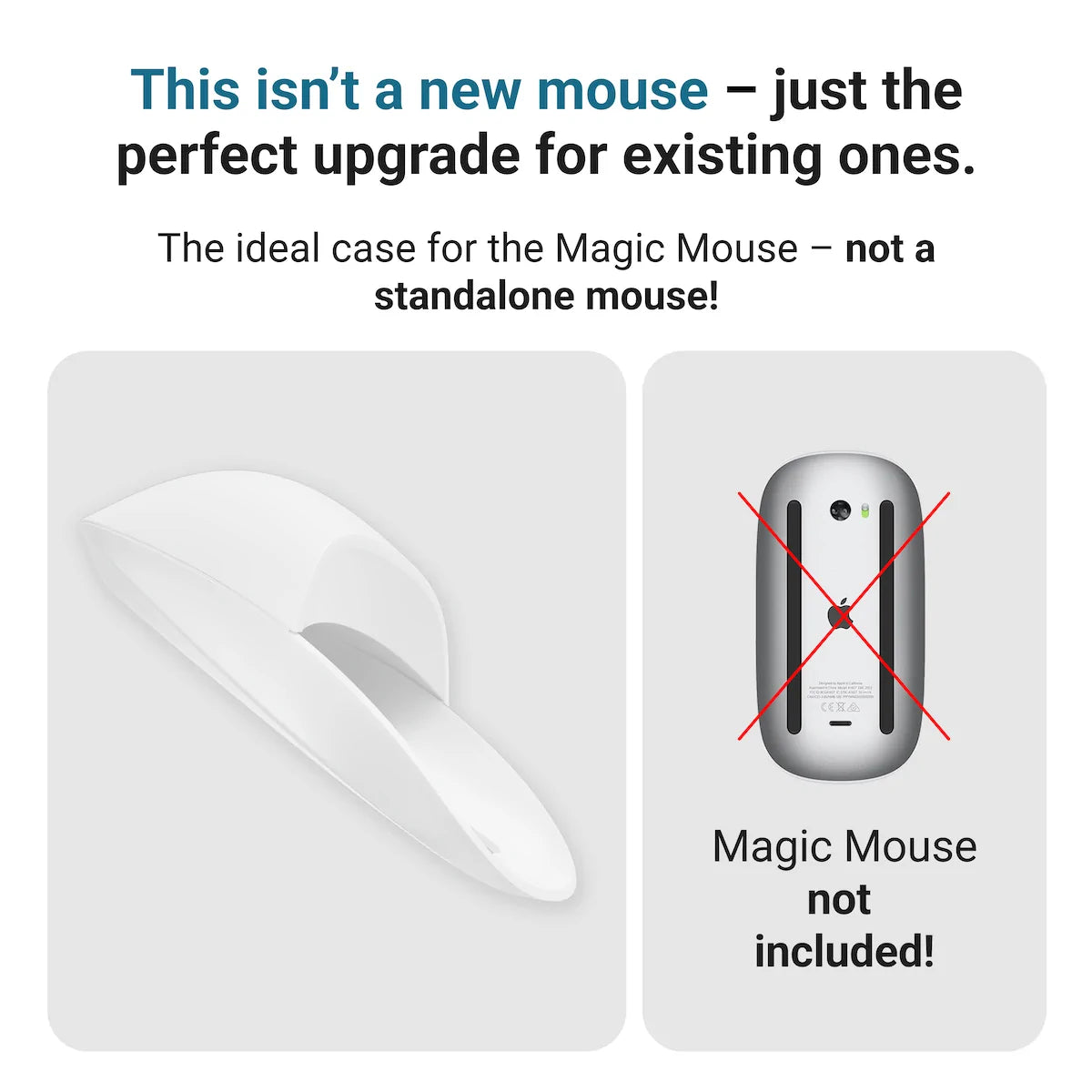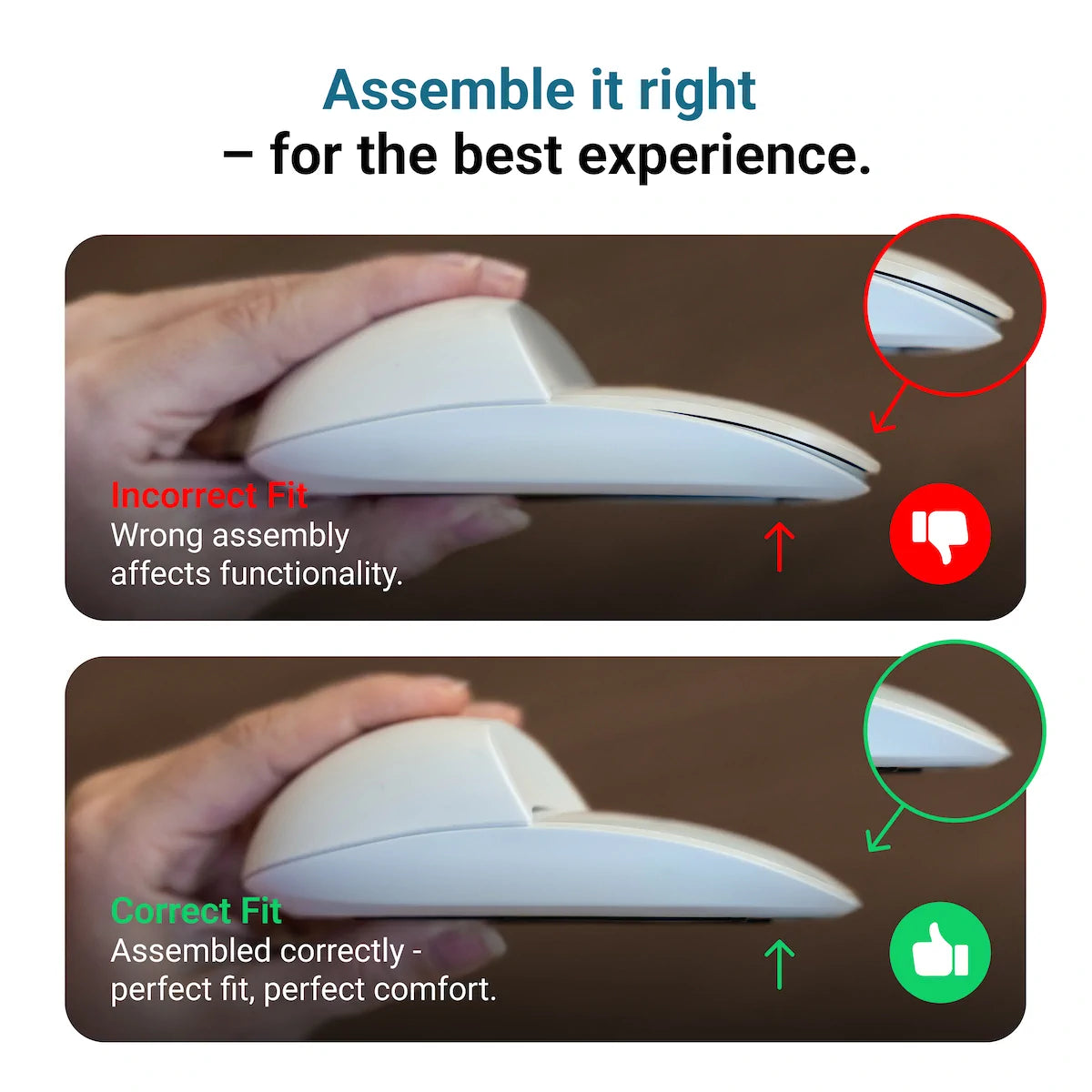When it comes to choosing a mouse for your Apple computer, there are a lot of factors to consider. But one of the most important is ergonomics. A good ergonomic mouse will help you stay comfortable during long hours at the computer, and can even help prevent or reduce handpain from conditions like carpal tunnel syndrome.
What are the best ergonomic wireless mice for Apple computers in 2025?

Here are our top 5 picks of ergonomic mac compatible mice:
- The Apple Magic Mouse – Can be ergonomic with a specific add-on, works best with the Apple Ecosystem
- The Logitech MX Master 3 – the best overall ergonomic mouse for Apple users
- The Logitech Lift – a great choice who really want to focus on ergonomics
- RAZER BASILISK V3 PRO – the best mouse when it comes to ergonomics and gaming
- The Anker Wireless Vertical Ergonomic Optical Mouse – a budget-friendly ergonomic option
1. Apple Magic Mouse

The Apple Magic Mouse is a great addition to any Apple setup. It’s fast and precise, with a smooth gliding motion that makes it incredibly comfortable to use. Just like Apple’s Magic Trackpad, the Magic Mouse is also capable of gesture control, which can give you an incredible efficiency boost.
But with its flat shape, a lot of users complain about the bad ergonomics of Apple’s Magic Mouse. There’s a solution for that. You can combine the great functionality and design of the Apple Magic Mouse with proper ergonomics: With the Solumics.Case, the world’s first ergonomic case for the Apple Magic Mouse.

It is made for all versions of the Apple Magic Mouse, fitting your current Magic Mouse perfectly. Here are the top 4 benefits of the Solumics.Case:
-
Elevates the palm area
By elevating the palm area of the Magic Mouse, the mouse can finally be controlled from a comfortable height. It also gives you a more natural hand position over time. -
Seamless gesture control
With the case attached, the gesture controls still work unrestricted like before. So all the things which are great for boosting your efficiency, like vertical/horizontal scrolling and multitouch, are still accessible through the touch area. -
Attached & removed in less than 3 seconds
The case is attached to the Magic Mouse in less than three seconds, once it snaps in, it has a firm fit on the Magic Mouse. As easy it is to attach, as easy it is to remove it again. As there isn’t used any sticky adhesive or similar, there are no residues left on your Magic Mouse. -
Integrated side extensions
With the Solumics.Case attached, the Magic Mouse has a slightly wider grip, giving your fingers a more comfortable grip and a cozier hand position.

The combination of Magic Mouse (Version 1 or 2) with the Solumics.Case is definitely the best choice for mac users who love the functionality of the Magic Mouse, but also attach importance to ergonomics.
2. Logitech MX Master 3

If you’re an Apple user and looking for the best non-apple mouse on the market, look no further than the Logitech MX Master 3. It’s considered one of the most ergonomic mice available, and you can quickly see why after trying it yourself.
Even if you take a Magic Mouse vs Logitech MX Master 3 comparison, you’ll immediately feel an ergonomic difference between them. Well-rounded and comfortable, this wireless mouse is perfect for everyday activities like browsing or even gaming.
Equipped with two Bluetooth channels to connect with multiple computers or devices; an advanced scroll wheel; an additional thumb wheel; customizable side buttons – this sure is a powerhouse of features! Plus all of this comes wrapped in an eye-catching design that looks slick without being obtrusive.
3. The Logitech Lift

If you’re looking to step up your ergonomics game then the Logitech Lift is a great choice. Packing lots of features and providing great comfort and support, it gives your hand an ideal position and comes with a lot of features like scroll wheel and two additional side buttons
It even has a rechargeable battery in case you need the mobility factor. If you are getting sick of always aches and pains after long hours of work due to bad posture, then this is definitely an upgrade worth considering.
4. RAZER BASILISK V3 PRO

If you’re a gamer looking for an ergonomic magic mouse alternative, then look no further! The Razer Basilisk V3 Pro is one of the best gaming mouse out there – perfect if you spend long hours hunkering down in front of your computer.
With added features like heavy-duty construction, interchangeable switches, and precision tracking, the Basilisk V3 Pro supports smooth and accurate gameplay across all games.
This versatile mouse also comes with extra buttons for power users to create macros as well as adjustable scrolling resistance for extra control. All these options make it the most dynamic magic mouse alternative that helps take your gaming session up a notch!
5. The Anker Wireless Vertical Mouse

If you’re looking for an ergonomic mouse that won’t break the bank, the Anker Wireless Vertical Ergonomic Optical Mouse might be just what you need. With its unique vertical design and adjustable DPI resolution up to 3200, this mouse offers accuracy and precision no matter how your hand is positioned.
The design is very similar to the Logitech MX Vertical, but the price tag is a lot lower. The rubber grips also provide extra stability and long-term comfort; we all know how frustrating it can be to need a break from repetitive clicking!
Plus, with its rechargeable battery, the Anker Wireless Vertical Ergonomic Optical Mouse has excellent battery life and convenience – no more running to the store for replacement batteries. In short, it’s a great budget-friendly option (similar to the Logitech MX Vertical) for anyone in search of an ergonomically designed mouse.
Who can come close to Apple's Magic Mouse?
When it comes to choosing the best ergonomic and wireless mice for your needs, it depends on what you value most. If you are in love with the Apple Mouse and its functionality but don’t like its ergonomics of it, the Solumics.Case can be your ergonomic lifesaver. For more options, discover top picks for a Magic Mouse ergonomic alternative that might just change the way you work.
If you are looking for an ergonomics mouse from a different brand and don’t mind spending a little extra, go with the Logitech MX Master 3. If you’re all about that ergonomic life and you don’t mind vertical mice, then the Logitech Lift is perfect for you.
And if you’re looking for an ergonomic option that won’t break the bank, then the Anker Wireless Vertical Ergonomic Optical Mouse is a great choice. Whichever route you choose, we hope that this guide has helped make your decision-making process a little easier.