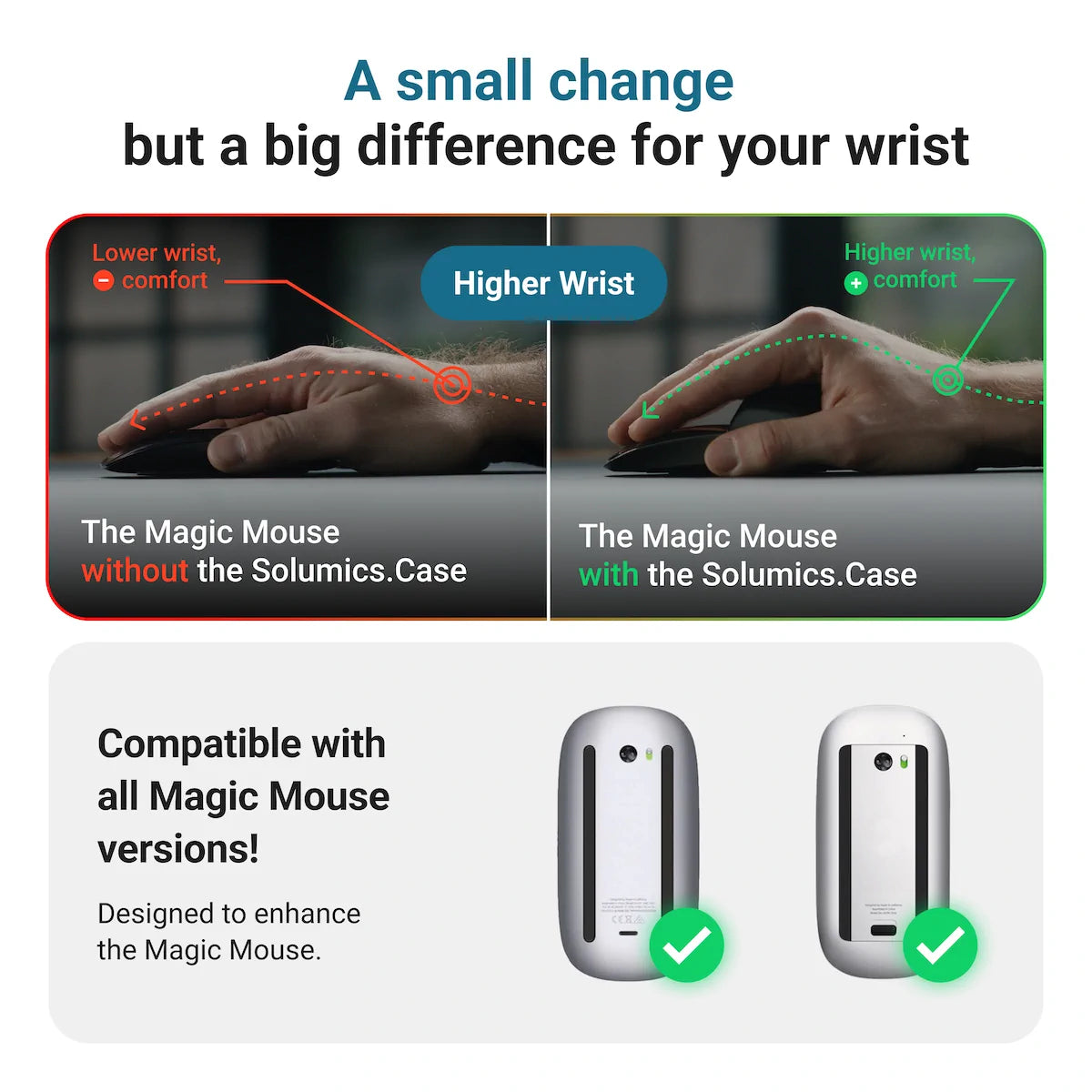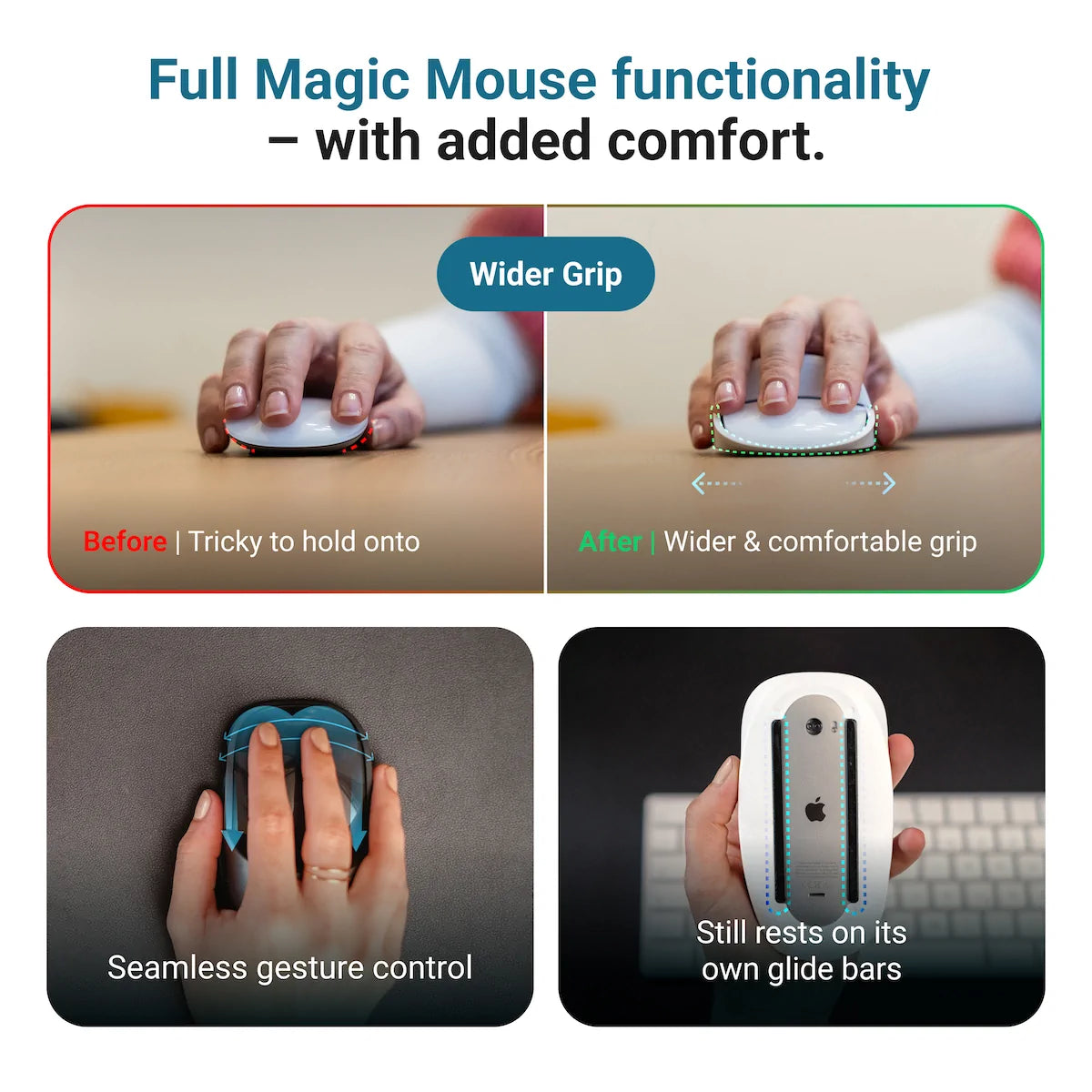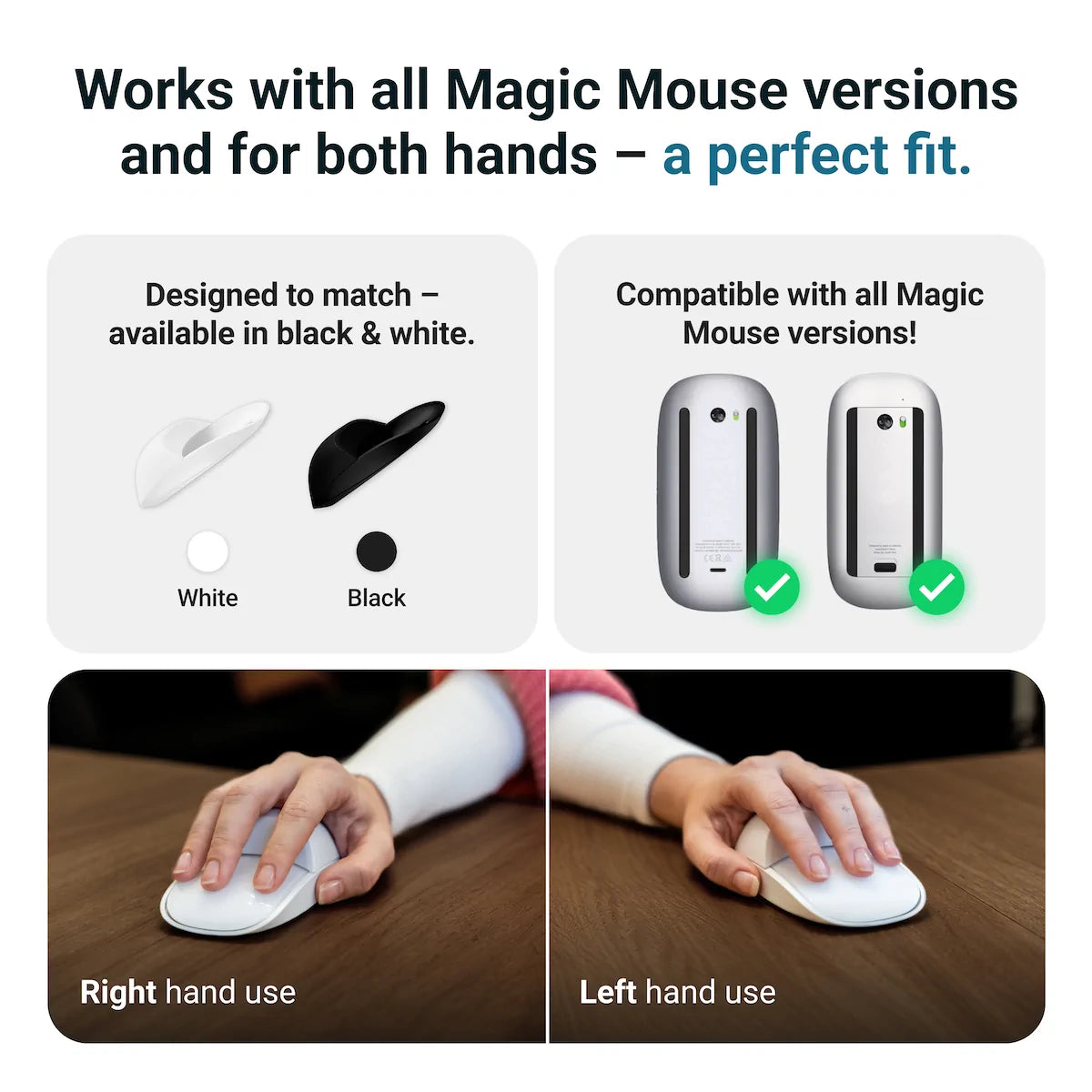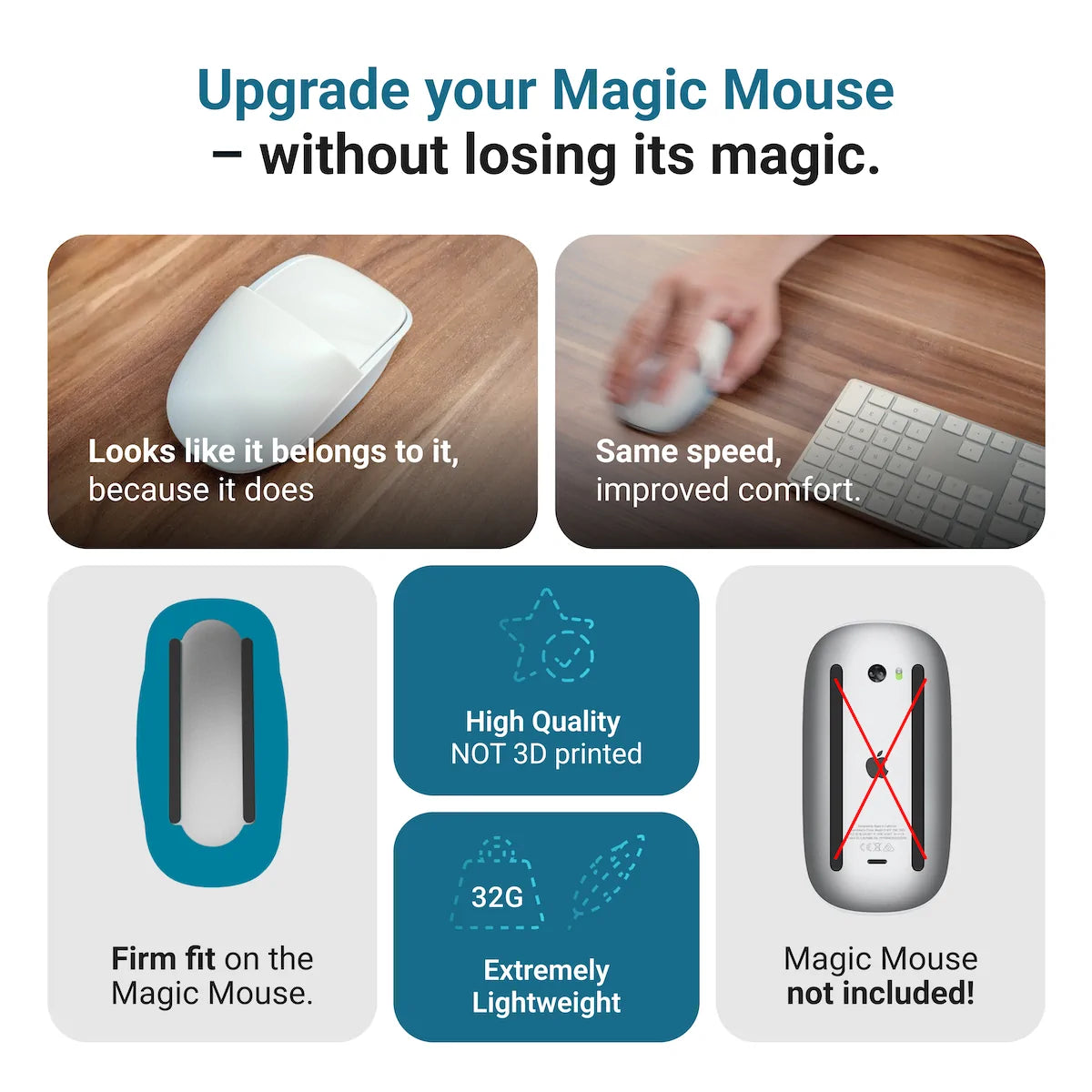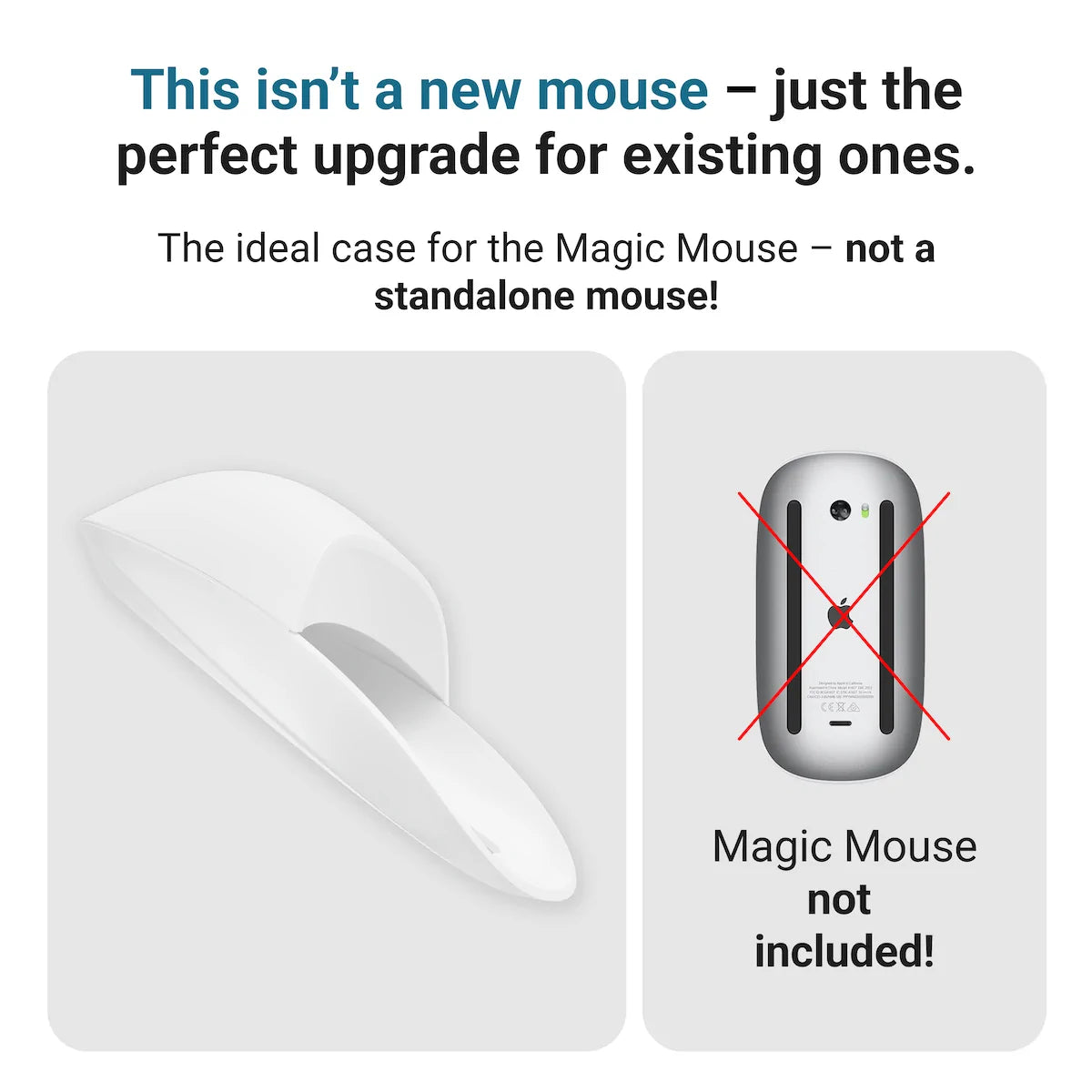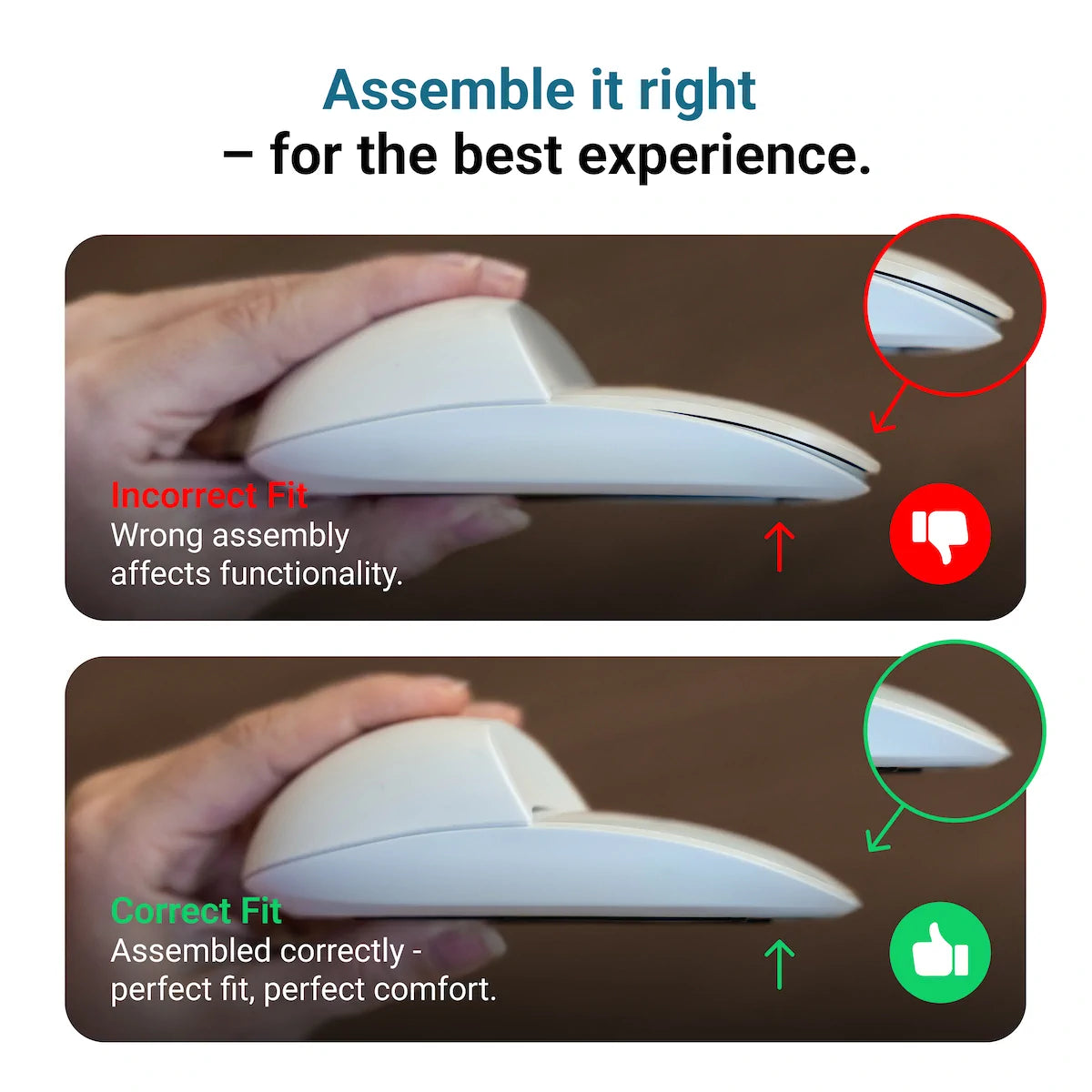Most people know that the Apple Magic Mouse is a great device, but they don’t know how to use it to its full potential. Unlike any other mouse, the original Magic Mouse has a lot of incredible features like Multi-Touch, which allows you to unfold the full potential of the gesture controls, giving you an incredible boost in efficiency.
Was there ever an ergonomic Apple Mouse?
Apple’s mice have always been kind of special. But when it comes to the Magic Mouse, design has clearly been the driving factor when Apple created its shape. Despite the great functionality, there is one aspect that is heavily criticized by Apples community: The lack of ergonomics.
Due to the low profile of the Magic Mouse, a lot of people complain of having to arch their unsupported palm or flatten their hand to use it properly, neither option is ideal. For some, this lack of ergonomics makes the Apple Magic Mouse the worst mouse possible.
However, if you are unhappy with the ergonomics of the Magic Mouse and you want to start working with an ergonomic Mac mouse, there are only two options:
- Purchasing a new ergonomic mouse for your Mac from a different brand
- Upgrading your current Magic Mouse you already own
The first option, getting a new ergonomic Mac mouse like the Logitech MX Master, is always a possibility, but before you go for that you should consider upgrading the ergonomics of your existing Apple Magic Mouse with 3rd party accessories.
4 ergonomic "life-safers" for your Magic Mouse
Is there a “Mac mouse fix”? Yes, there is, here are 4 great accessories, which can improve the ergonomics of the Magic Mouse, helping you address issues if you find the Magic Mouse uncomfortable and give the Magic Mouse the shape of a “normal mouse”.
- Solumics.Case – The ergonomic Magic Mouse case
- Magic Grips
- MMFixed
- Mello Silicone Cushion
| Solumics.Case | Magic Grips | mmfixed | Silicone Cushion | |
| Elevated palm rest | ✔ | x | ✔ | ✔ |
| Wider grip | ✔ | ✔ | x | x |
| Easily attached & removed | ✔ | x | ✔ | x |
| Unrestricted gesture control | ✔ | ✔ | ✔ | ✔ |
| Magic Mouse still rests on own glide bars | ✔ | ✔ | ✔ | ✔ |
| Firm fit (over time) | ✔ | x | x | ✔ |
| Leaves no glue residues | ✔ | x | ✔ | x |
| Works with all versions of the Magic Mouse | ✔ | ✔ | ✔ | ✔ |
| Available in different sizes | x | ✔ | x | x |
1. Solumics.Case - The ergonomic Magic Mouse case

The Solumics.Case is an all-in-one ergonomic case for the Apple Magic Mouse. It not only helps to improve the ergonomics of your Magic Mouse, but also keeps all existing features. It fits the Magic Mouse perfectly and provides a nice grip, which makes it more comfortable to hold for extended periods of time.
It brings a wide range of advantages that make daily work with Apple’s Magic Mouse way more comfortable:
Pro’s:
- Elevated palm rest to control the Magic Mouse from a comfortable height
- Widens the case so your fingers have more comfortable grip of the Magic Mouse
- Easily attached & removed in less than 3 seconds, no adhesive used at all
- Seamless Gesture Control
- Magic Mouse still rests on it’s own glide bars
- Once attached, the case has a wiggle-free firm fit on the Apple Mouse
- Works with all versions of the original Magic Mouse
- Optional Add-Ons (Emergency Cable and stealth glide nubs)
Con’s:
- One size only

2. Magic Grips for the Apple Magic Mouse

The Magic Grips are another accessory to improve the grip of the Apple Magic Mouse. The grips are attached to the sides of the Magic Mouse and provide a wider and more comfortable grip. The user has the possibility to choose between different sizes which allows to customize the width of the Magic Mouse.
The Magic Grips are made from silicone and are attached with 3M glue stripes to your Magic Mouse. This can be an issue if you want to remove the Magic Grips from your Magic Mouse.
While the Magic Mouse is wider once the Magic Grips are attached, your palm still rests flat on the Magic Mouse.
Pro’s:
- Widen the grip of the Magic Mouse
- Gesture control is still seamlessly accessible
- Magic Mouse still rests on it’s own glide bars
- Works with Magic Mouse 1 & 2
- Available in different sizes
Con’s:
- Your palm is not raised, so you still have a very flat hand position
- Attached by sticky tape, so you cannot attach and remove it several times
- The tape leaves glue residue when you remove them Over time the adhesiveness of the glue may weaken, so you have to firmly press it to the mouse again (this happened after around 4 months but got worse over time)
3. MMFixed - Magic Mouse fixed

The MMFixed is a small cushion that increases the ergonomics of the Apple Magic Mouse by increasing its height. It holds its position due to suction, so in order to apply it, you have to press it firmly toward your Magic Mouse.
Unfortunately, the firm fit of the suction mechanism loses it’s strength at least once per day, so you have to re-apply it each time.It is pretty easy to install and use, and can attach and remove it infinitely.
If you work several hours per day with your Magic Mouse, it can be annoying to re-attach it several times a day.
Pro’s:
- Elevates the palm area of your hand
- Can be attached & removed infinitely
- Leaves room for gesture control
- Magic Mouse still glides on own glide bars
- Works with Magic Mouse Version 1 & 2
Con’s:
- Loses position at least once a day, as it is attached with suction
- Does not add extra width to the Magic Mouse for a wider grip (might only be a disadvantage for larger hands)
- One size only
4. Mello Silicone Cushion for Apple's Magic Mouse
![]()
Just like the MMfixed, the Mello Silicon Cushion increases the height of the Apple Magic Mouse. The only difference to the cushion from mmfixed is, that the Mello Silicone Cushion is attached by sticky tape, so it has a firm fit and is non-removable.
The downside of the sticky tape is that you cannot attach and remove it repeatedly, so removing it once makes it unusable and leaves glue residues on your Magic Mouse.
Pro’s:
- Elevatevation of your palm area
- Gesture control is easily accessible
- Magic Mouse still rests on its own glide bars
Con’s:
- Cannot be attached & removed infinitely
- Magic Mouse still has a very narrow grip
- Leaves glue residues on the Magic Mouse when it has been removed
- One size only