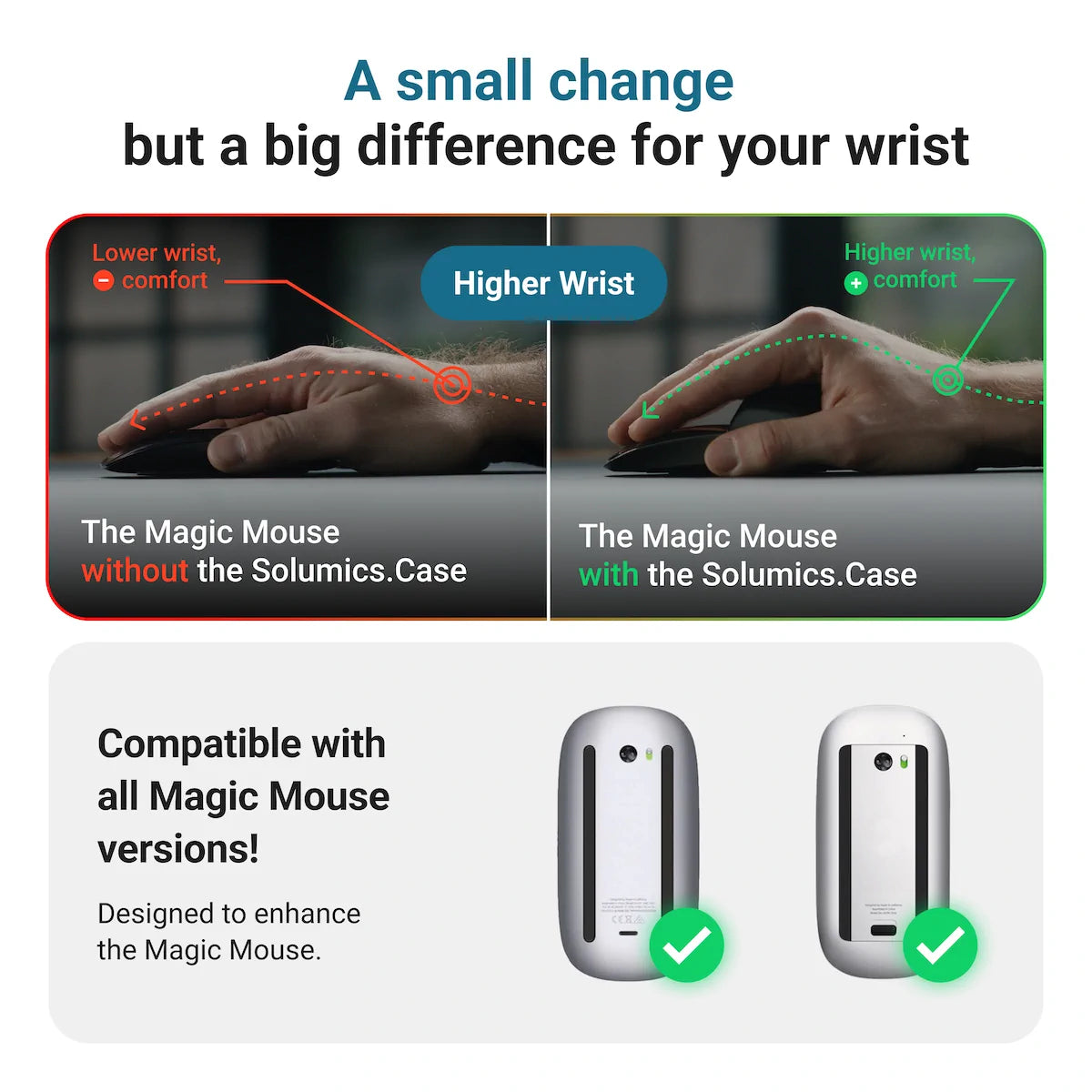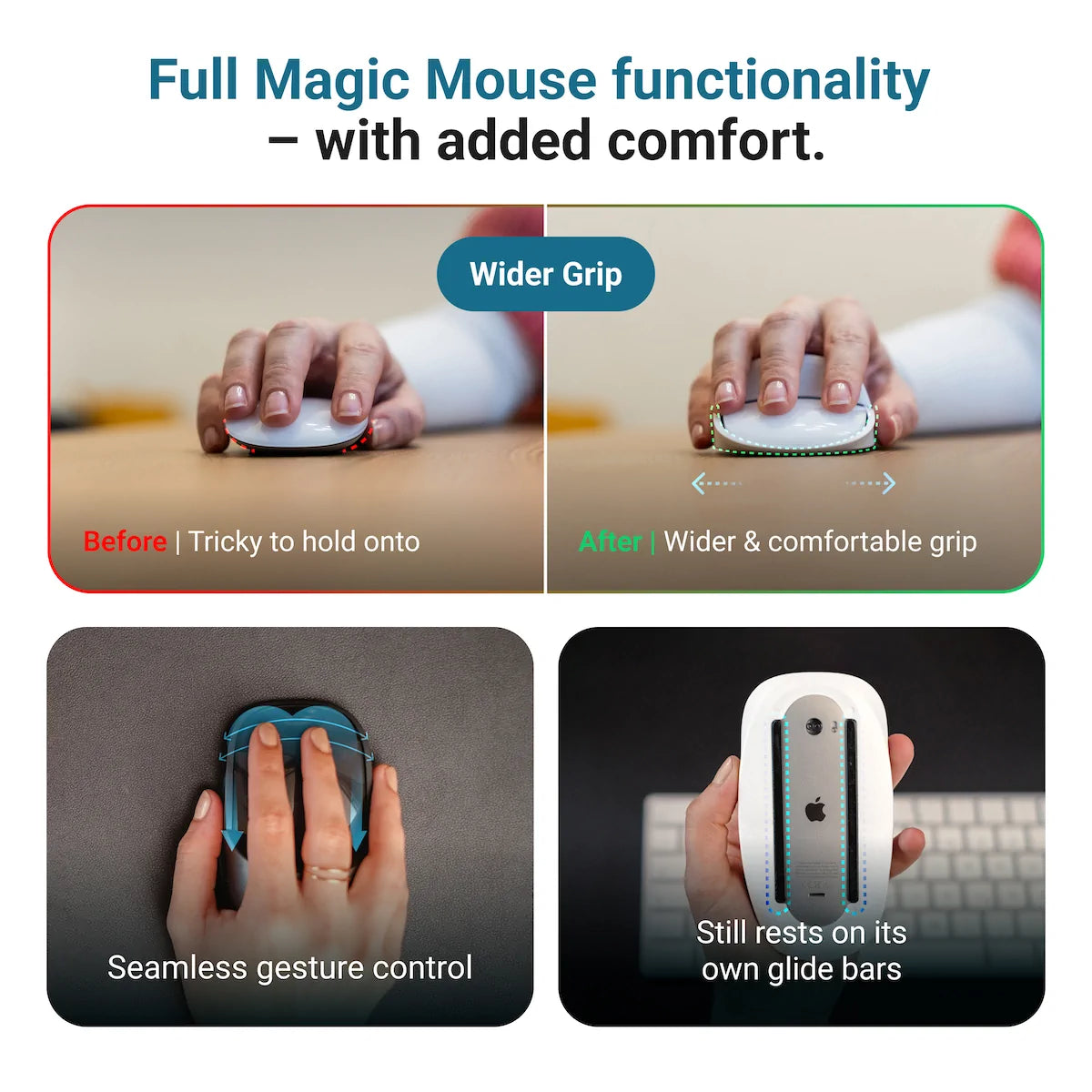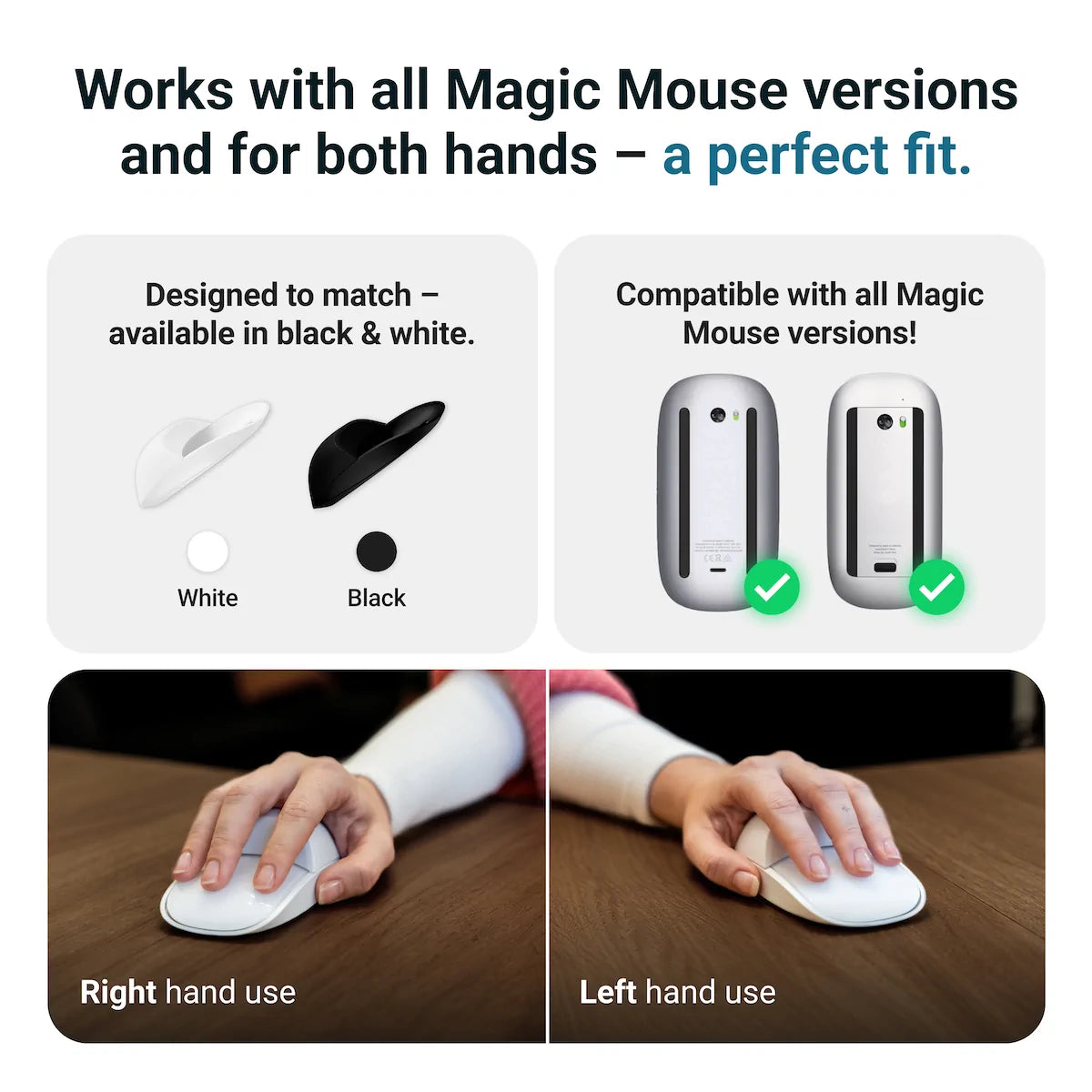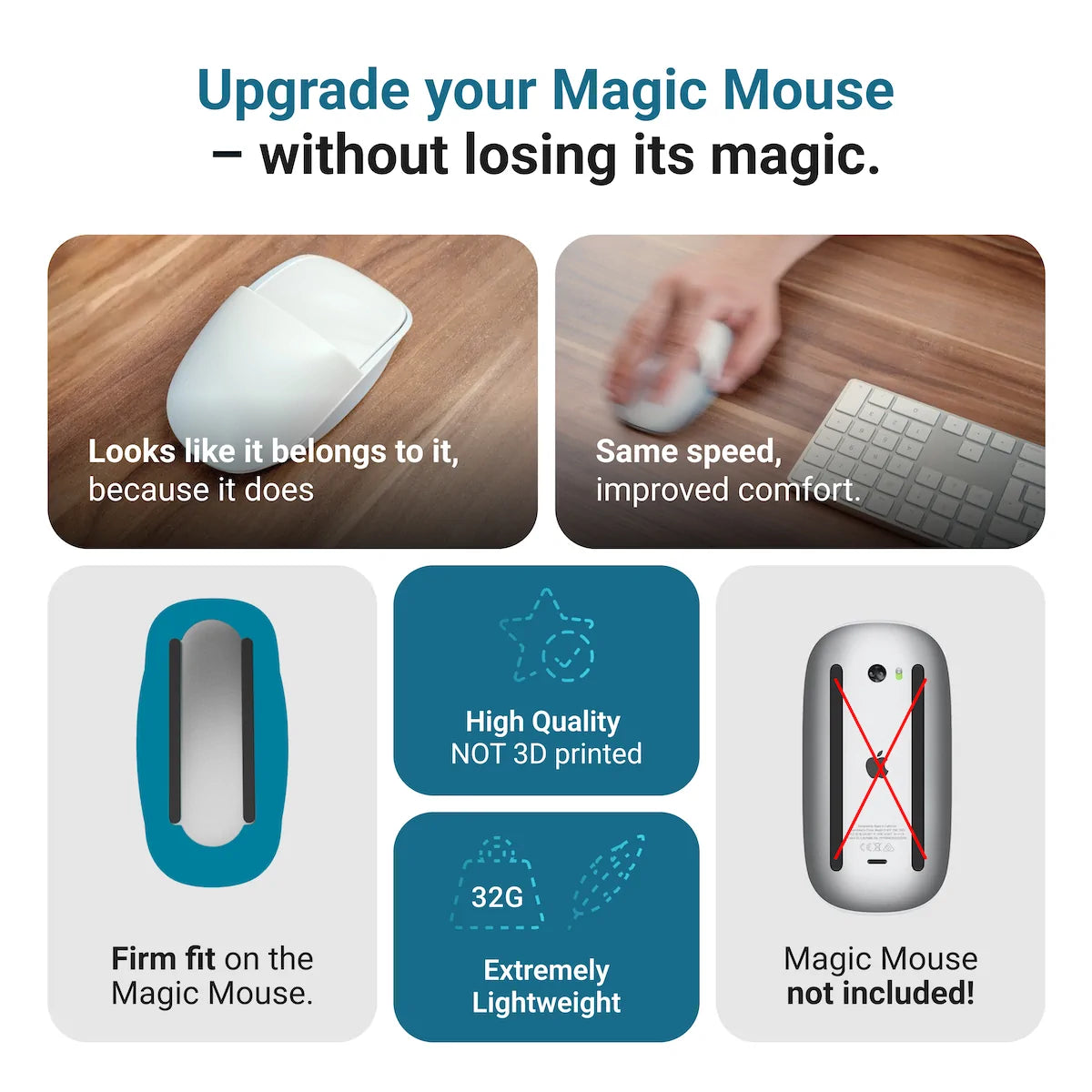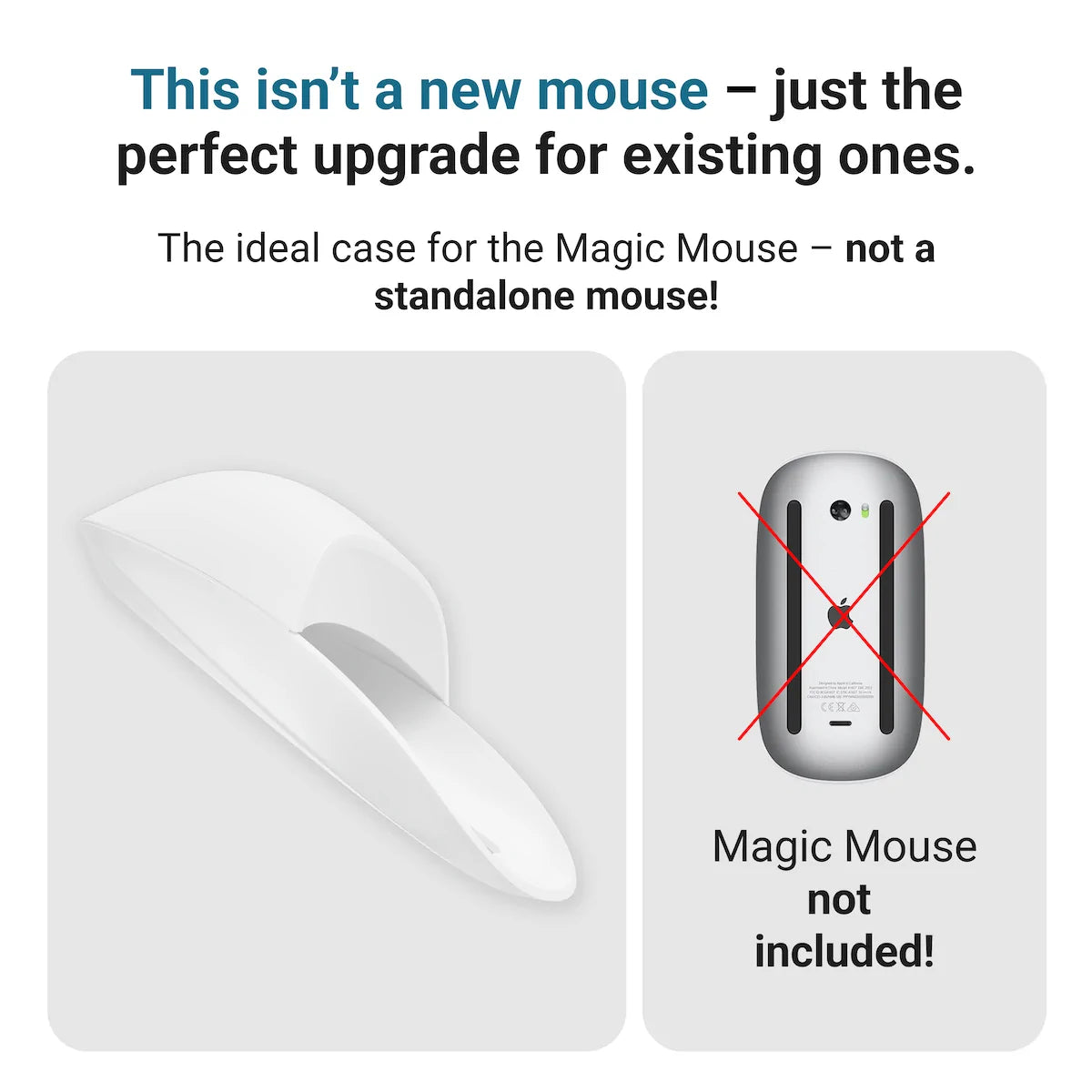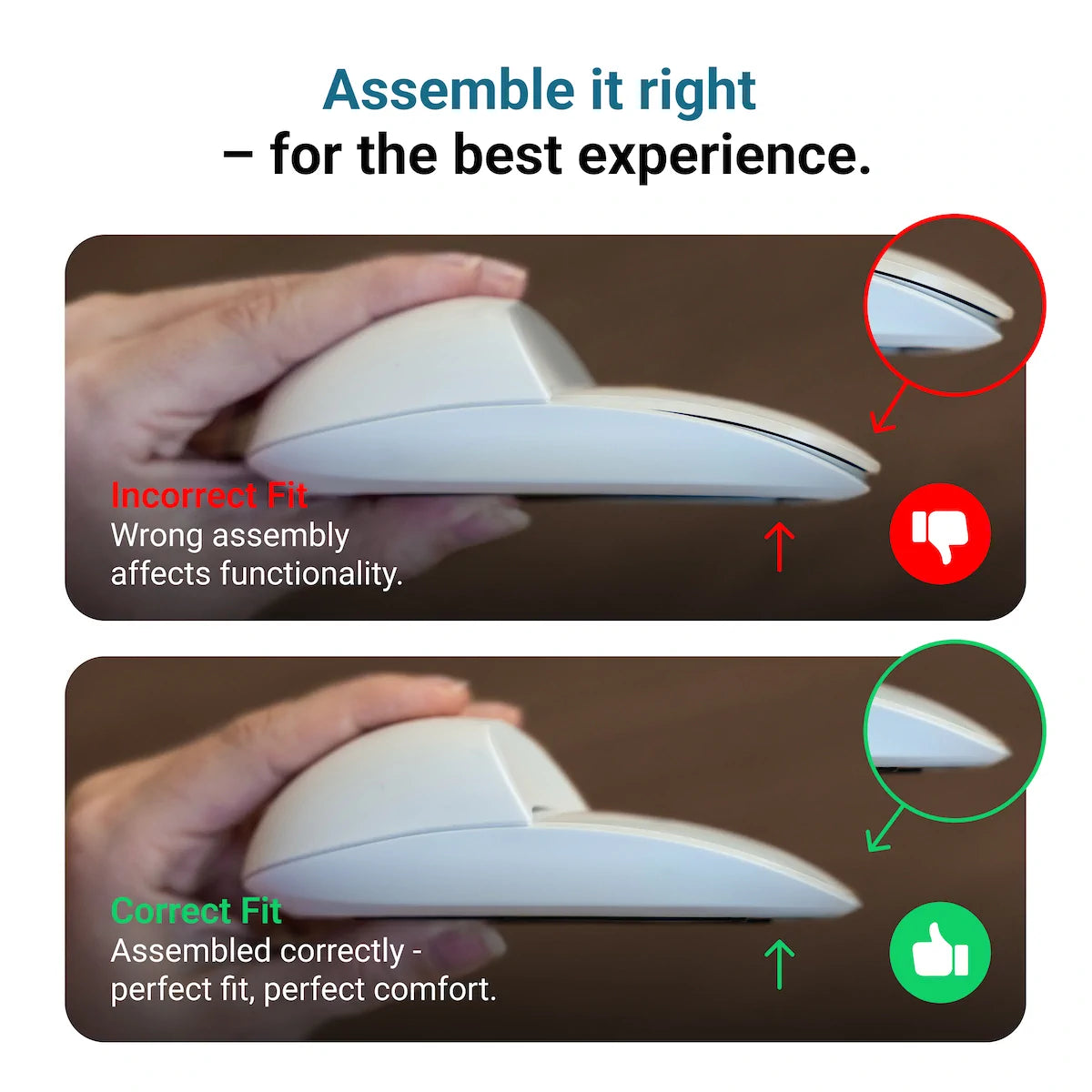Apple has long been known for its innovative products, and the Magic Mouse is no exception. This accessory brings a sleek design, advanced functionality, and simplicity to your daily tasks. It's lightweight, making it easy to hold and maneuver, while the fully touch-enabled surface sets it apart from traditional mice.
The battery life is exceptionally long-lasting, with fast charging ensuring minimal downtime. Customizable gestures add an extra layer of functionality, fitting perfectly into an Apple-centric workspace. Although there's room for improvement, such as repositioning the charging port or enhancing the design's ergonomics, the Magic Mouse remains a reliable and aesthetically pleasing choice for many.
Key Takeaways
- The Apple Magic Mouse features a unique touch-enabled surface.
- The battery life is long-lasting and charges quickly.
- It integrates seamlessly with Apple products.
Design and Ergonomics

Touchpad Integration
The Apple Magic Mouse features a full-touch surface, setting it apart from many other mice on the market. This design provides seamless gesture integration, allowing you to swipe, scroll, and navigate with ease. You can adjust the sensitivity of these gestures to suit your preferences, enhancing the overall user experience. The touchpad's customization options enable a tailored workflow, making it an efficient tool for daily use.
Shape and Size
The compact, lightweight design of the Magic Mouse makes it easy to hold and maneuver. Its sleek curves fit comfortably in your hand, promoting a fluid and responsive experience on various surfaces. However, despite its elegant design, some users find the shape of the Magic Mouse less than ideal for extended use. The low profile can lead to discomfort and hand fatigue over long periods, and the placement of the power connector on the underside disrupts usage during charging, albeit briefly due to its fast charging capability.
The Solumics Case

To address these ergonomic concerns, the Solumics Case offers a practical and stylish solution for Apple Magic Mouse users. This lightweight, ergonomic housing is specifically designed to enhance the mouse's functionality and comfort without compromising its sleek design or gesture control features.
Why is it a Must-Have?
- Ergonomic Design: The case provides an elevated palm area, reducing hand fatigue and making long hours of mouse usage more comfortable
- Lightweight Construction: Made from high-quality plastic, it adds minimal weight to the mouse, ensuring smooth, easy maneuvering.
- Enhanced Grip and Control: By encasing the Magic Mouse, it offers better handling, especially for users who find the original design too flat or slippery.
- Easy Application: The case can be attached in under three seconds and is designed to fit perfectly, ensuring stability and protection for your mouse.
- Compatibility: It's compatible with all versions of the Apple Magic Mouse, making it a versatile accessory for any Apple user.
Whether for work or play, the Solumics Case is an innovative solution that promises to enhance your ergonomics with the Apple Magic Mouse, making it more comfortable, functional, and enjoyable to use.
Functions and Personalization

Gestures and Sensitivity Settings
The Apple Magic Mouse offers a wide range of gesture customization options which make it highly versatile. You can adjust sensitivity levels to suit your personal preferences. These customizable gestures allow for efficient navigation and improve your workflow without much hassle. From swiping between web pages to accessing mission control with a simple tap, the Magic Mouse's gestures can be tailored to streamline your daily tasks.
Sensor Efficiency
Occasionally, small particles may interfere with the sensor, creating minor inconveniences. However, the sensor has generally proven to be reliable. It enables smooth and precise movements whether you're using a mouse pad or directly on a desk surface. It's important to note that the Magic Mouse sensor does not work on glass surfaces.
Durability and Upkeep
The design of the Magic Mouse is robust and sustains minimal wear over time. Despite collecting some dust and dirt, the mouse remains functional and aesthetically pleasing. Regular maintenance ensures it stays in good condition, making it a durable choice for everyday use.
Battery Performance and Charging

Battery Longevity
You will find that the Apple Magic Mouse boasts impressive battery life. You'll need to charge it very rarely thanks to its long-lasting battery. Typically, you might go weeks without needing to plug it in. This reliability ensures minimal disruption to your workflow.
Charging Speed and Positioning
Charging the Magic Mouse is quick and efficient. A short 30-minute charge will provide enough power to last for an extended period. Although the power connector is located on the bottom, which can be inconvenient, the fast charging speed mitigates this issue somewhat. Future designs might benefit from repositioning the Magic Mouse charging port to enhance usability, perhaps to the top or a thicker bottom for easier access.
Comparative Analysis with Competing Brands

Experiences with Other Mice
When comparing the Apple Magic Mouse with other devices, several aspects stand out. A key point is the complete touchpad surface of the Magic Mouse, which is not common among other brands. Most competitors, like Razer, feature a traditional scroll wheel.
The responsiveness and gesture customization of the Magic Mouse also offer unique advantages. Though you might encounter occasional sensor issues due to debris, the benefits often outweigh this minor drawback.
- Design and Ergonomics: The Apple Magic Mouse features a simple, minimalistic design that appeals to many users. However, its ergonomics are not ideal, with the flat shape often causing discomfort and hand fatigue during extended use. Additionally, the charging port's placement on the underside disrupts usage while charging. To address these issues, explore these Magic Mouse hacks that can significantly enhance ergonomics and improve charging methods.
- Battery Life: One of the robust features of the Magic Mouse is its long battery life and quick charging time, which you will find more convenient than many other options available.
- Fluidity: The Magic Mouse glides smoothly over mouse pads and desks, maintaining high responsiveness and precision. This is comparable to, if not better than, Razer and Logitech devices tested.
- Pricing and Value: Priced around $80, the Magic Mouse offers great value, especially since it often comes bundled with an iMac. This can be more affordable for you compared to buying separate devices from other brands. The ease of connectivity with other Apple devices is another added benefit.
These aspects make the Apple Magic Mouse a compelling choice when compared to other brands. Although other people may have different opinions, this perspective is based on long-term use and practical experience, aiming to provide you with a clear and concise comparison.
Practicality for Everyday Use

The Apple Magic Mouse is excellent for daily usage. You will find it lightweight and easy to hold, fitting comfortably in your hand. Its complete touchpad surface enhances user experience, providing seamless functionality.
You have the advantage of long battery life. Charging is quick; once charged, you can rely on it for a couple of weeks or more, making it convenient for continuous workflow.
Customization of gestures and sensitivity is another benefit. This allows you to tailor its performance to suit your tasks, enhancing its practicality.
Although the sensor can sometimes be affected by dust, its robust design ensures longevity. It works fluidly on different surfaces, making it versatile.
The compact design fits well with any Mac product. Connecting to devices is straightforward, without the need for additional dongles. This simplicity adds to the overall ease of use.
Key Points:
- Lightweight and easy to hold
- Complete touchpad surface
- Long battery life with rapid charging
- Gesture and sensitivity customization
- Robust design and fluid movement
- Compatible with all Mac products without extra accessories
Aesthetics and Color Options

Apple Magic Mouse offers an elegant design that stands out with its complete touchpad surface. You will appreciate its clean, minimalist look which aligns perfectly with other Apple products.
Color Choices
The Magic Mouse is available in several colorways to suit different tastes. Here are the main options:
- White: A classic choice that matches well with most Apple devices.
- Black: A sleek, modern option that many users find more appealing than the white variant.
The black colorway, in particular, has been noted for its sophisticated appearance, making it a popular choice. The smooth and glossy finish of both colors ensures the mouse looks polished and seamless on any workspace.
Compatibility with Apple Products

The Apple Magic Mouse seamlessly integrates with a variety of Apple devices. Its effortless connection with MacBooks, iPads, and iMacs ensures that you don't need to deal with extra dongles or adapters.
The ease of pairing is a notable feature, making this mouse a convenient choice for those already in the Apple ecosystem. Whether you switch between a laptop, a tablet, or a desktop, the Magic Mouse provides a consistent and reliable experience.
This consistency extends to performance as well. The mouse's touchpad functionality enhances usability across all Apple devices, making fluid interactions possible. In terms of design, its lightweight and ergonomic build make it a comfortable addition to your Apple hardware.
Key Points
- Effortless Connectivity: Pairs easily with Mac, iPad, and iMac.
- No Extra Dongles Needed: Simplifies the connection process.
- Consistent Performance: Reliable across different Apple devices.
- Touchpad Functionality: Enhances user interaction.
Value and Affordability

The Apple Magic Mouse stands out for its touchpad feature, placing it ahead of many competitors. At around $80, it offers significant value, especially considering the seamless connectivity with various Mac products—whether you use an iMac, MacBook, or iPad.
Here's a breakdown of its value proposition:
- Design: Lightweight, easy to hold, and fits comfortably in your hand.
- Touchpad: A complete touchpad surface enhances usability.
- Battery Life: Long-lasting battery that charges quickly.
- Durability: Robust design with no cracks despite daily use.
You get a sleek and functional accessory that integrates effortlessly into your Apple ecosystem. Its affordability and performance make it a compelling choice for many users.
Areas for Enhancement

Charging Port Improvement
A notable improvement for the Magic Mouse could involve relocating the charging port. Relocating it to the top or bottom of the mouse could be beneficial. Currently, the charging port's position can interrupt workflow when the device needs charging. A strategically placed port could maintain the device's design integrity while allowing continuous use during charging. Integrating a more accessible charging input could enhance user convenience and efficiency.
Design Enhancements
The Magic Mouse's design has received both praise and critique. Some users suggest that adding an arch in the middle of the mouse might offer better ergonomics. This slight modification could improve comfort during prolonged use. Another potential adjustment could involve creating a thicker base to incorporate the charging port without compromising the sleek profile. Additionally, offering more color variations, like the popular black model, could appeal to a broader audience. While the Magic Mouse boasts a sleek design, some users find it uncomfortable for extended use.
Final Recommendations

When deciding whether to purchase the Apple Magic Mouse, consider its design, functionality, and overall user experience. It's lightweight and fits comfortably in your hand, making it easy to use for extended periods. The touchpad functionality stands out, offering a complete touch surface unlike many other mice on the market.
Pros:
- Lightweight and Ergonomic: Designed to fit comfortably in your hand, making it easy to hold. For improved ergonomics, consider adding the Solumics Case.
- Comprehensive Touchpad: The entire top surface is a touchpad, allowing for diverse gestures.
- Long Battery Life: Rarely needs charging and recharges quickly.
- Customization Options: Allows for sensitivity adjustments and other custom gestures.
- Compatibility: Magic Mouse connects to a Mac product without the need for additional dongles.
- Durability: Robust design that remains fluid on different surfaces, including mouse mats and desks.
- Aesthetic Options: Available in different colorways, including an appealing black variant.
Cons:
- Charging Port Placement: The charging port is awkwardly located on the bottom, which can disrupt your workflow during charging.
- Dust Accumulation: The sensor may occasionally get obstructed by small particles.
- Possible Design Improvements: Suggestions include a thicker design or an arch in the middle to better accommodate the charging port and enhance ergonomics.
With a price point around $80, the Apple Magic Mouse is a worthwhile investment, especially if you are already integrated into the Apple ecosystem. It seamlessly fits into your workflow and offers a balance of style and functionality.
Frequently Asked Questions
The Apple Magic Mouse features a full-touch surface that allows for customizable gestures, seamless integration with Apple products, and a sleek, minimalist design. Its long battery life and fast charging capabilities further enhance its appeal.
No, the Apple Magic Mouse cannot be used while charging due to the charging port being located on the bottom of the mouse. This placement interrupts usage but the fast charging time helps mitigate this inconvenience.
The gesture customization options on the Magic Mouse allow users to tailor their navigation experience, making tasks like swiping between web pages or accessing mission control more efficient and intuitive. This enhances productivity and fits seamlessly into an Apple-centric workspace.
Some users find the flat, low-profile design of the Magic Mouse uncomfortable for extended use, leading to hand fatigue. The placement of the charging port on the underside also disrupts usage during charging. Adding a slight arch and repositioning the charging port are common suggestions for improvement.
The Solumics Case enhances the ergonomics of the Magic Mouse by providing an elevated palm area, reducing hand fatigue during extended use. It also improves grip and control, making the mouse more comfortable and functional without compromising its sleek design and gesture control features.