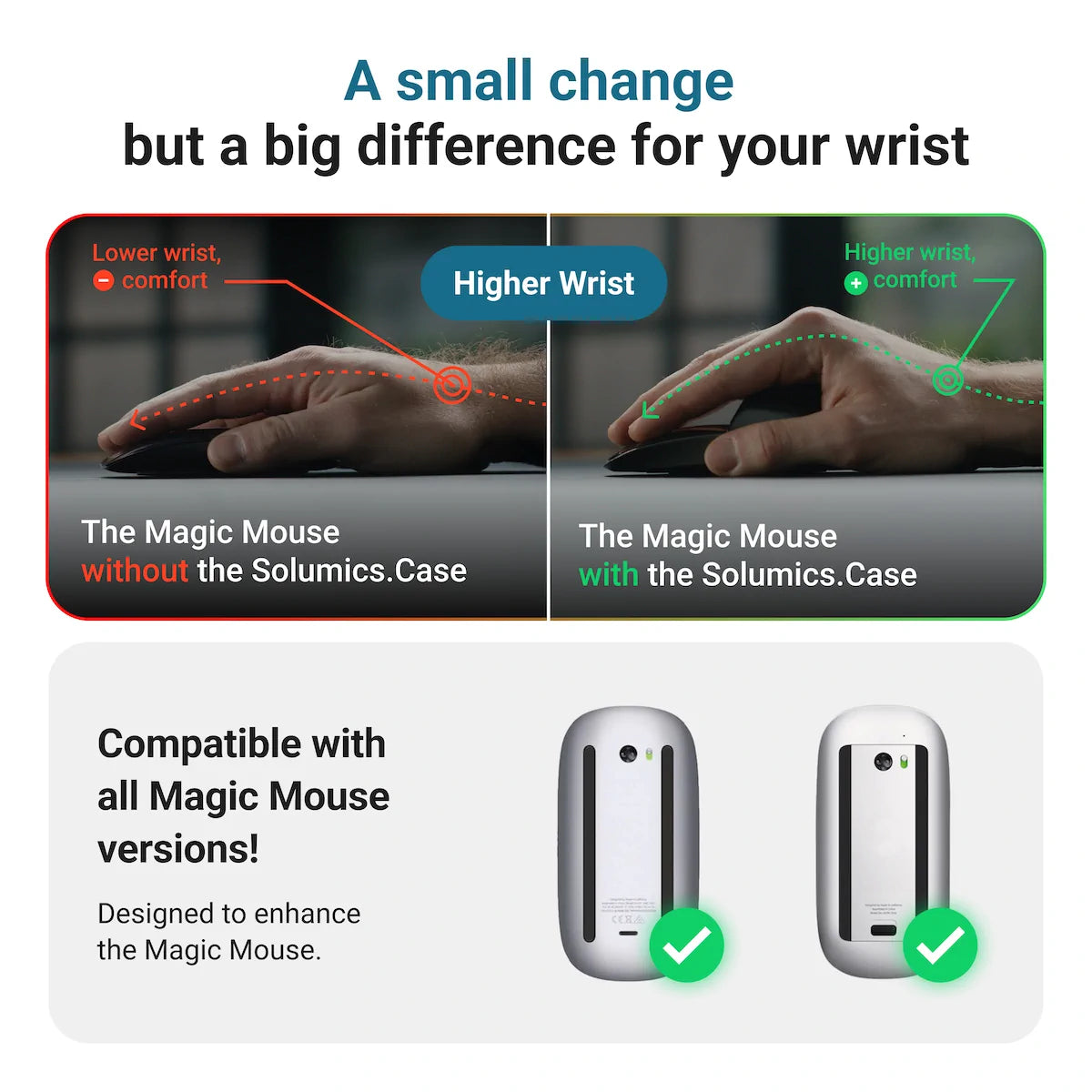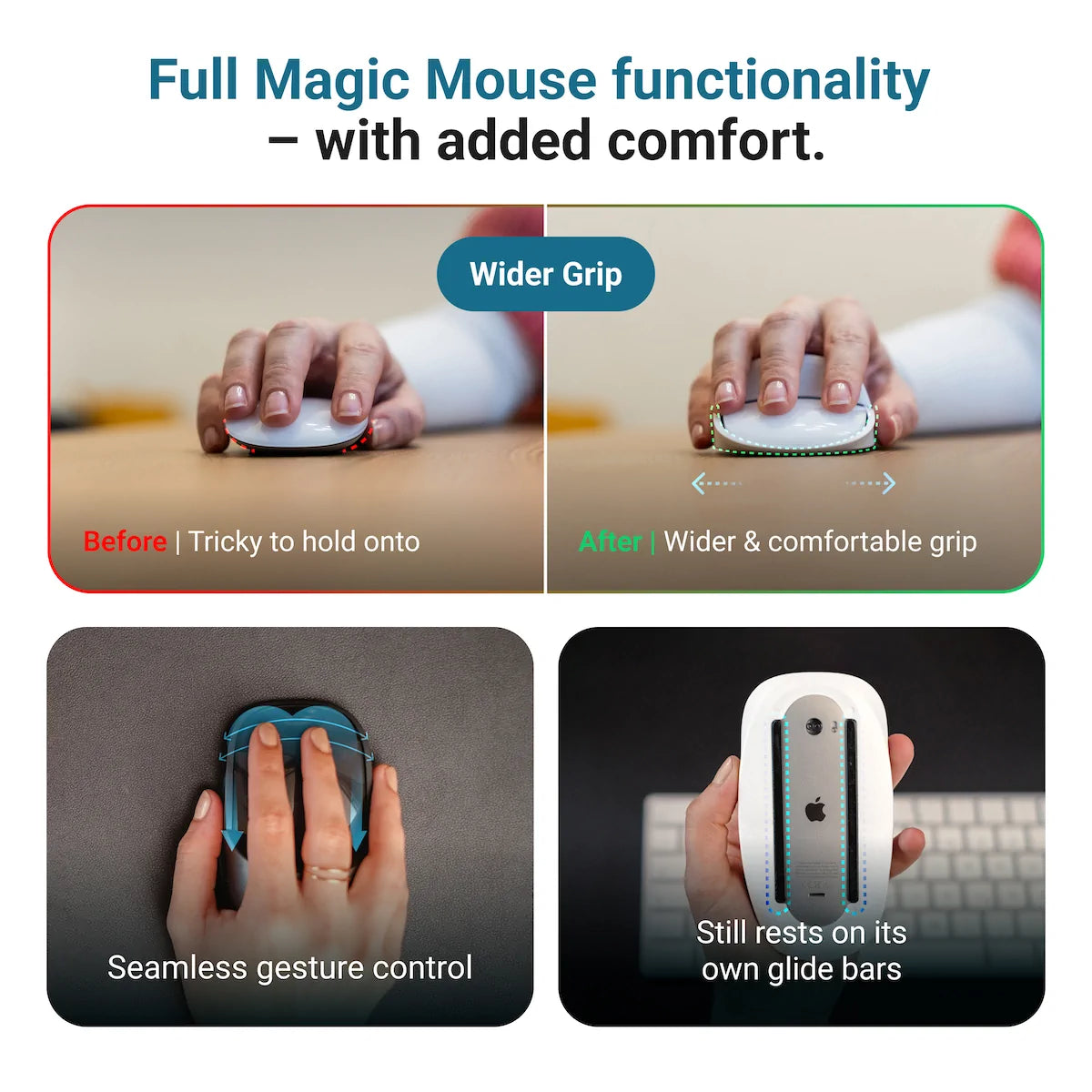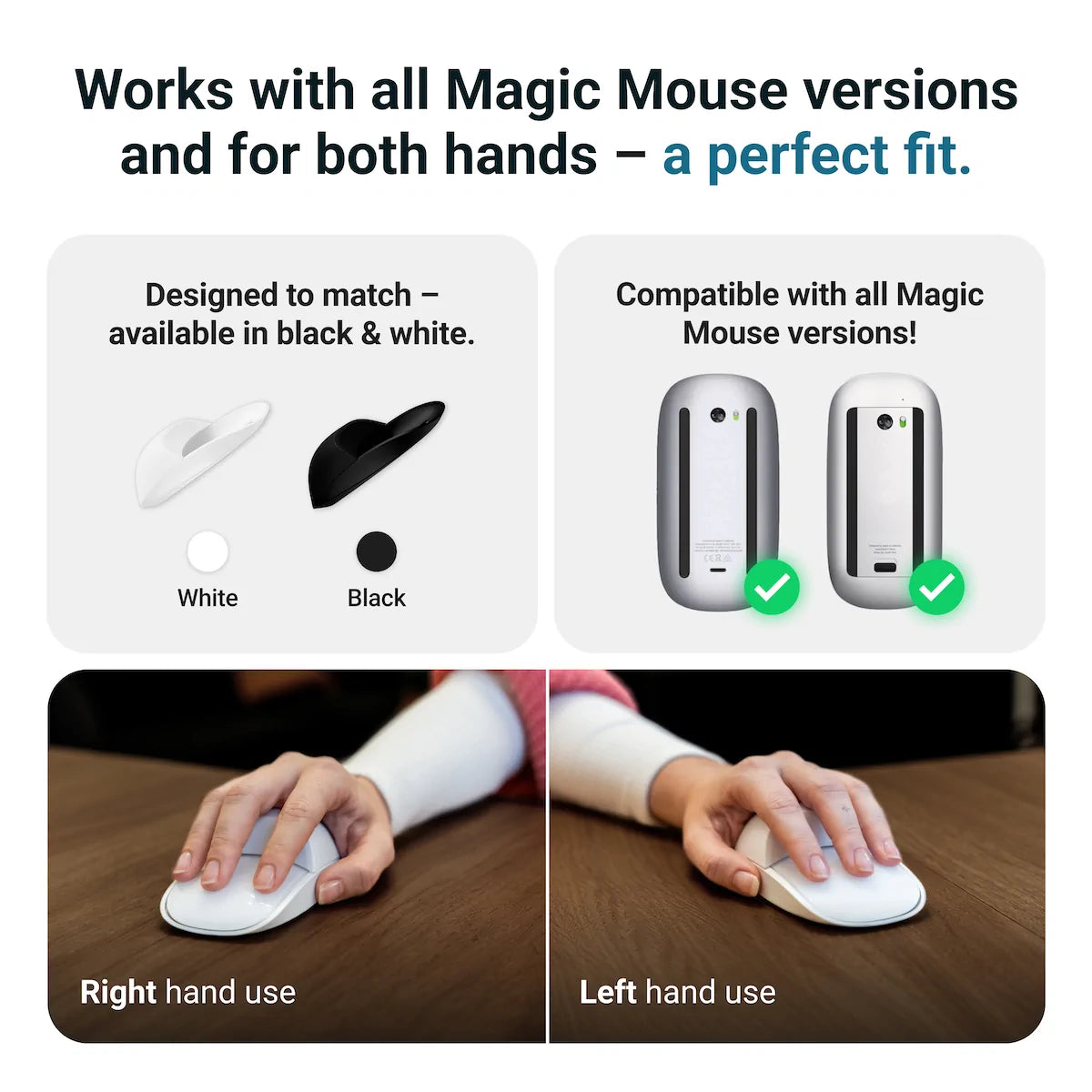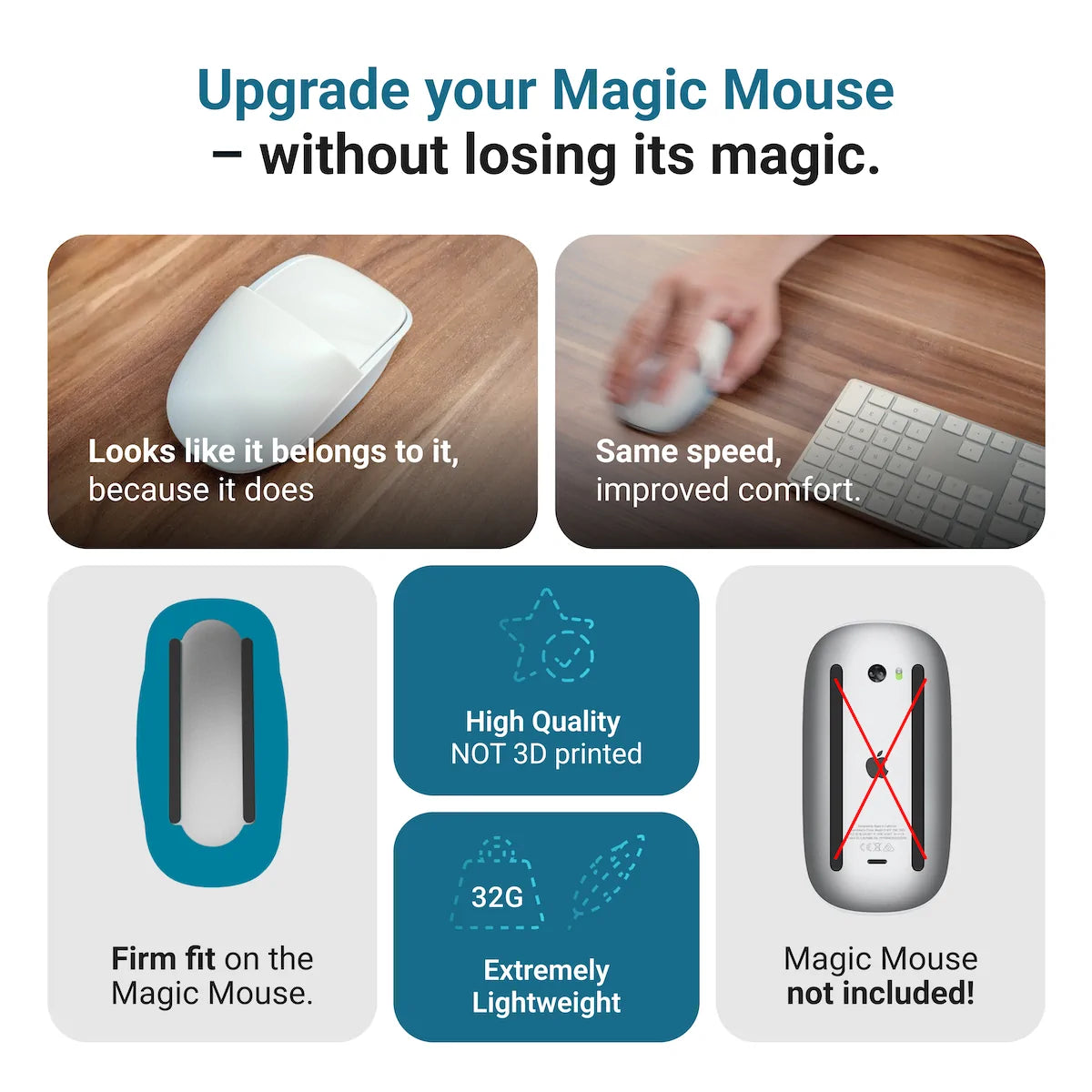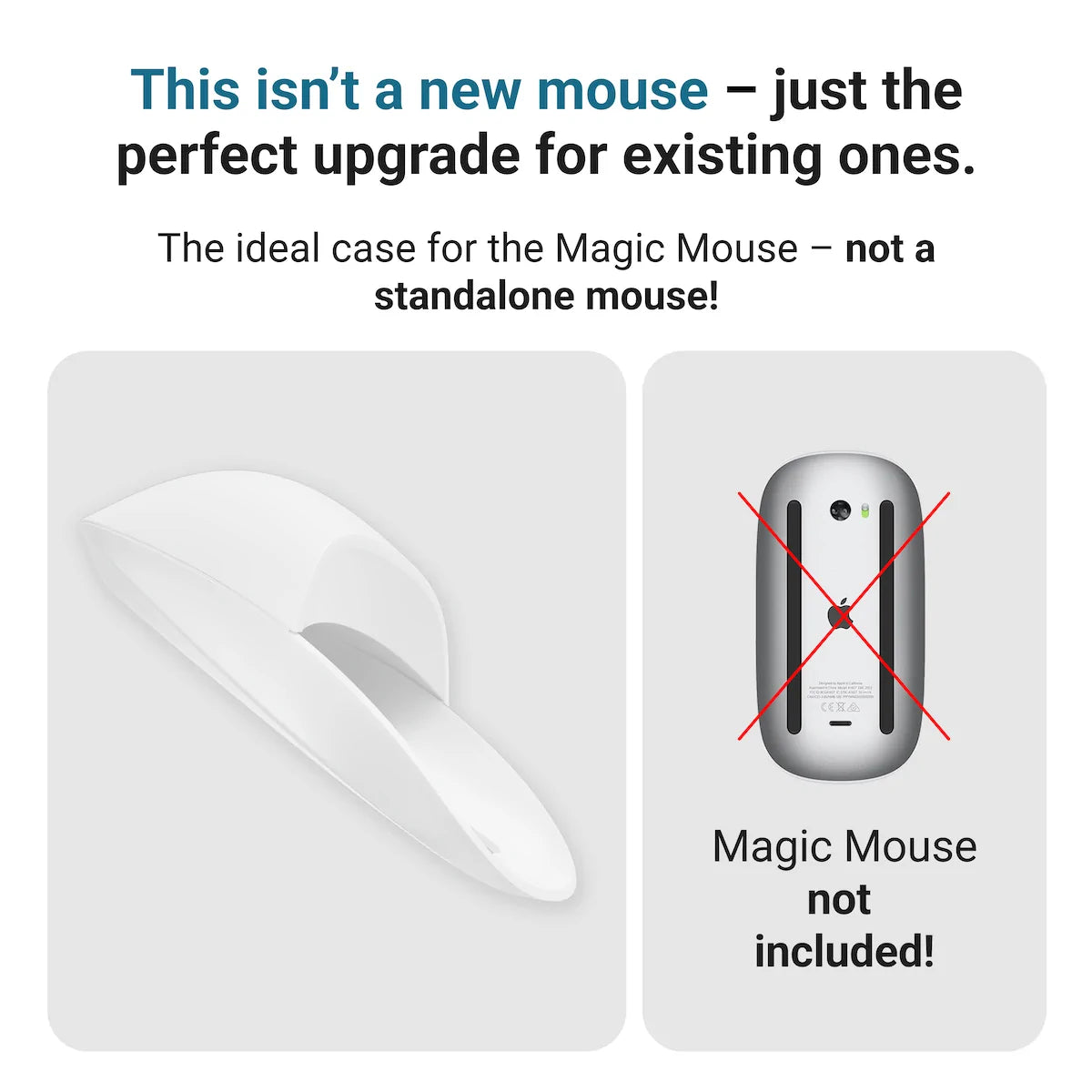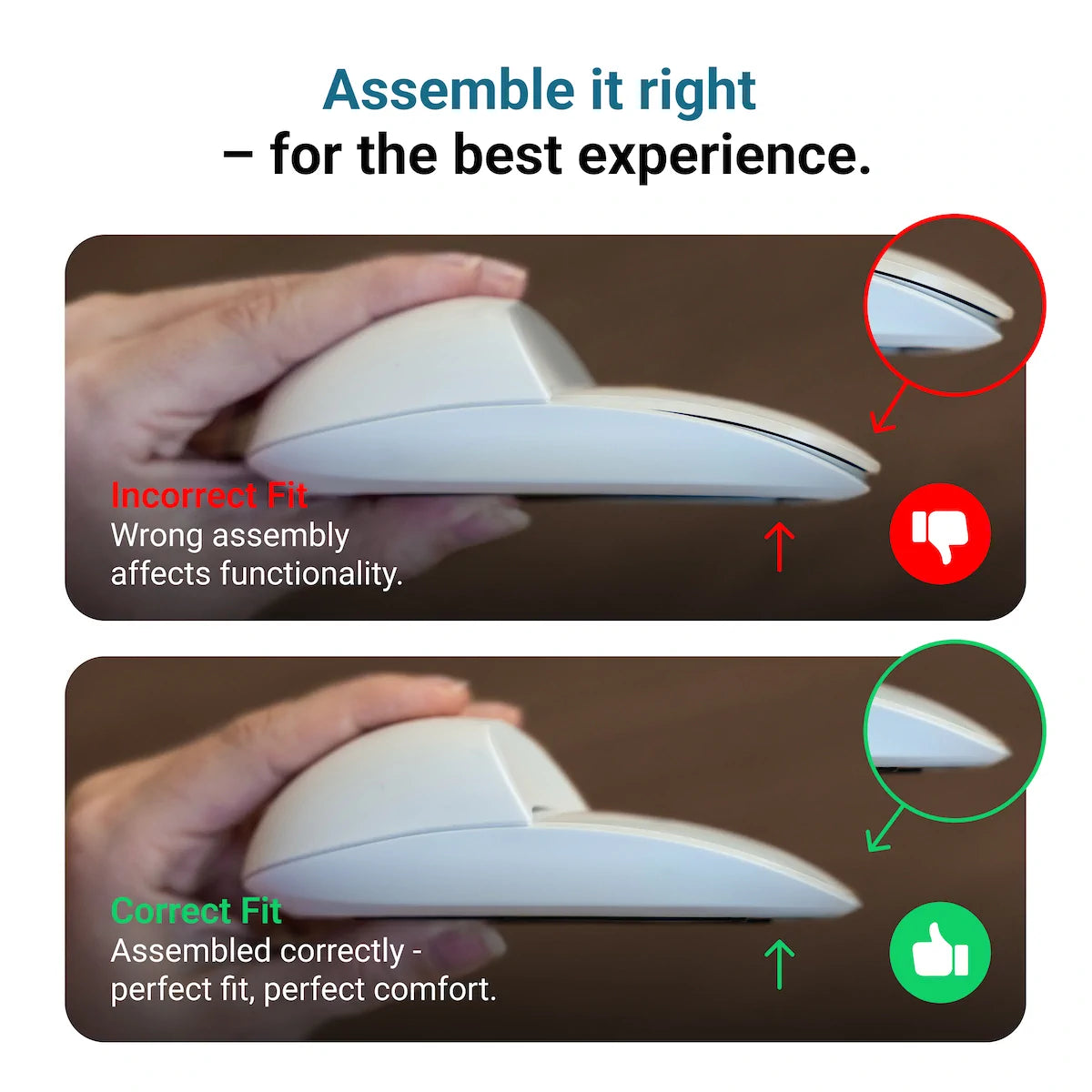Why is the Magic Mouse charging port on the bottom? This design choice makes the mouse unusable while charging, but it’s part of Apple’s ethos. This article examines Apple’s rationale, user reactions, and practical tips for managing this quirk.
Key Takeaways
- The Magic Mouse’s charging port is controversially placed on the bottom, making it unusable while charging, sparking a debate about aesthetics vs. functionality.
- The Solumics Case enhances the ergonomics and comfort of the Magic Mouse.
- The Magic Mouse boasts excellent battery life and quick charging capabilities, though users remain divided over the inconvenience caused by the port placement.
The Controversial Placement of the Charging Port

One of the most talked-about features of the Magic Mouse is its charging port, located at the bottom of the device. This design choice means that users have to flip the mouse upside down to charge it, rendering it unusable during the charging process. This particular quirk has led some users to describe the mouse as looking like a ‘dead bug’ when charging, which is both humorous and a tad frustrating.
Critics argue that the charging port’s placement prioritizes aesthetics over functionality. Apple has a history of making bold and controversial design choices, often balancing form and function in ways that challenge user expectations. In this case, the seamless design of the Magic Mouse is maintained, but at the cost of usability during charging. This trade-off disrupts workflow and productivity, sparking debate about whether the aesthetic benefits outweigh the practical inconveniences.
Enhancing Your Magic Mouse Experience with the Solumics Case

Enter the Solumics Case, a third-party solution designed to enhance the functionality and comfort of the Apple Magic Mouse. This lightweight, ergonomic housing is specifically tailored for the Magic Mouse, providing:
- an elevated palm area that reduces hand fatigue during long hours of use
- made from high-quality plastic
- adds minimal weight to the mouse, ensuring smooth and easy maneuvering.
The Solumics Case offers:
- Improved grip and control, addressing one of the common complaints about the original Magic Mouse design being too flat or slippery
- Easy application—it attaches in under three seconds and fits perfectly, ensuring stability and protection for your mouse
- Compatibility with all versions of the Apple Magic Mouse, making it a great accessory for those who use the Magic Mouse 1 or Magic Mouse 2
Despite the ergonomic and comfort improvements offered by the Solumics Case, it does not address the fundamental design issue of the charging port. The Magic Mouse remains non-functional during charging, irrespective of the remaining battery level. Plugging in a cable renders the mouse unusable, and even attempting to prop it up or bend the cable won't circumvent this limitation. This persistent issue continues to fuel discussions about Apple's design choices, emphasizing the need for a more integrated solution that effectively balances aesthetics with functionality.
Apple's Design Decision: Pros and Cons

Apple’s decision to place the Magic Mouse’s charging port on the bottom was driven by a desire to enhance the device’s aesthetic appeal. The seamless top and front appearance of the mouse are maintained, contributing to the sleek, minimalist design that Apple is renowned for. This design choice aligns with Apple’s broader ethos, aiming for a cleaner, less cluttered look.
However, the practical implications of this design decision cannot be ignored. The bottom placement of the charging port means that the Magic Mouse is unavailable for use while it is being charged, which can be a significant drawback for many users. This issue is particularly frustrating during important tasks, as the mouse becomes unusable for a few minutes while it charges.
In summary, the pros and cons of Apple Magic Mouse design decision reflect a broader debate about the balance between aesthetics and functionality. While the Magic Mouse’s design is undeniably sleek and signals a move towards a wireless future, the practical usability drawbacks continue to frustrate many users. This tension between form and function is at the heart of the ongoing controversy surrounding the Magic Mouse’s charging port.
User Experiences and Reviews

User feedback on the Magic Mouse paints a mixed picture of its usability and design. Many users appreciate the efficient battery life, noting that the mouse can last for about a month between charges, even with intensive use. This longevity is a significant advantage, as it minimizes the frequency of charging interruptions.
Some users highlight the rapid charging capability as a positive aspect, mentioning that a few minutes of charging can provide enough power for a full day’s use. This feature is particularly beneficial for those who rely on the Magic Mouse for extended periods, as it allows for quick top-ups in just a short while without significant downtime.
However, the placement of the charging port remains a sticking point for many users. While the overall impact on daily use is minimal thanks to efficient battery life and macOS’s proactive battery life warnings, which alert users when the battery drops to 10% or less, the inconvenience of having to flip the mouse to charge it is a common complaint.
How to Charge the Magic Mouse

Charging the Magic Mouse is a straightforward process:
1. Connect the Lightning Cable:
- Locate the Lightning port on the bottom of the Magic Mouse.
- Flip the mouse upside down to access the port.
- Insert the Lightning cable into the port, noting that this renders the mouse unusable during charging.
2. Select the Appropriate Cable:
-
Choose the right type of cable based on your Mac's ports:
- For USB-C ports, use a USB-C to Lightning Cable.
- For USB ports, use a Lightning to USB Cable.
3. Plug into a Power Source:
- Attach the other end of the Lightning cable to a power source. Options include:
- Directly into your Mac
- USB power adapter
- Wall charger
4. Ensure Optimal Charging Performance:
- Make sure the Magic Mouse is turned on while charging to maximize efficiency and minimize downtime.
Following these steps ensures that your Magic Mouse is always ready for use with minimal interruptions.
Battery Life and Charging Time

How long to charge the Magic Mouse is a common question among users. The Magic Mouse is equipped with a rechargeable lithium-ion battery that typically lasts about a month between charges. This longevity is particularly appreciated by power users who use the mouse intensively for 6-8 hours daily, consistent with Apple’s claims. The durability of lithium-ion batteries, rated for around 1000 charge cycles, ensures that the Magic Mouse remains a reliable tool over long periods.
One of the standout features of the Magic Mouse is its quick charge capability. Charging the mouse for just 2 minutes can provide enough power for up to 9 hours of use. This feature is incredibly convenient for users who need to get back to work quickly without waiting for a full charge.
macOS further enhances the user experience by providing notifications when the Magic Mouse’s battery drops to 10% or less. These proactive warnings ensure that users are alerted in advance, preventing unexpected power loss and maintaining productivity.
Tips for Prolonging Battery Life

To get the most out of your Magic Mouse battery and extend its battery life, there are several best practices you can follow. First, proper storage is crucial. Keeping the mouse in a cool, dry place when not in use helps prevent battery drain. Avoid exposing the mouse to extreme temperatures, as this can negatively affect battery performance.
Another effective tip is to manually turn off the Magic Mouse when it’s not in use. This simple action can significantly conserve battery life, especially if you won’t be using the mouse for an extended period. Leveraging the built-in power-saving modes, such as standby or ‘sleep’ functionality, can significantly extend the battery life of your Magic Mouse. These modes automatically reduce power consumption when the mouse is idle, ensuring that the battery lasts longer between charges.
Finally, regularly checking the Magic Mouse’s battery level can prevent unexpected power loss. By staying proactive about battery management, you can ensure that your Magic Mouse remains a reliable and efficient tool for all your computing needs.
The Future of Wireless Mouse Technology

The future of wireless mouse technology holds exciting possibilities. Advancements in wireless communication, sensor technology, and battery efficiency are expected to drive significant improvements in the coming years. These enhancements will likely make wireless mice even more reliable and user-friendly, further bridging the gap between form and function.
Emerging trends suggest that future wireless mouse models may feature more advanced charging solutions, such as wireless and magnetic charging. This innovation could eliminate the need for inconvenient charging port placements and improve overall connectivity range. Additionally, customizable features and integration with other devices are expected to become more prevalent.
Ergonomic design will continue to be a focal point, with future models likely incorporating advanced multi-touch surfaces and more intuitive gesture controls. These improvements will enhance user comfort and reduce strain over prolonged use, making wireless mice an even more integral part of our daily computing experience. However, some users may still prefer the reliability of a wired mouse.
Summary
In summary, the Apple Magic Mouse’s charging port placement is a classic example of Apple’s bold design choices that prioritize aesthetics, often at the expense of practical usability. While the seamless design and efficient battery life are commendable, the inconvenience of the bottom charging port remains a significant drawback for many users.
While we can't predict the future with certainty, advancements in wireless mouse technology are expected to address these usability challenges and bring more innovative solutions to the market. By understanding and navigating the current limitations, users can make the most of their Apple Mouse while anticipating developments on the horizon.
Frequently Asked Questions
Why did Apple place the charging port on the bottom of the Magic Mouse?
Apple placed the charging port on the bottom of the Magic Mouse to maintain a seamless top and front appearance, aligning with their minimalist design philosophy.
Can I use the Magic Mouse while it is charging?
No, you can't use the Magic Mouse while it's charging because the charging port is on the bottom, so you'd have to flip it over to use it.
How long does the Magic Mouse battery last between charges?
The Magic Mouse battery usually lasts about a month between charges, even with daily use.
What is the Solumics Case, and how does it help?
The Solumics Case is a comfortable and ergonomic housing for the Magic Mouse, designed to enhance grip and reduce hand fatigue during prolonged use.
Are there any tips for prolonging the battery life of the Magic Mouse?
To prolong the battery life of your Magic Mouse, store it in a cool, dry place, avoid extreme temperatures, manually turn it off when not in use, and utilize power-saving modes. These tips can help extend the lifespan of your mouse's battery.